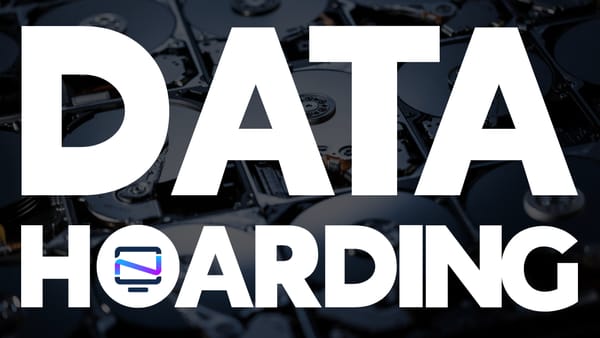Benotes - Self Hosted Bookmarks and Note Taking
A brand new self hosted bookmark app is here. It's beautiful, elegant and easy to use. Let's take a look at Benotes.
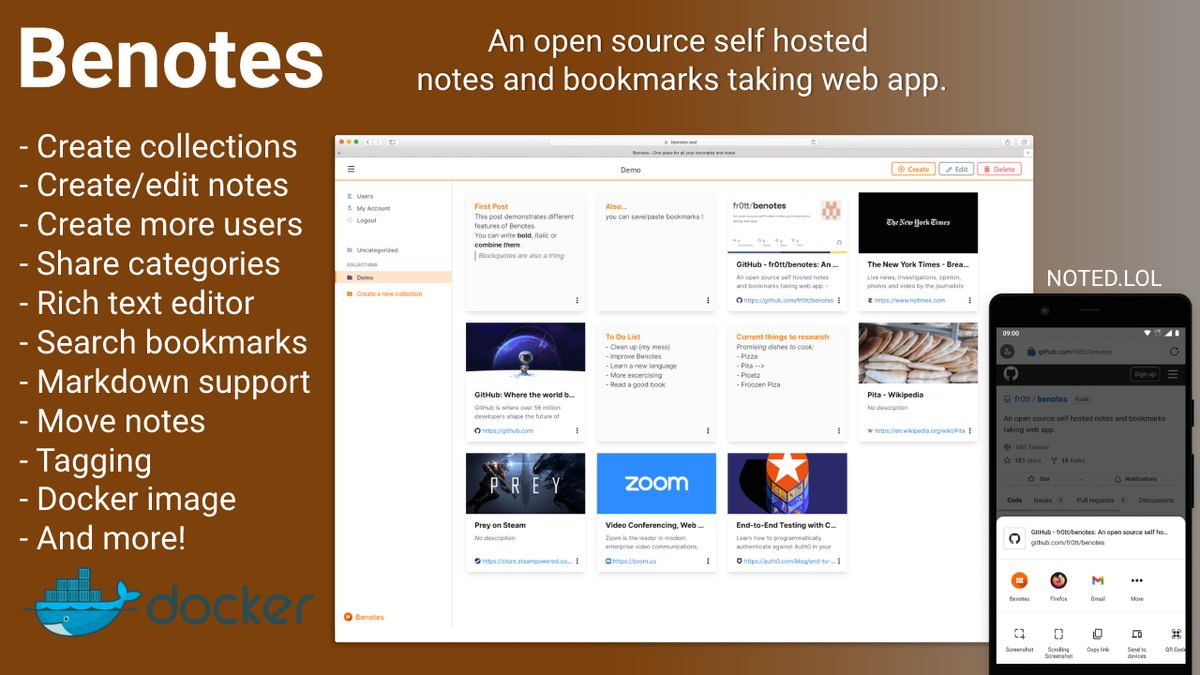
I am never amazed when I see another Self Hosted bookmark manager surface to see the light of day. Some are really great while others lack functionality and design. But this is subjective to the user and that's why I am ecstatic to see so many options to choose from. Benotes falls in the "really great" category for functionality but let me tell you, I had a bit of a tough time getting it running. Once I did, I was in a bookmark paradise I didn't want to leave. 🚀
What is Benotes?
Benotes is an open source self hosted web app for your notes and bookmarks side by side. Save your bookmarks with a click of a button and have them beautifully displayed, categorized and stored for later retrieval.
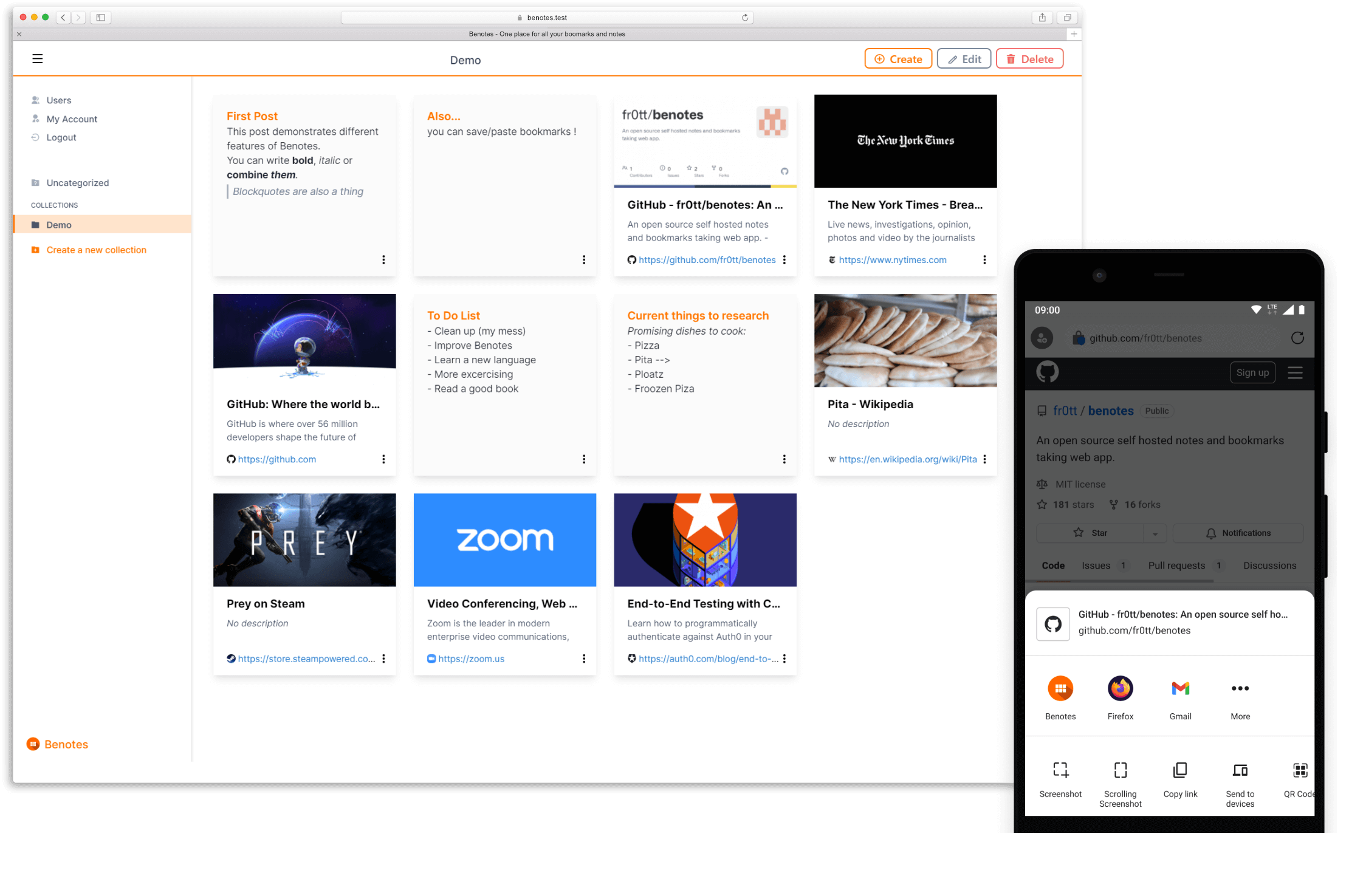
Install and Setup Benotes with Docker Compose
This wasn't easy to setup but I will say, the developer was quick to respond and make things less cumbersome. Here's what you need to do to install Benotes with Docker Compose.
- Browse to a directory where you want to pull the repo and run this command.
git clone https://github.com/fr0tt/benotes_docker-compose
2. CD inside the benotes_docker-compose directory and run the following
cp .env.example .env
Then make sure you change any necessary options such as the APP_PORT at the top if you need to. You can do this by using nano .env but make sure you save your changes.
3. Start the container and let Benotes run the initial install using this command
docker-compose up -d
4. When the install is done and the DB and app are both running, run the following command.
docker-compose exec --user application app sh
Now we are inside the app container. We have to run this command.
php artisan install
Follow the commands and type "yes" to the setup and then create an admin username, email and password.
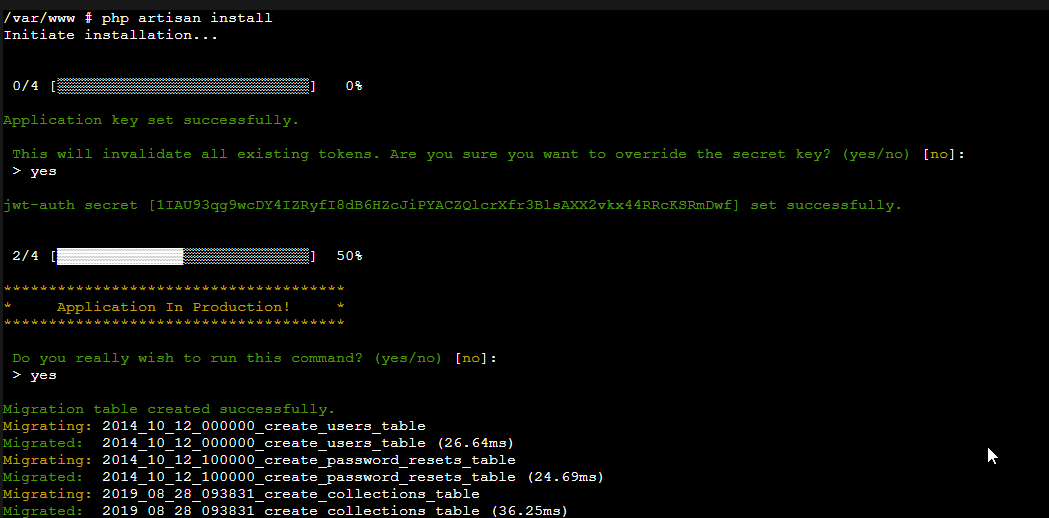
Phew! 😅 Did you follow? Are you up and running? Well, we aren't done quite yet. You will have to give permissions to the thumbnails directory here.
chmod -R 774 PWD$/data/storage/app/public/thumbnails
Benotes will still work, however you will have issues with images being displayed and get errors pop up when you try to add notes.
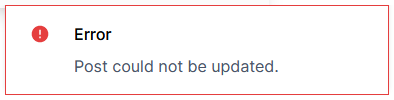
Getting started with Benotes
Now that you're all setup, what do we do now? Well, you can see the demo notes when you first log in. Those notes give you an idea of what you can do with Benotes. From creating notes with Markdown to simple link bookmarks.
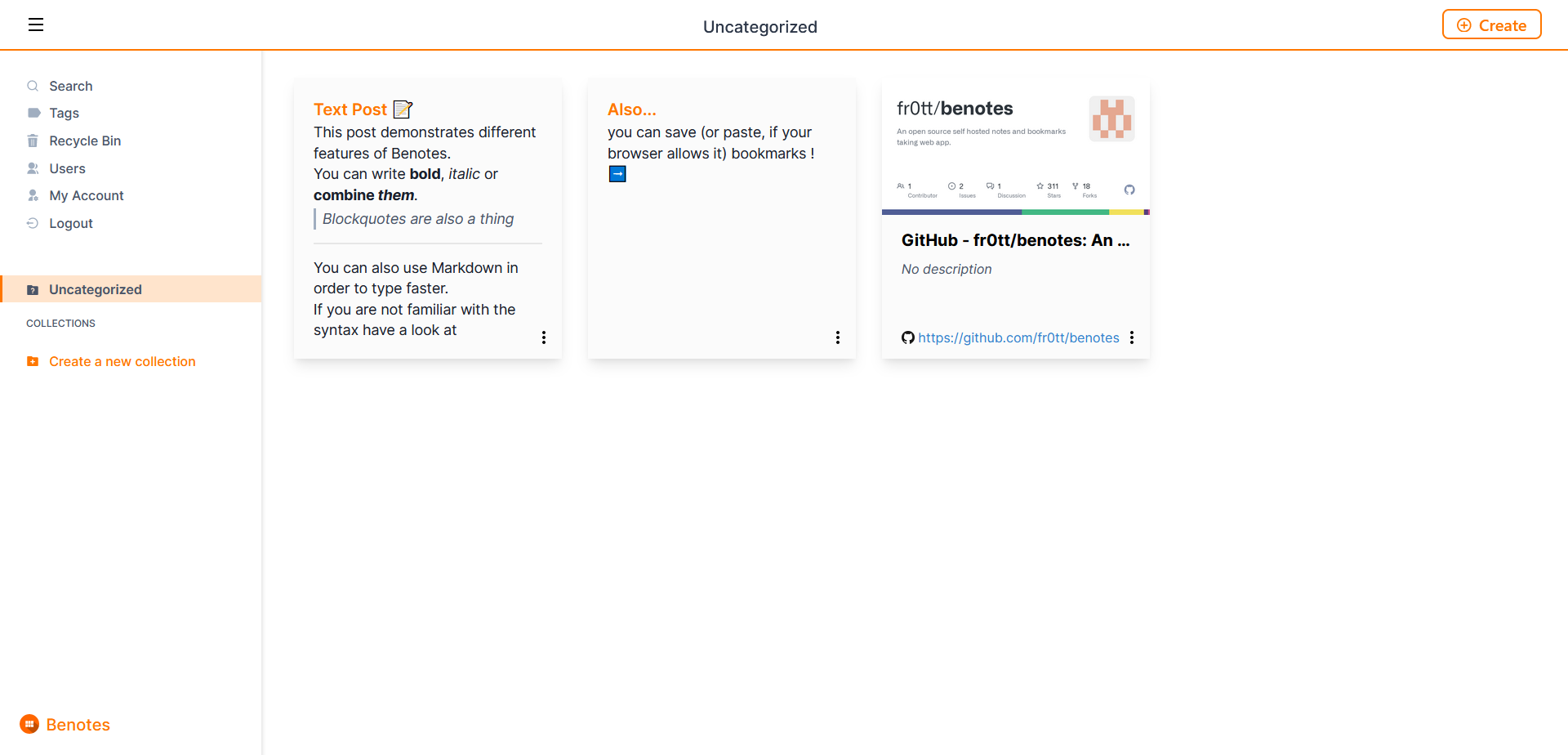
Creating Categories in Benotes
All of the demo notes are stored in the "Uncategorized" collection by default. You can start by creating a new collection based on ideas you have for notes or link bookmarks. Let's add a category called "Web Links".
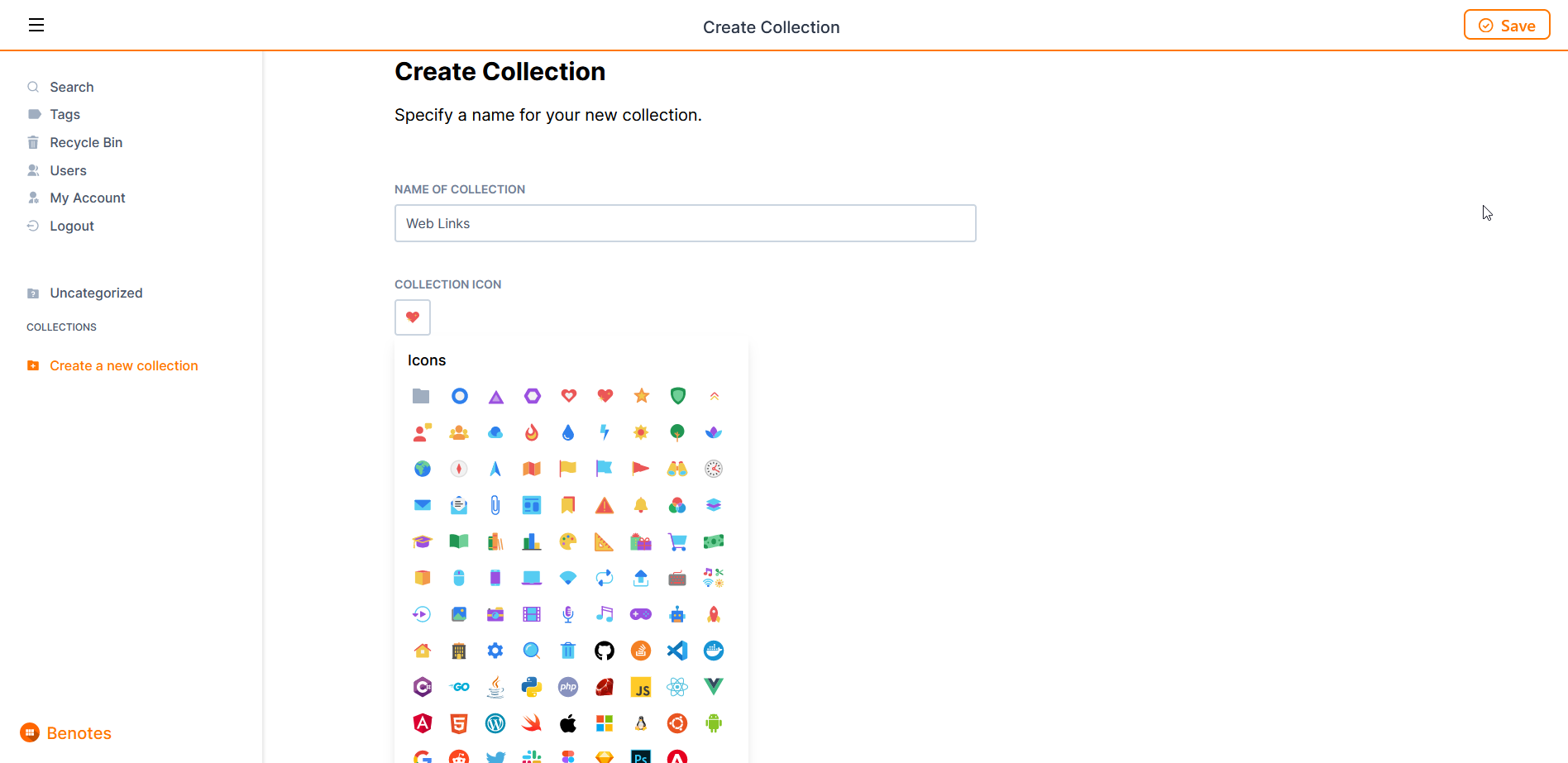
You can choose an icon from the icon menu to that will show up next to it in the sidebar on the left side.
Here's what I have so far but I plan on adding much more!
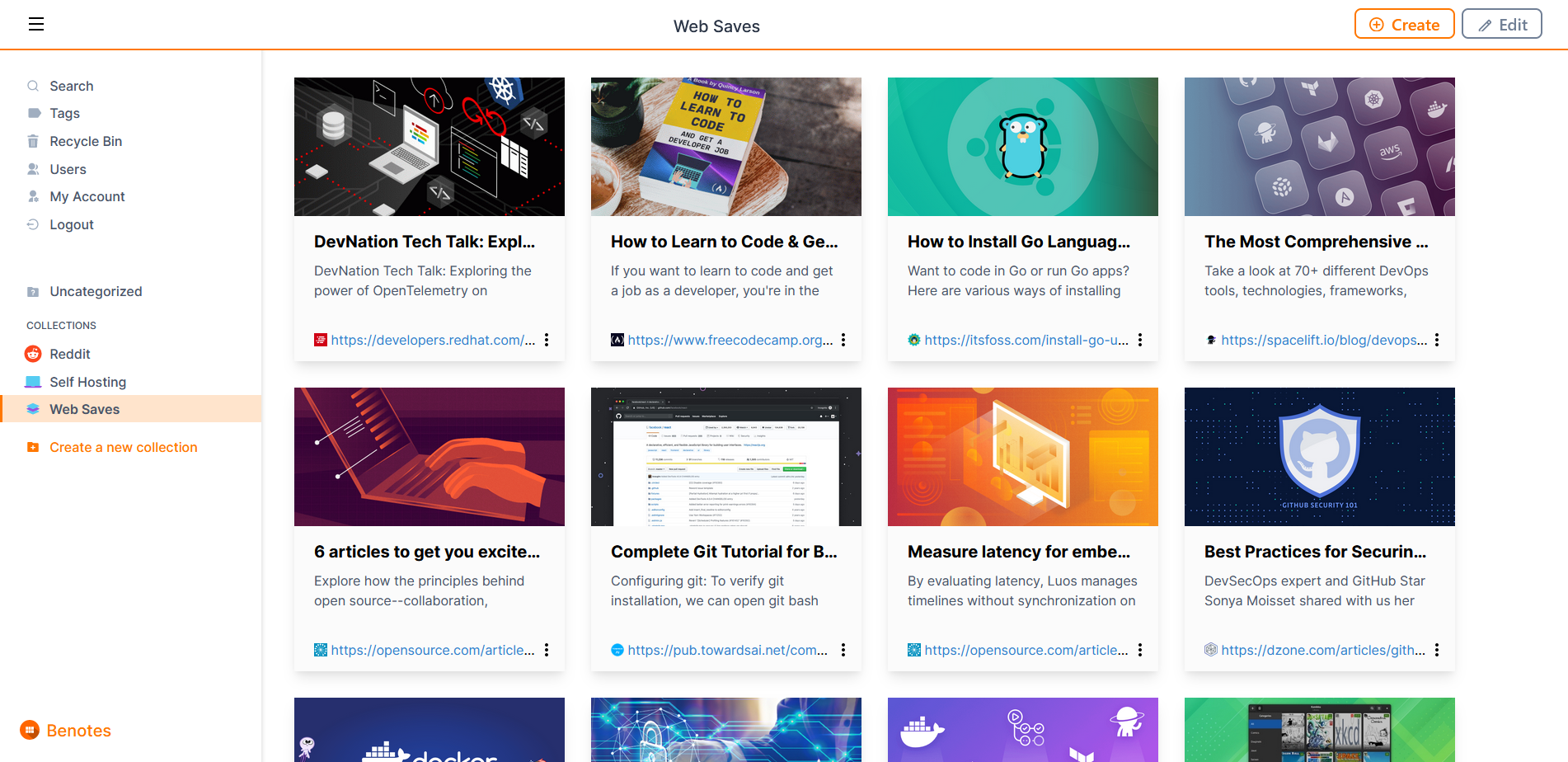
Sharing Categories in Benotes
You can share your collections with others publicly if you wish by giving it a token as seen here.
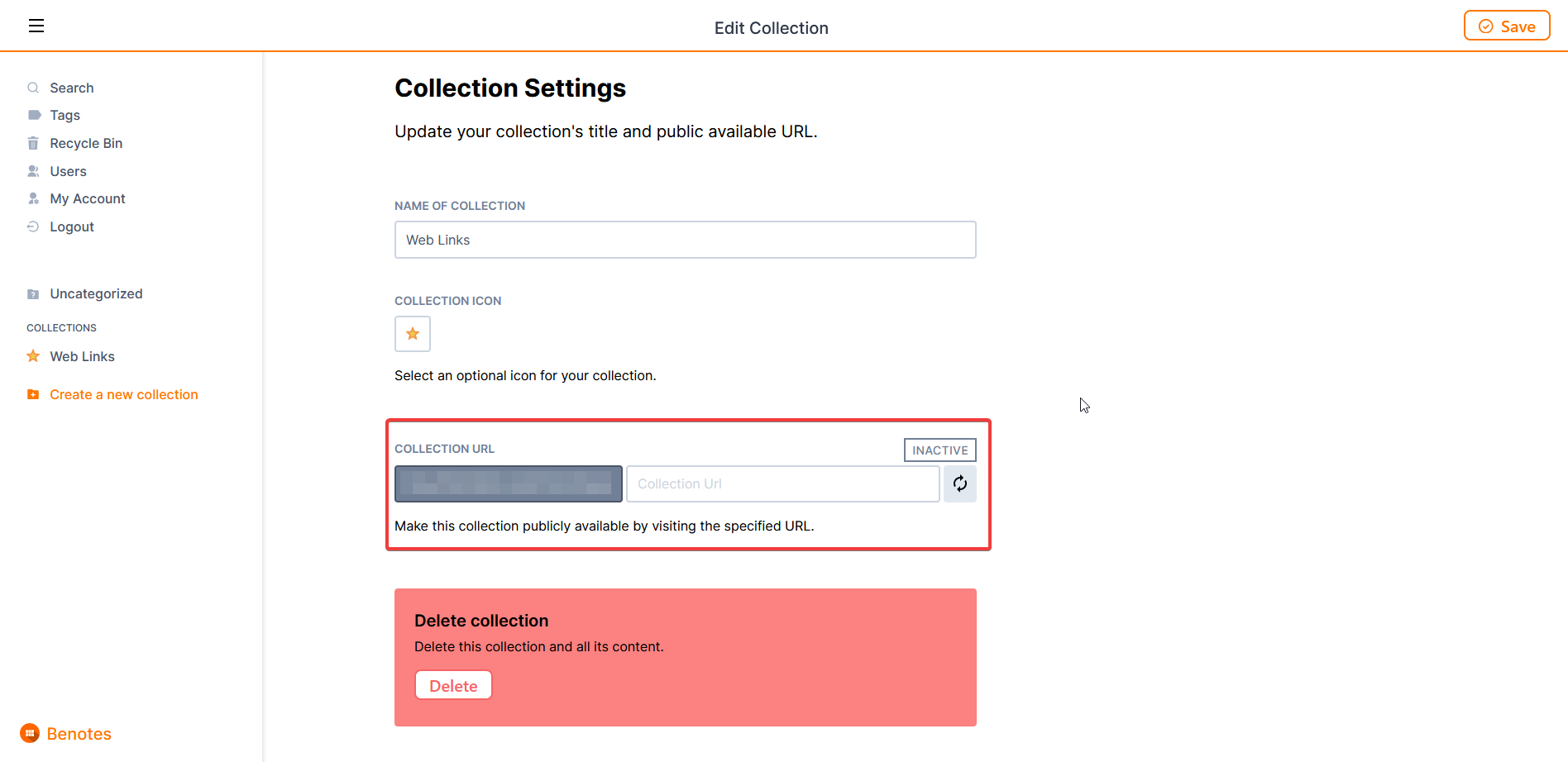
I haven't quite figured this part out yet though so let me know in the comments if you get it figured out.
Adding a Bookmark or Note in Benotes
This is the best part! I love adding web links as bookmarks in Benotes. It's effortless and they look amazing.
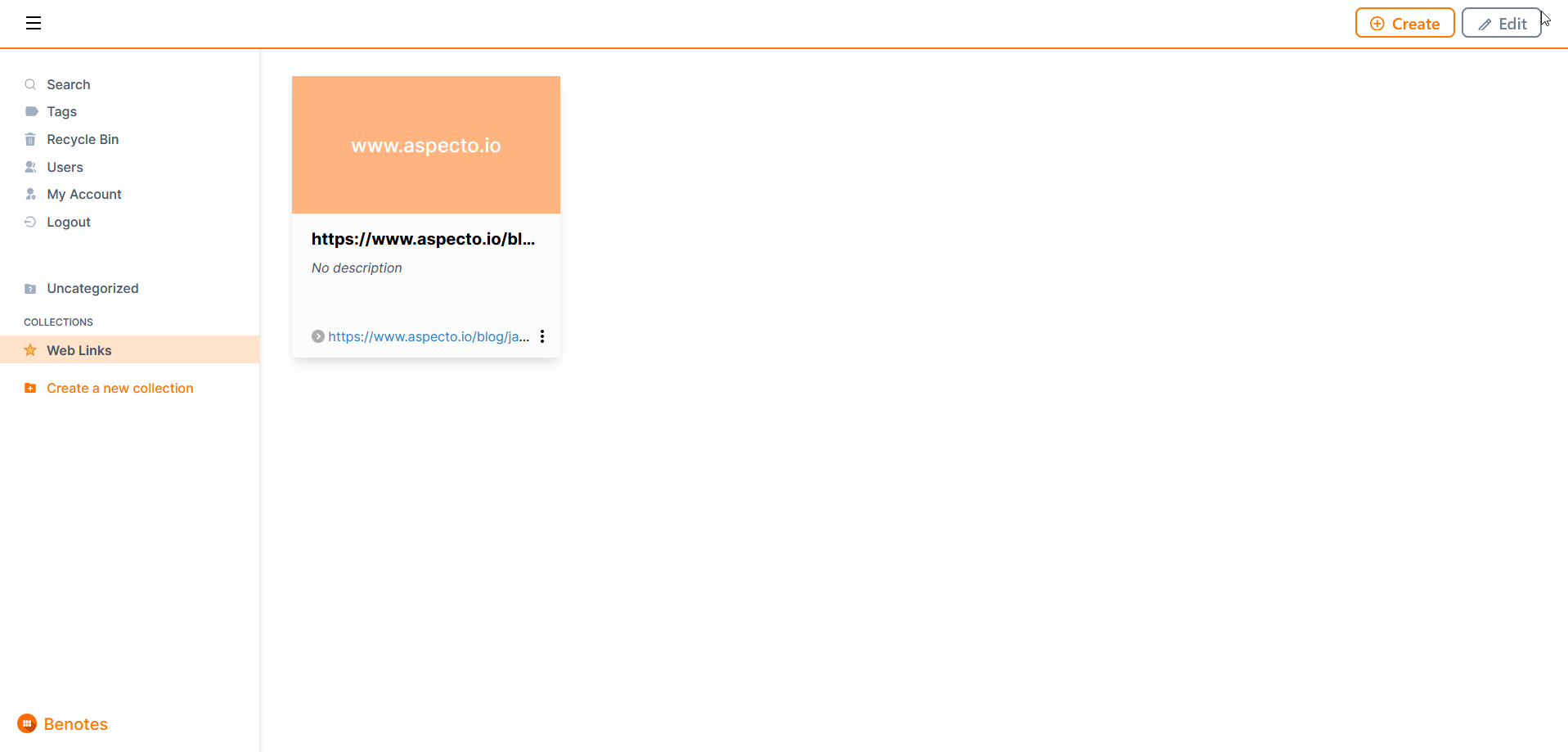
Adding Users in Benotes
Benotes makes it easy to add other users. Perhaps you have friends or family that might want to use your instance of Benotes to save their own bookmarks or notes. Each user profile is completely separate.
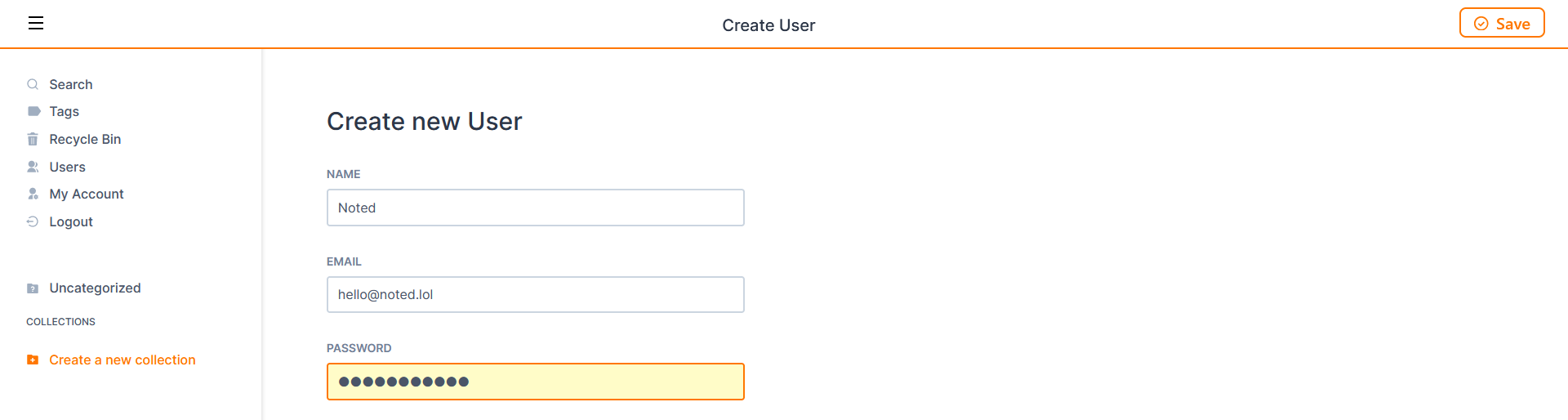
Users can log in and begin adding their own content just as you did. You can create notes in markdown, add quotes and images or just add regular bookmarks.
Add Tags in Benotes
Benotes also has a tag system that let's you further refine your notes and bookmarks. You can view your tags page and see all of the tags you created and browse by those tags too!
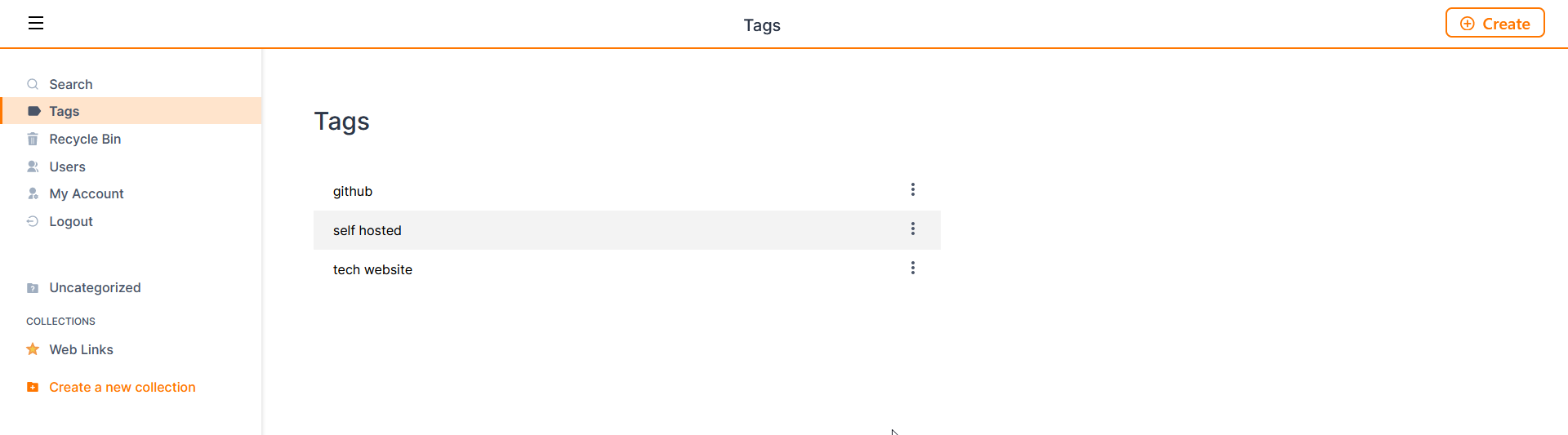
Searching in Benotes
The search system is great. You can search titles, descriptions and even link text. Easily find notes that you misplaced by running a quick search.
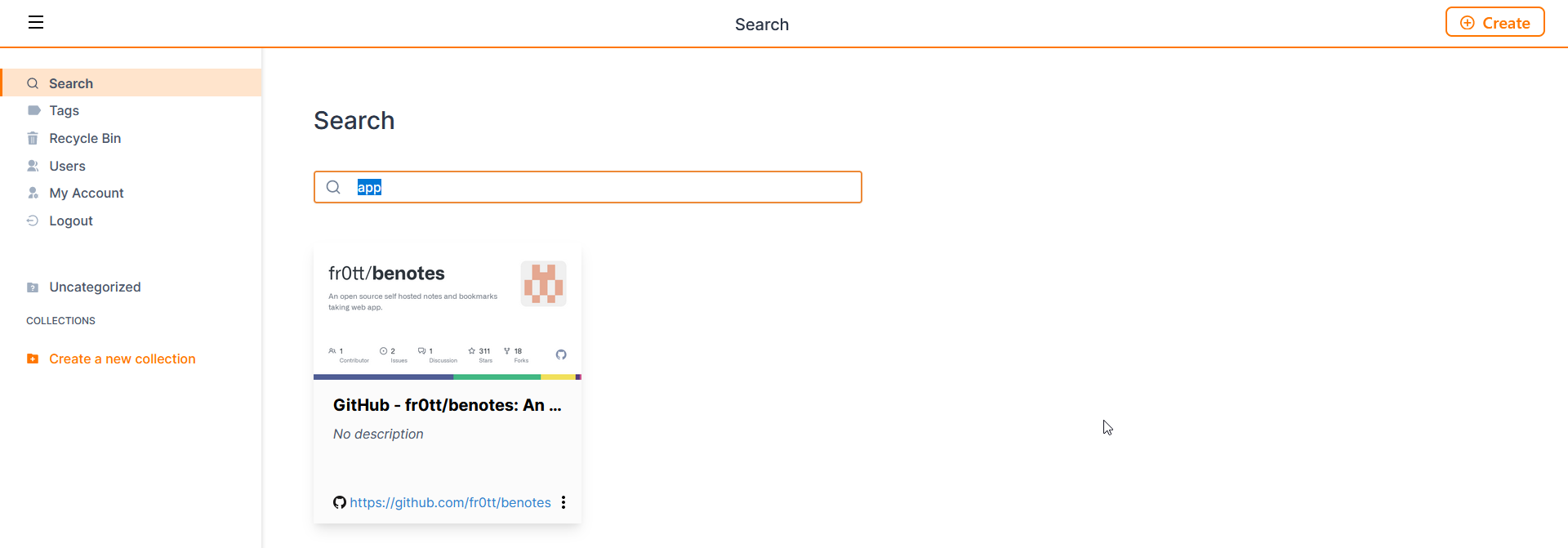
Transfer Notes in Benotes
Another awesome feature of Benotes is you can transfer notes or bookmarks from one category to another at the flick of a button.
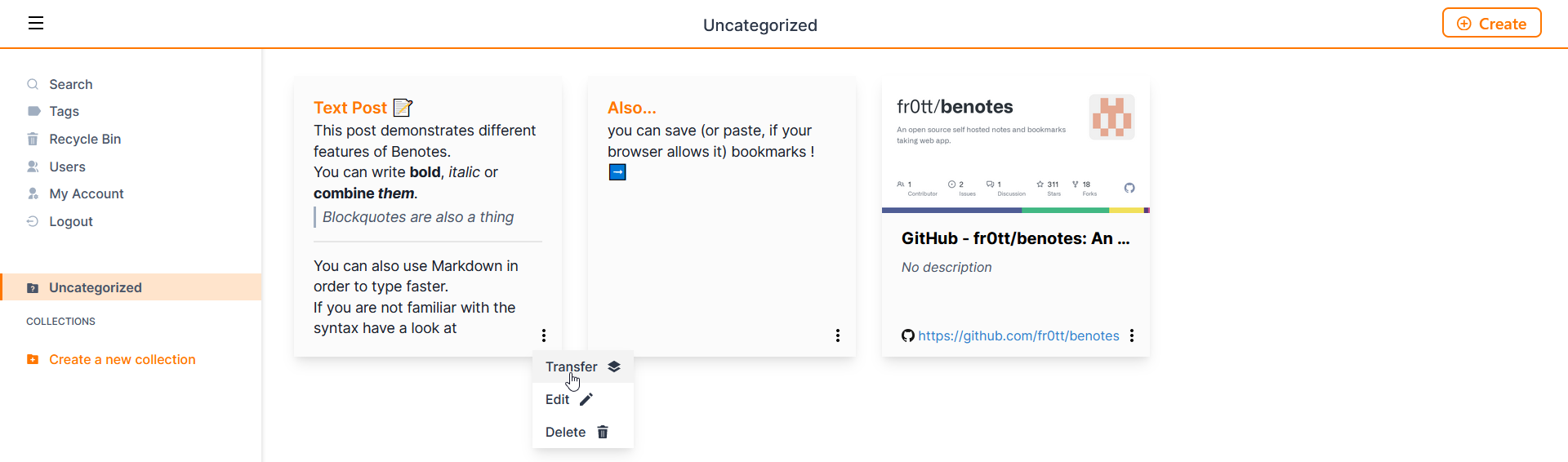
This makes it easy to move things around if you decide to change up your categories at a later time.
Final Notes and Thoughts
I'm really liking Benotes and the functionality it brings in over other Self hosted bookmark and note taking apps. Having a 2 in 1 is even better and the icing on the cake. 🍰 I owe a huge thank you to fr0tt for simplifying the Docker setup.
One thing to note:
If you are interested in Benotes, give it a try! Be sure to swing by the Benotes Github page and give it a star on the repo! There is also a Benotes community subreddit!
You can also browse our other self hosted note taking apps and bookmark apps to see what other options are out there. And we haven't even covered them all!