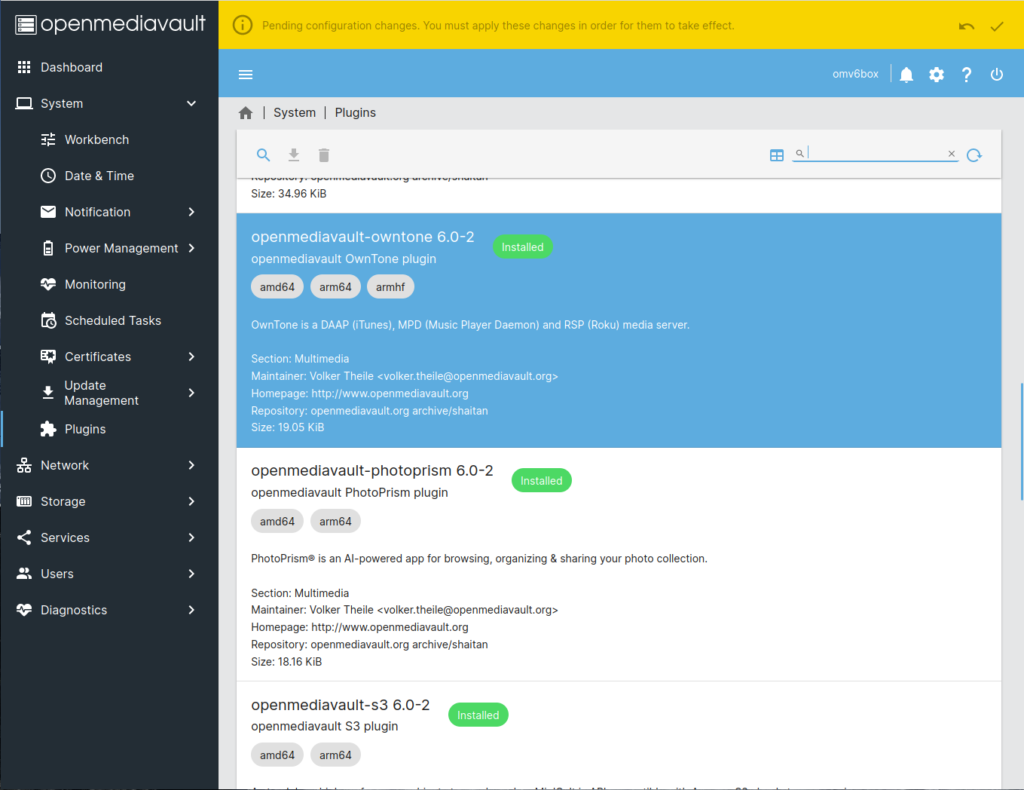5 Reasons I Use Open Media Vault Over Other NAS Software
Why I settled on Open Media Vault NAS software over the other software that's available out there.
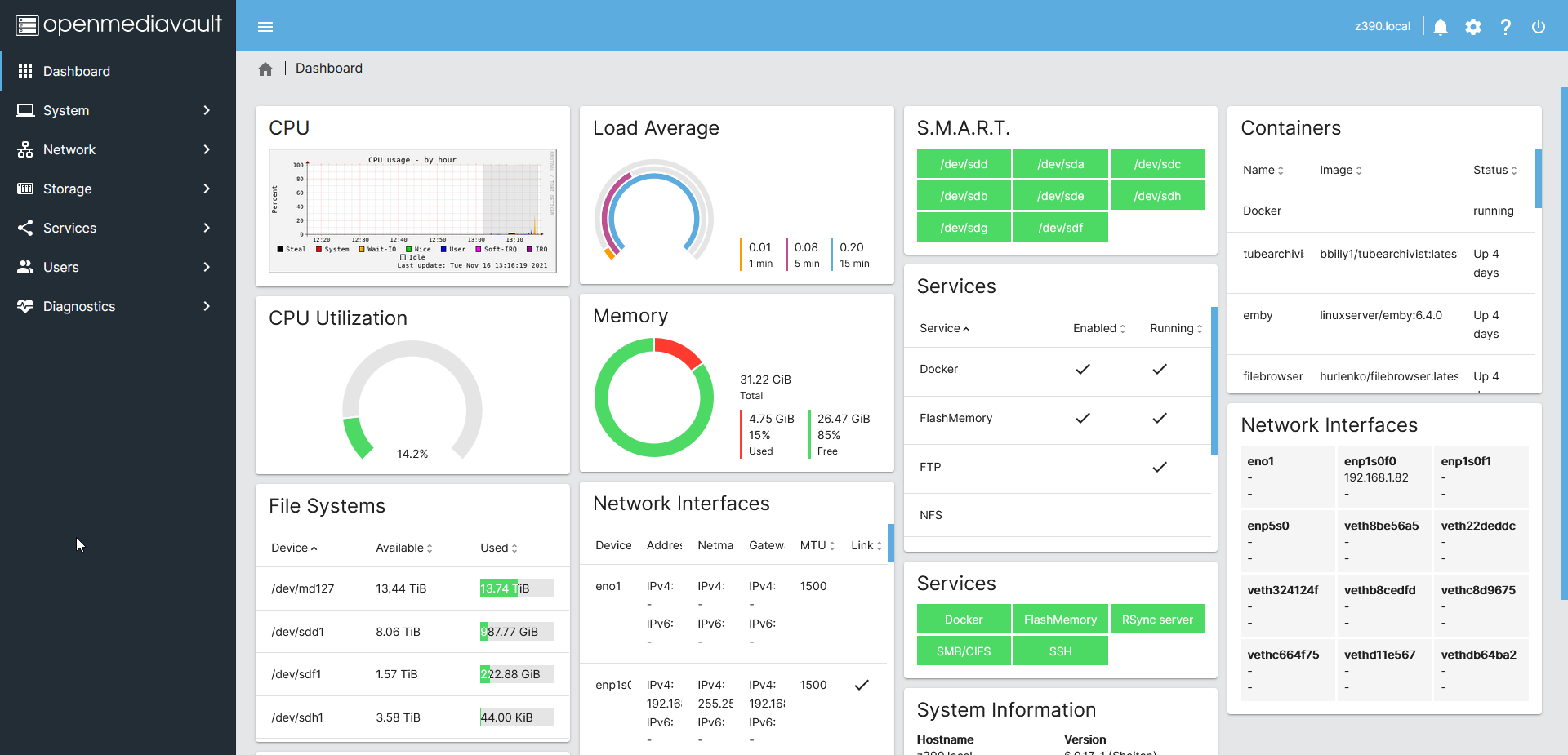
The first NAS I acquired was a Synology DS 918+ that I bought on Amazon 5 years ago. Synology makes a fantastic product and I still run 2 in my home lab today. A DS 920+ and a Rack Station 820+. However, Synology is not an open source software. Previously I was always using file shares on my network on a Windows PC and to say the least, it was less than conventional.
I wanted to build a NAS from parts I had laying around so I searched around for some open source NAS software to try out. I landed on using Open Media Vault. While the other options are still very good, they are not as beginner friendly and that leads me to the first reason I chose OMV.

Simplicity and Ease of Use
Open Media Vault is in my opinion very user friendly. Everything is done from the web interface like most NAS software is anyway. Setting up RAID arrays and choosing your storage type is actually an option unlike alternative NAS software solutions.
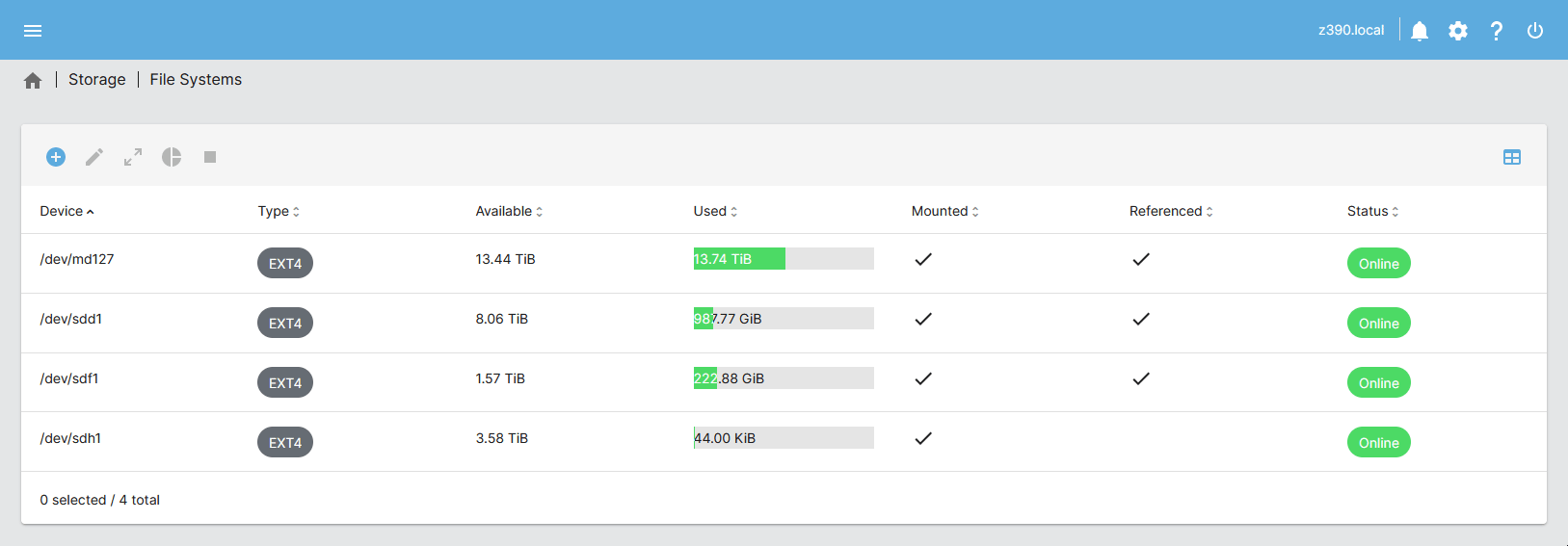
Not Locked into using ZFS
You can use ZFS on Open Media Vault however, it's not a primary option and most importantly, you are not locked into using it like you are on other NAS software solutions. This leaves you with more flexibility if you are using 16gb of RAM or less meaning you can run Open Media Vault on a Raspberry Pi if you wanted to.
Not Limited to your Hardware
Like I said above, you can run OMV on a Raspberry Pi! This is one of the biggest features of the software. You are not limited by the hardware you have. You don't need expensive HBA or SAS cards either.

This Open Media Vault NAS I built using a couple cheap 6 port SATA expansion cards from Amazon. An HBA card would have cost me double the price and I'd have to go through the trouble of flashing it if I used ZFS.
The case I'm using is the Rosewill RSV-L4412U 12 bay chassis. They were pretty pricey at about $359 when I bought mine on Newegg but it was delivered in 2 days. I love these cases so much that I have 3 of them.
Free and Open Source
Open Media Vault has always been free and open source. There's no hidden fees or trial periods you have to worry about. It's always good to donate to open source projects you find very useful for your needs.
Built in Rsync Options
Bar none, this is the biggest reason I use Open Media Vault. The built in Rsync options are very powerful. Making clones of your data across the network to another NAS is as easy as pressing a few buttons. In no time you can have scheduled Rsync copies setup and running seamlessly in the background.
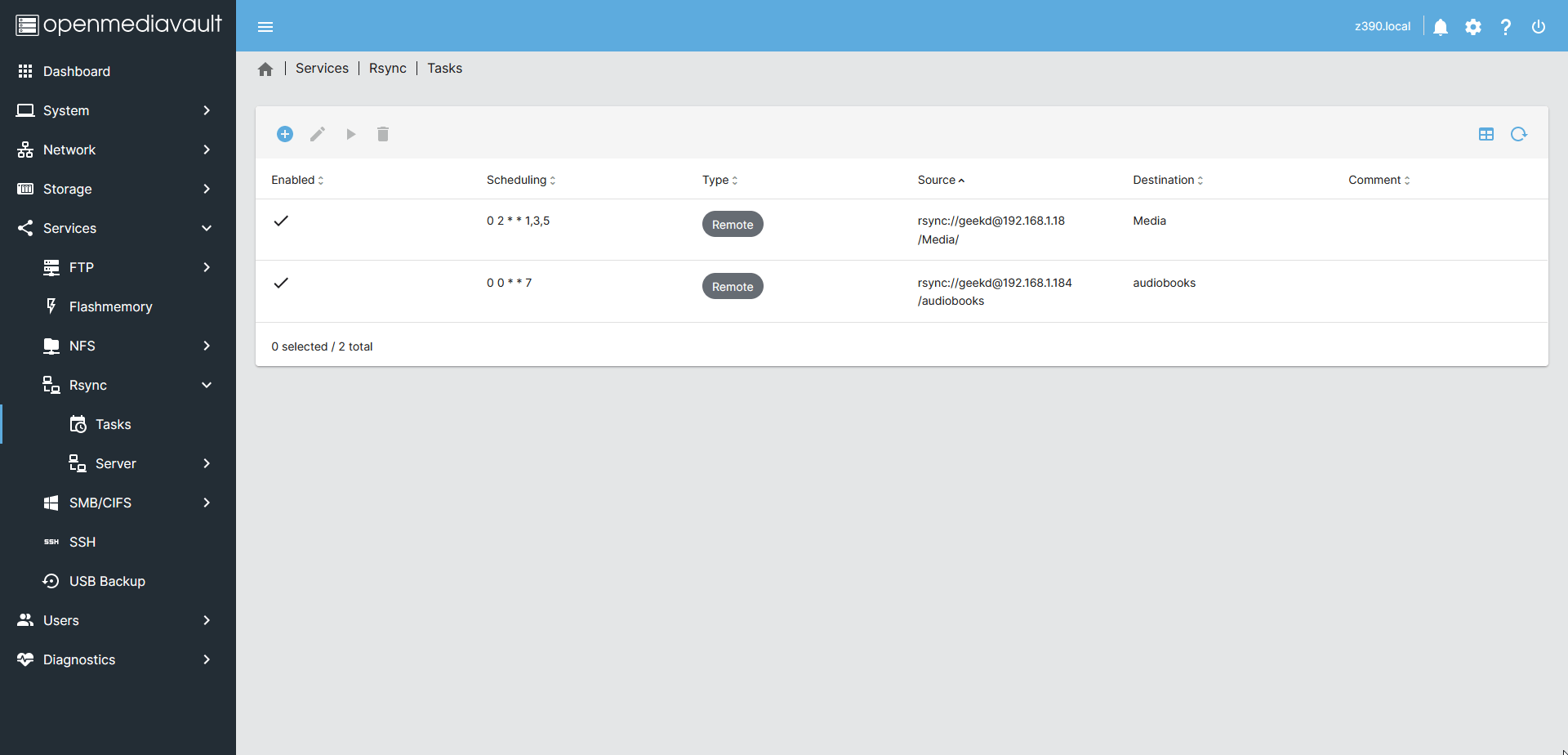
Final Notes and Thoughts
In conclusion, there are some fantastic NAS software solutions out there. TrueNAS Core, Unraid and XigmaNAS just to name a few other options. At the end of the day I settled on Open Media Vault based on the reasons above. This is subjective to use case as always and I expect people to have varying opinions of course! So what are your thoughts?
Check out Open Media Vault and start building your own NAS today!