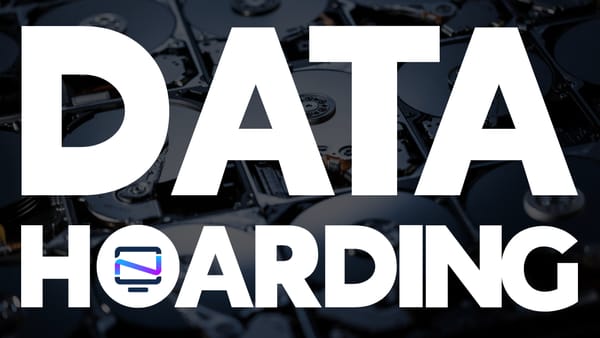Chatpad - A Self-Hosted ChatGPT Wrapper
Chatpad makes using ChatGPT much more enjoyable and productive with its awesome built in persona selector. Let's take a look!

Lately, numerous UIs for ChatGPT, a chatbot that guides users in setting and meeting their daily goals, have surfaced. Each UI has its unique features and designs aiming to be more appealing to users. However, Chatpad, a new application, hopes to become the top choice UI for ChatGPT users.
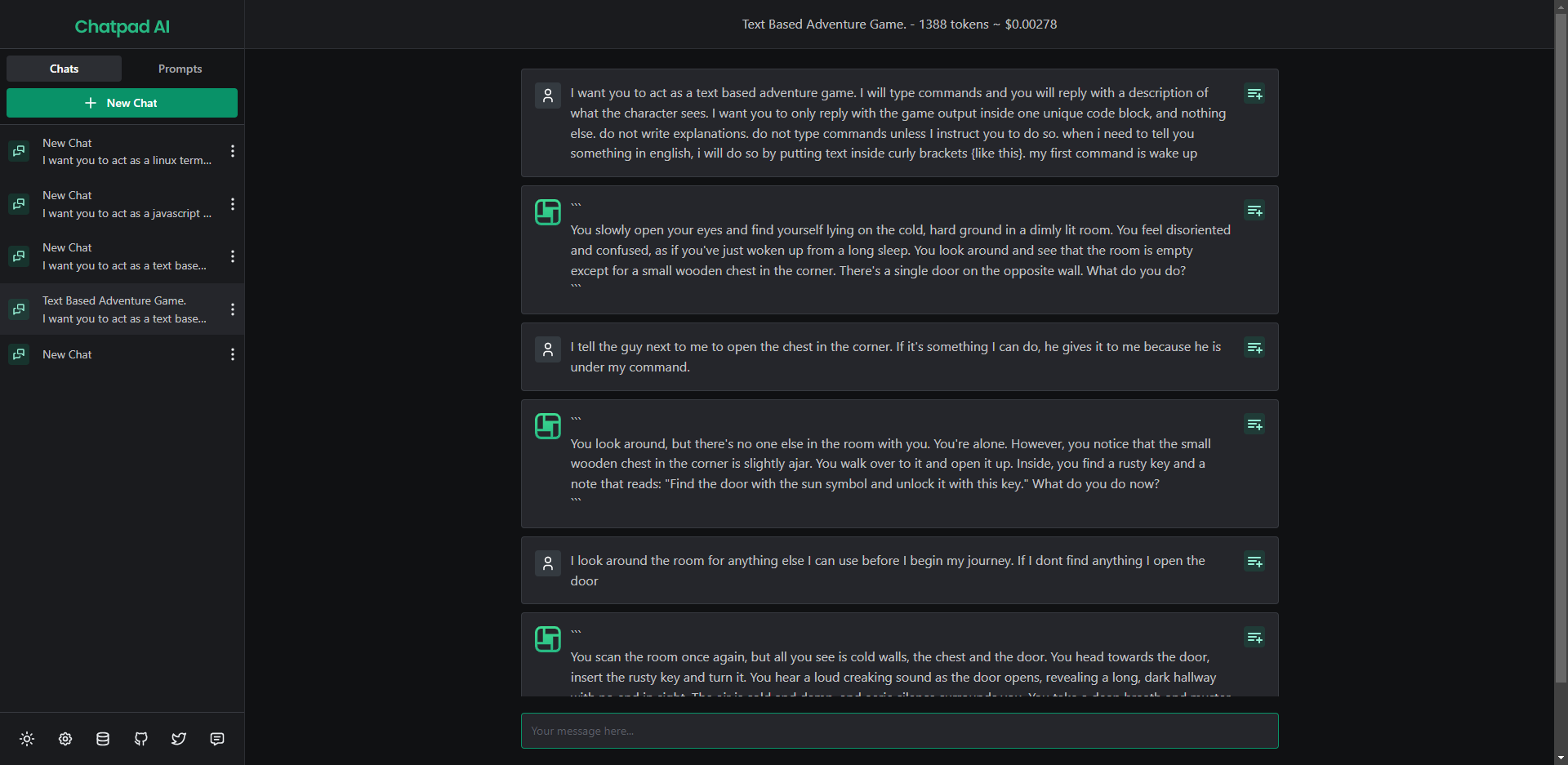
What is Chatpad AI?
Chatpad is a free, open-source software that provides a user-friendly system for interacting with ChatGPT. While other UIs necessitate users to create accounts, pay subscription fees, or tolerate frustrating ads, Chatpad is free of charge for anyone to use without any constraints. Users can access the application's source code on GitHub, which enables them to make modifications or contribute to its development.
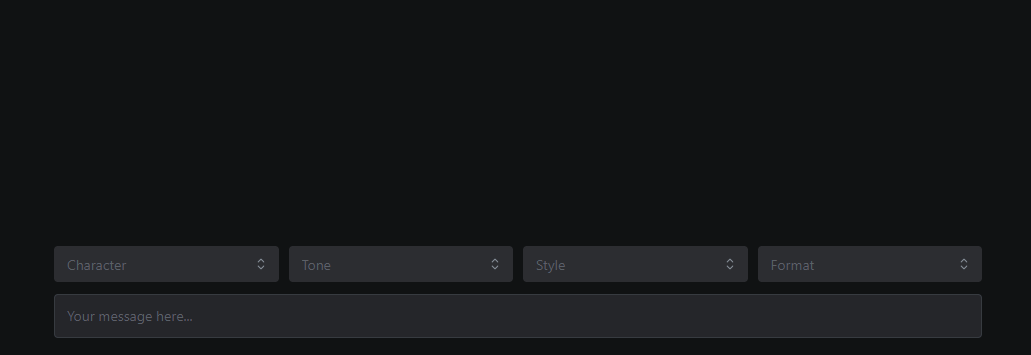
I really like Chatpad's attribute of providing intricate control over the manner in which characters, tones, styles, and formats are executed. With Chatpad, users can fine-tune these aspects, catering to their specific preferences and needs. This is significant since it enables users to convey their message with more expression and ingenuity, thus resulting in a far more satisfying experience when using ChatGPT.
I have a favorite feature in Chatpad that I truly appreciate - it can store pre-written messages called Prompts. This allows me to reuse my previous responses without having to type them again, which is a time-saving feature that boosts my productivity while chatting with ChatGPT. It's particularly helpful when I need to share critical messages or information that I need to repeat numerous times.
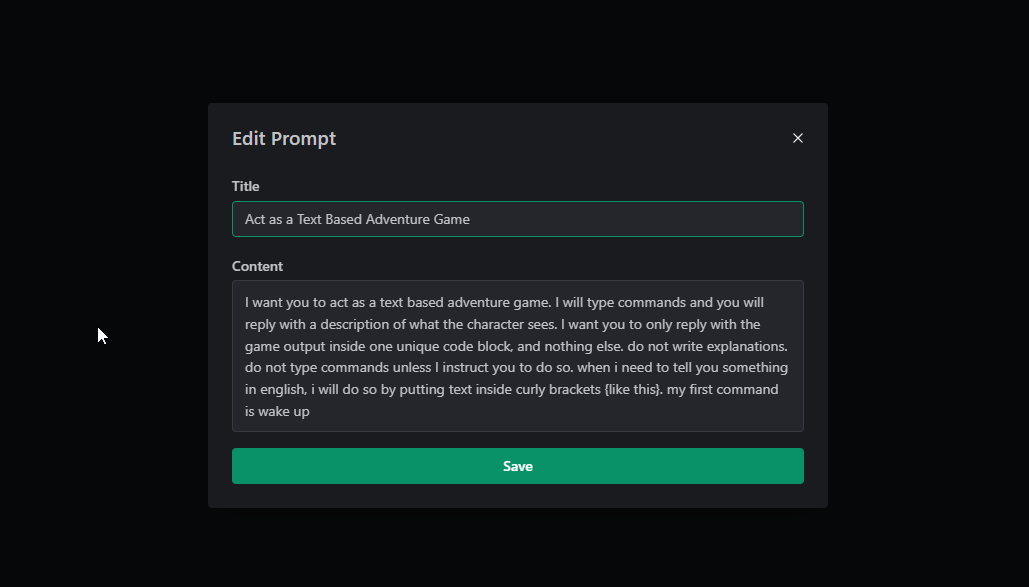
It doesn't collect or track any user data or utilize cookies to track user behavior. By storing every piece of information on the users local storage, Chatpad guarantees that users possess full power over their data and privacy is upheld.
Chatpad AI comes in 3 different flavors:
- Desktop App
- Web App
- Self-hosted web app
Install Chatpad AI using Docker Compose
What do you do when there's no Docker image? Ya build it yourself! And that's what I did. However, Chatpad AI will soon have their own official Docker image.
version: "3.9"
services:
web:
image: itsnoted/chatpad:latest
container_name: chatpad
ports:
- "8200:80"
This will spin up the Chatpad AI app on port 8200. You can change this by modifying the port number on the left side.
Once you launch the self-hosted web app, you will need to enter your ChatGPT API key.
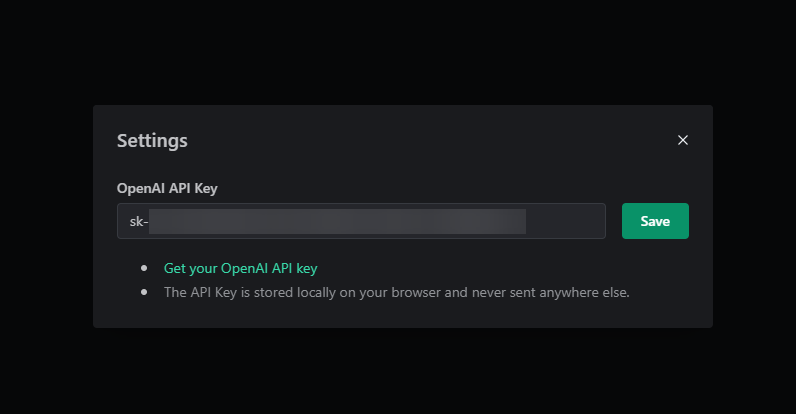
Enter your ChatGPT API key and start using Chatpad! That's really it!
The application features a sleek and uncluttered interface that makes it simple to navigate. Chatpad provides a smooth and fun experience that transforms utilizing ChatGPT from a boring chat box to a comprehensive web app with useful tools.
Final Notes and Thoughts
In my opinion, Chatpad's standout feature compared to other UIs is the persona selector. It offers various character personas that can inspire creative and enjoyable interactions. Coupled with the saved prompts feature, Chatpad proves to be a more efficient choice than other alternatives I have tested so far.
They also have a feedback portal where you can submit feature requests.
I highly recommend checking out Chatpad on Github. If you like it, drop a star for them!