Comentario - Self-Hosted, Modern Comment System
Comentario is a lightweight comment platform that you can easily self-host using Docker. It's all about simplicity and privacy.

Hello, I'm Dmitry Kann, the creator of Comentario. I drew inspiration from Commento, which was no longer actively maintained. When I considered using Commento, I found some essential features missing, and the lack of regular updates was a concern. So, I decided to fork it and create a better comment platform.
What is Comentario?
Comentario is the ultimate tool for website comments. It's lightweight and speedy ensuring your readers can engage without any lag. With support for Markdown syntax, Disqus imports, comment voting, spam and toxicity filters, moderation tools, and more.
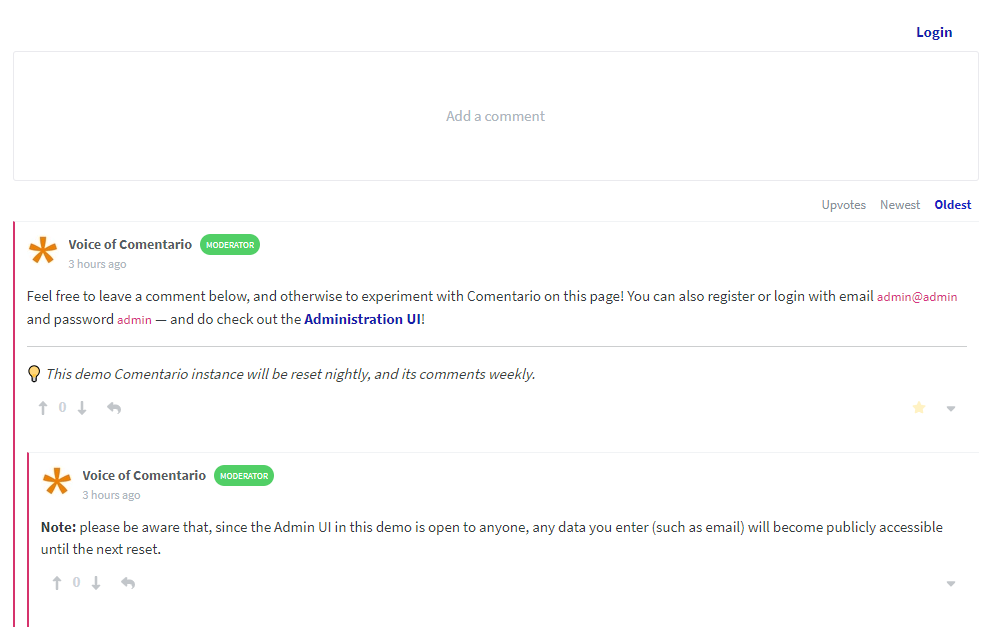
What makes Comentario different from Commento?
There are quite a few to highlight:
- Comentario is actively being worked on, constantly adding new features and improvements.
- Comentario is using the most up-to-date software versions, ensuring security with regular updates.
- Comentario is lightning-fast thanks to a lot of behind-the-scenes optimizations in its code and data structure.
- Comentario is designed with a strong focus on security, privacy, responsive design, and accessibility best practices.
- Comentario also aims to be thoroughly tested using automated tests to avoid any unexpected issues.
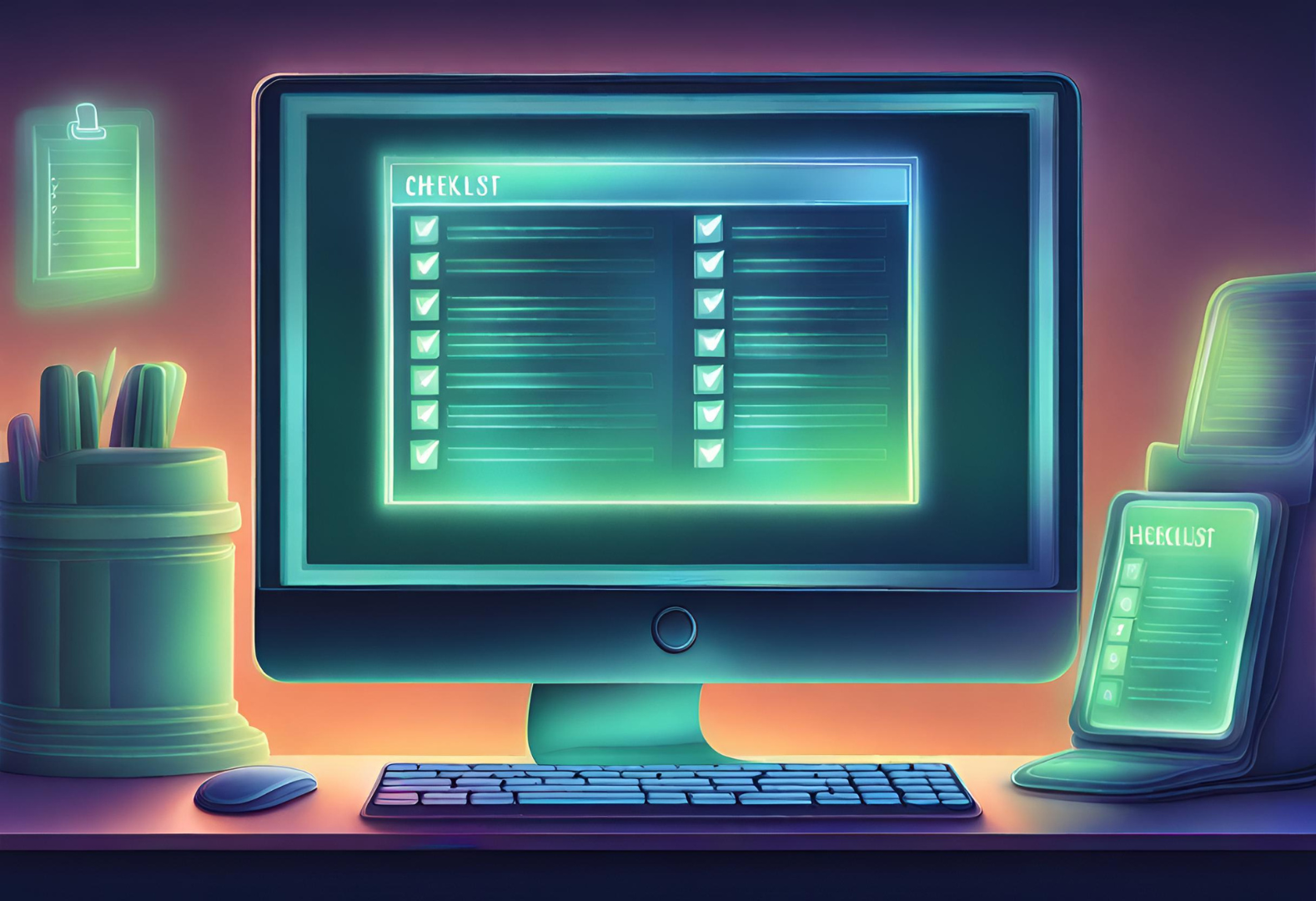
So, how does Comentario stack up against Disqus, Hyvor Talk, Facebook Comments, and the rest of the gang? Well, let's spill the beans on them for a sec.
Most of those other guys have some shady privacy practices you should be aware of. They're all about collecting data. Things like your online habits, ads you see, and even personal info. Not cool if you value your privacy.
If their system gets hacked, guess whose data might end up in the wrong hands? Yep, yours! So, before you commit to a commenting system for your site, do yourself a favor and dig into their privacy policies and data handling practices.

Next to that, it's proprietary software. You can't self-host it, you have no slightest idea what's inside.
Finally, they're huge in terms of resources they need. They add megabytes of scripts and other stuff to every page they're on.
Enter Comentario
Now, let's talk about Comentario, but first, let's be aware of the following.
- The current stable version is Comentario 2.3.1, which is basically a modernized and optimized version of Commento, with a modern Angular UI.
- The upcoming release of Comentario 3.0.0 is going to become a huge leap forward. It introduces an all-new data model and a completely reworked user interface, with tons of new options.
For the sake of this article, I'll link to the "cutting edge" documentation pages as they'll soon become the new stable.
Comentario Core Features
- No annoying ads here. You're the customer, not the product.
- Comentario gives you self-hosted options, so you have more say over your privacy settings.
- Modern, mobile-first responsive design.
- Nested, editable comments and replies.
- Comments are written in Markdown.
- Comment voting.
- Sticky comments, thread and domain locking.
- Custom avatars.
- Import from Disqus, Commento, and Comentario 2.x.
- Automated spam and toxicity detection (via Akismet, APILayer, Perspective).
- Site-wide moderation tools.
- Social login (Google, Facebook, Twitter, GitHub, GitLab).
- Single sign-on, including non-interactive option.
- Email notifications.
- Advanced per-domain moderation and notification settings.
- Click and view statistics.
Comentario Under the Hood
Comentario is written in Go making it snappy and easy to work with. Here are some screenshots of the admin panel.
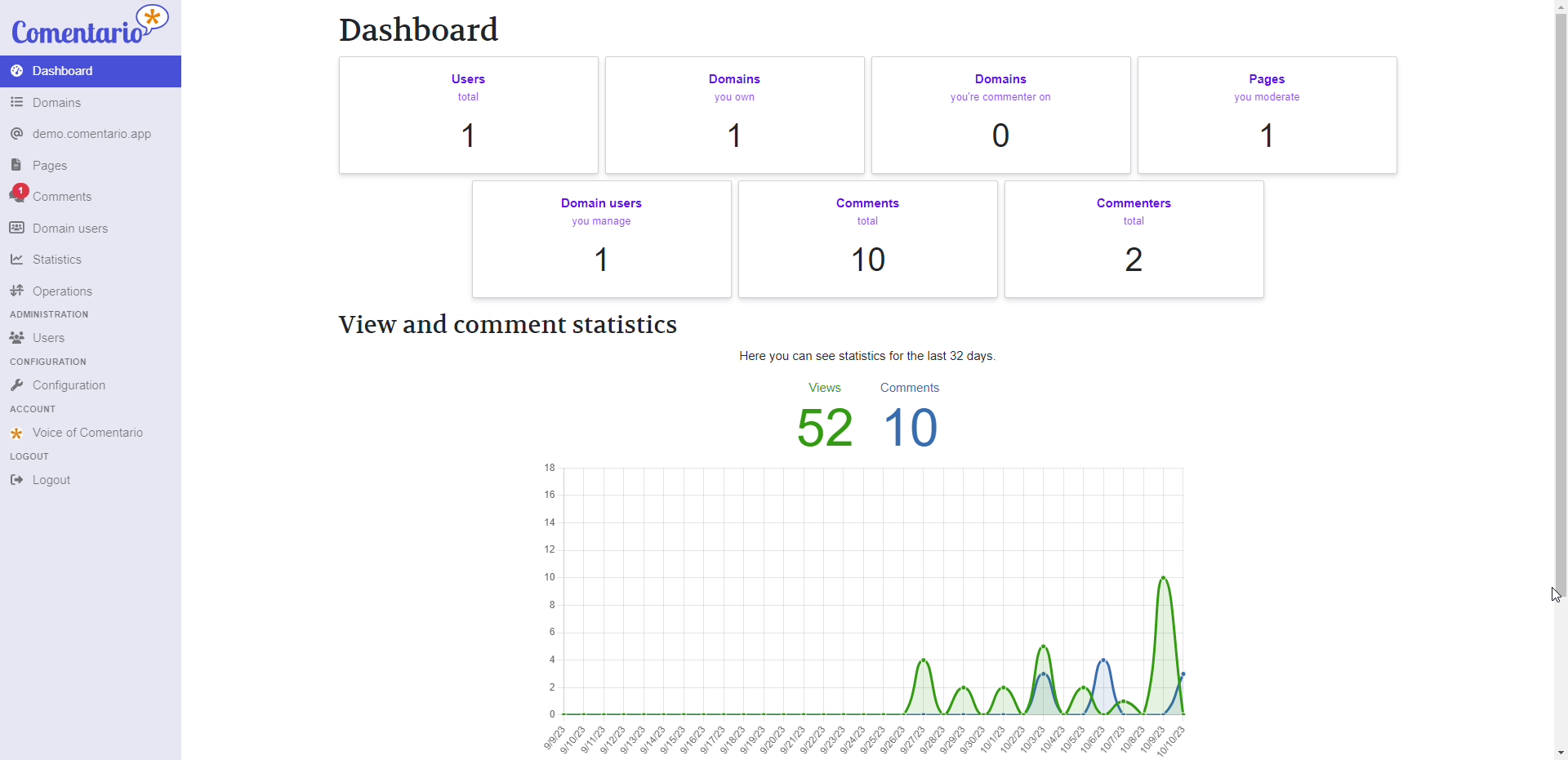
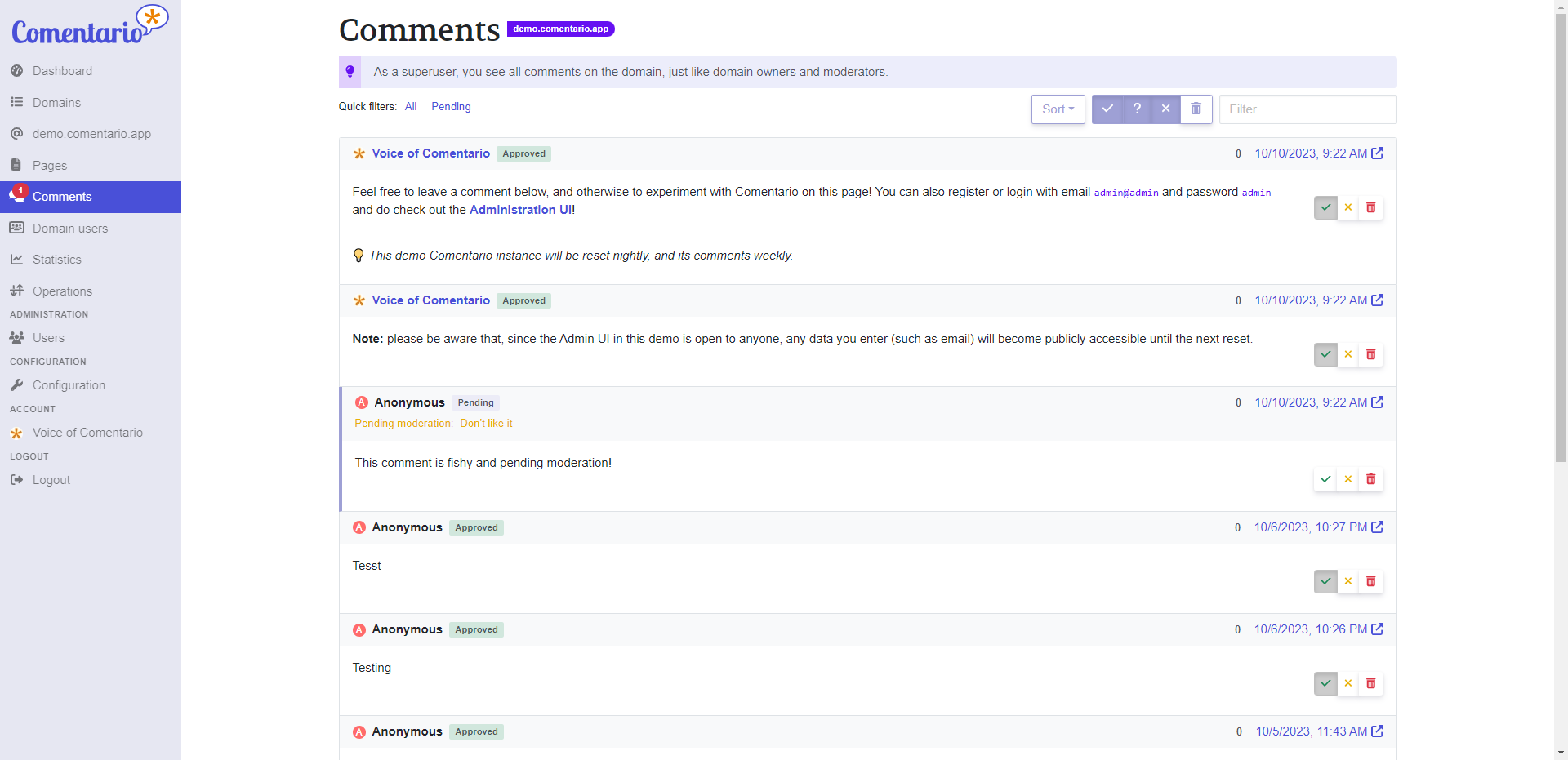
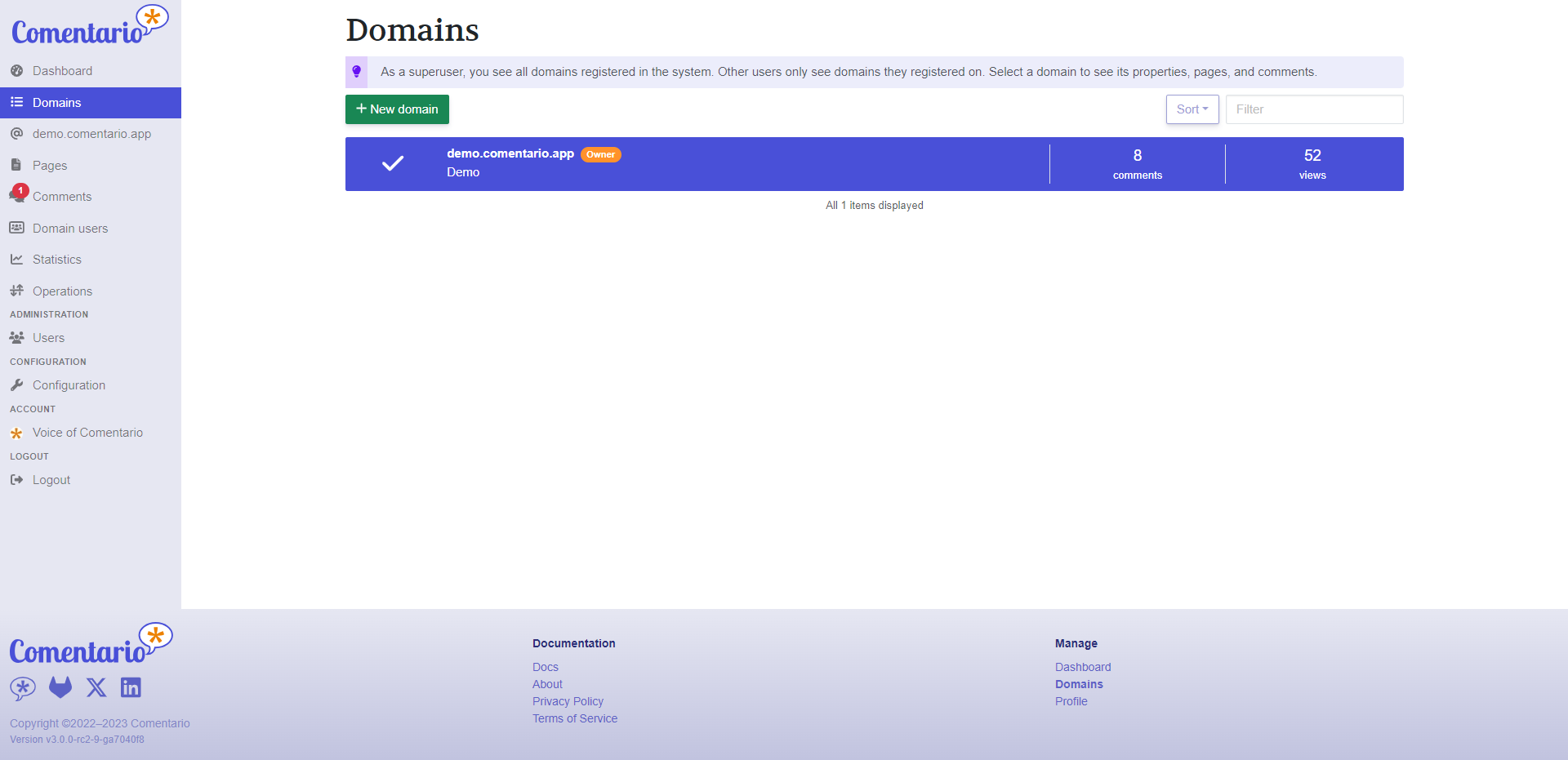
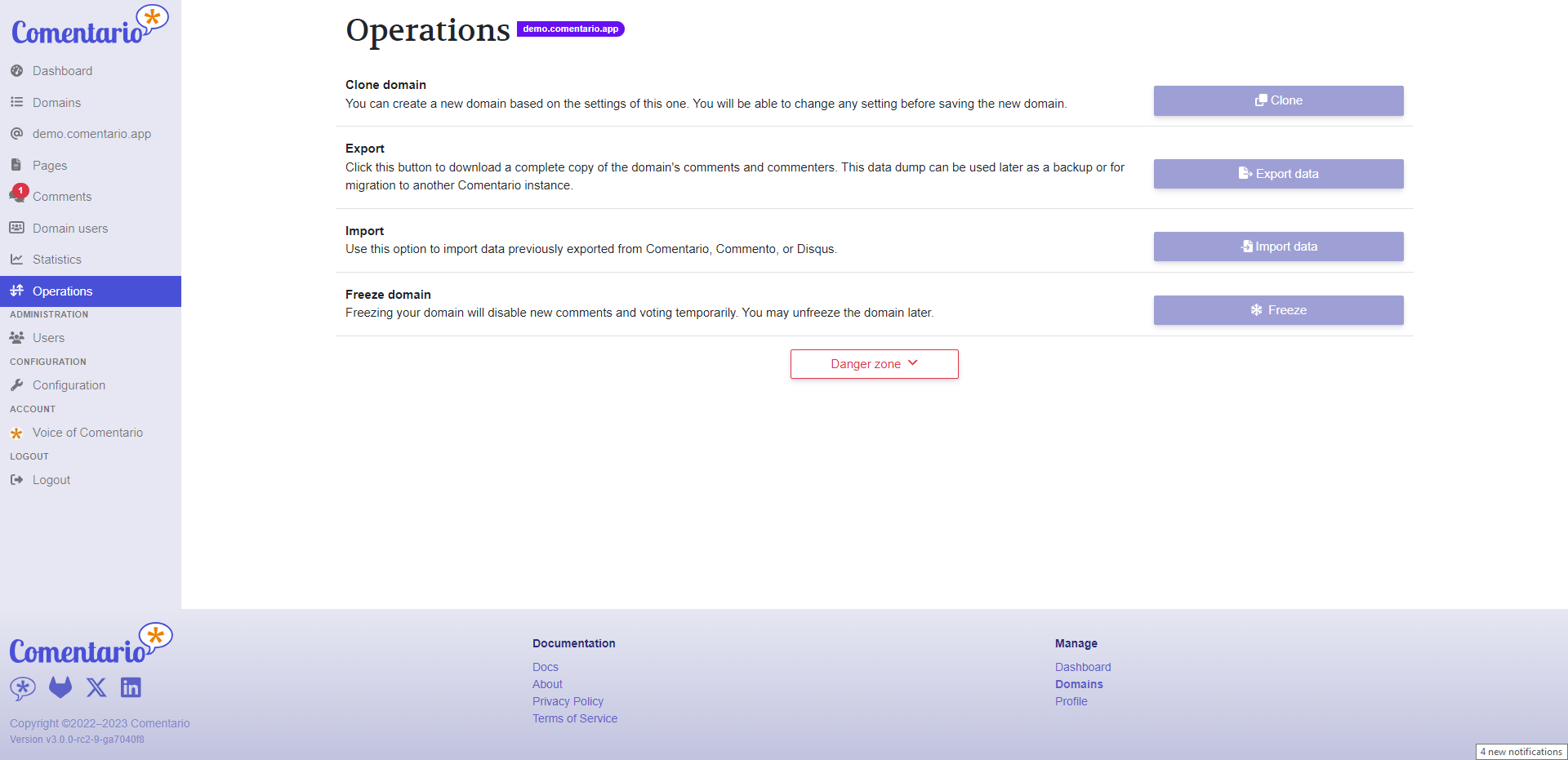
Here's a biggie that sets Comentario apart from Commento: You'll quickly see that you've got a whole lot more control over the comments using the admin interface. You can search, filter, and do all sorts of nifty stuff to keep those comments in check. We've totally revamped the admin UI, so you, as the owner, can finely tune your comment management.
Install Comentario
I know you want to get to the best part so let's talk about installation.
Docker Compose
We put together a simple Docker Compose stack which consists of a Postgres DB and the app itself. Place this in your preferred directory. Then fill in the details for the secrets.yml file and place them in the same directory. The two files must reside in the same directory.
Then, start the database and the backend using:
docker compose up -dComentario will be reachable at host.machine.ip:8080. Just navigate to Sign up and register with any email and password: you’ll become a superuser and will be able to manage other users, add domains in the UI, change configuration etc.
Install Comentario in Kubernetes
In a more advanced use-case you can deploy Comentario into a Kubernetes cluster. In this scenario, the cluster will make sure the service remains operational, issue and renew SSL certificates, provide a database etc.
Comentario provides a simple Helm Chart, which can be used for an easy deploy.
Install Comentario locally
You can also opt for a local installation by using a .deb or .rpm package available as of v3.0.0-rc2. Comentario will then be run as a systemd service.
Give Comentario a Try
There is a full Comentario demo available where you can add comments on the front end then log into the admin UI and have a look around.
Final Notes and Thoughts
Comentario is something I'm really proud of. It's a tool that I've poured my heart into, and I genuinely hope it brings you joy when you use it on your blog or website.
Thank you for taking the time to check out Comentario! If you have any questions, suggestions, or just want to chat about it, please feel free to leave a comment below. Your feedback means a lot.
Here are all the important links related to the project for your convenience:
- Comentario on GitLab and the source code: Comentario GitLab
- Comentario 3.x documentation: Comentario Edge Docs
- Comentario (stable) documentation: Comentario Docs





