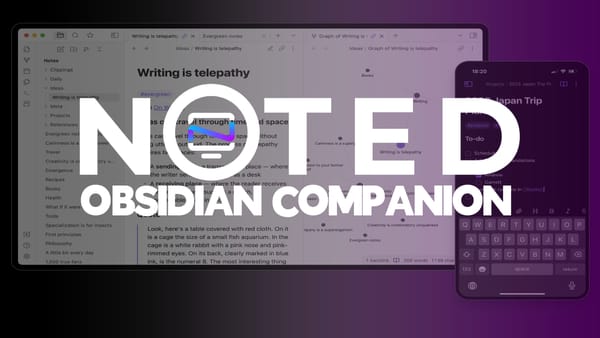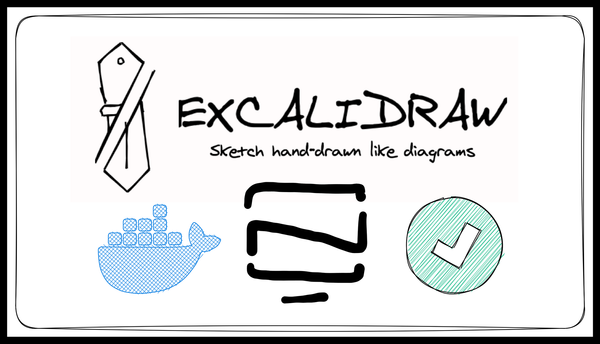Firefox Bookmark Keywords are a Game Changer
Learn how to be more efficient in your workflow with Firefox bookmark keywords. A simple keyword that gives you instant access to a bookmark.
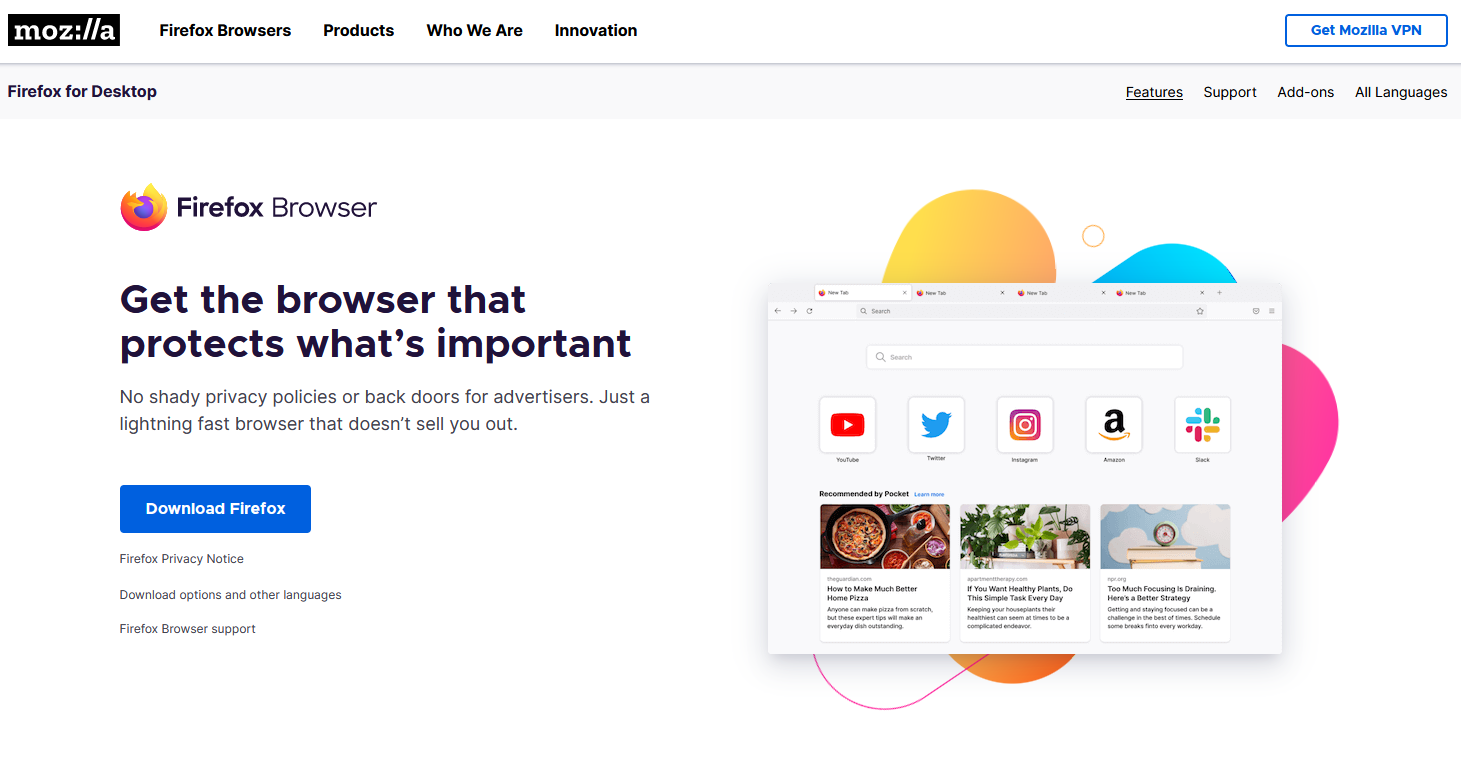
I am always looking for ways to cut time and be more efficient in my work flow. So any shortcuts I can find to make my workflow fast without losing quality is a huge deal.
If you use the internet a lot like I do, and you're a Firefox user, you will love this. Firefox bookmark keywords are an essential part of how I access pages I bookmark. Just save a website as a bookmark by pressing Ctrl + D. Here I added cloudflare.com as a bookmark. I have mine save automatically to my toolbar for easy access. Now right click and edit the bookmark.
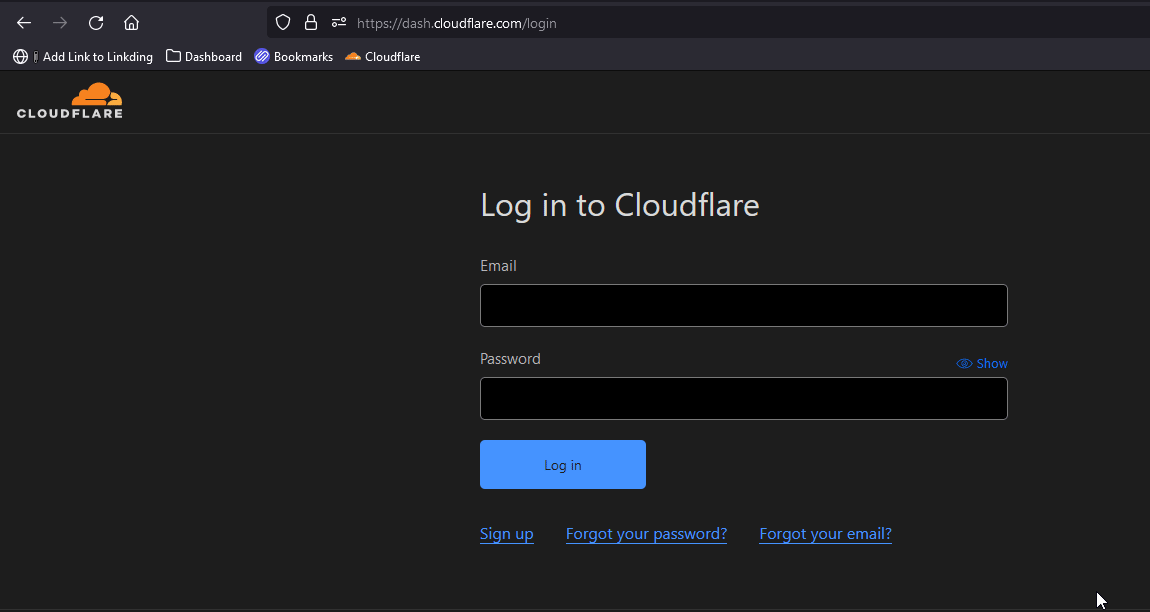
I added the keyword "dns" and saved it. So now when I type the word "dns" into the address/search bar it will take me directly to the cloudflare.com website. Let's test it out.
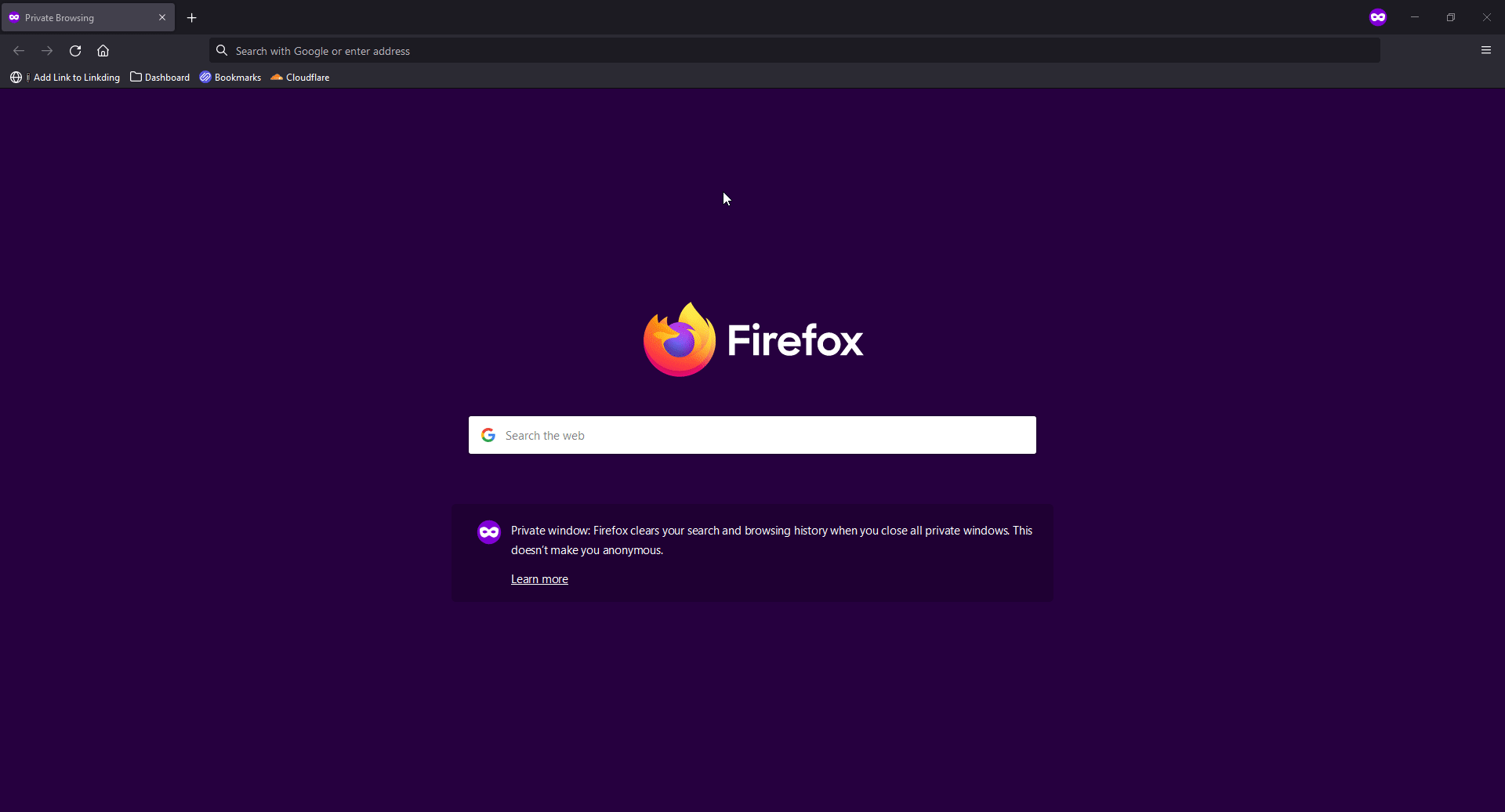
This is especially useful for people with a home lab like myself who run services locally. You can save them as a bookmark and add a keyword so you don't have to remember the IP address and port. Sure you could click the bookmark but this option saves you a few more steps and will save you so much time in the long run.
This feature alone almost destroyed my need for a self hosted dashboard or bookmarking solution. I said almost! I have a lot of bookmarks so I only use the Firefox bookmark keyword for my most used websites and mostly for my self hosted services and home lab related stuff.
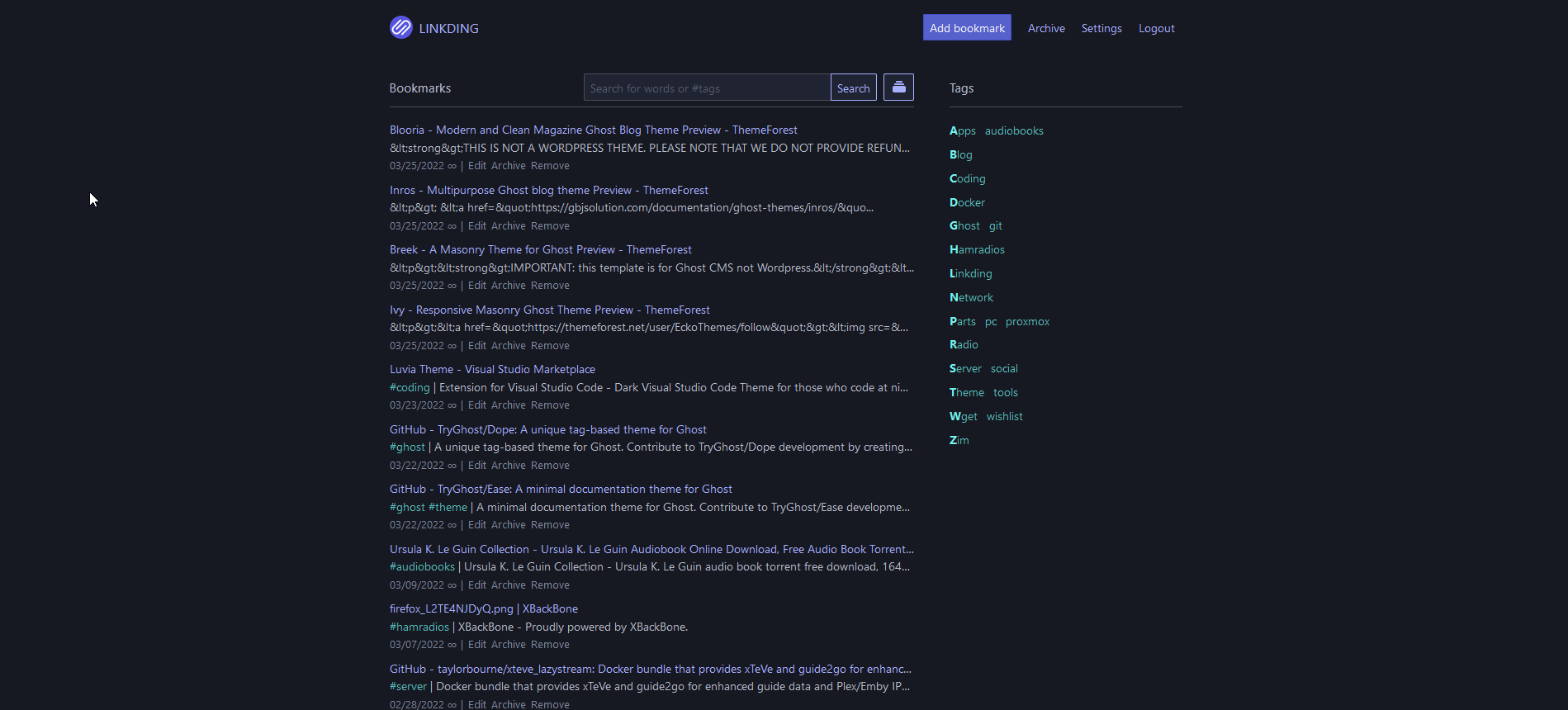
Check out my notes on LinkDing bookmark manager. It's one heck of a bookmark manager and is super simple to setup using Docker.