Flatnotes - Distraction-Free Note Taking at Its Finest
A super simple, distraction-free note taking app for self-hosters. It's Flatnotes!

A self-hosted markdown note taking app can provide greater productivity and organization capabilities, as well as more control and flexibility over the management of notes. Meet flatnotes!
What is Flatnotes?
Flatnotes is a self-hosted note taking web app that uses markdown files for storage. This database-less app is designed to be a distraction-free environment that prioritizes the content of your notes. The app features a clean and simple user interface that allows you to access all of your notes with ease. You can also use the powerful search and tagging functionalities to search for notes quickly and easily.
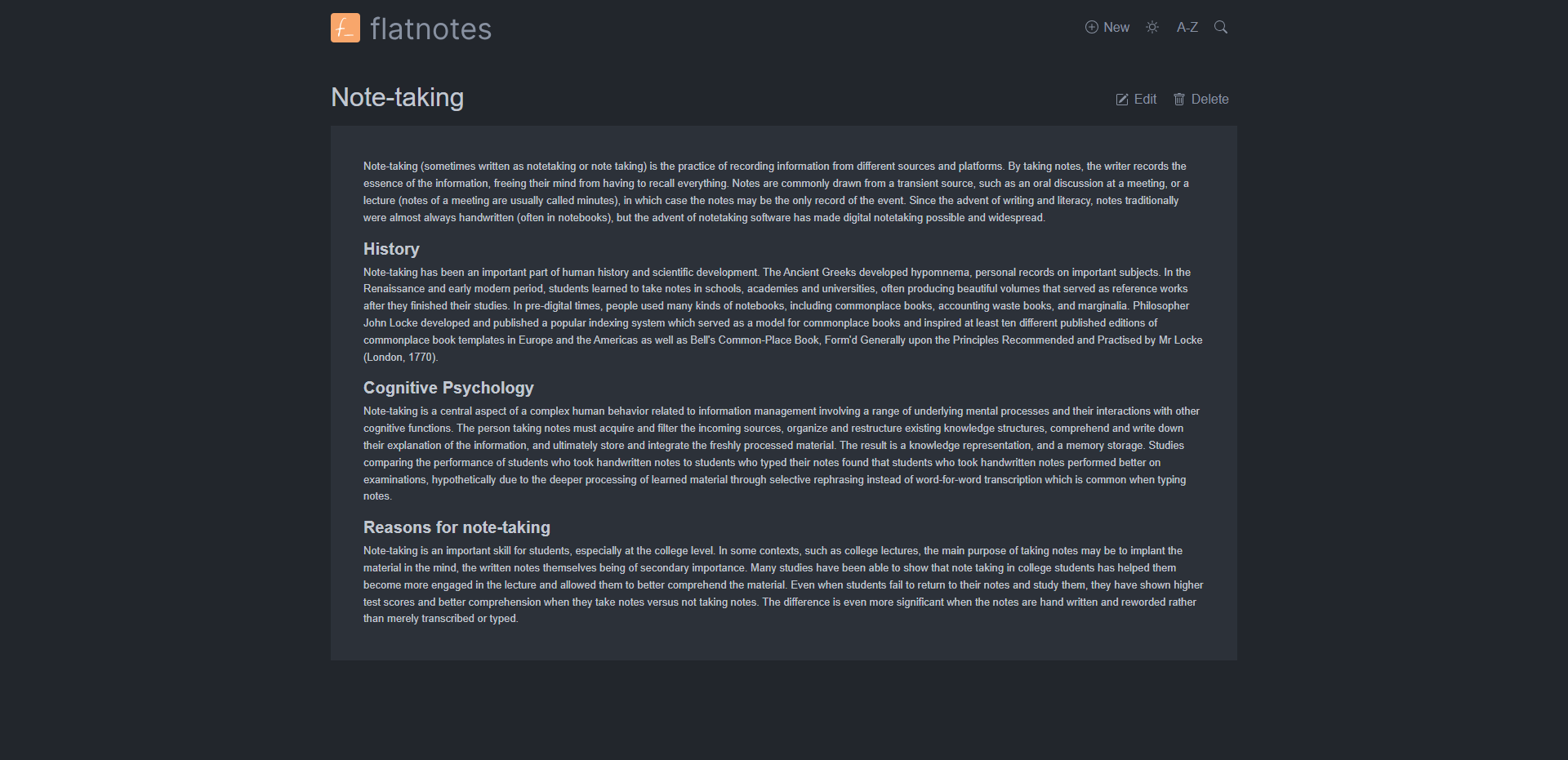
The primary purpose of Flatnotes is to prioritize your notes by providing an uncomplicated interface. No complex systems like files directories or booklets are incorporated here. Instead, it stores all of your memos in markdown files that are arranged flatly, so it can be accessed fast. The search feature facilitates the hunt for titles and text within notes for very accurate results.
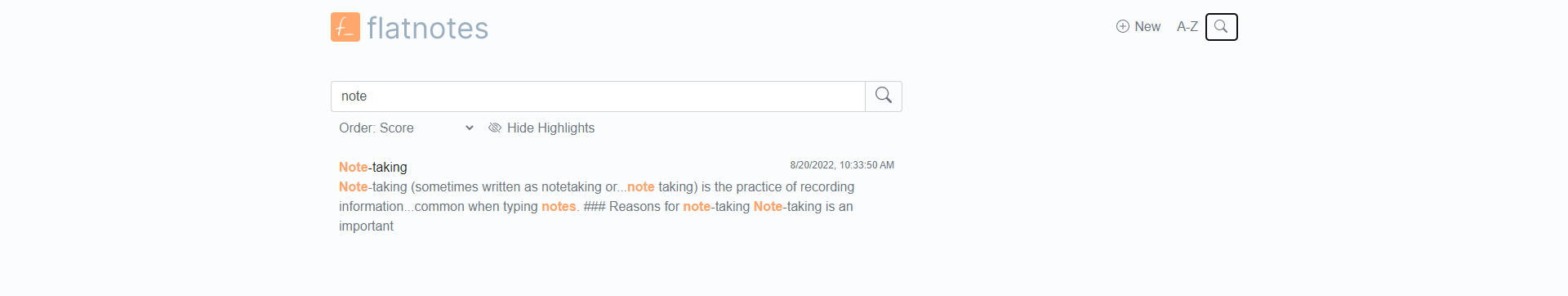
Flatnotes doesn't take your notes hostage! Your notes are simply markdown files, which means that you're free to move them to another app or storage location at any time without any hassle. The app doesn't use a proprietary formatting system or complicated folder structures, which can often make it difficult to move your notes to another app or storage location.
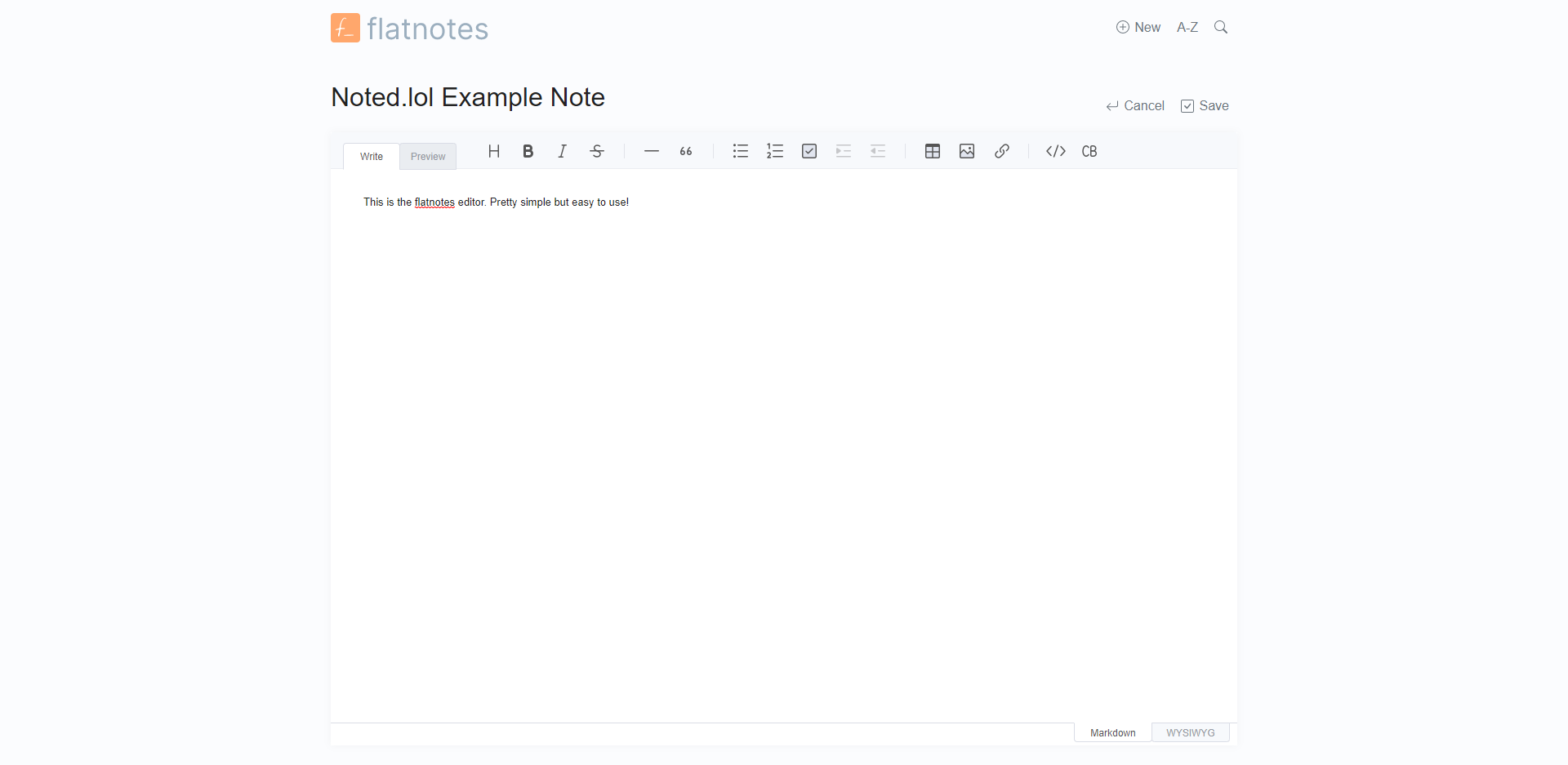
The only thing that flatnotes caches is the search index, which is incrementally synced on every search and when the app starts. This means that you're free to add, edit, and delete markdown files outside of flatnotes, even while the app is running. This is a huge advantage if you want to work on your notes using a different app or edit them directly in a text editor.
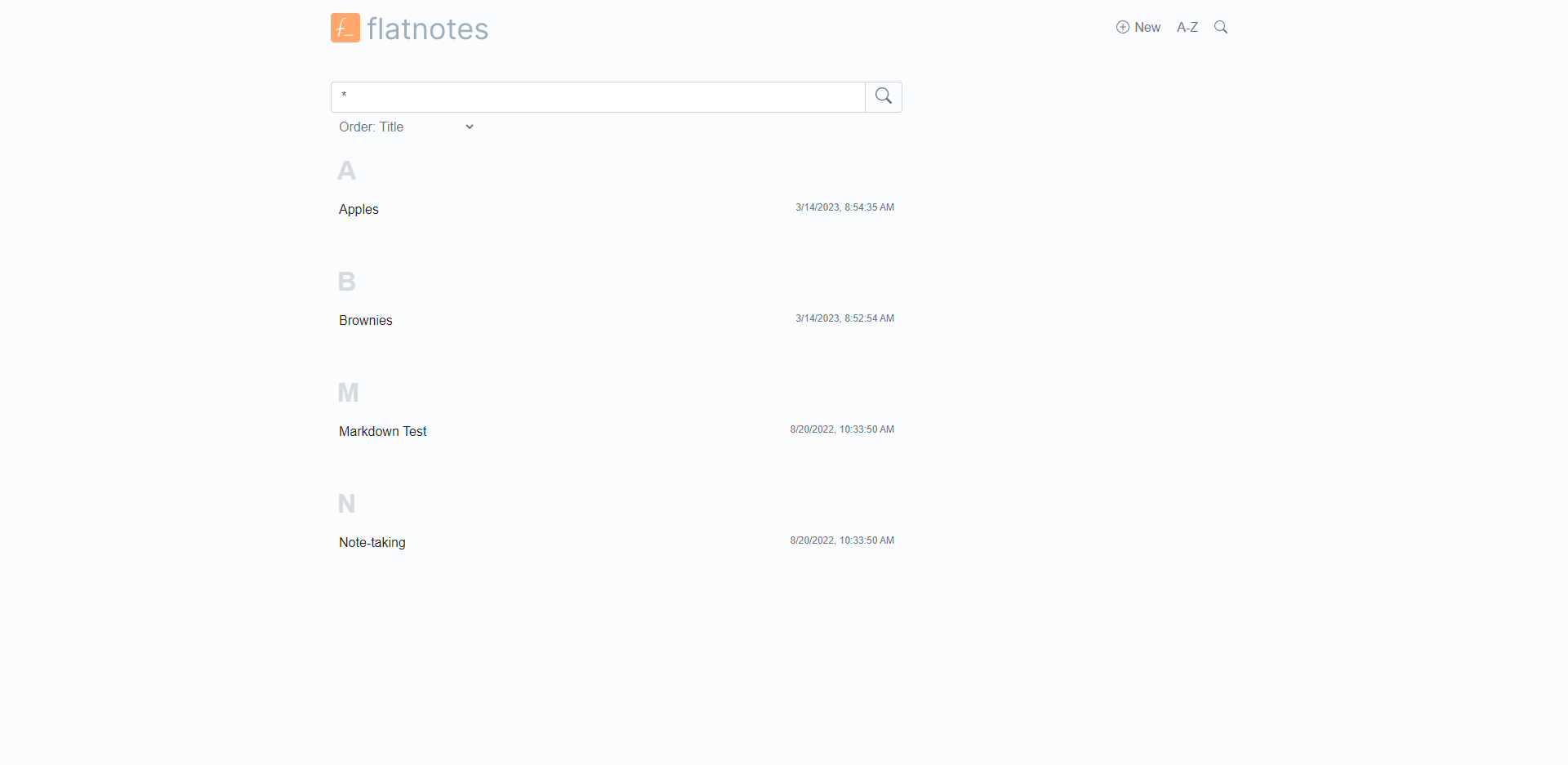
Install Flatnotes using Docker Compose
Using the following Docker Compose, you can spin up flatnotes in no time.
version: "3"
services:
flatnotes:
container_name: flatnotes
image: dullage/flatnotes:latest
environment:
FLATNOTES_AUTH_TYPE: "password"
FLATNOTES_USERNAME: "user"
FLATNOTES_PASSWORD: "changeMe!"
FLATNOTES_SECRET_KEY: "aLongRandomSeriesOfCharacters"
volumes:
- "./data:/app/data"
# - "./index:/app/data/.flatnotes"
# Optional. Allows you to save the search index in a different location.
ports:
- "80:80"
restart: unless-stopped
Final Notes and Thoughts
I love the simple design of flatnotes and how it uses a hassle free approach. The basic design and clutter free UI make it a fantastic option as a self-hosted note taking app.
I hear there may be a dark mode coming soon also so keep your eyes peeled for that!
Edit 9/10/2023: Dark mode is now implemented into Flatnotes!
If you find Flatnotes useful, please swing by the flatnotes Github repo and give it a star!




