What Hardware to Choose for your First Homelab Server?
Let's discuss some common hardware choices that are power efficient to get you started with self hosting.

Self hosting is a lot of fun but some aspects can be confusing or misleading depending on what you see online. We will answer some common questions that will help guide you to choosing the right hardware for your first homelab server.
Is enterprise equipment necessary?
Enterprise-grade equipment is not strictly necessary for self-hosting, but it can provide some benefits, depending on your needs and budget.
Enterprise-grade equipment typically offers higher quality components, better reliability, and more advanced features than consumer-grade equipment. This can result in better performance, higher uptime, and improved security, which can be important for mission-critical services.

However, enterprise-grade equipment is typically more expensive than consumer-grade equipment, so it may not be cost-effective for small-scale self-hosting setups. In some cases, consumer-grade equipment may be sufficient for non-critical services, such as personal websites or file servers.
If you are running a larger-scale setup with critical services, it may be worth investing in enterprise-grade equipment for improved performance, reliability, and security. If you are unsure, it is best to consult with an expert or experienced sysadmin to determine the best course of action.
Planning on doing a custom homelab server build?
The best hardware for self-hosting largely depends on your requirements and budget. The following are some key factors to consider:
- Processor: A powerful processor is critical for self-hosting. A multi-core processor like the Intel Core i7 or i9 or the AMD Ryzen series can handle multiple virtual machines or containers.
- RAM: Sufficient RAM is essential to provide smooth operations like running multiple applications simultaneously. A minimum of 8GB of Random Access Memory is good, but for more complex applications, 16GB or 32GB is better.
- Storage: Self-hosting demands massive data storage capacities for media, logs, databases, etc. SSDs provide faster read-write speeds, but HDDs are cheaper and can store more data.
- Network: Self-hosting requires a good internet connection speed and uninterrupted power supply.
Is ECC RAM necessary?
ECC RAM is highly recommended but only if you are running services that are critical or involve sensitive data, such as financial data, medical records, or personal information.
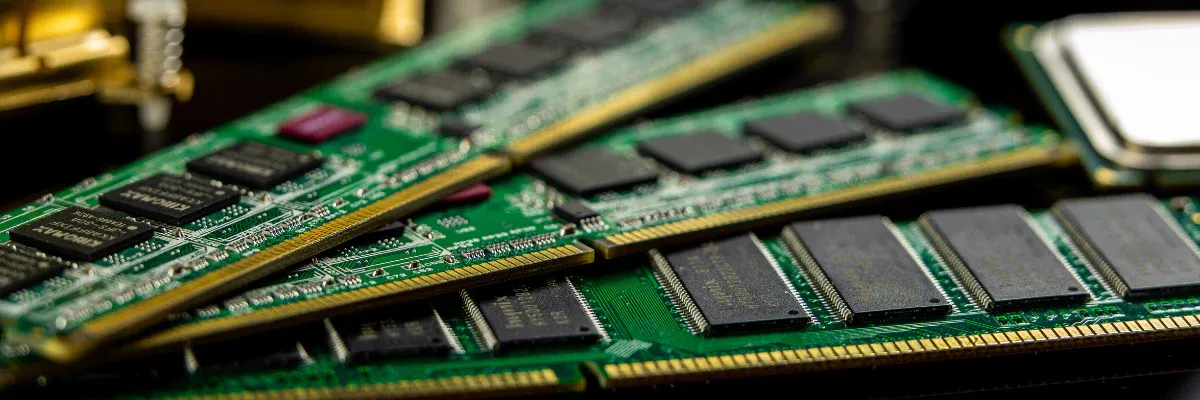
If you are running a small-scale self-hosting setup, such as a personal website or file server, non-ECC RAM may be sufficient. However, if you are running a larger setup with multiple servers and critical services, it is highly recommended to use ECC RAM to ensure the stability and reliability of your system.
ECC RAM is much more expensive than non-ECC RAM so that is another thing to consider.
I have been running my own variations of self hosted homelab servers for several years and have never used ECC RAM or ran into any issues with non-ECC RAM.
Here are a few energy efficient pre-built options
- Raspberry Pi: The Raspberry Pi is a small, affordable computer that uses very little power. It's perfect for running lightweight server applications.
- Odroid: Odroid is another small computer that is similar to the Raspberry Pi. It uses very little power and is capable of running server applications.
- HP Microserver: The HP Microserver is a small server that is designed to be energy-efficient. It has low power consumption and is ideal for home or small business use.
- Intel NUC: The Intel NUC is a small, energy-efficient computer that is ideal for running server applications. It's powerful enough to handle most server tasks and uses very little power.
- Dell PowerEdge T140: The Dell PowerEdge T140 is a small server that is designed to be energy-efficient. It uses low-power components and is ideal for small businesses or home use.
- Zimaboard: The Zimaboard is based on the ARM Cortex-A53 64-bit quad-core processor and features 4GB DDR4 RAM, 64GB eMMC storage, and a microSD slot for additional storage expansion.

Some servers are better suited for certain applications than others, so it's important to do your research before making a purchase. Additionally, it's important to consider the total cost of ownership, including power consumption and maintenance costs, when selecting a server.
Final Notes and Thoughts
Whether you decide to build your own server or buy a pre-built PC of some kind, these are some things to consider when getting into self hosting for the first time.
It's also a great idea to ask questions on Reddit or even in our Discord if you have any other questions unanswered. No question is too big or too small!





