Manage Business Expenses and Invoices with the Self Hosted Crater App
Crater is an open-source web & mobile app that helps you track expenses, payments & create professional invoices & estimates. 💸

Keeping up with business expenses can be tedious. Now you can do this on your own server including professional invoices, estimates and even tracking payments with Crater.
What is Crater?
Crater is an open-source web & mobile app that helps you track expenses, payments & create professional invoices & estimates.
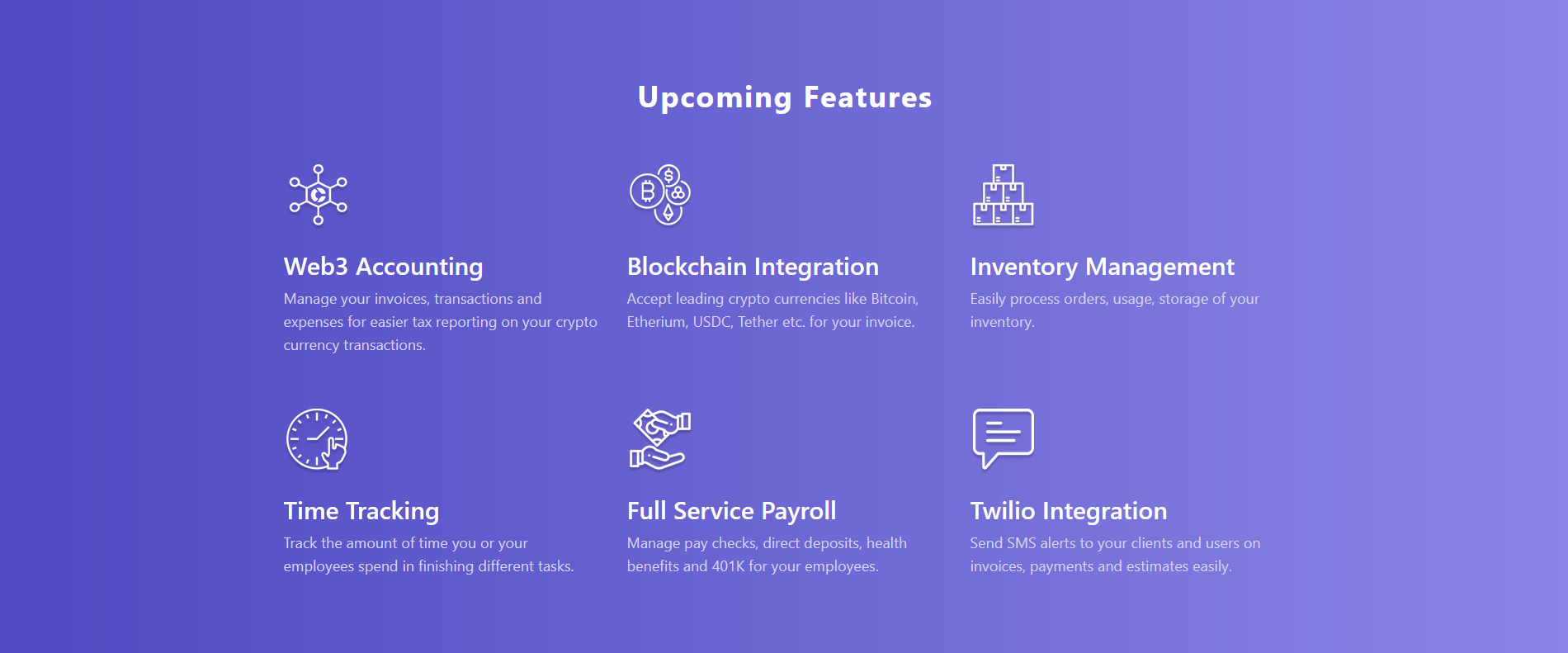
Accept payments with 100+ different payment methods via providers like Stripe, Paypal and RazorPay. Get these payments automatically added to your expanses and paid invoices.Accept payments with 100+ different payment methods via providers like Stripe, Paypal and RazorPay. Get these payments automatically added to your expenses and paid invoices.
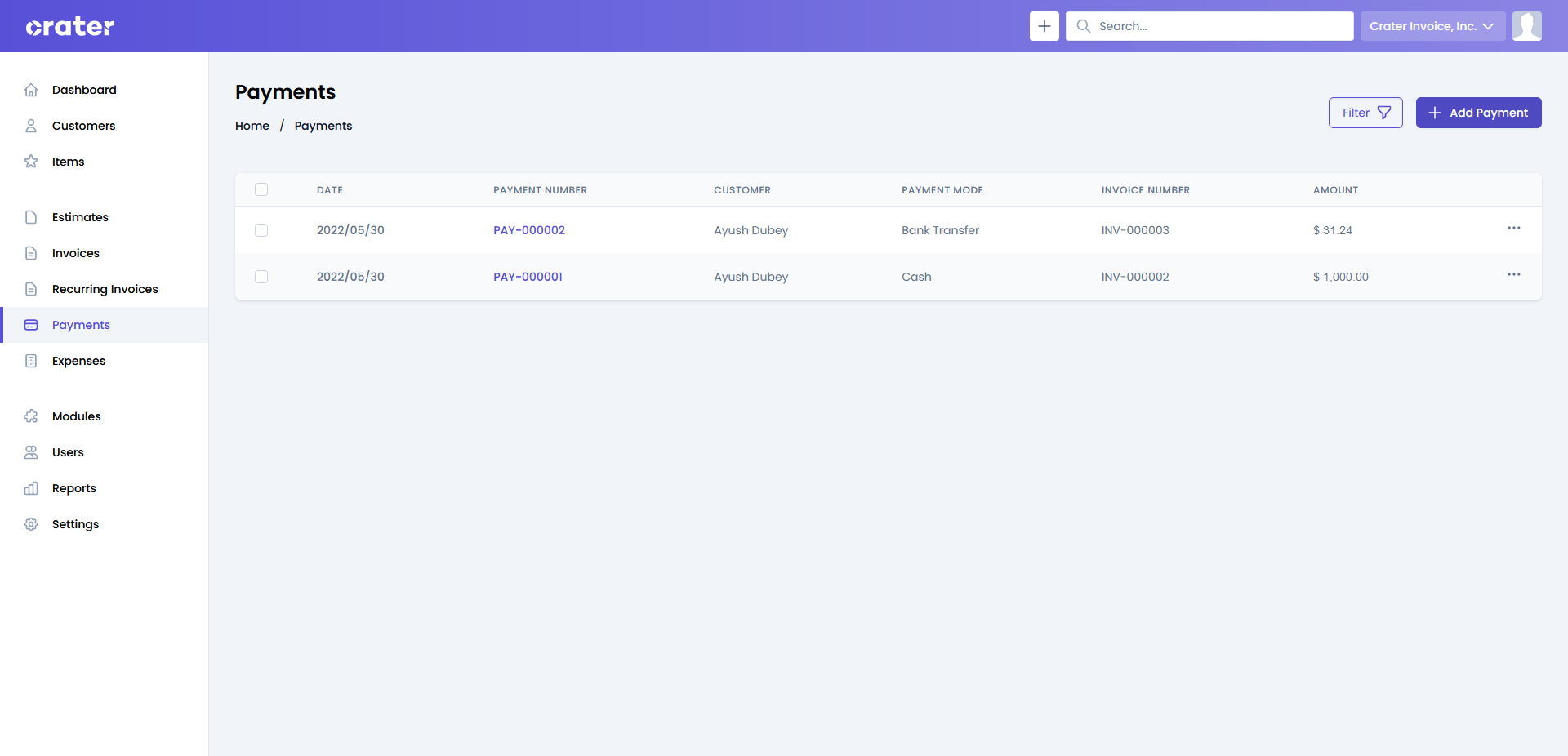
Create Invoices either on the web or on your mobile device and send them instantly. Track and manage invoices on the go with our iOS and Android app.
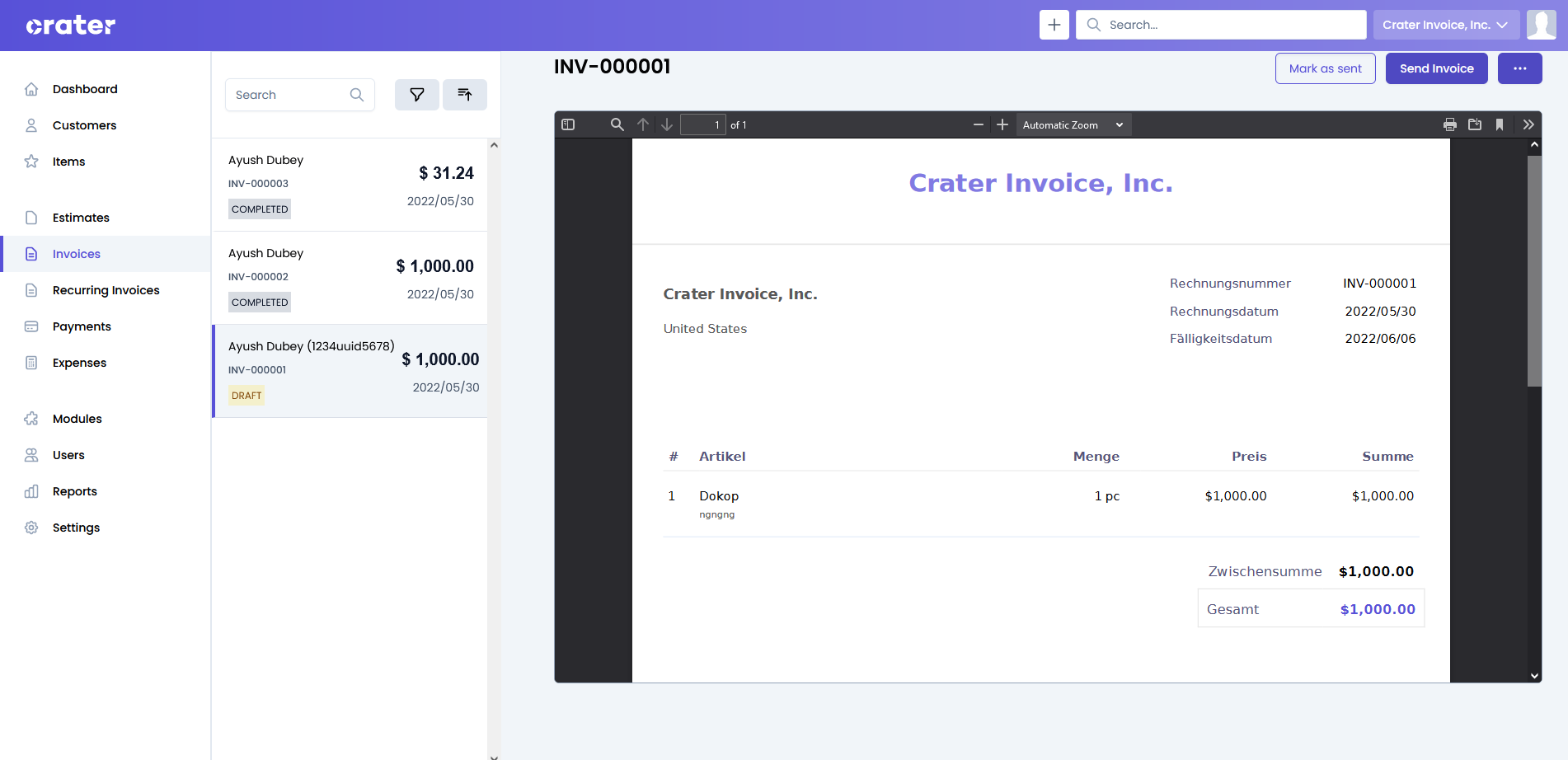
Let your customers login to your customer portal with your own branding to manage and pay invoices easily.
Install Crater using Docker Compose
Step 1 : Install Docker
Install Docker on your host: https://docs.docker.com/install/
Step 2 : Install Docker Compose
Install docker-compose by using this guide: https://docs.docker.com/compose/install/
Step 3 : Clone repository
Clone the repository by running this command: git clone https://github.com/crater-invoice/crater
Step 4 : Run below commands
Change your current working directory and run your app using below commands:
$ cd crater
$ cp .env.example .env
$ docker-compose up -d
$ ./docker-compose/setup.sh
Step 5 : Complete installation wizard
Open your web browser and go to your given domain (default: http://localhost and follow the installation wizard.)
On Installation wizard - Database setup, use below credentials:
- Database Host:
db - Database Name:
crater - Database Username:
crater - Database Password:
crater
And that's it! You can try before you fly too. Check out the Crater demo.
Final Notes and Thoughts
Hosting Crater yourself is a great solution for businesses to have more control over their expense data. Crater has both Android and iOS apps that allow you to connect to your Crater server. You can create invoices, take payments and give estimates on the go anywhere on the job.
If you find Crater useful, be sure to star it in the Crater Github repo.





