Plausible - A Self Hosted Privacy Friendly Analytics Platform
A gorgeous self hosted analytics alternative you can self host that puts your privacy first! Let's look at Plausible! 😱
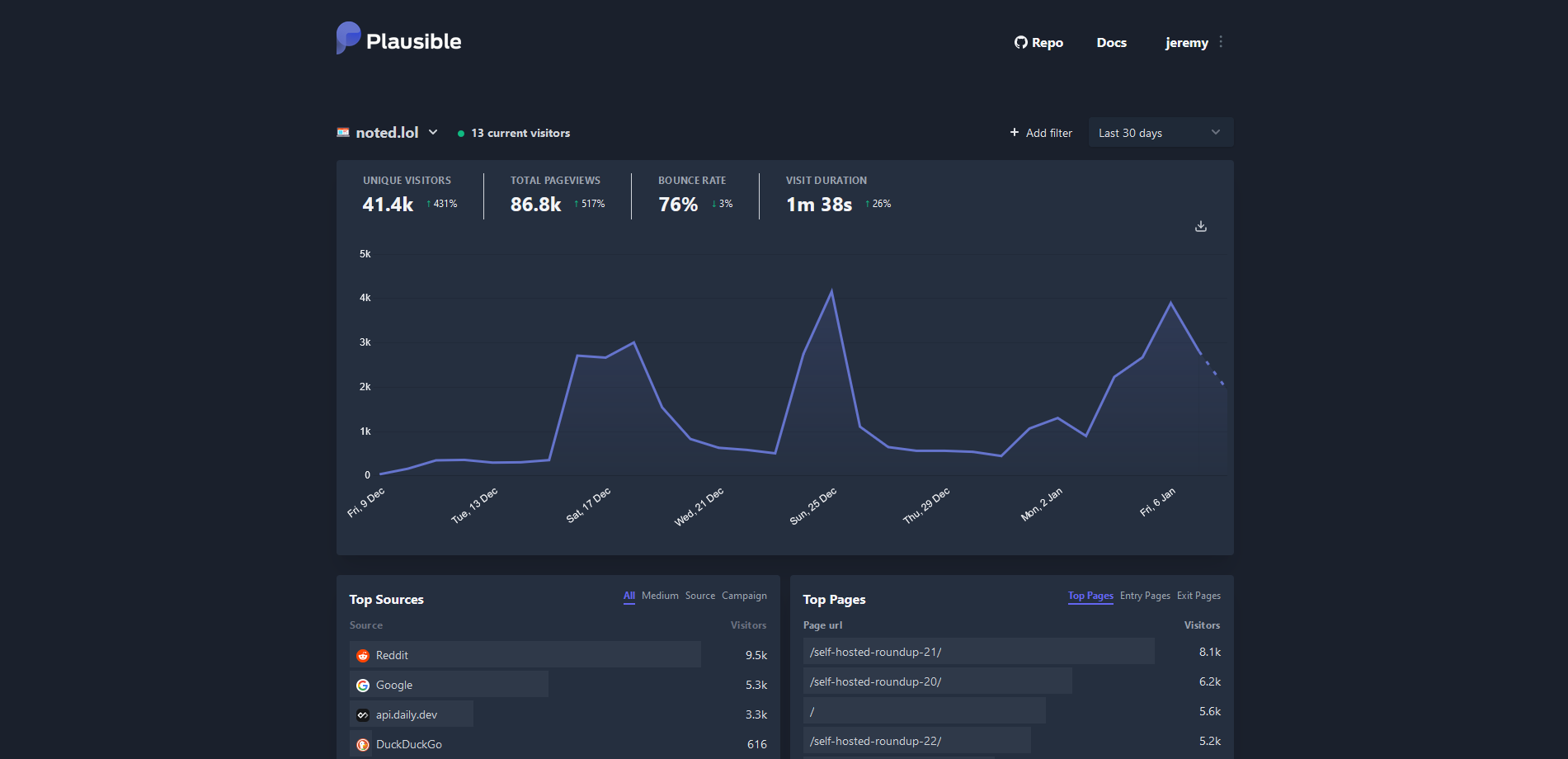
Usually, when it comes to analytics software, privacy is not a key value. in-fact, it's quite the opposite. That cannot be said for Plausible. The open source analytics platform Plausible puts privacy first and does not collect data such as IP address, cookies or even search terms unless you connect it to Google Search Keywords.
What is Plausible Analytics?
Plausible Analytics is a simple, lightweight (< 1 KB), open source and privacy-friendly alternative to other corporate analytics. It doesn’t use cookies and is fully compliant with GDPR, CCPA and PECR. You can self-host Plausible on your own server with full control. Here's the live demo of Plausible website stats.
We are dedicated to making web analytics more privacy-friendly. Our mission is to reduce corporate surveillance by providing an alternative web analytics tool which doesn’t come from the AdTech world. We are completely independent and solely funded by our subscribers.
-Plausible Analytics
Plausible makes viewing your metrics simple and modern with their at a glance web analytics dashboard. You can see everything you need to know on one page.
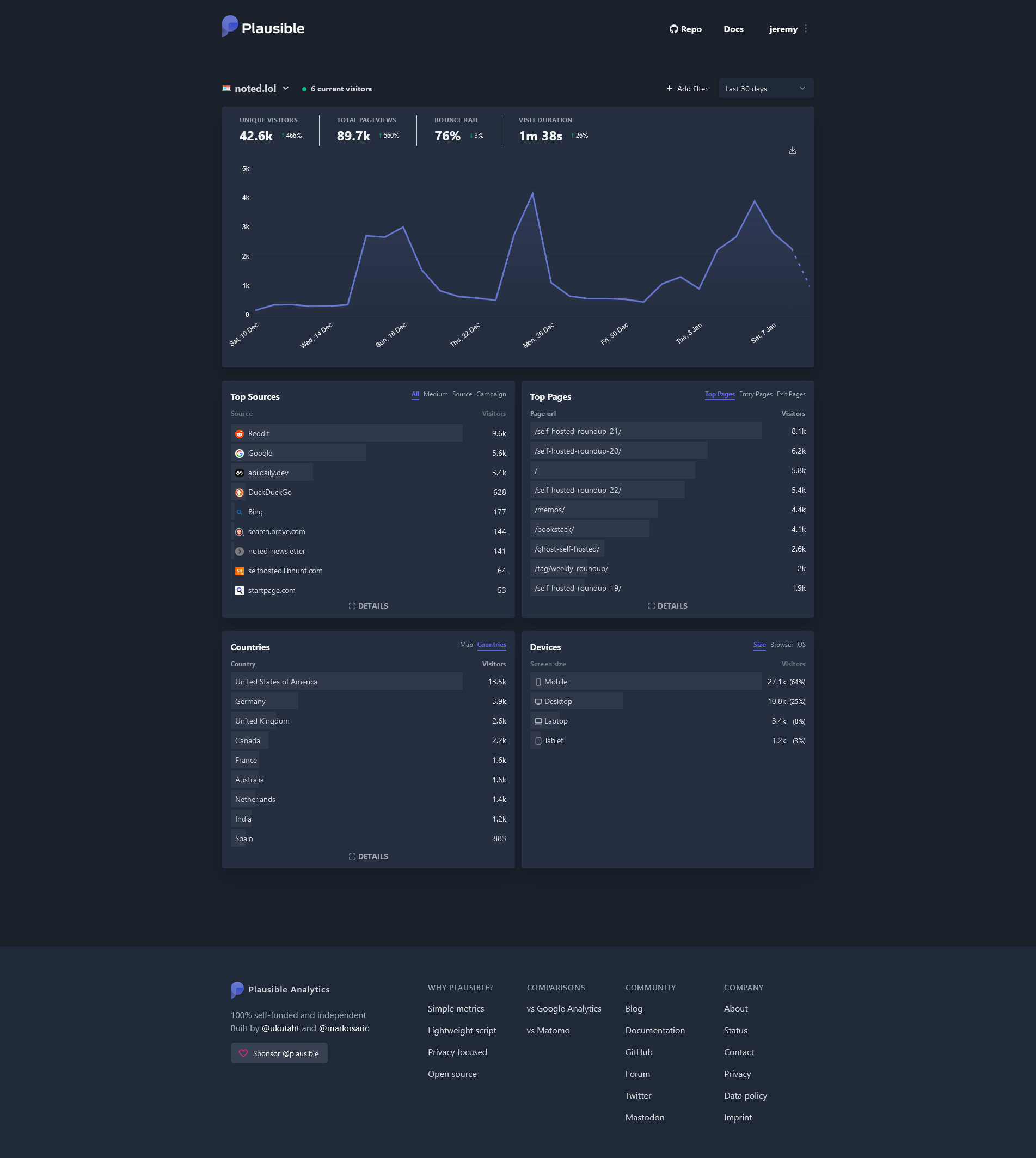
Install Plausible Analytics with Docker Compose
Plausible makes it easy to get you started using their platform with Docker Compose. Here is an example stack you can use.
version: "3.3"
services:
mail:
image: bytemark/smtp
restart: always
plausible_db:
# supported versions are 12, 13, and 14
image: postgres:14-alpine
restart: always
volumes:
- db-data:/var/lib/postgresql/data
environment:
- POSTGRES_PASSWORD=postgres
plausible_events_db:
image: clickhouse/clickhouse-server:22.6-alpine
restart: always
volumes:
- event-data:/var/lib/clickhouse
- ./clickhouse/clickhouse-config.xml:/etc/clickhouse-server/config.d/logging.xml:ro
- ./clickhouse/clickhouse-user-config.xml:/etc/clickhouse-server/users.d/logging.xml:ro
ulimits:
nofile:
soft: 262144
hard: 262144
plausible:
image: plausible/analytics:latest
restart: always
command: sh -c "sleep 10 && /entrypoint.sh db createdb && /entrypoint.sh db migrate && /entrypoint.sh run"
depends_on:
- plausible_db
- plausible_events_db
- mail
ports:
- 8000:8000
env_file:
- plausible-conf.env
volumes:
db-data:
driver: local
event-data:
driver: local
geoip:
driver: local
If you need further assistance with installing Plausible Analytics via Docker Compose, you can see detailed instructions in their documentation.
Plausible Analytics Realtime View
The Plausible Realtime view is my favorite part of the dashboard. You can see what pages are being viewed in real time as the option suggests. It's fun to watch and see what pages get the most attention and you'd be surprised what you can learn from watching the Realtime view!
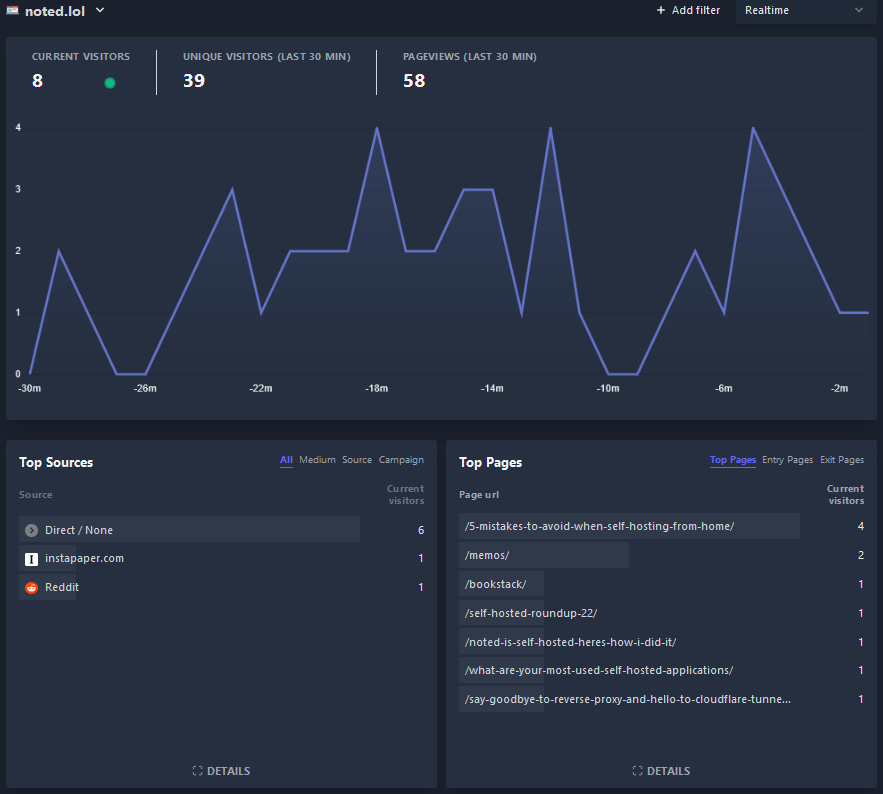
Plausible Analytics Site Settings
In the site settings, you can see some options on the left side. Again, Plausible keeping it basic and easy to navigate. Here you can choose to make your analytics public so you can share them with people you send the link to.
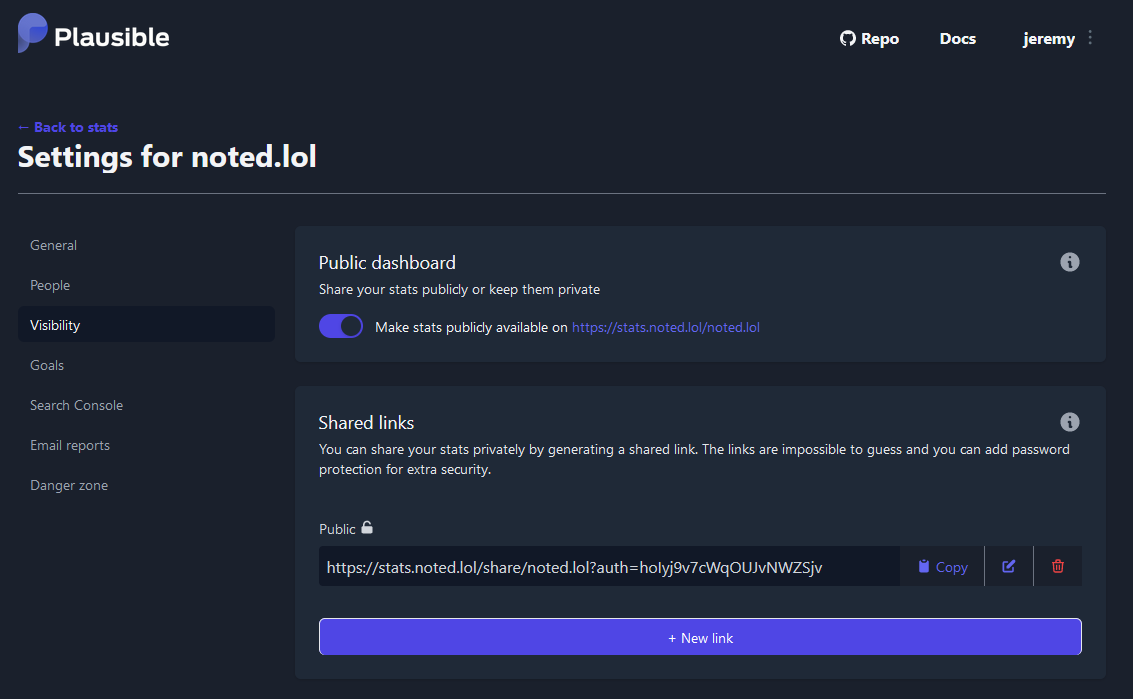
You can set goals and specifically track metrics for pages you choose to keep a closer eye on.
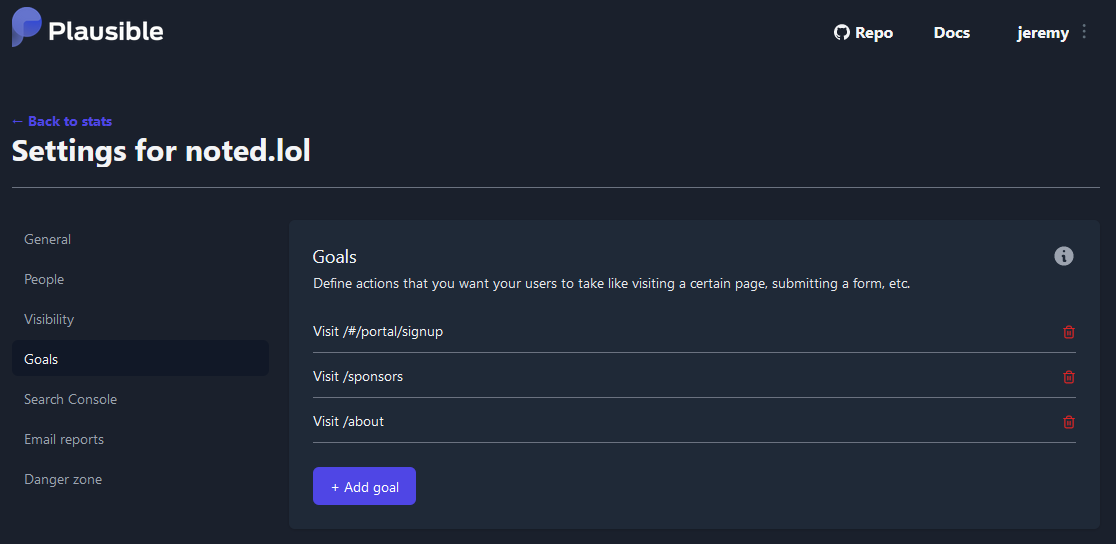
Email reports allow you to get weekly or monthly reports sent to your inbox. Or you can choose to send both! Want to know when you have a traffic spike at or above a certain threshold? You can get email reports for that too 😍
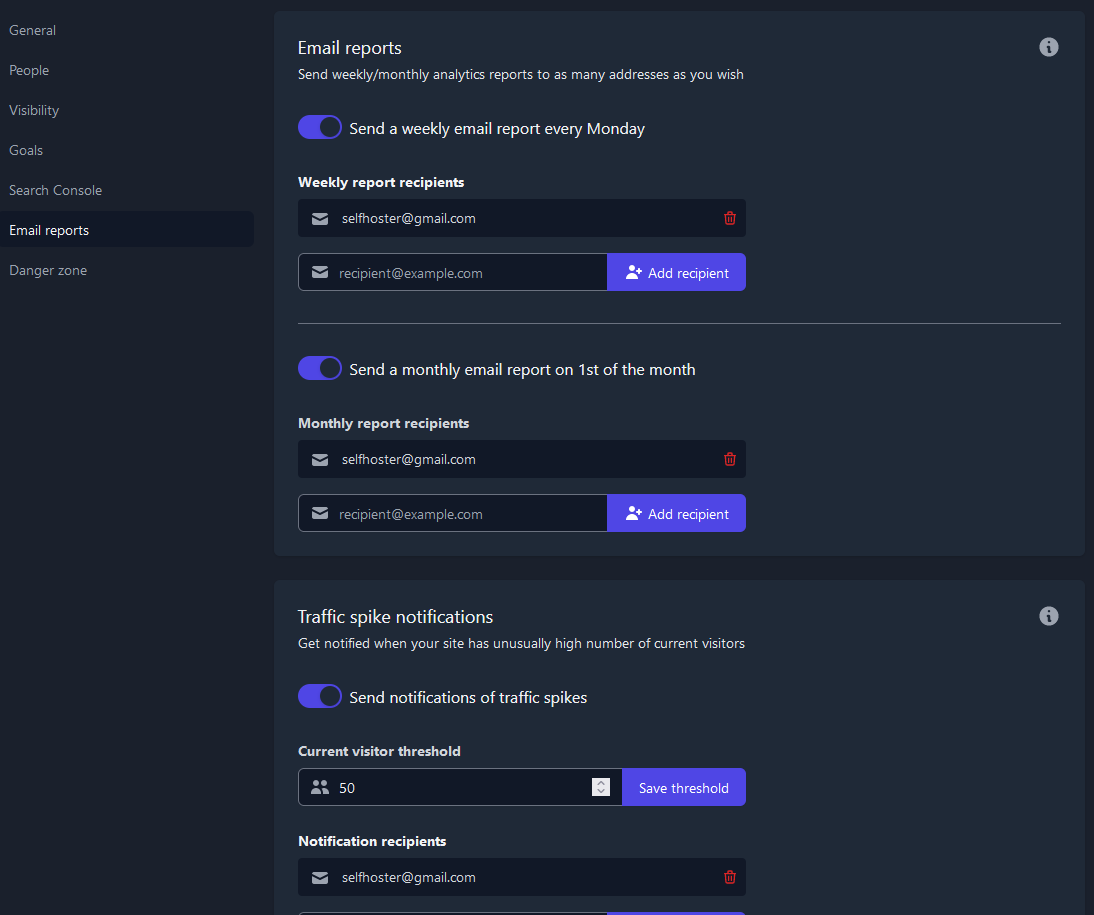
This requires some extra environment variables which you can see here on the Plausible documentation.
Plausible Analytics SMTP Settings
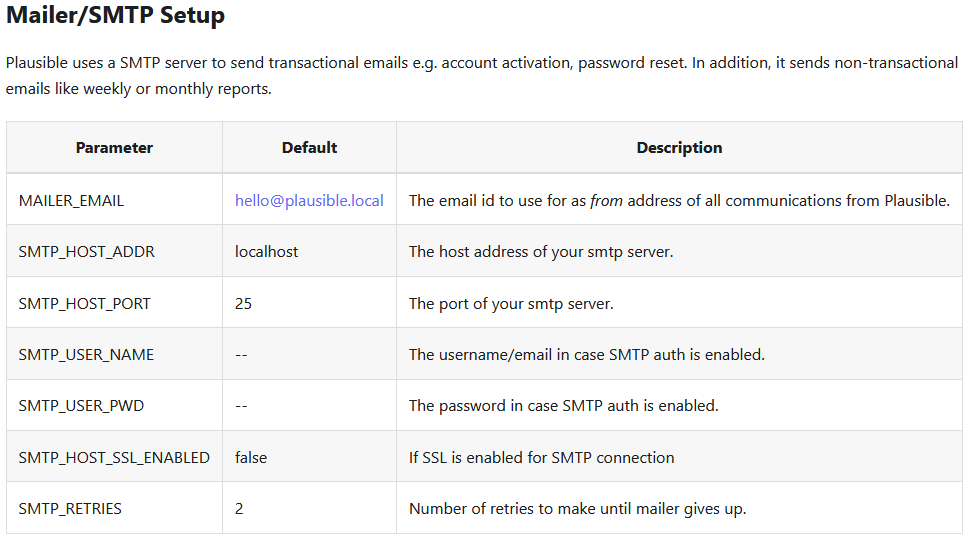
You can use Gmail SMTP for this too! Read about how to setup Gmail SMTP here on Noted.
Here's an example of the .env file using Gmail SMTP. I know, there's a lot of blurring but this will give you an idea.
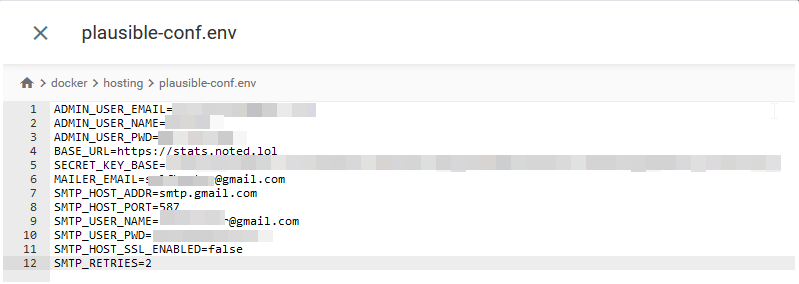
And this is what the email will look like. I set Plausible to tell me when I have 55 viewers online at one time as an example.
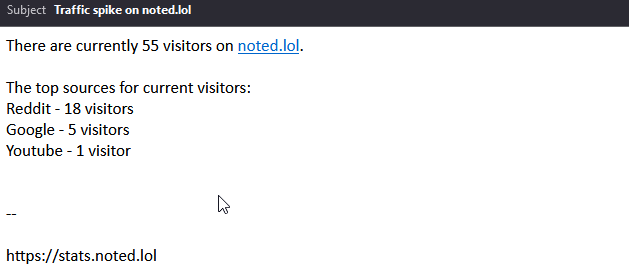
Final Notes and Thoughts
Plausible is a lightweight and simple to use analytics platform that gives you a birds eye view of what is happening on your website. It's simple to setup using Docker Compose and is very user friendly.
If you find Plausible Analytics useful, stop by and give them a star on the Plausible Analytics Github page.




