Self Hosted Roundup #14
What's new in self hosted applications this week? Check it out in the Self Hosted Roundup #14! 👋

Welcome back for another round of self hosted apps and news! This week we introduced Noted Contributors. If you enjoy self hosting or homelab hobbies, consider putting your ideas out there through Noted!
Personal Management System
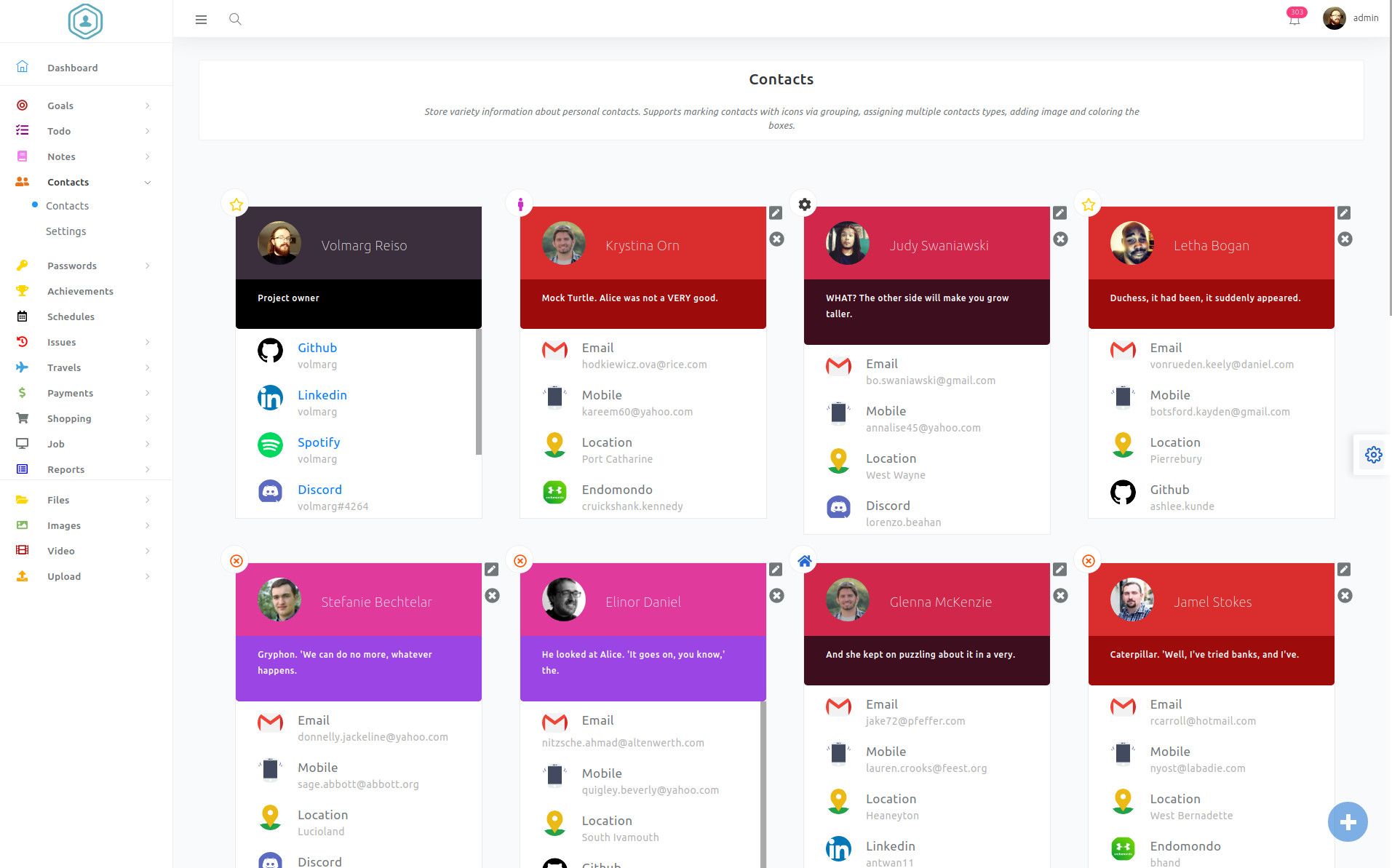
Personal Management System is a web application for managing personal data.
Personal Management System Features (Click to expand)
- 🎯 Todo/Goals - Keep a track of your personal goals. You can use todolist to keep track of your goals progress or use payments submodule to keep an eye of the money amount that you want to collect for something.
- 📖 Notes - Add any personal note to desired category. Here, you can keep any small information that you need; it can be either quick notes from phone call, bunch of information collected all around different pages or some links to things that you want to check somewhere later in future.
- 📞 Contacts - You ever feel like You got dozens of phone contacts, emails etc. that you would like to get rid of, or make some safety backup in case you loose your phone? With this simple module you can organize your personal contacts.
- 🔑 Passwords - We all get to certain point when there are just way too many passwords to handle all around. Yeah we can keep them on email, pendrive, have special patterns in our heads, but lets face it sometimes it's just too many. With the Passwords module You can keep Your passwords encrypted in Your database, while on the frontend there is a copy button that will fetch You back the original password.
- 🏆 Achievements - Want to keep a track on anything cool you did - put in this module!
- 📅 Schedules - This module purpose is to keep track of any recurring things you got to do like for example car oil changes, payments, visits etc. Data added to the groups of schedules will be displayed on Dashboard and in the notification bell.
- 🔁 Issues - In this section You can track any ongiong/pending cases that have to be eventually resolved but it's not necessary required to keep constantly an eye on it - yet it might be required to go back one day in future to it so it allows to add subrecords of performed contacts and progress in given case
- 🌴 Travels - Having some ideas of places to visit but without any specific plans to it? Add it to this Module with google map link and some image so you can come back to it at any moment. May the image remind you why you were interested in this particular place.
- 💸 Payments - Don't know how much money You spend on food, travels, domestic shopping? Simply from now on add every shopping details to the list and let it do all the calculations, alongside with summary for given month.
On the other hand if you would like to keep an eye of prices for particular products you can add information about them in Products Prices submodule (which I'm personally using while being in other country - on the moment when I'm writing this).
Here You can also keep track of who owes You some money or who You owe something to by using owed money submodule.
Bills submodule allows saving information about money spent on certain things (separately from monthly payments for things like money spent on holiday etc.)
- 🛒 Shopping - You got plans to buy something in future? Add it to the list, and then just check it out, maybe You will be able to buy this particular thing just now.
- 💻 Job - The Afterhours submodule is a nice way to keep an eye of all the afterhours you've made in work. With this you can also separate specified minutes/hours for certain goal. For example you need 24h for trip and 4h to do something. Just add some time to pre existing goal, create new one or leave it blank (will go to general purpose pool). Holidays submodule is a simple way to track down how many days did You used from yearly holidays pool.
- 📷 Images - This module allows You to organize Your photos/scans/downloaded pics in form of masonry galleries. Clicking on image miniature will call lightbox gallery with possibility to rename, remove or download image. You can create as many galleries (folders) as You want.
- 📁 Files - Files uploaded for this module are visible in form of DataTable where You can see simple information about the file - that is: extension, filetype icon (if there is one defined for given type), file size. Files can be renamed, downloaded and removed from the gui.
- 🎬 Video - Got small video downloaded from internet or recorded on phone? That's a module to store it then - supports most popular web video formats.
- 📑 Reports - contains readonly reports created from already existing data in database
Hundreds of Self Hosted App Icons
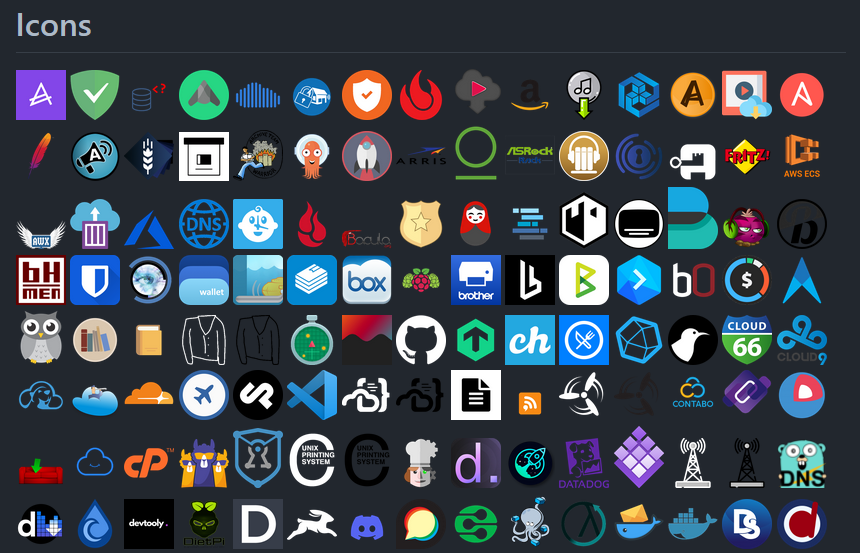
Dashboard Icons for your selfhosted services.
Reminiscence
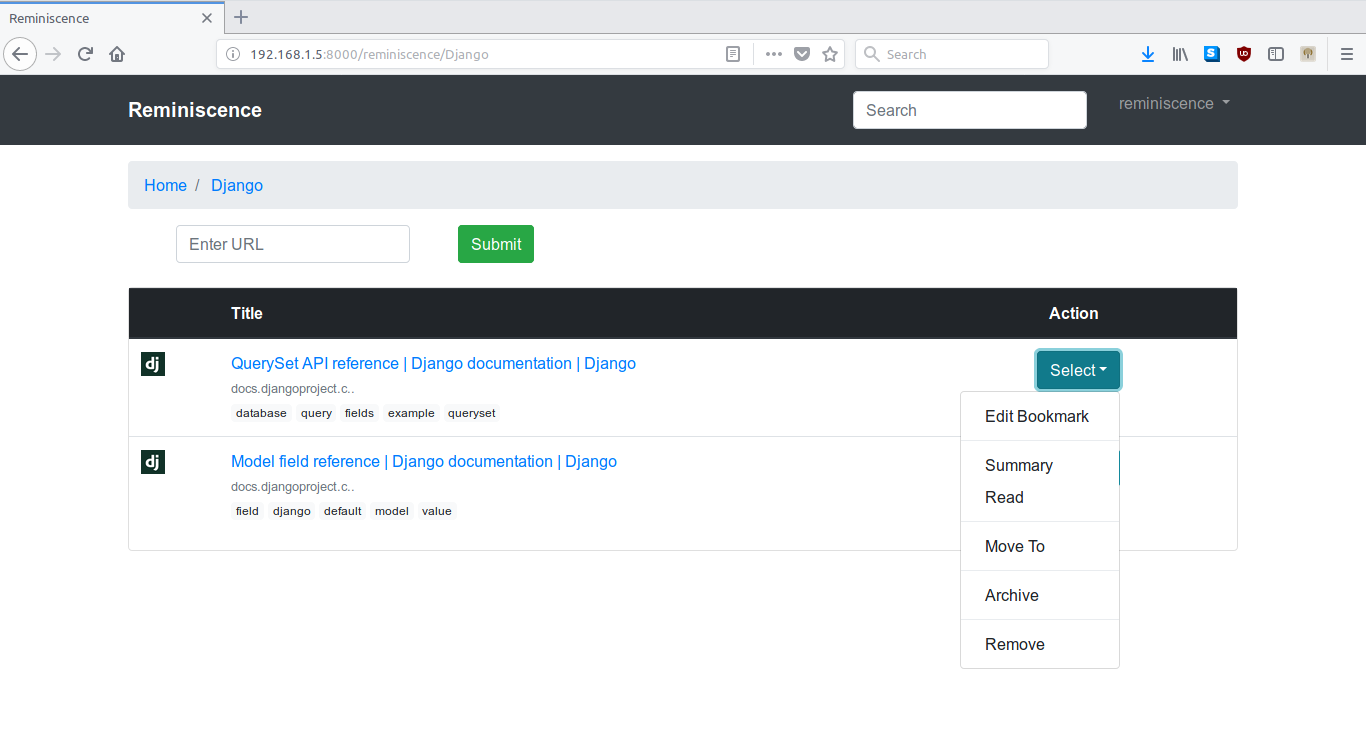
Reminiscence is a Self-hosted Bookmark and Archive manager
Reminiscence Features (Click to expand)
Bookmark links and edit its metadata (like title, tags, summary) via web-interface.
Archive links content in HTML, PDF or full-page PNG format.
Automatic archival of links to non-html content like pdf, jpg, txt etc..
i.e. Bookmarking links to pdf, jpg etc.. via web-interface will automatically save those files on server.
Supports archival of media elements of a web-page using third party download managers.
Directory based categorization of bookmarks
Automatic tagging of HTML links.
Automatic summarization of HTML content.
Special readability mode.
Search bookmarks according to url, title, tags or summary.
Supports multiple user accounts.
Supports public and group directory for every user.
Upload any file from web-interface for archiving.
Easy to use admin interface for managing multiple users.
Import bookmarks from Netscape Bookmark HTML file format.
Supports streaming of archived media elements.
Annotation support for both HTML, its readable version.
Annotation support for both archived and uploaded pdf/epub files.
Remembers last read position of html (and its readable version), pdf and epub.
Rudimentary support for adding custom note.
Quizmaster
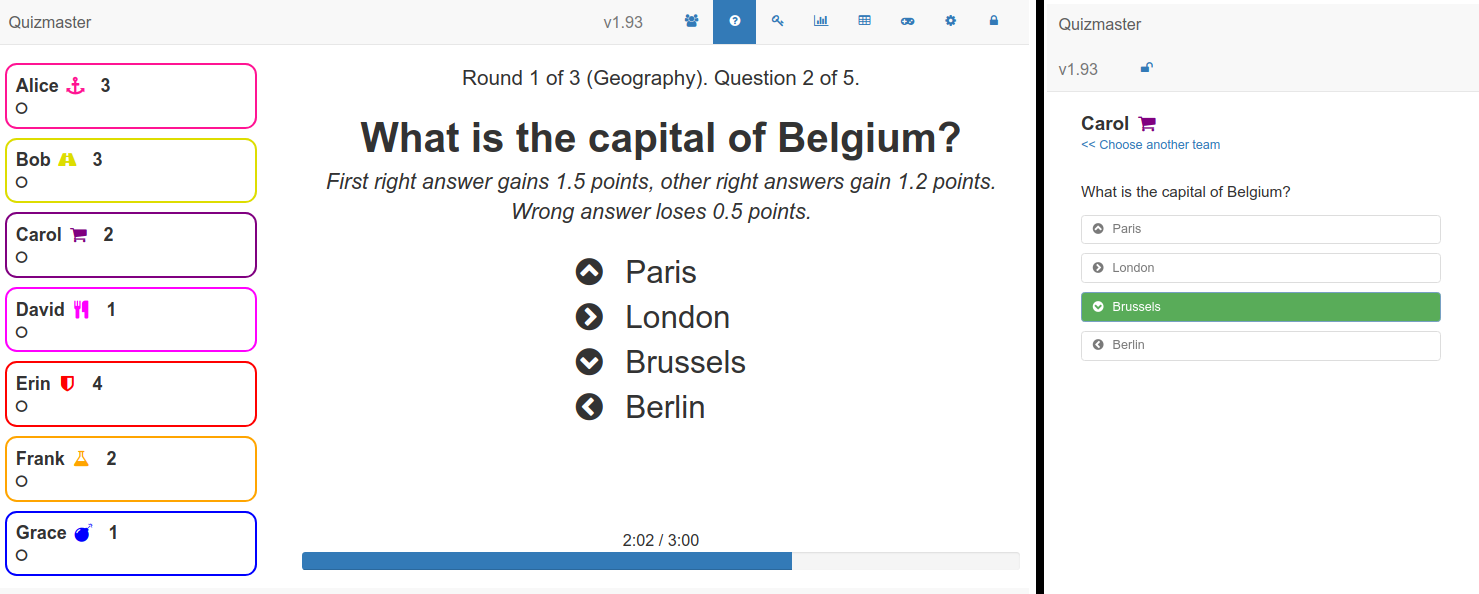
Quizmaster is a web-app for conducting a quiz, including a page for players to enter their answers. Lots of question types are supported, which are configured in a YAML file.
WAEL
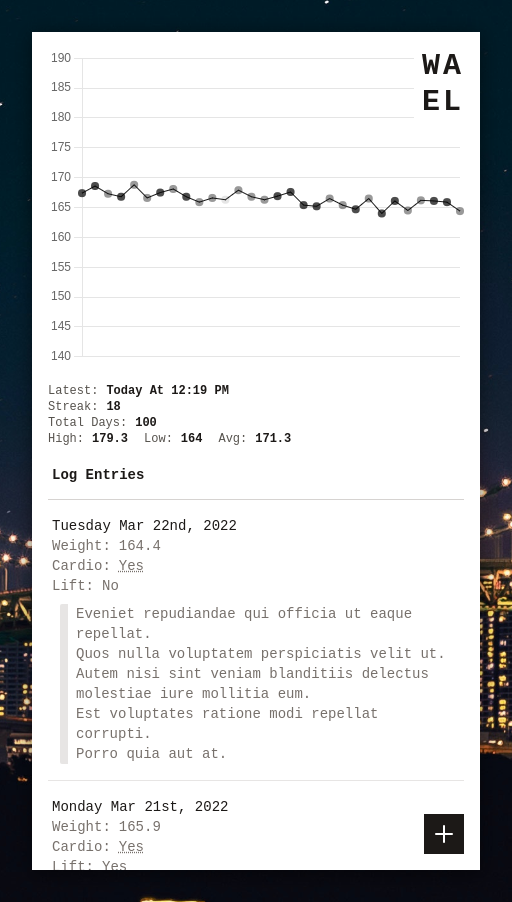
WAEL is a simple self-hosted weight and exercise log.
Virtualpaper
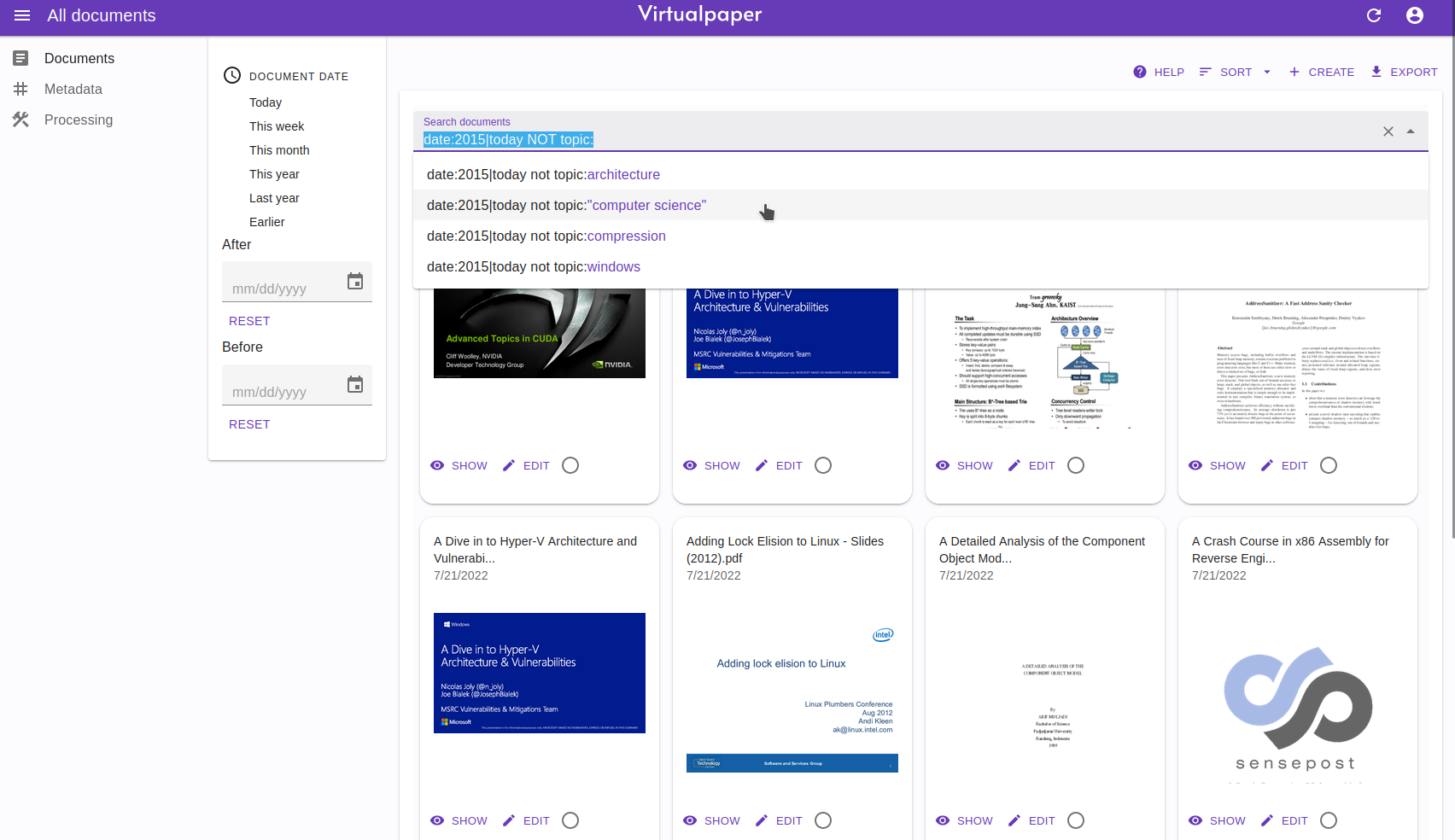
Virtualpaper is a text document archiving solution, featuring automatic content extraction and powerful search for all content. Documents are not stored in hierarchical directories, instead it relies on completely user-editable key-value metadata. Think of it as not having a single hierarchy, but as many views to documents as you wish
Virtualpaper Features (Click to expand)
- Store text documents (pdf, image files are extracted for text content)
- Save any use-configurable key-value metadata to documents
- If configured, try to match key-values automatically from documents
- Detect document date
- User configurable rules for modifying the data
- REST api (swagger documentation is located at api/swaggerdocs/swagger.json) or at /api/v1/swagger.json
- Full-text-search
- Total number of users is limited to 200. This is because Meilisearch has a limit of 200 indices, and each user uses one index. The benefit for own index is that each user can now configure their personal settings: synonyms, stop words and results ranking, thus users have more powerful search capability over their files. Maybe one day it is possible to have more users, though.
That's all I have this week but if you can't get enough, you can always check out the Self Hosted Roundup tag to see more.
If you are on Mastodon, give me a follow and Join us on Discord.
Sound off in the comments below with your recommendations for reviews or Self Hosted Roundup spotlights.
Have a great weekend everyone and happy self hosting!





