Substreamer - Self Hosted Subsonic API Client
You've heard of the Substreamer mobile apps but now there is a free, self-hosted web version available!
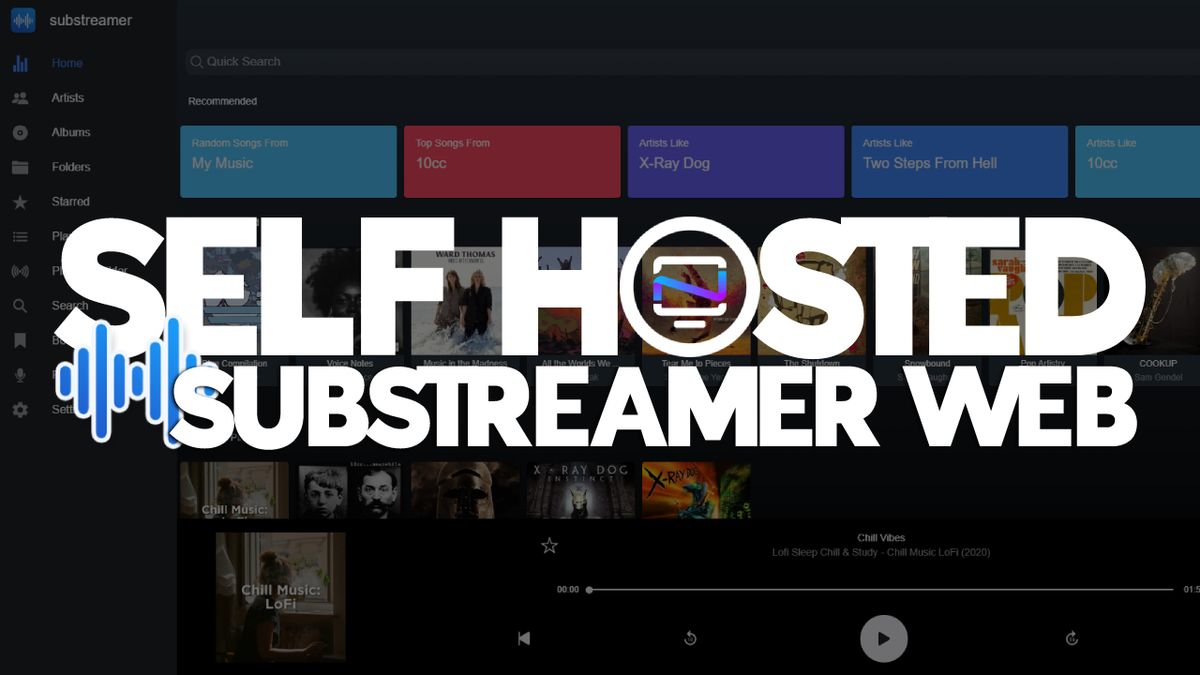
Substreamer is an innovative and versatile music streaming client that can be connected to any server that implements the subsonic API. Whether you're using an iOS or Android mobile device, or a web-based interface via Docker, Substreamer delivers an intuitive and immersive user experience that caters to a diverse range of music preferences and devices.
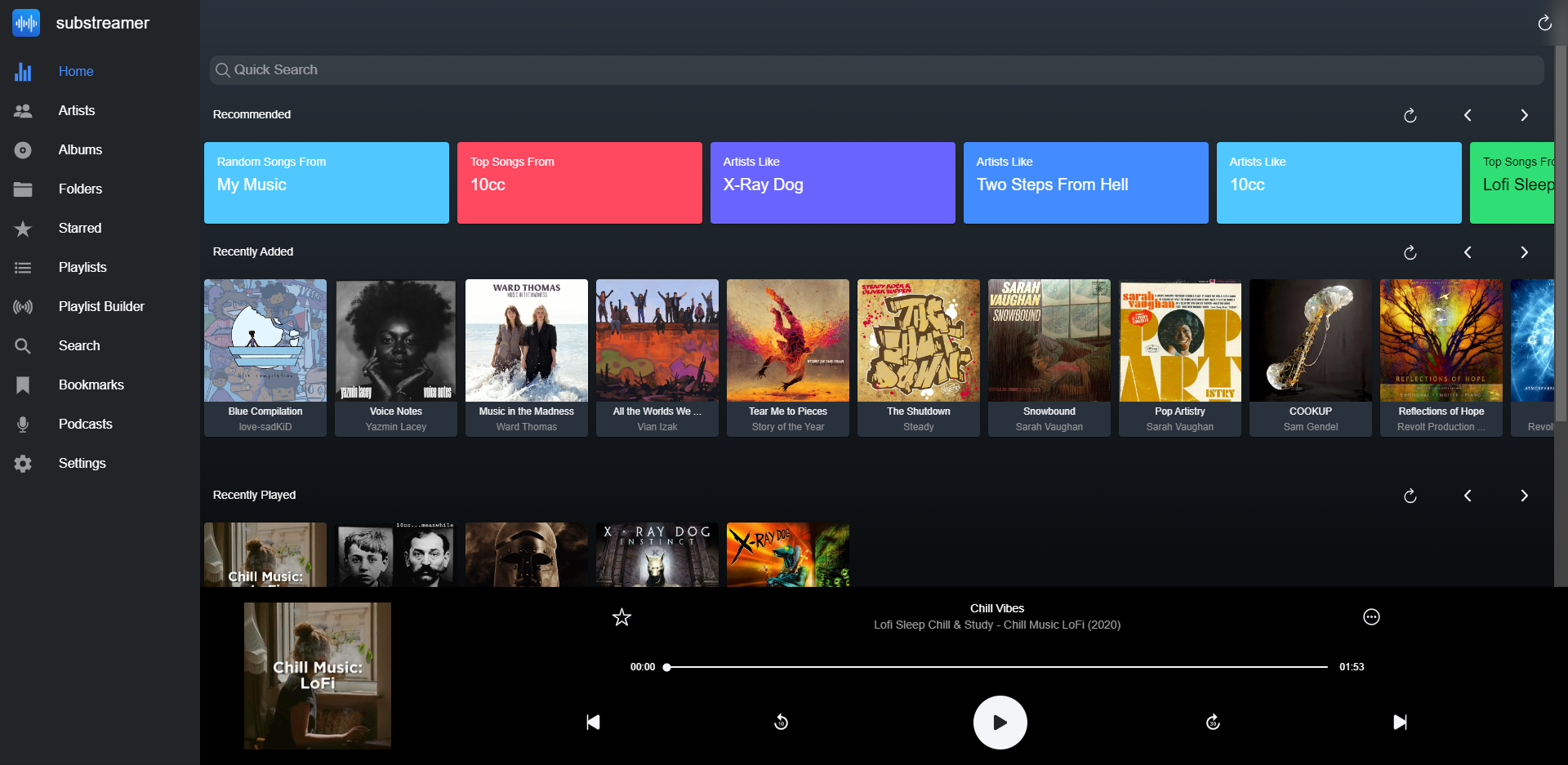
Substreamer has the ability to interact with various media servers that implement the subsonic API. Choose from popular media servers like Ampache, Funkwhale, Navidrome, and Airsonic-advanced to enjoy a seamless and feature-rich music streaming experience on any device.
Substreamer's self-hosted web-based interface offers a convenient and user-friendly way to stream music on computers or other unsupported devices where the mobile apps are not available. Even better, the web interface offers virtually the same great features as the mobile apps that fans of Substreamer have come to love.
Install Substreamer using Docker Compose
version: "3"
services:
substreamer:
image: ghenry22/substreamer:latest
ports:
- "8081:8081"
restart: unless-stopped
Substreamer Web offers users an array of content management settings that help to customize their music streaming experience. Users can enable the fanart.tv integration feature, which enhances the visual experience by providing high-quality images and metadata for music artists, including album covers and biographies. Additionally, a feature called Autoname Bookmarks allows users to automatically generate playlist names based on a customizable formula, which makes playlist management more manageable and organized.
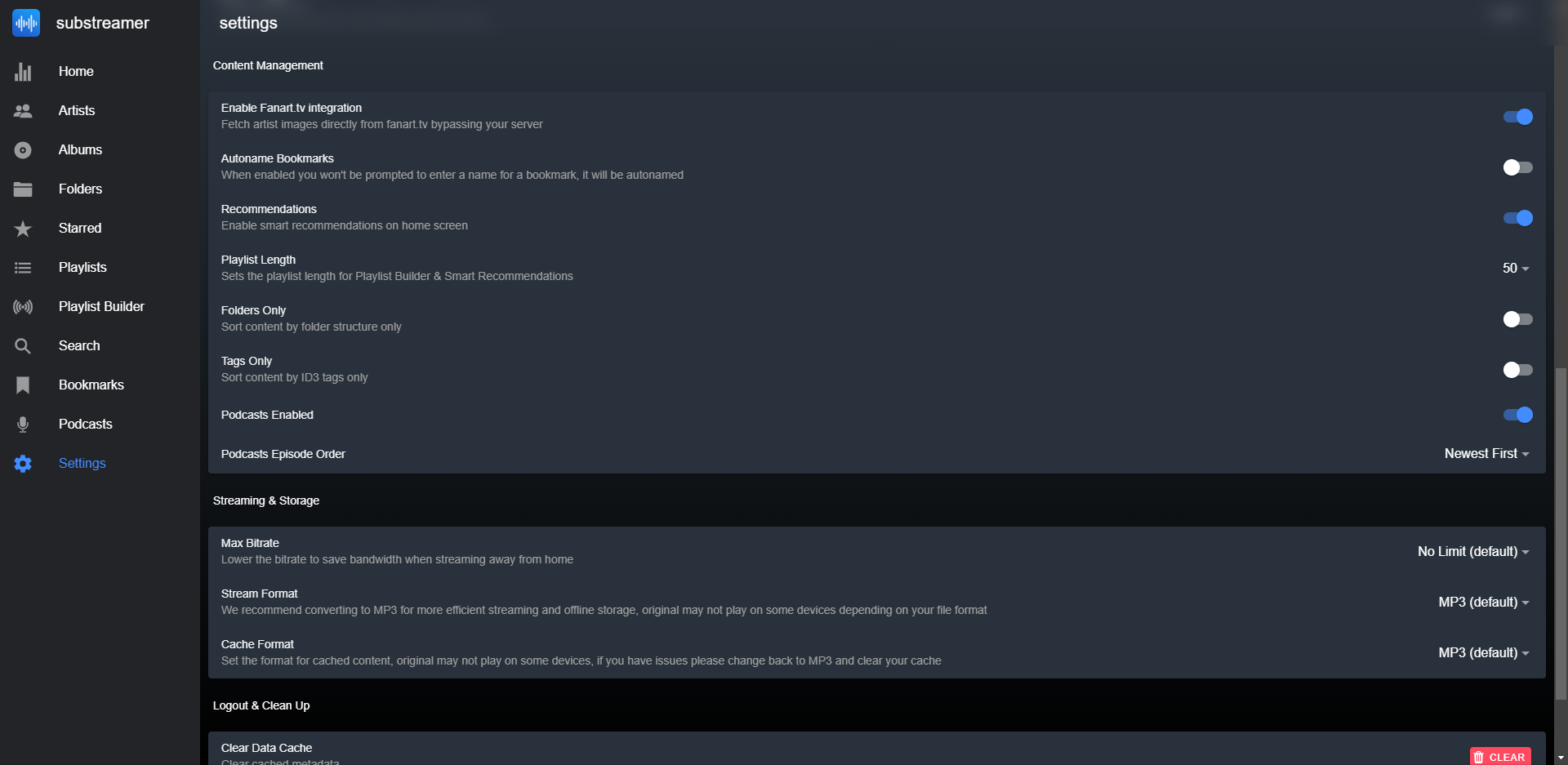
Substreamer Web also includes a Recommendations feature that helps users discover new music based on their listening habits and preferences. Besides that, users can also adjust the Playlist Length setting, which determines the number of tracks included in a particular playlist. The Folders Only and Tags Only settings allow users to filter their music library by either folders or tags, making music discovery more efficient.
Finally, Substreamer Web includes Podcasts Enabled and Podcasts Episode Order settings (through Subsonic only) that enable users to stream their favorite podcasts on-demand and manage episode order to suit their listening preferences. These content management settings not only encourage personalized listening but make music and podcast streaming a more organized and enjoyable experience.
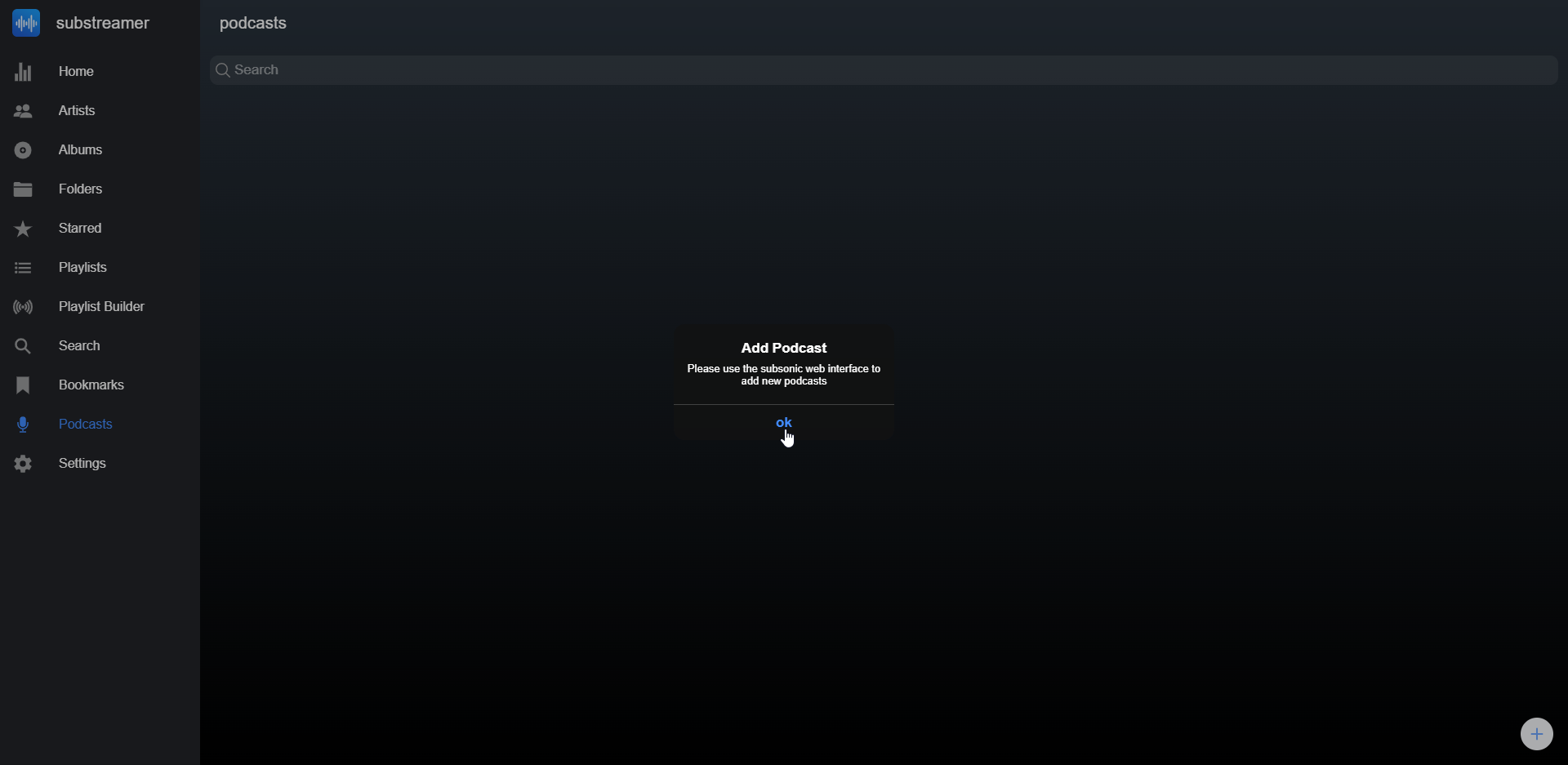
A couple things to note from the developer:
Substreamer's web version does not feature an offline sync capability. Given the limited storage and file system access within a web environment, implementing this function presents a challenge.
Substreamer's web interface automatically adjusts its user interface based on the window size. The larger-sized view comes with an expanded mini-player, but the play queue viewer feature has not yet been implemented in this version. Users can access the play queue by scaling down the window until it switches to the smaller mini-player mode, then clicking on it to open the normal player controls and view the play queue.
If you prefer connecting to your Subsonic API via mobile device, you can check out the Substreamer iOS and Android apps on the Substreamer app website.
If you need/want a new feature, find a bug or think of any way to improve Substreamer, you can join the discussion in the Subreddit.
It does not appear that Substreamer is open-source and I could not find a Github project page but I did inquire about it on their Subreddit. I will update this article with any appropriate information.
Final Notes and Thoughts
Substreamer web is an excellent music streaming platform that caters to users diverse music preferences and listening habits. Its versatility, seamless compatibility with multiple servers, and user-friendly interface make it an excellent choice for anyone seeking an immersive, self-hosted music streaming experience.





