CasaOS - Self Hosting Made Easy for Beginners
Self-host your own personal cloud with ease using CasaOS.

Imagine being able to manage all your favorite apps, media, and smart home devices from one place. An open-source operating system can make this happen by turning your home server into a personal cloud. It's designed to be easy to use, so anyone can install and manage apps for streaming, file sharing, and home automation without needing to be a tech expert. Set up your own Netflix-style media library or control smart devices around your house, this system makes it simple, bringing everything together in one convenient package.
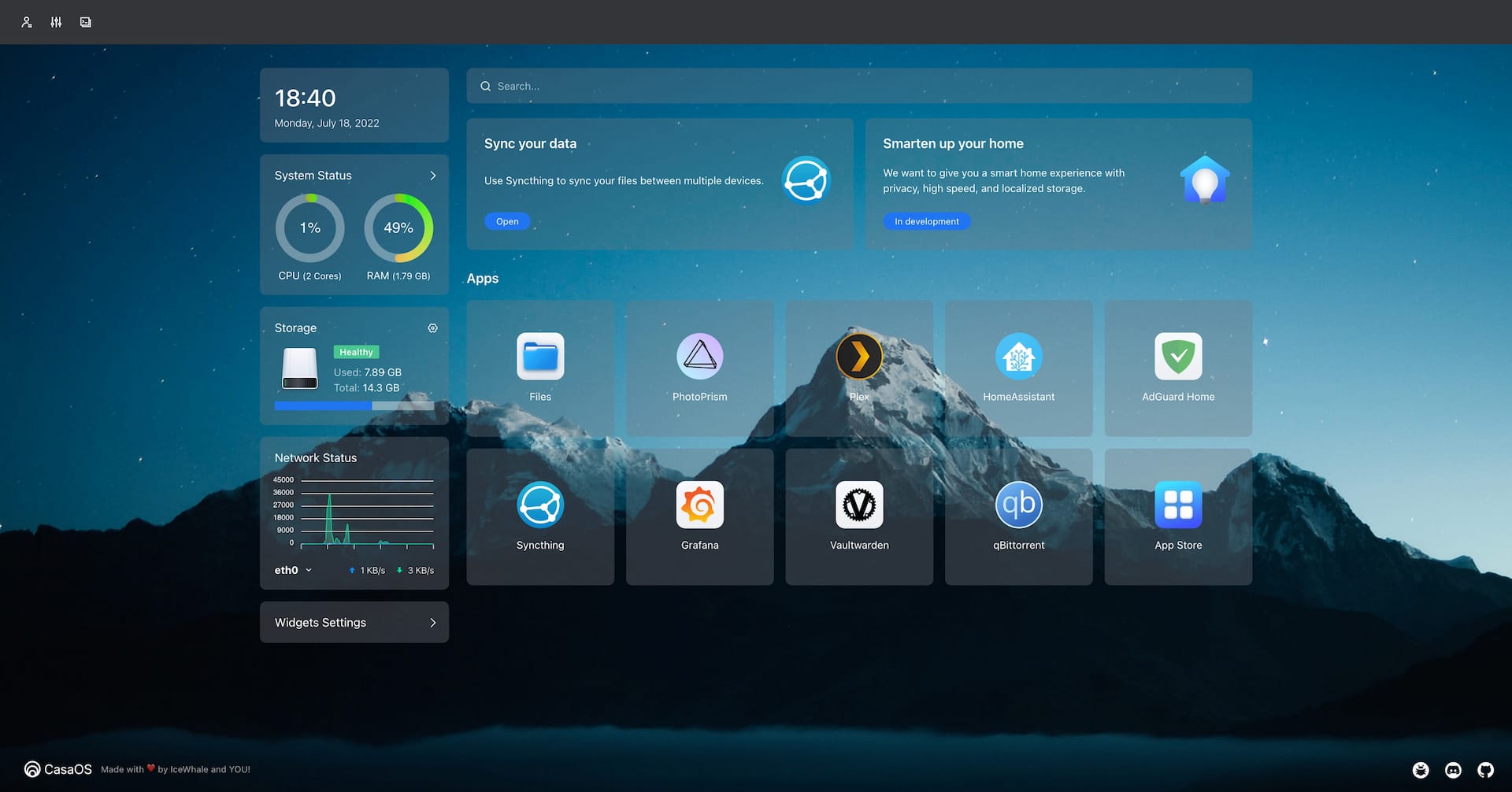
What is CasaOS?
CasaOS is an open-source operating system that simplifies the management of home servers and smart devices by providing a user-friendly interface. It allows users to easily install, manage, and configure applications for personal cloud services, media streaming, and home automation, making it accessible even to those without extensive technical knowledge.
CasaOS, named after the Spanish word for "home," began as a pre-installed system for the ZimaBoard, a Kickstarter product. After evaluating many systems and software, it became evident that there was no server system specifically designed for home use. To fill this gap, CasaOS was developed as an open-source project with input from the community and individuals worldwide. By encouraging community-driven collaboration and open communication with global developers, CasaOS aims to transform the digital home experience. The project seeks to create a seamless, user-friendly system that empowers users to manage their digital homes effortlessly, fostering a more connected and efficient home environment.

CasaOS leverages Docker to simplify app installation. By using Docker, CasaOS provides a lightweight and flexible way to deploy applications, allowing users to easily create and manage containers for their favorite services. This approach makes it easy to get started with self-hosting without worrying about complex setup procedures.
CasaOS Features
- Friendly UI designed for home scenarios
- No code, no forms, intuitive, design for humanity
- Multiple hardware and base system support
- ZimaBoard, NUC, RPi, old computers, whatever is available.
- Selected apps in the app store, one-click installation
- Nextcloud, HomeAssistant, AdGuard, Jellyfin, *arr and more!
- Easily install numerous Docker apps
- Over 100,000 apps from the Docker ecosystem can be easily installed
- Elegant drive and file management
- What you see is what you get. No technical background required.
- Well-designed system/app widgets
- What you care about, at a glance. Resource usage, app status, and more!
Install CasaOS
To set up CasaOS on your Linux computer, you can use a Bash script that automates the process for you. Simply open your terminal and run the script. It will handle all the necessary steps, including downloading and installing the software, setting up dependencies, and configuring everything to work well together. This makes it easy to get started with CasaOS in your home environment without needing technical expertise.
curl -fsSL https://get.casaos.io | sudo bash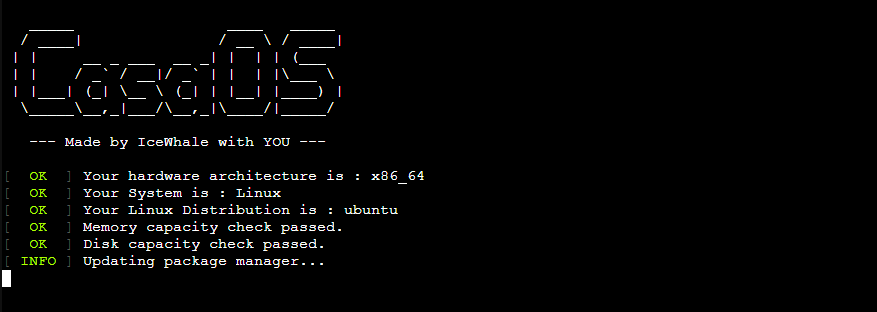
By default, CasaOS uses port 80 for the web interface so when the installation is complete, navigate to the IP of the machine you installed it on.
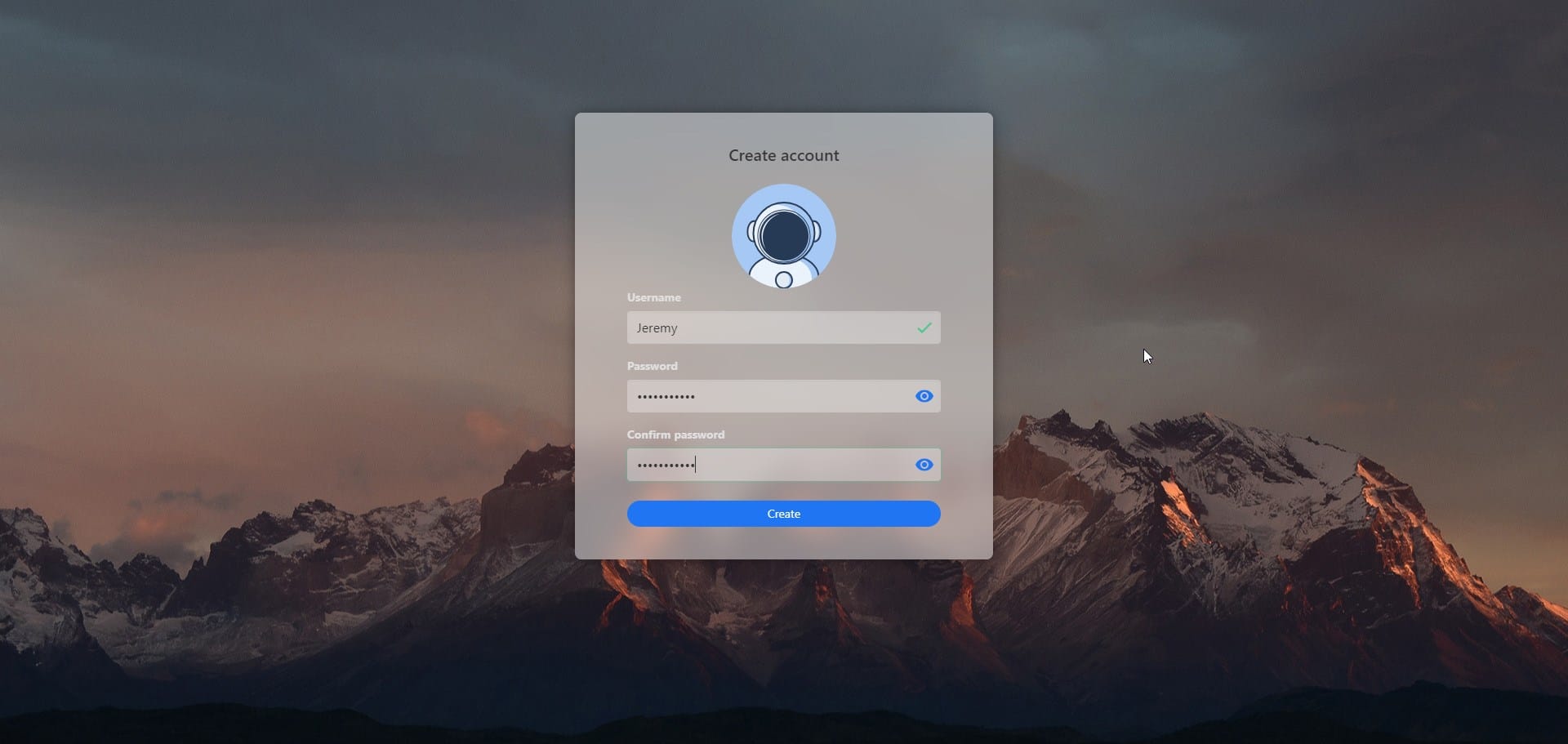
To begin, create your personalized account and log in to the CasaOS web interface. As you become comfortable with the layout and features, navigate to the app store where you'll find an extensive library of self-hosted apps designed specifically for your personal use. With just a few clicks, you can browse and discover new applications, such as media streaming services, automation tools, and more.
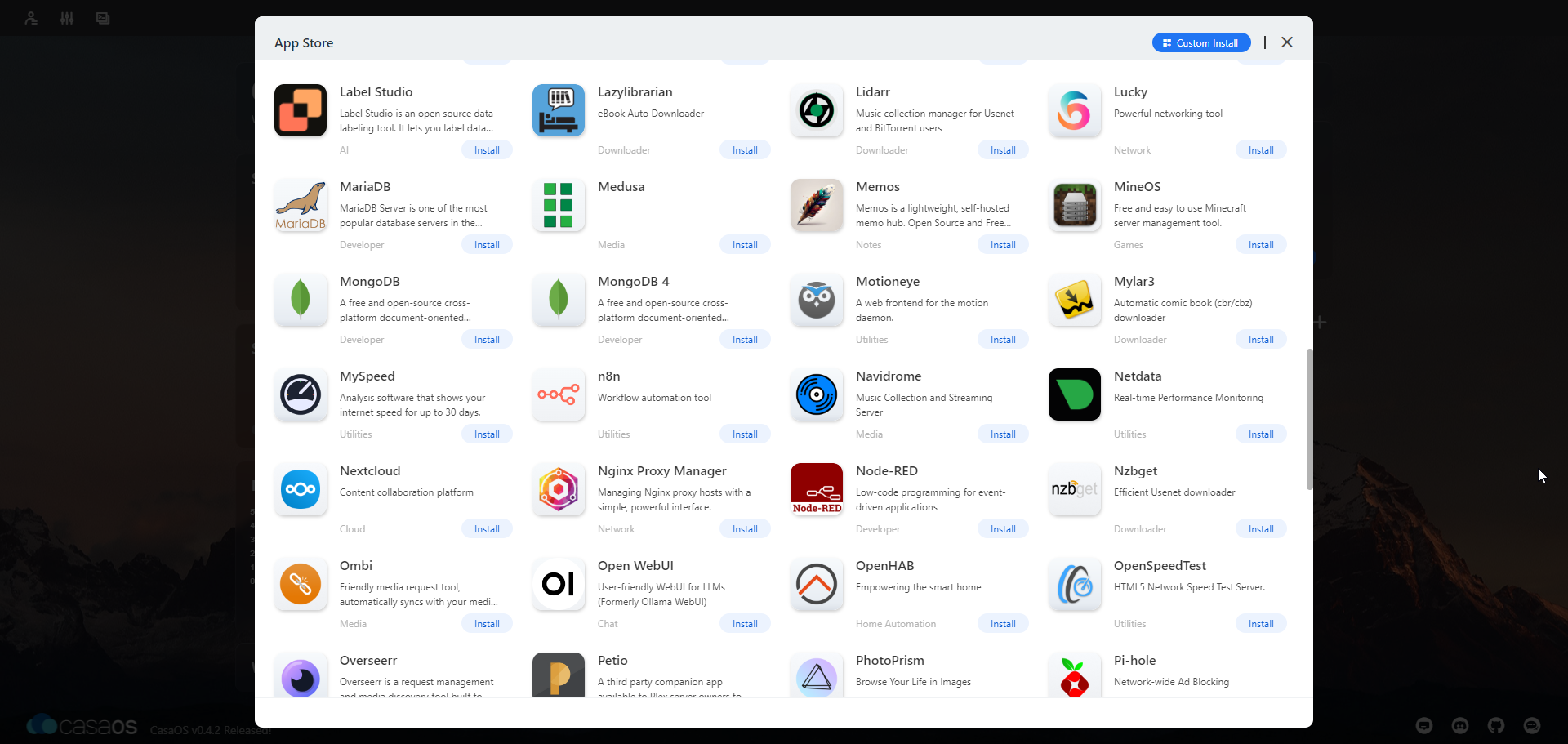
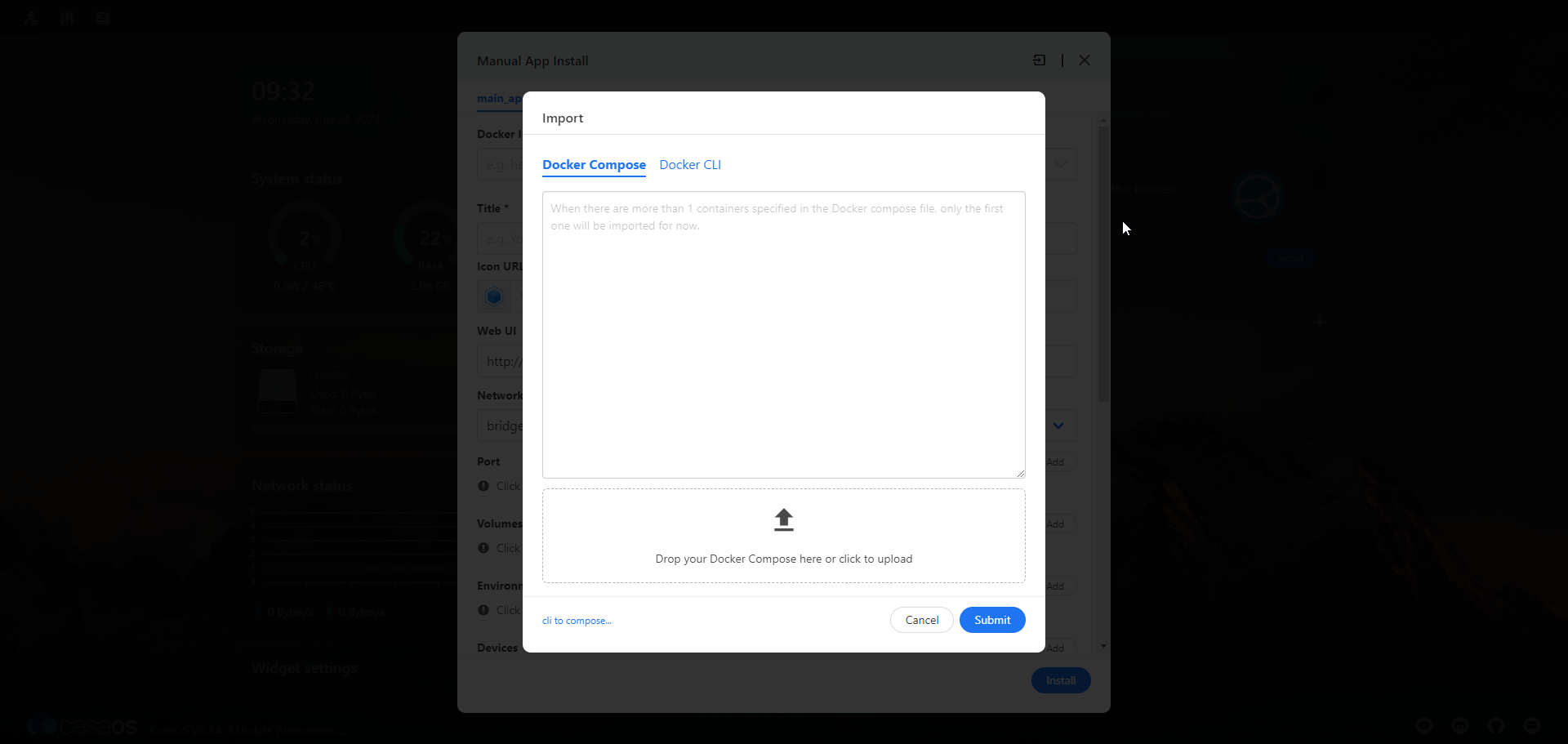
CasaOS provides a comprehensive range of application installation methods that cater to different needs and preferences. You can effortlessly install an app using the user friendly app store, which offers a curated selection of popular applications. Alternatively, you can take advantage of the built in Docker Compose importer for more advanced manual installations. This feature allows you to import existing Docker Compose files or create new ones, giving you fine-grained control over your application configurations. With CasaOS, you don't have to rely solely on tools like Portainer to manage your Docker applications, offering greater flexibility and control over your setup.
Final Notes and Thoughts
I have to admit, I was initially skeptical about using self-hosted cloud solutions due to the lack of app support. However, after learning more about its features, I'm impressed by its potential as an all-in-one solution. The ability to add custom apps using Docker Compose imports is a huge plus! Plus, it's incredibly easy to install on top of many Linux distributions.
What really excites me though, is the prospect of CasaOS serving as a gateway to self-hosting for beginners. It provides a gentle learning curve, allowing people to dip their toes into the world of self-hosting without feeling overwhelmed by complex setup processes. With CasaOS, users can get started with self-hosting and then gradually explore more advanced features and customization options as they become more comfortable.
Learn more about the CasaOS project or even contribute to the project over on the CasaOS Github repo.





