CommaFeed - Self-Hosted Google Reader Alternative
CommaFeed is a user-friendly self-hosted RSS reader that puts you in charge of what you read. It lets you gather, personalize, and access your favorite news, blogs, and websites all in one place.

Self-hosted RSS feed readers are becoming more popular because they give you the ability to control how you follow news and content online, all while keeping your information private. These readers let you organize your favorite websites and blogs the way you like, without relying on other platforms. As privacy concerns grow and people look for personalized experiences, self-hosted options offer a way to have more control over your content.
What is CommaFeed?
CommaFeed is a self-hosted RSS reader, drawing inspiration from Google Reader and built using Dropwizard along with React/TypeScript.
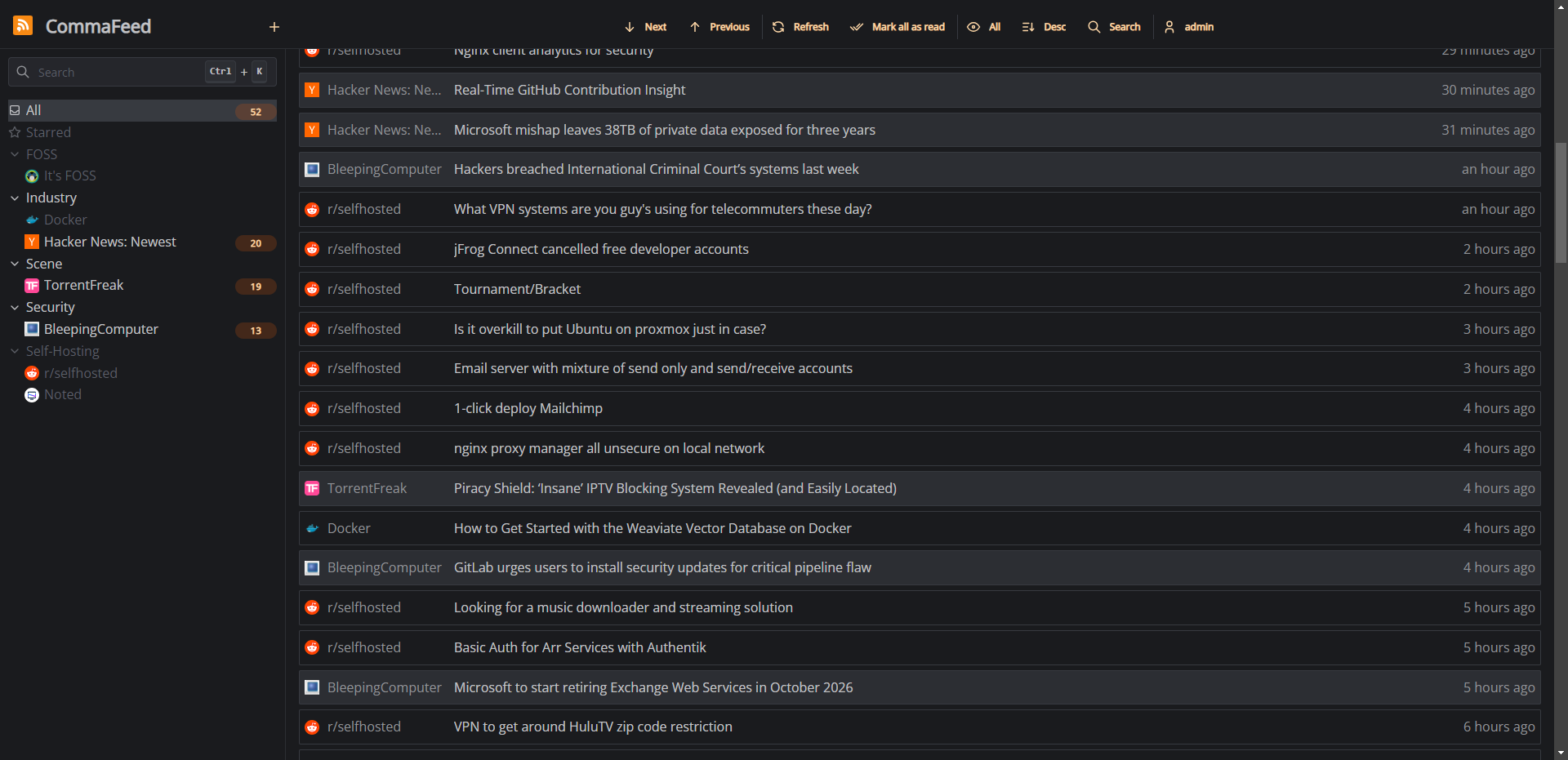
Install CommaFeed using Docker Compose
You will need a host machine with Docker and Docker Compose installed for this example. If you need assistance, see our guide Install Docker and Portainer on Debian for Self-Hosting.
Below is the CommaFeed Docker Compose I used.
version: "3"
services:
commafeed:
image: athou/commafeed:latest
restart: unless-stopped
environment:
- CF_DATABASE_DRIVERCLASS=org.postgresql.Driver
- CF_DATABASE_URL=jdbc:postgresql://postgresql:5432/commafeed
- CF_DATABASE_USER=commafeed
- CF_DATABASE_PASSWORD=commafeed
volumes:
- /path/to/commafeed/data:/commafeed/data
ports:
- 8082:8082
postgresql:
image: postgres:latest
restart: unless-stopped
environment:
POSTGRES_USER: commafeed
POSTGRES_PASSWORD: commafeed
POSTGRES_DB: commafeed
volumes:
- /path/to/commafeed/db:/var/lib/postgresql/dataDefault login is admin:admin.
CommaFeed keeps things pretty straightforward. You can categorize and add RSS feeds to your categories without a lot of bells and whistles. Its settings aren't super customizable, but it's designed to be easy to use and navigate.
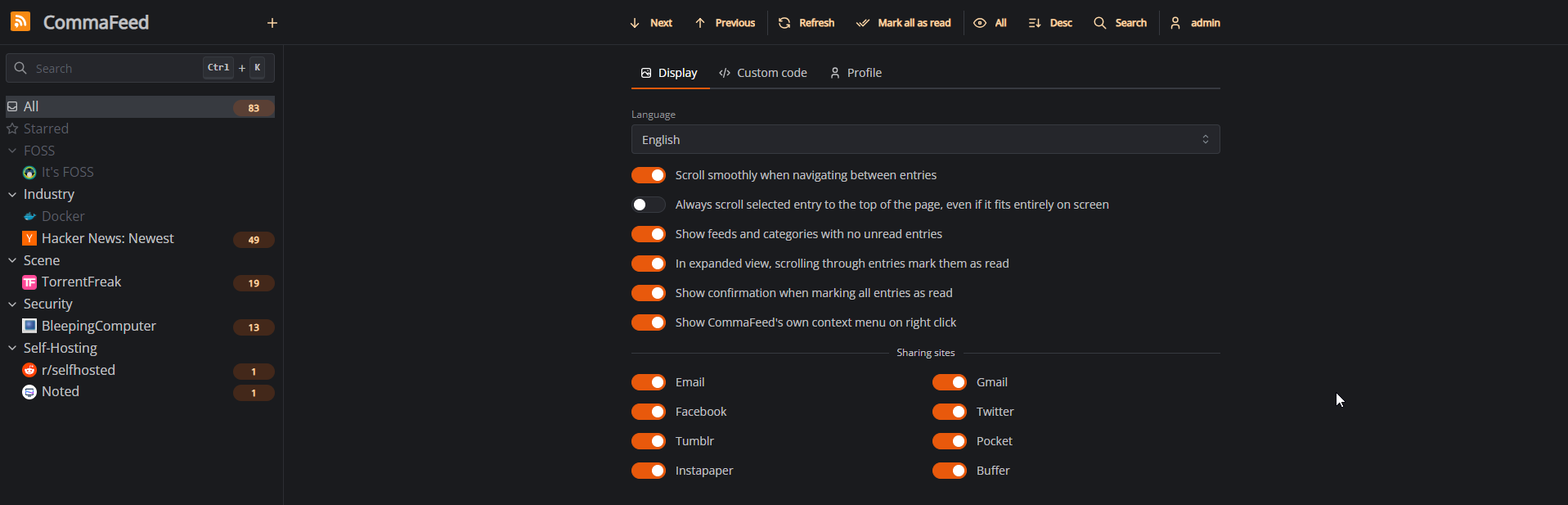
The admin settings consist of features like forcing fetch actions for all feeds, managing user accounts, metrics, and customizing the display view for the main feed.

At the end of each article, there are some handy options available. You can click the "star" button to save the article for later, easily "share" it with others (no public links), and even add tags that work like subcategories. These tags will show up on the left side of the page, helping you find related articles more easily.
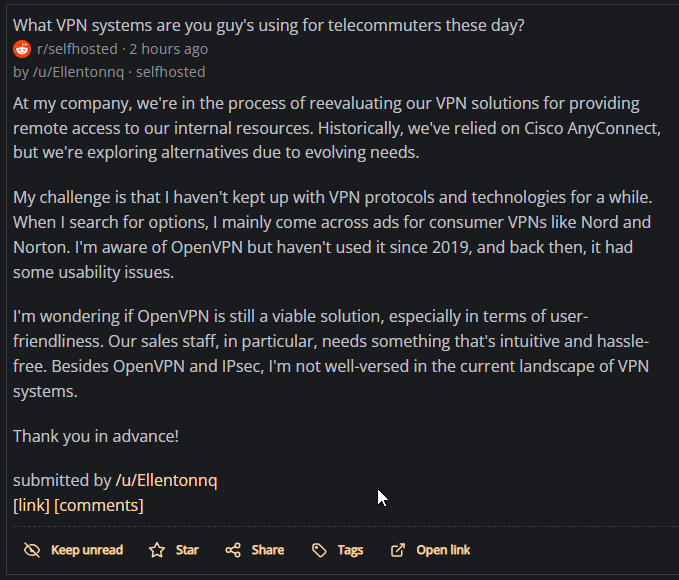
How do you create RSS feeds from sub Reddits?
You can create an rss feed from any sub Reddit by adding .rss to the end of the main sub URL like so.
https://www.reddit.com/r/selfhosted/.rssRun CommaFeed Remotely
If for whatever reason you cannot run CommaFeed on your own hardware, I highly recommend PikaPods. You can spin up an instance of CommaFeed for under $2/mo with just a couple clicks. Deploy CommaFeed on PikaPods.
Final Notes and Thoughts
CommaFeed goes the extra mile to provide you with a clean and minimal experience. I love the four different layouts, and the sleek dark theme is perfect for those late-night reading sessions. No matter what device I use, it works like a charm because it's fully responsive.
If you find this application valuable or would like to explore further information, I encourage you to visit the CommaFeed GitHub repository and give the project a star.






