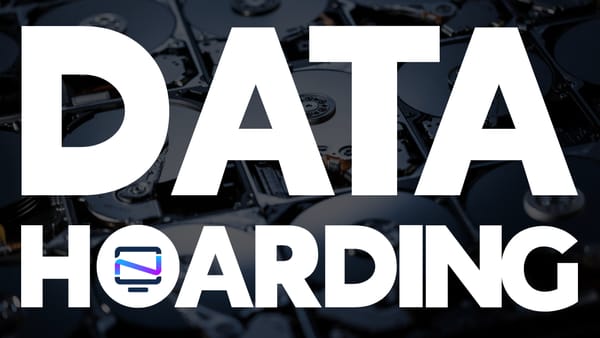Deemix - Self Hosted Music Acquisition Platform
Acquire music through the use of Deemix, a self-hosted application designed for downloading from Deezer.
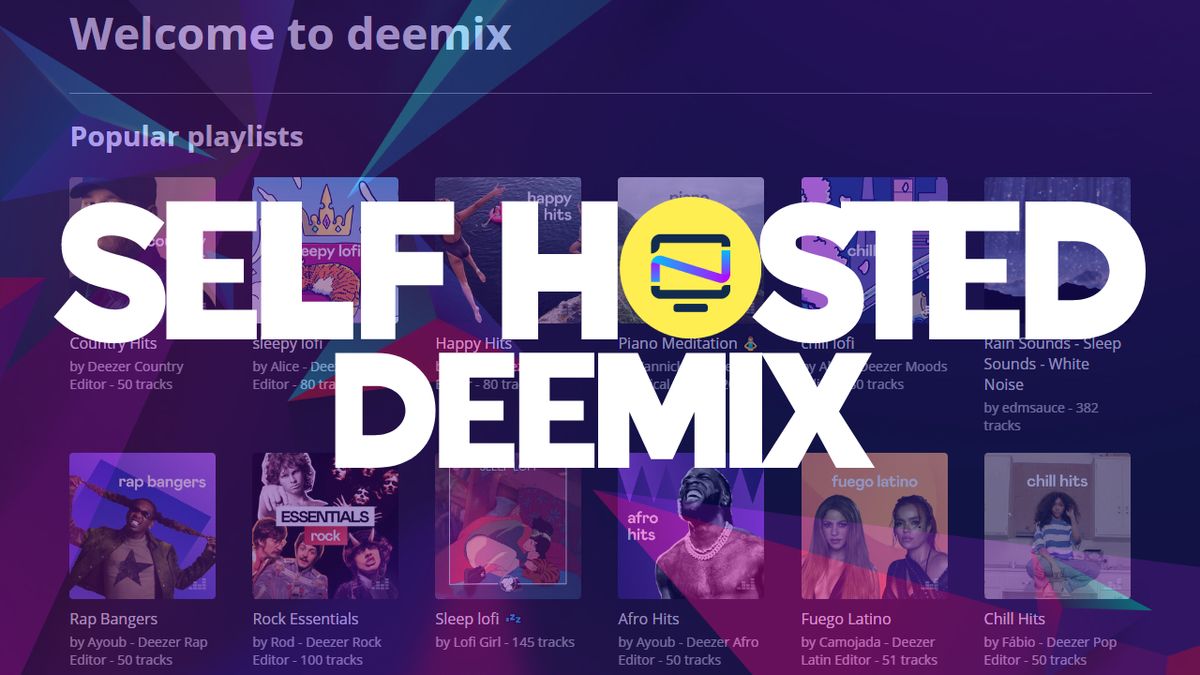
In today's world, downloading music is a big part of how we enjoy digital music. Even with streaming services everywhere you look, people still like to download songs. You can build your own music collection, listen without needing the internet, and play your favorite songs on different devices. There are also apps like Deemix that make it easy for people to find and enjoy different music.
What is Deemix?
Deemix is a powerful and popular, self-hosted music downloading application that allows users to download music from a music streaming service called Deezer.
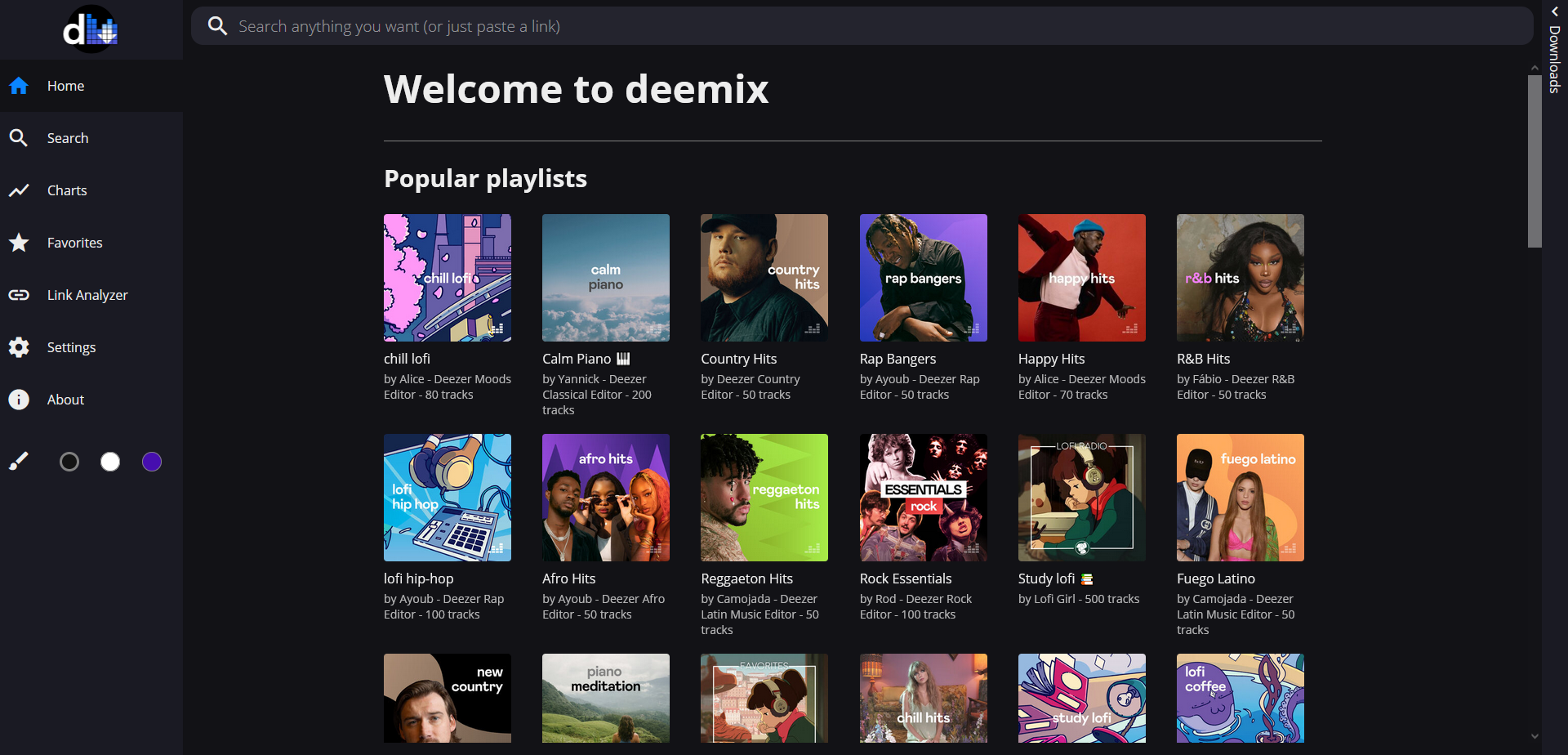
What is Deezer?
Deezer is a music streaming service that provides users with access to an extensive library of songs, albums, and playlists from a vast range of artists and genres. Users can listen to music on-demand, create personalized playlists, and discover new tracks through features like curated playlists and personalized recommendations. Deezer offers both free and premium subscription tiers, with the premium version offering additional benefits such as offline listening, higher audio quality, and an ad-free experience. It's available on various devices and platforms, making it convenient for users to enjoy their favorite music wherever and whenever they choose.

The primary motivation behind Deemix's development was to offer a free and open-source solution for music enthusiasts who want to have offline access to their favorite songs and albums without limitations. Unlike official Deezer premium subscriptions, which come with a monthly fee, Deemix allows users to download tracks and enjoy them offline without incurring any costs.
Install Deemix using Docker Compose
You will need a host machine with Docker and Docker Compose installed. If you need assistance, see our guide Install Docker and Portainer on Debian for Self-Hosting.
Using the following stack, we can spin up an instance of Deemix.
version: '3.3'
services:
deemix:
image: registry.gitlab.com/bockiii/deemix-docker
container_name: Deemix
volumes:
- /your/storage/path/:/downloads
- /your/config/location:/config
environment:
- PUID=1000
- PGID=1000
- UMASK_SET=022
ports:
- 6595:6595Visit the web interface at http://your-ip:6595.
Get your Deezer ARL to use with Deemix
To get an ARL (Authentication Request Link) for Deemix self-hosted, you will need to follow the steps below:
- Create an account on Deezer.com and verify the email.
- Download a browser cookie editor extension. I'm using Cookie-Editor.
- Log into Deezer web interface.
- Click the extension icon and scroll down to ARL.
- Copy the ARL and paste it into your Deemix settings.

If you want to download music over 128kbps quality, you will need a Deezer premium account. Currently it is $10.99/mo but this will allow you to download music up to FLAC quality.
Once you get your ARL setup, you can begin searching for music. Simply navigate to the main Deemix home page and enter your search term. I will search for "no copyright sounds" and legally download royalty free music. 😄

By supporting the artists who create the music we love, we ensure that they can continue to create and share their music with us for years to come.
Final Notes and Thoughts
You can use Deemix to feed music into your favorite music streaming application. You can check out our article Let's Talk About The Perfect Self Hosted Music Stack - Lidarr, Deemix and Navidrome to get an idea of how this can work with Navidrome.