Hoarder - The Ultimate All-In-One Bookmark and Note Taking App
Bring your links, bookmarks, notes and code snippets to one self-hosted location using Hoarder. The ultimate all-In-one bookmark and note taking app.

There are lots of self-hosted note-taking apps and plenty of link-saving and bookmarking apps. But not many apps let you do both in one place. That's where Hoarder comes in. It handles both tasks and more.
What is Hoarder?
Hoarder is a self-hostable bookmark-everything app (links, notes and images) with AI-based automatic tagging and full text search.
Hoarder is quite the fun tool for creating notes, saving links and images making it easy to... well, hoard all your data in one place.
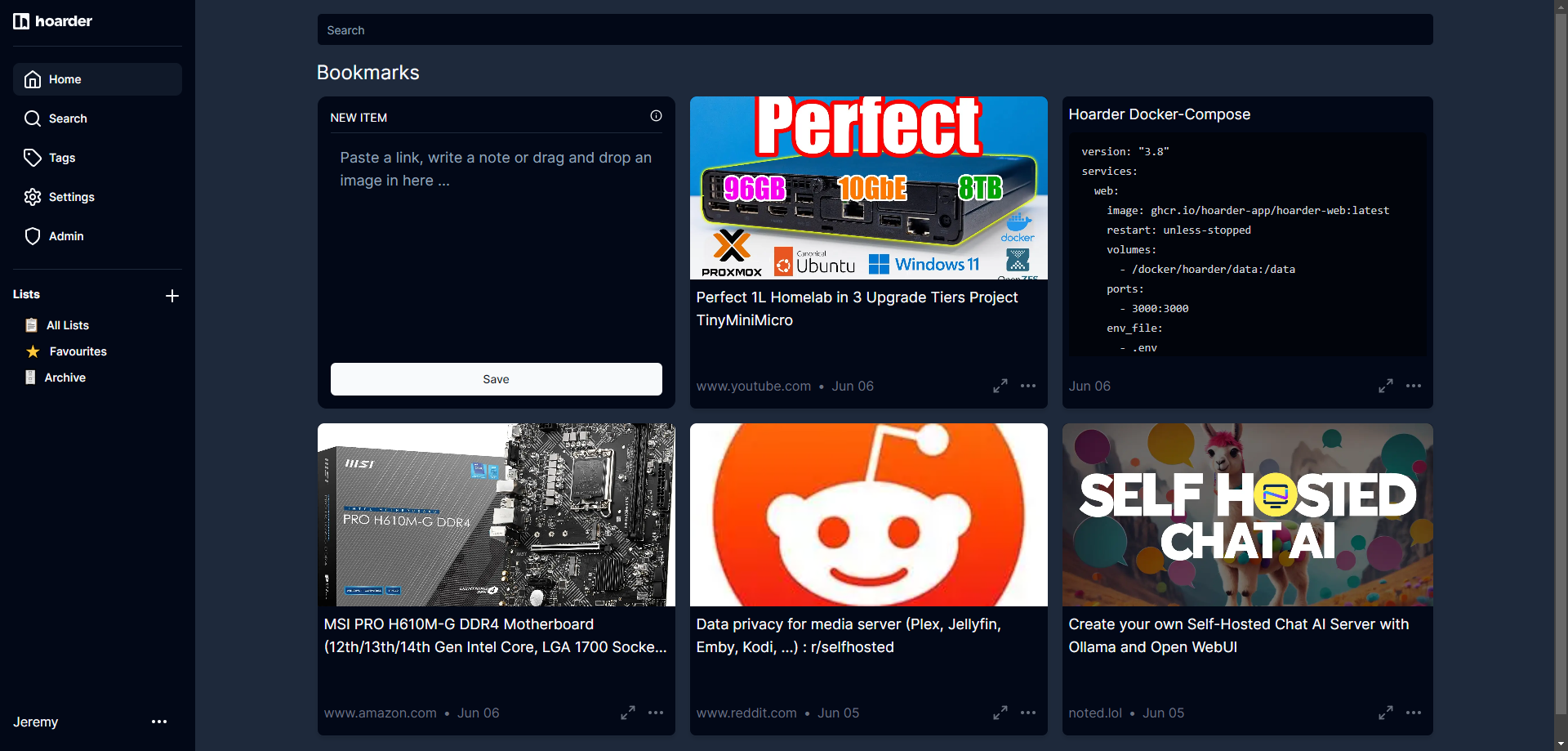
Did I mention it also has a Chrome and Firefox extension? Yeah it has that too! You can quickly save pages with a flick of a button on the extension to your self-hosted Hoarder app. Just plop in the server address, log in and it's done.
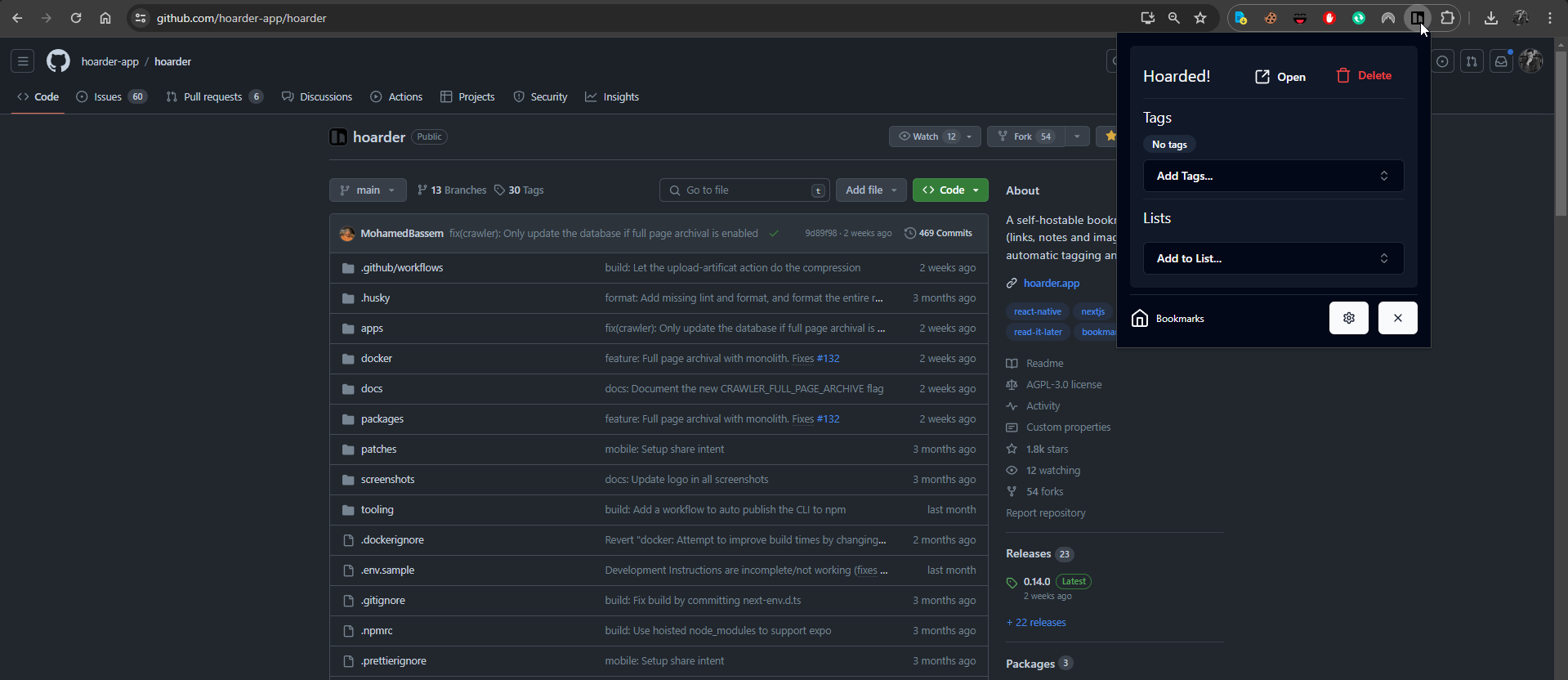
You can add tags and add it to a list straight from the extension. But let's look closer at the app itself and all the features behind it.
Hoarder Primary Features
- Bookmark links, take simple notes and store images.
- Automatic fetching for link titles, descriptions and images.
- Sort your bookmarks into lists.
- Full text search of all the content stored.
- AI-based (aka chatgpt) automatic tagging. With supports for local models using ollama!
- Chrome plugin and Firefox addon for quick bookmarking.
- An iOS app, and an Android app.
- Dark mode support (web only so far).
- Self-hosting first.
- [Planned] Downloading the content for offline reading.
Install Hoarder using Docker
If you don't have Docker installed and need help getting started, I recommend checking out our self-hosting guides for beginners. These guides cover the basics of setting up a small server to host apps using Docker. They're designed to help you get up and running smoothly, even if you're new to self-hosting.
For more detailed instructions, see the Hoarder documentation here.
First you will need to create an .env file with the following:
HOARDER_VERSION=latest
NEXTAUTH_SECRET=qxo0NvLCphGhkAu5fBcS1B0MxCeoig8G
MEILI_MASTER_KEY=aqxYm5UWCphGhkAu5fBcSJAPbSzeoiC2X
NEXTAUTH_URL=http://localhost:3000Change the secret keys if you wish.
Create a docker-compose.yml file and place it along side the .env file with the following:
version: "3.8"
services:
web:
image: ghcr.io/hoarder-app/hoarder-web:latest
restart: unless-stopped
volumes:
- /docker/hoarder/data:/data
ports:
- 3000:3000
env_file:
- .env
environment:
REDIS_HOST: redis
MEILI_ADDR: http://meilisearch:7700
DATA_DIR: /data
redis:
image: redis:7.2-alpine
restart: unless-stopped
volumes:
- /docker/hoarder/redis:/data
chrome:
image: gcr.io/zenika-hub/alpine-chrome:123
restart: unless-stopped
command:
- --no-sandbox
- --disable-gpu
- --disable-dev-shm-usage
- --remote-debugging-address=0.0.0.0
- --remote-debugging-port=9222
- --hide-scrollbars
meilisearch:
image: getmeili/meilisearch:v1.6
restart: unless-stopped
env_file:
- .env
environment:
MEILI_NO_ANALYTICS: "true"
volumes:
- /docker/hoarder/meilisearch:/meili_data
workers:
image: ghcr.io/hoarder-app/hoarder-workers:latest
restart: unless-stopped
volumes:
- /docker/hoarder/data:/data
env_file:
- .env
environment:
REDIS_HOST: redis
MEILI_ADDR: http://meilisearch:7700
BROWSER_WEB_URL: http://chrome:9222
DATA_DIR: /data
# OPENAI_API_KEY: ...
depends_on:
web:
condition: service_started
volumes:
redis:
meilisearch:
data:You can change the volume locations to your needs for persistent data. Keep in mind this needs that .env file in order to work properly. You can implement OpenAI for automatic tagging if you wish but we will not be covering that today.
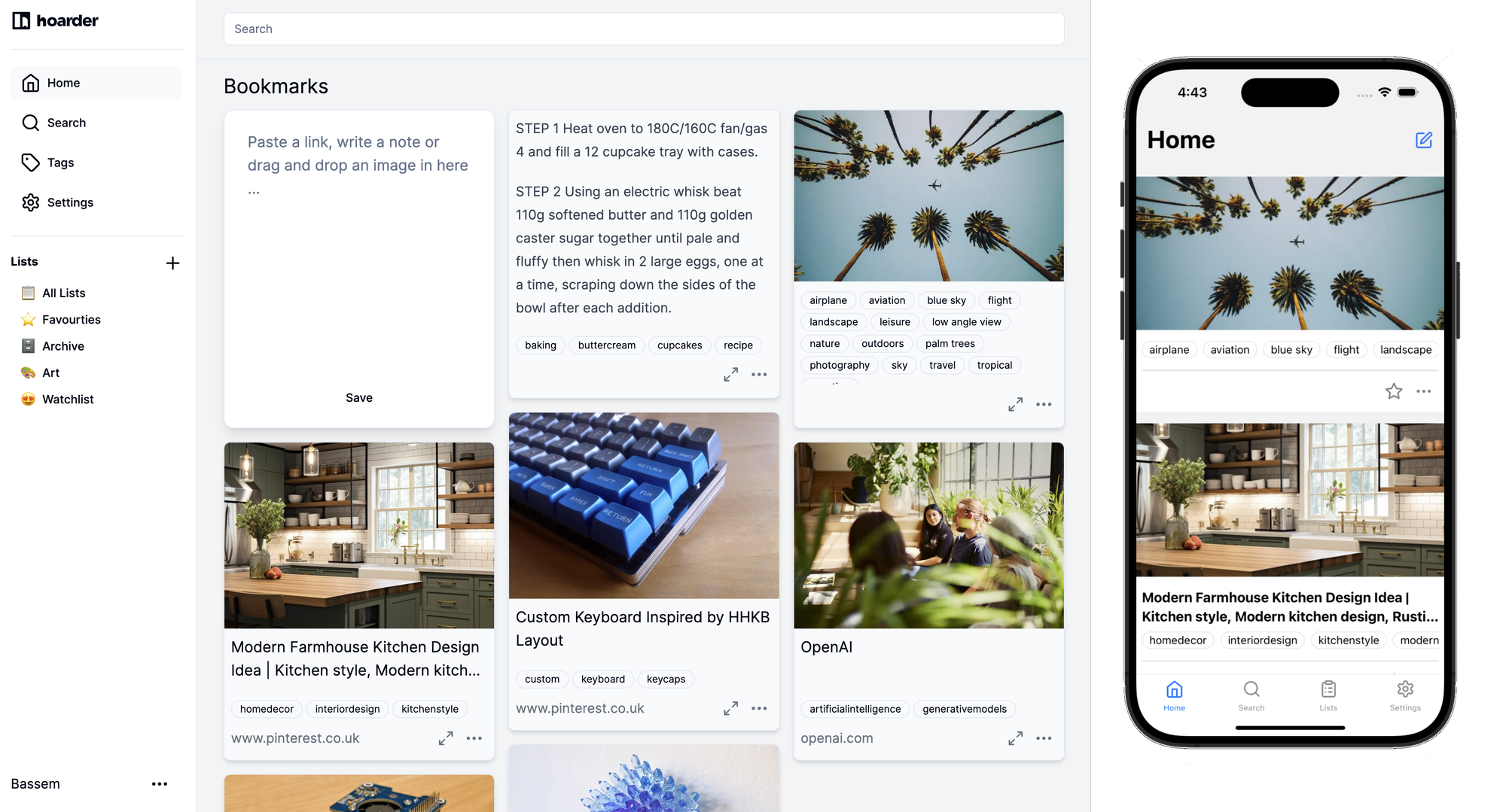
Using Hoarder
Currently, Hoarder is behind authentication and only available for private use which is fine for most people. So you will have to register a new account. The first account will be setup as the administrator of Hoarder. They have been looking at ways to allow users to share notes publicly here and here.
Once logged in you can paste a link and Hoarder will fetch the data to be displayed including cached content or text, a screenshot and soon to come an archive for offline viewing of the content. Perhaps as a PDF? Not sure yet but we will see soon!
You can view the saved data by clicking on the expand icon on the lower right side of the bookmark card.
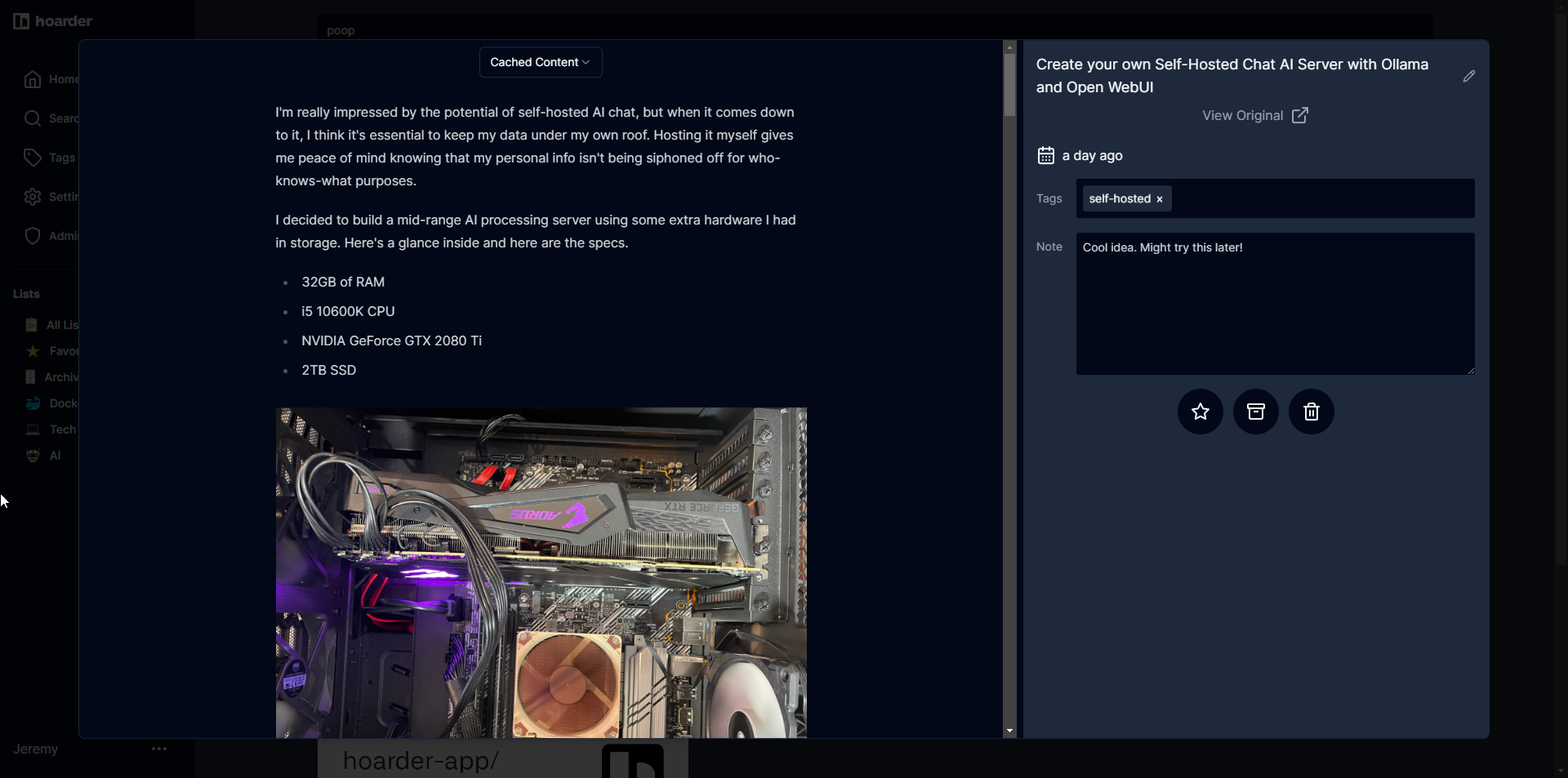
From here, you can add tags and create notes that will appear in search results, which I think is just awesome! At the top, there's a small dropdown menu where you can switch from Cached Content to Screenshot. Soon, you'll also be able to access archived content. This feature makes organizing and finding your information so much easier.
Hoarder has mobile apps for both iOS and Android, which is great for keeping everything synced across devices. I haven't checked them out yet, but I've heard they are pretty awesome from folks on the selfhosted Reddit sub. They say the mobile experience is smooth and feature-rich, making it easy to access your notes, links, and images on the go. I'm excited to see how well it works in my daily routine.
Introducing Hoarder 📦 - An open source Bookmark-Everything app with AI based tagging (mymind open source alternative)
by u/MohamedBassem in selfhosted
Final Notes and Thoughts
Mohamed Bassem, the creator of Hoarder, is really passionate about the project. He's actively working on it and welcomes ideas and requests from users. If you have any suggestions, issues, or just want to say thank you, head over to the Hoarder project page on GitHub and check it out.
I've been using Memos for things like this, and I recently discovered that the creator of Hoarder used to use Memos too. What a coincidence! I've been searching for an all-in-one solution for links, notes, images, and code snippets, and Hoarder just might be the answer. It was designed with people like us in mind, bringing everything together in one convenient place. This could really streamline how I organize my information and I hope you are as excited to use Hoarder as I am!





