How Can I Get Started Self-Hosting?
Want to get started self-hosting? Here's the rundown on the basics to get you started.

Self-hosting means running your own server and hosting your own applications and data instead of relying on third-party services. It gives you more control over your data and privacy, and it can also save you money in the long run. Here are some steps to get started with self-hosting:
- Choose a server: You'll need a server to host your applications and data. You can either buy a physical server or rent a virtual server from a cloud provider such as Amazon Web Services (AWS), Google Cloud Platform (GCP), or Microsoft Azure.
- Choose an operating system: The next step is to choose an operating system (OS) to run on your server. Linux is a popular choice for self-hosting because it's open-source and has a wide range of tools and applications available.
- Set up your server: Once you have your server and OS, you'll need to set it up. This involves installing any necessary software, configuring your network settings, and securing your server.
- Choose your applications: Next, you'll need to choose the applications you want to self-host. Popular options include email servers, web servers, file sharing applications, and content management systems.
- Install and configure your applications: Once you've chosen your applications, you'll need to install and configure them on your server.
- Back up your data: It's important to back up your data regularly to ensure you don't lose anything in case of a hardware failure or other issue.
- Monitor your server: Finally, you'll need to monitor your server to make sure everything is running smoothly and fix any issues that arise.

Get Started Self Hosting
Learn the basics of self-hosting and start by self-hosting your own website using Ghost. This series will cover installing Ghost using Docker, setting up your domain with Cloudflare then using Zero Trust to protect your login page.
Self-hosting can be a complex process, so it's important to do your research and follow best practices to ensure the security and stability of your server.
Here are some good self-hosting resources to get you started:
- Self-hosting software: There are many software applications available that can be self-hosted. Some popular options include Bookstack, Ghost, Portainer and Pi-Hole.
- Documentation and tutorials: Many self-hosted applications have detailed documentation and tutorials available online. Check the application's website, GitHub repository, or forums for resources.
- Online communities: There are many online communities dedicated to self-hosting and homelabbing. Reddit's /r/selfhosted and /r/homelab are popular communities, as well as the Noted Discord server.
- Blogs and websites: There are many blogs and websites that cover self-hosting topics and provide useful information and resources. Some popular options include Alex Gallacher, Network Profile, Perfect Media Server, and ofcourse Noted.
- YouTube channels and podcasts: There are many YouTube channels and podcasts dedicated to self-hosting and homelabbing. Some popular options include Self-Hosted Show, Homelab Show, and the Home Assistant Podcast.
- Self-hosting platforms: There are also platforms that make it easy to self-host applications without the need for extensive technical knowledge. Some popular options include CasaOS, Tipi and Cosmos Cloud.
Final Notes and Thoughts
Self-hosting can be a deep rabbit hole and our goal is to help you learn the basics. You can use Noted as a stepping stone towards more advanced self-hosted techniques.
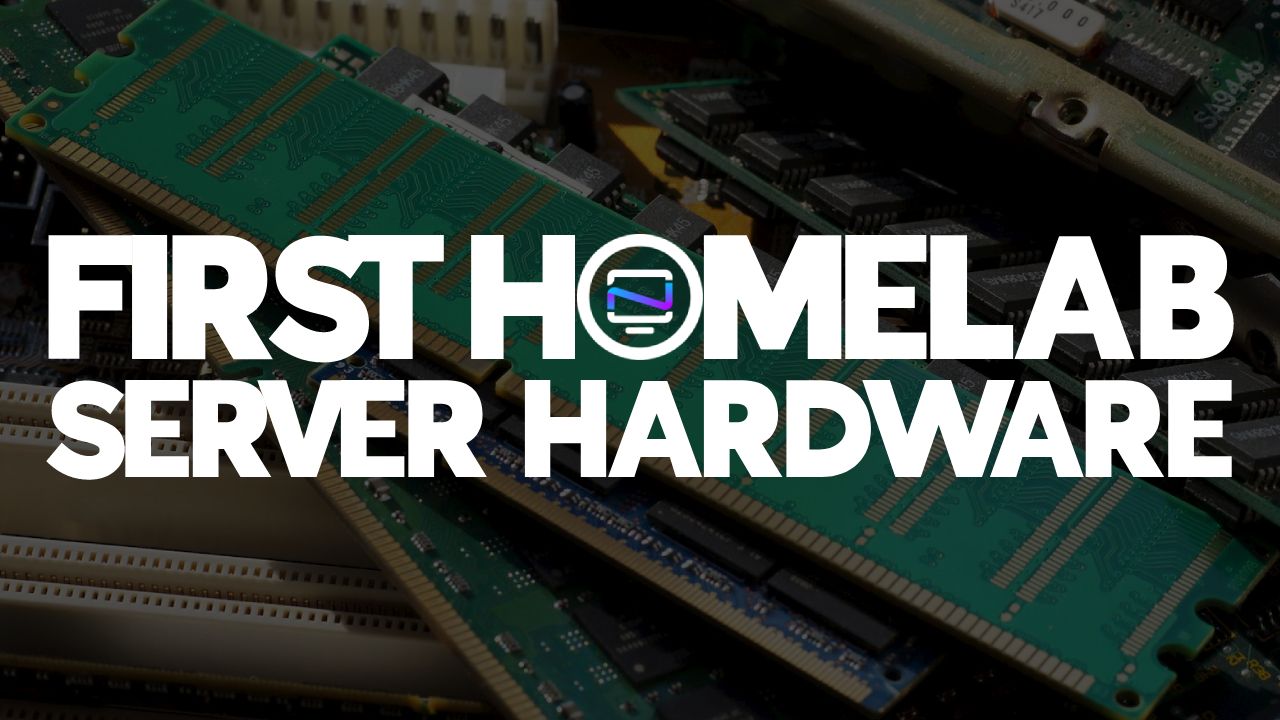
What Hardware to Choose for your First Homelab Server?
Let's discuss some common hardware choices that are power efficient to get you started with self hosting.
You don't need elaborate hardware or commercial grade servers to self-host. It can be done on something as small as a Raspberry Pi. Check out our guide on selecting the right hardware for self-hosting to get an idea.




