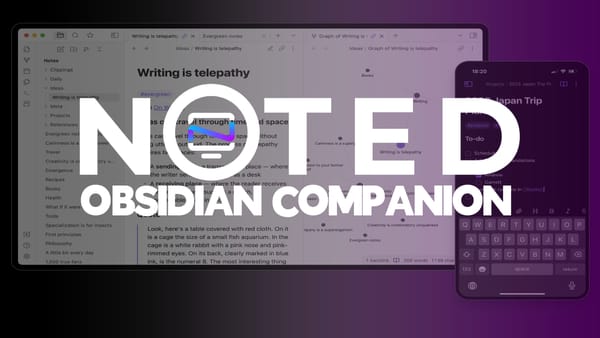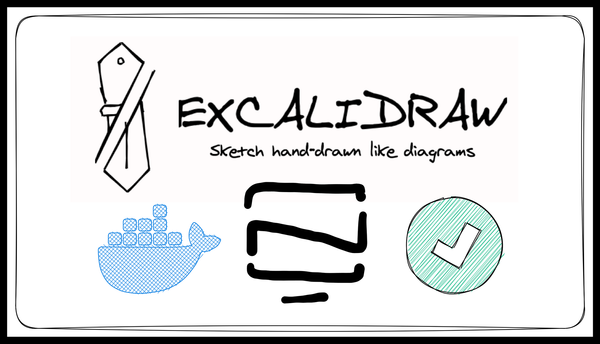LinkAce vs Linkding - What's the Best Self-Hosted Link Archiving Application?
When it comes to saving website links, these two self-hosted applications are definitely at the top of the list.

You may have seen our article on Linkding and LinkAce already but some things have changed since then. Let's take a closer look and do a side by side comparison of both applications. We will measure the pros and cons to let you decide which one you prefer to use.
Unlike other self-hosted bookmark apps like Shiori or Benotes, Linkding and LinkAce share a similar approach where simplicity is the focus of the application. No fancy dashboards or cards, just a list of your saved links with tags and a search feature.
Linkding
LinkAce
Linkding and LinkAce are similar and different in many ways. Let's compare some of the standout features.
How do Linkding and LinkAce compare?
Self-Hosting: Both Linkace and Linkding are self-hosted, meaning you can install and run them on your own server environment. This gives you control over your data and privacy.
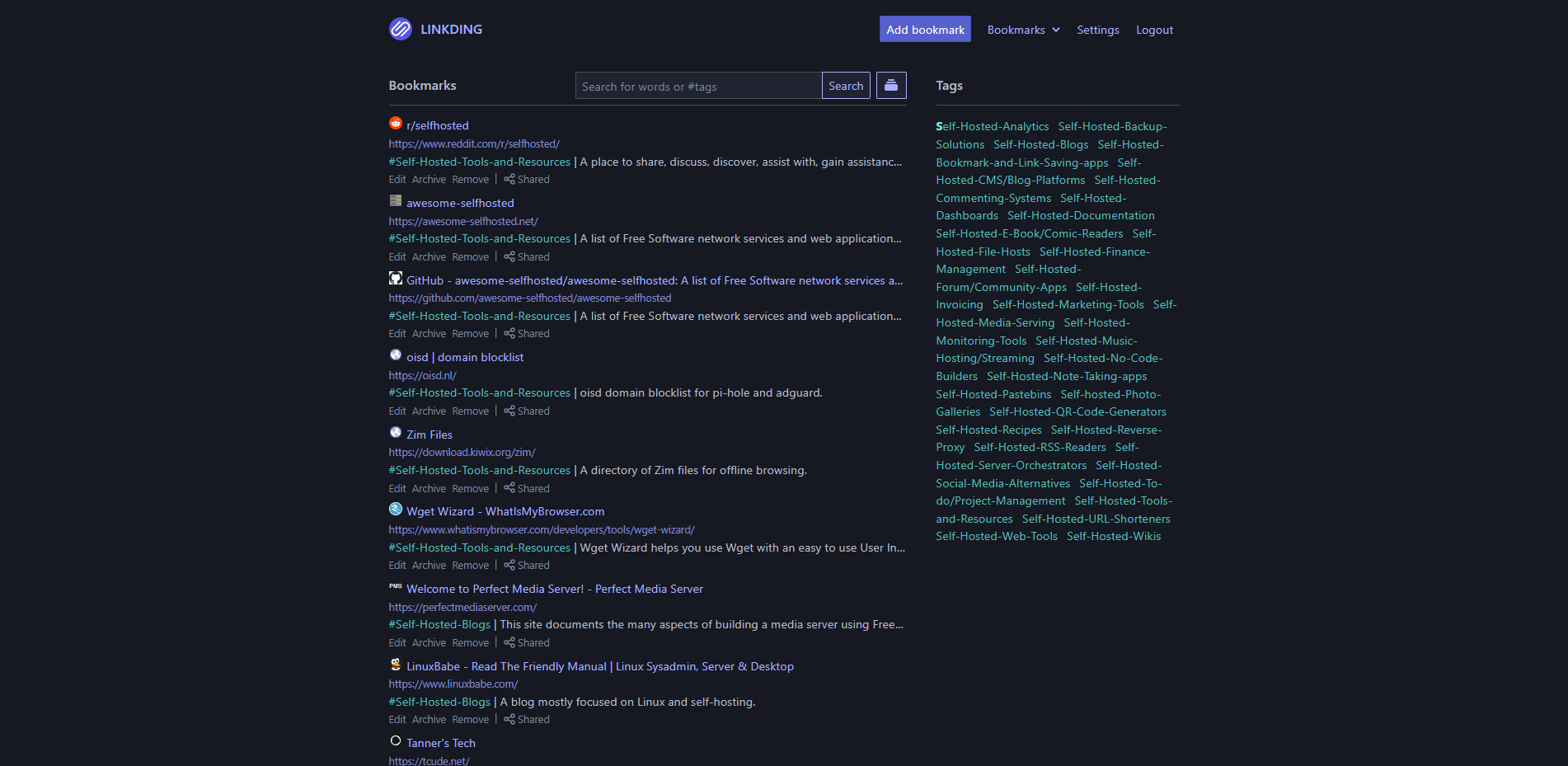
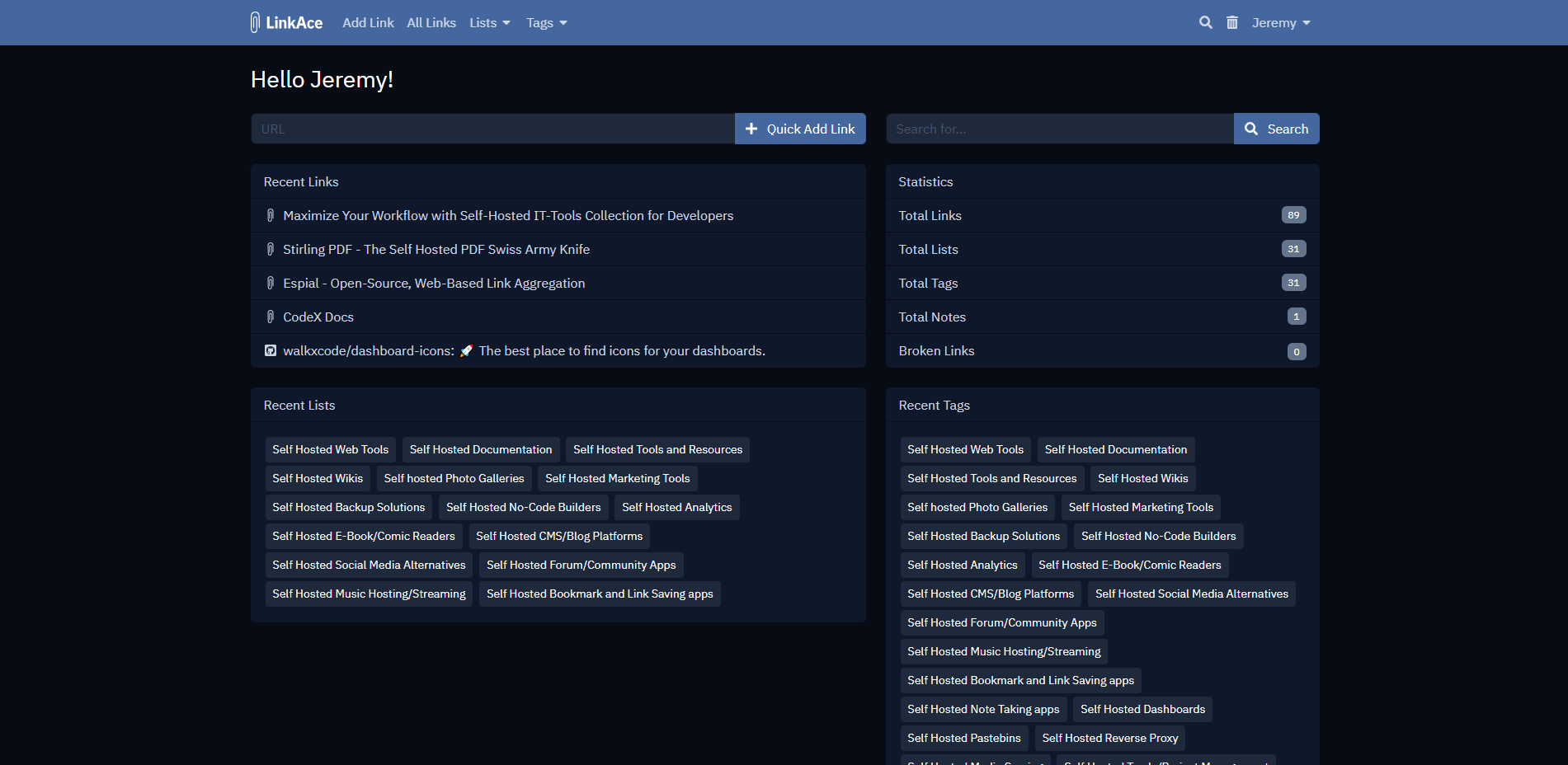
Linkding (left) and LinkAce (right) main dashboard
Bookmark Management: Both applications are designed to help you manage your bookmarks, links, and web pages. You can save, categorize, and organize links for easy retrieval.
Tags: They both offer the ability to tag and or categorize your bookmarks, making it easier to organize and search for specific links.
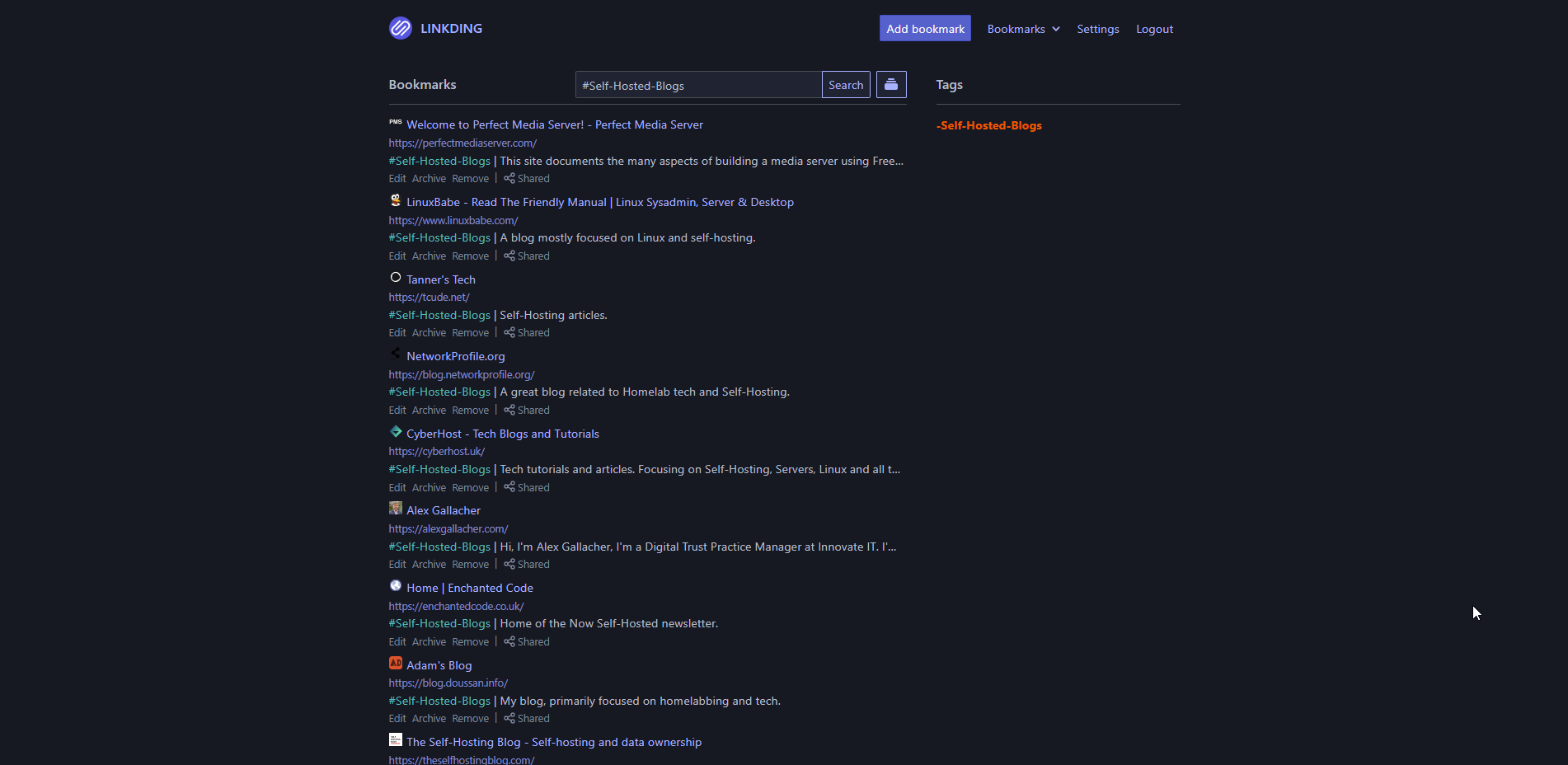
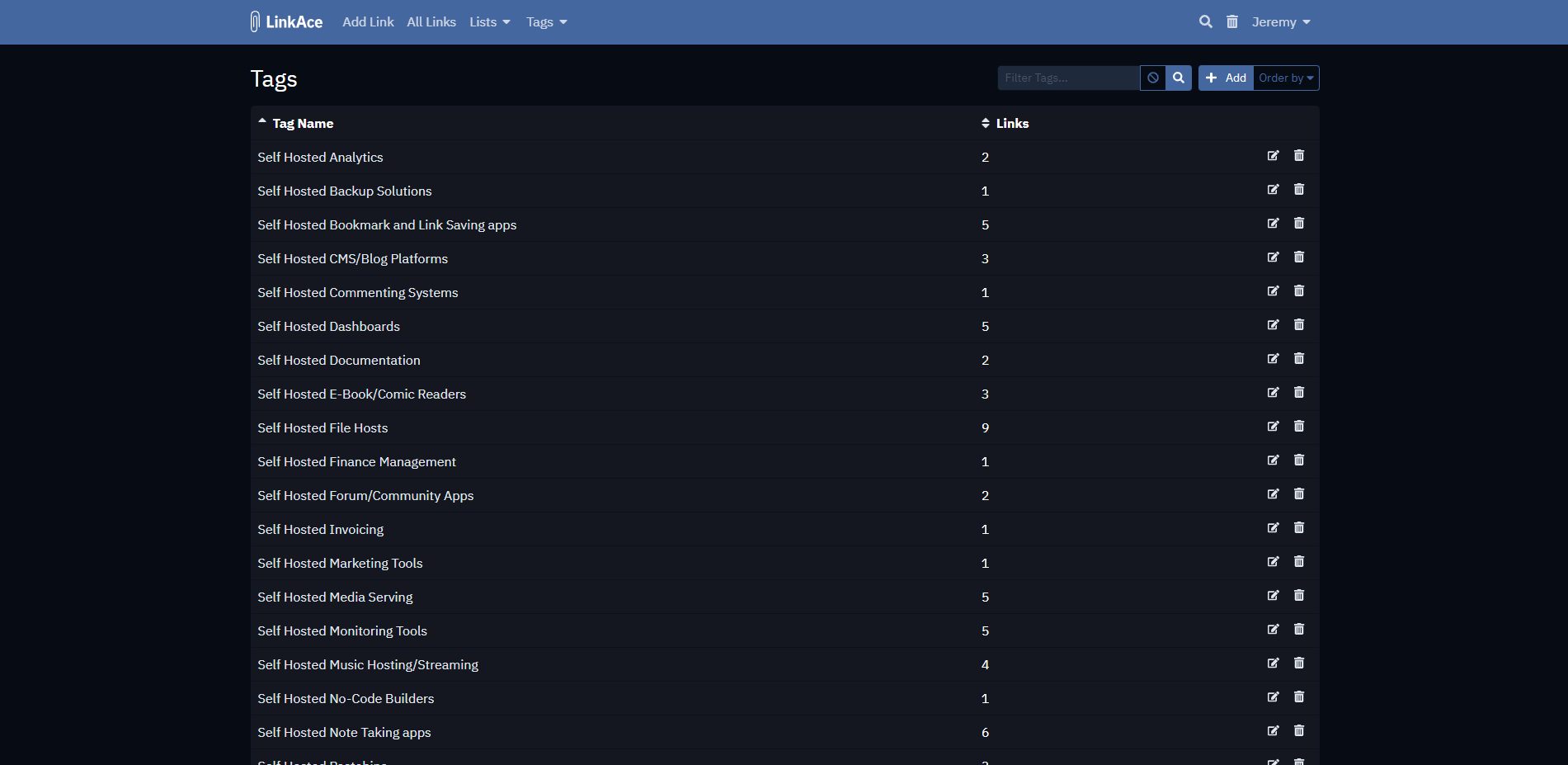
Search Functionality: You can search for bookmarks based on titles, tags, keywords, or other criteria in both Linkace and Linkding.
Archiving Offsite: Both support automatic archiving of links you save to Internet Archive.
RSS Feeds: You can subscribe to RSS feeds and get notifications when new links are added to both LinkAce and Linkding.
Import and Exporting of Bookmarks: Import and export of bookmarks from HTML making it super easy to update and upgrade the application. No need to worry about losing your data!
Bookmarklet: Both LinkAce and Linkding support adding links via browser bookmarklet making link archiving fast and easy.
Sharing: You can pick and choose which links you want public or private. Share links with guests.
Authentication: LinkAce and Linkding both feature authentication allowing you to build a more private link collection.
How do Linkding and LinkAce differ?
Installation Process: While both apps use Docker for installation, Linkding is much simpler by the means of offering a direct Docker Compose when LinkAce needs to be cloned in and built. That's not a big deal but may pose a problem for someone less technically advanced.
Features and Functionality:
- Both apps allow public link sharing but it is done in different ways and views. Linkding shows a simple list and short description of the link and LinkAce has 2 options, card view or simple view.
- Linkding will look the same as it will when logged in while LinkAce will look different for people who are not logged in.
- Linkding offers additional notes for links that can be viewed publicly and LinkAce also has a notes feature but the notes can only be viewed by members who are logged in.
- LinkAce will monitor links letting you know if they go dead. Linkding does not offer this feature.
Design and Codebase: Linkding is written in Javascript and Python and LinkAce is PHP. They both look similar in some ways but Linkace has a more modern look while Linkding is much more simple.
Both LinkAce and Linkding are really great apps and I recommend them both. But it comes down to personal preferences and aesthetics.
Final Notes and Thoughts
I'm torn and I have vigorously tested both but I keep coming back to Linkding. I prefer the more polished design of LinkAce but I love the functionality of Linkding more. Now that Linkding finally decided to allow public link sharing, I have started using it as a place to save websites I find useful.
You can read more about LinkAce and Linkding on their Github repo pages. Be sure to star the repo if you like them!