Linkwarden - Collaborative Bookmark Manager to Collect, Organize and Archive Webpages
Linkwarden is a user friendly, self-hosted, and open-source bookmark manager that distinguishes itself by simplifying link management and collaboration.
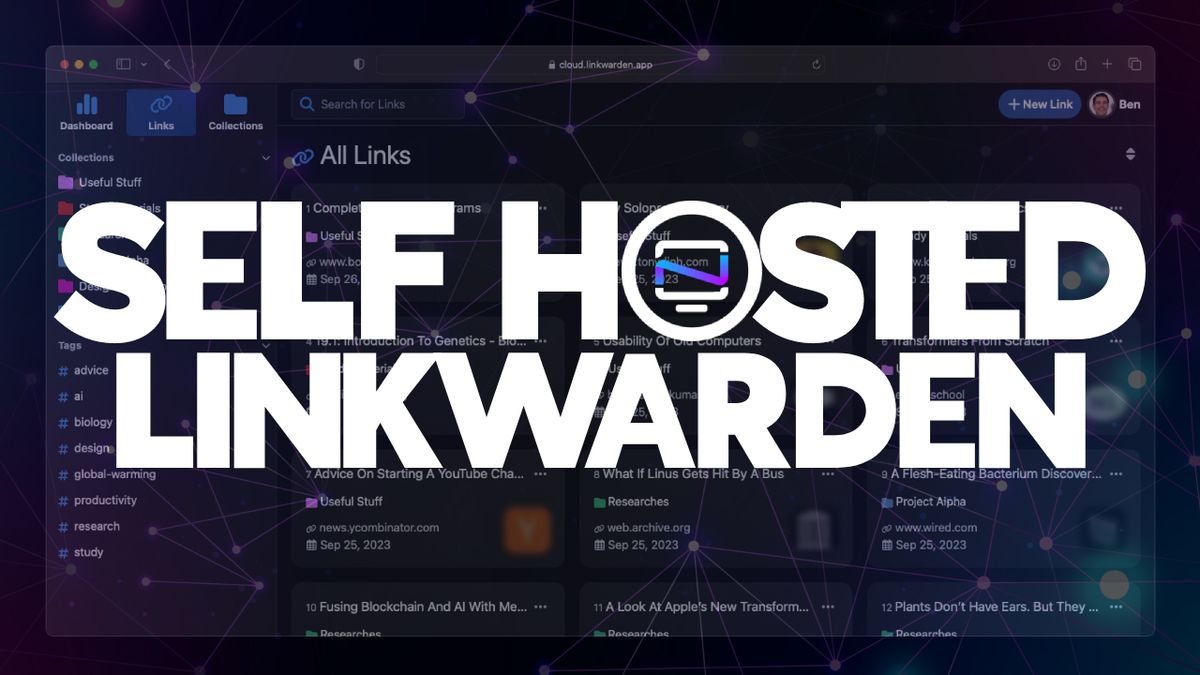
Whether you're a researcher, student, project manager, or just someone surfing the web, chances are you come across many websites. It's also likely that you're part of a team or a group of friends with whom you want to share these sites.
As a developer, I've always been drawn to the idea of working together to gather information, but was annoyed by losing access to important online resources due to Link Rot. Also, it matters to me if an app is open-source and can be self-hosted by anyone. This led to the creation of Linkwarden, a tool designed not just to help organize links collaboratively, but also to preserve important web content.
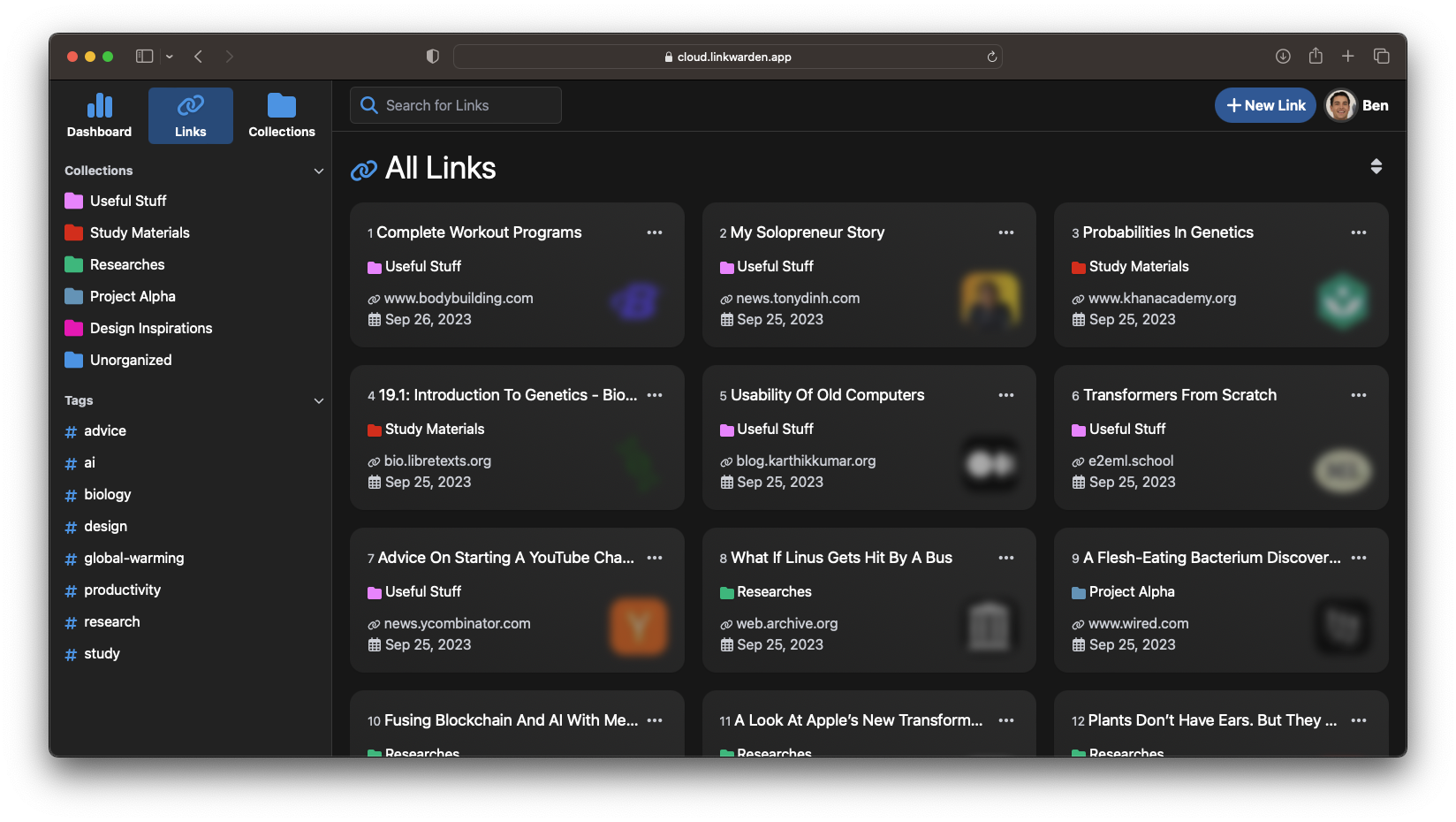
What is Linkwarden
Linkwarden is a self-hosted, open-source collaborative bookmark manager designed for collecting, organizing, and archiving webpages. Its distinct edge lies in its collaborative nature coupled with open-source transparency and self-hosted independence, setting it apart from other competitors in the arena.
Linkwarden offers efficient link management with features like automatic screenshot and PDF capture. Easily organize links by collection, name, description, and tags. Collaborate effortlessly with link collections, customizable member permissions, and simple sharing options. Enjoy a user friendly, open-source, and self-hostable bookmark manager that lets you search, filter, and sort with ease.
Installation using Docker
The only requirement you'll need is a server being based on either arm64 or amd64 architecture and with Docker and Git being installed.
1. Clone the repository
Head to the terminal and run the following command:
git clone https://github.com/linkwarden/linkwarden.git
2. Configure the environment variables
Change directory to the linkwarden folder and create a new file called .env with the following environment variables:
NEXTAUTH_SECRET=VERY_SENSITIVE_SECRET
POSTGRES_PASSWORD=ALSO_VERY_SENSITIVE
NEXTAUTH_URL=http://localhost:3000 # or use your domain name if you are hosting it somewhere other than your local network.
3. Run it!
In the same folder simply run the following command:
docker compose up -d
After a few minutes (depending on your internet connection) you can access Linkwarden via http://localhost:3000.
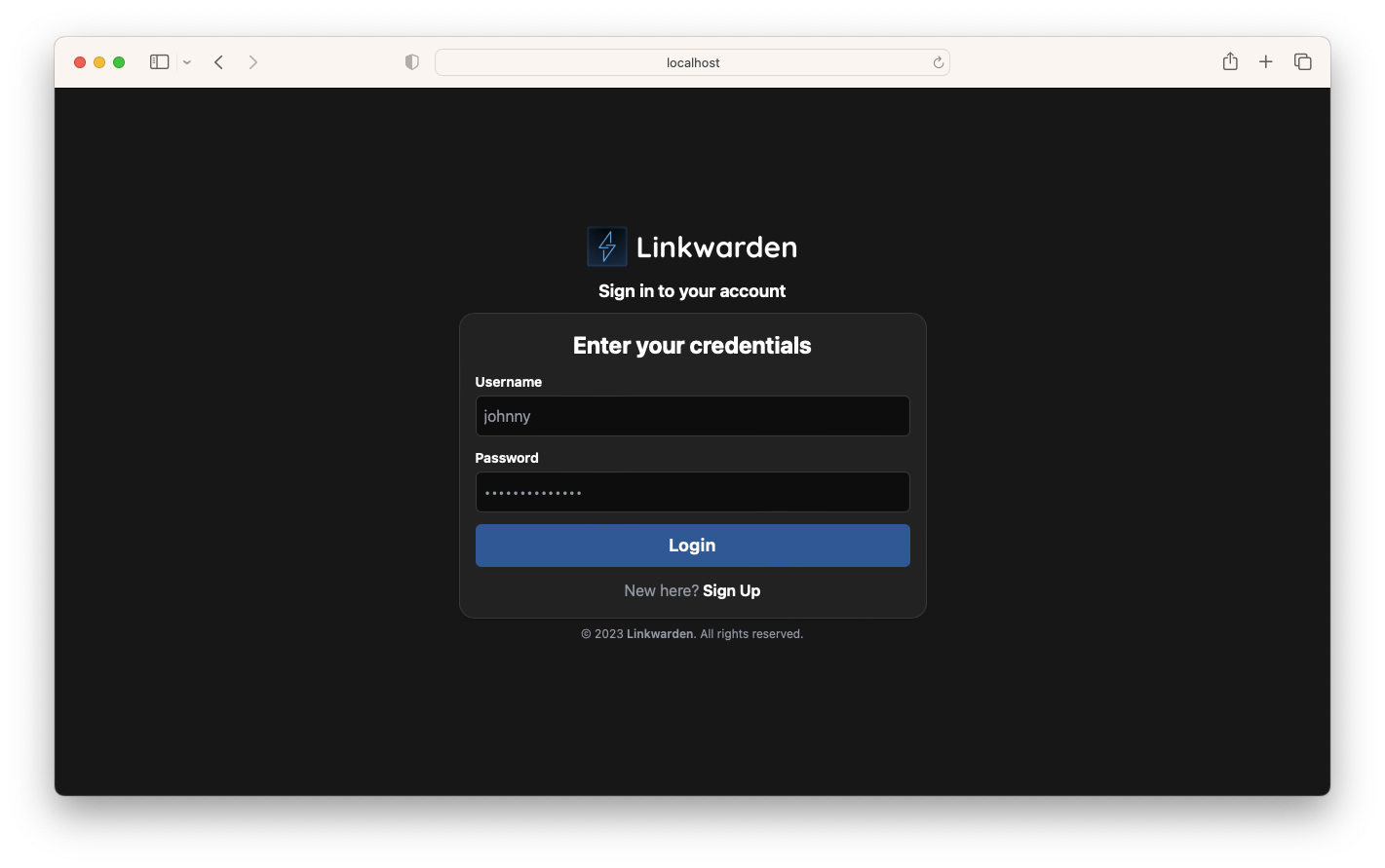
Our Vision
The vision is simple, we want to elevate resource management to the next level. Just as you can easily 'like' and 'share' a post on social media platforms such as TikTok or Instagram, we envision a similar system for websites. Some of the things that we're actively working on are:
- Browser Extension: Thanks to the community, this feature is pretty much out.
- Importing data from other browsers.
- Improved Documentation.
And more...
You can also check out our public roadmap anytime.
Closing Thoughts
Thanks for checking out Linkwarden in this article. Your input and feedback are essential in improving Linkwarden for all users. Don't hesitate to share your thoughts and join the community discussion.
Useful Links
Website: https://linkwarden.app/
Github: https://github.com/linkwarden/linkwarden
Browser Extension: https://github.com/linkwarden/browser-extension
Public Roadmap: https://github.com/orgs/linkwarden/projects/1/views/1






