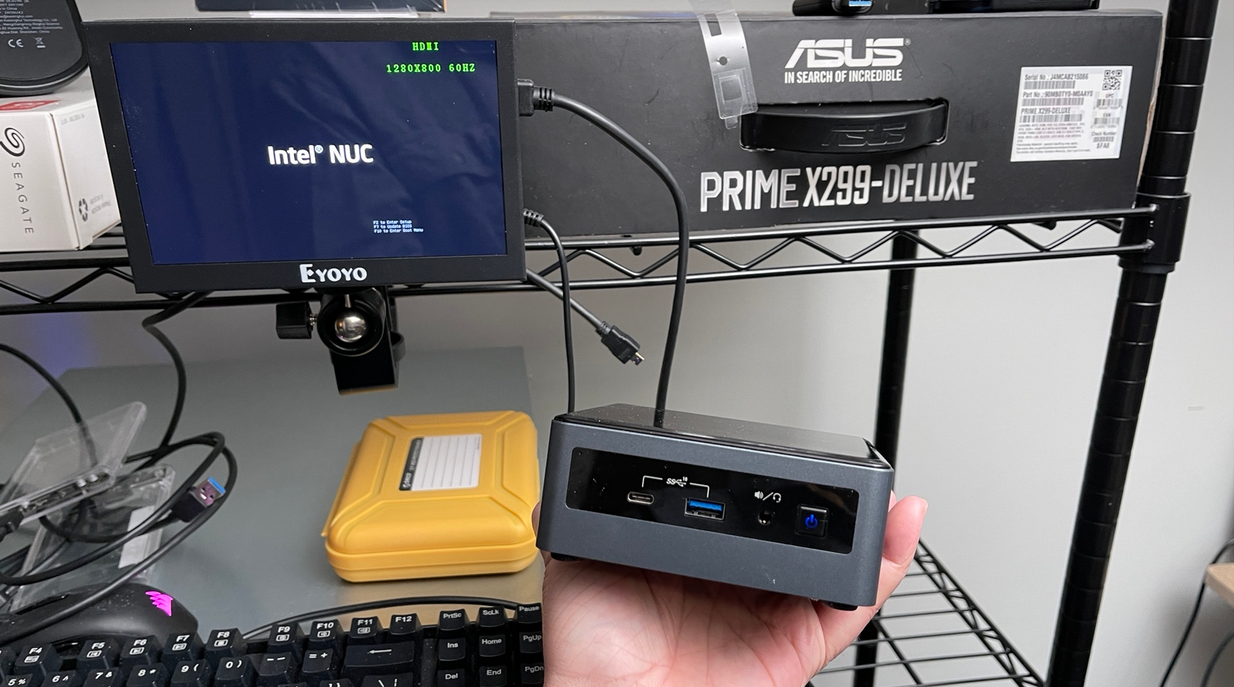Automate your Proxmox Homelab with Proxmox VE Helper Scripts
Super cool scripts for Promox VE that automate tasks.
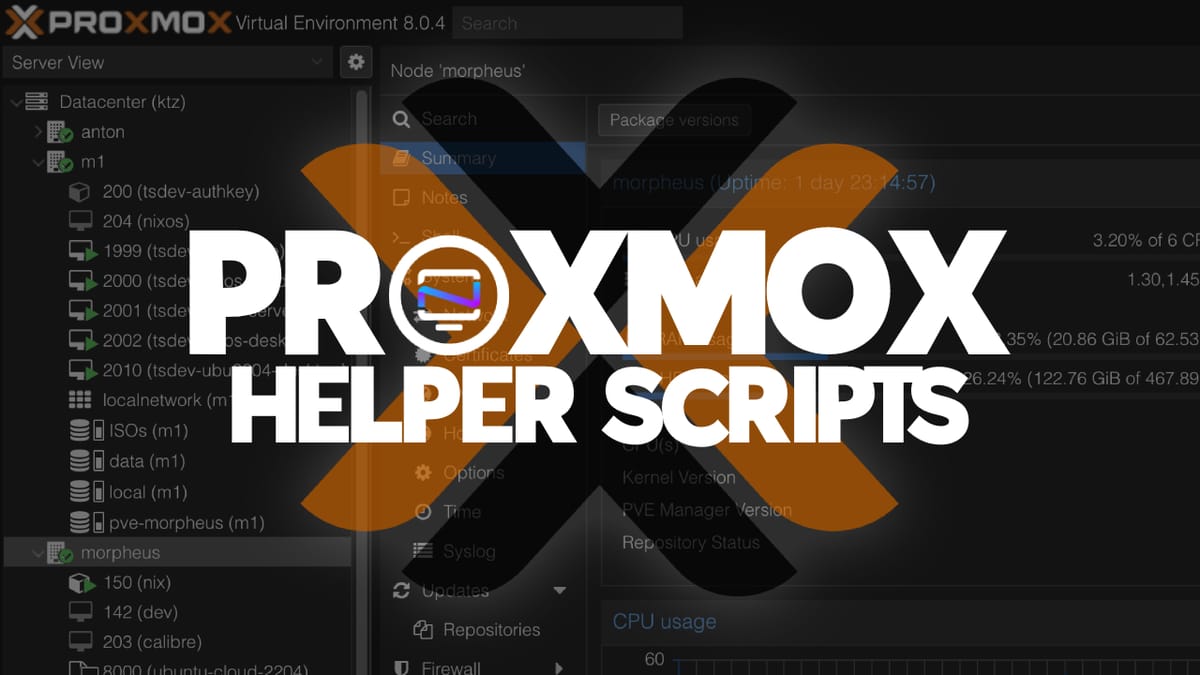
For those who use Proxmox VE as part of their home lab setup, these helper scripts can be a valuable asset. By streamlining the process of setting up and deploying applications and tools, they make it possible to get started with new projects and experiments more quickly and efficiently.
What are Proxmox VE Helper Scripts?
The Proxmox VE Helper Scripts were developed to simplify the process of deploying self-hosted applications and tools using Promox Virtual Environment. These scripts have gained popularity among users, particularly those who create and share their own homelab setups online. Notably, they've been featured by popular YouTuber TechnoTim, a well-known figure in the homelab community. With over 12,000 stars on GitHub, these scripts are highly respected for making it easier to set up and manage virtual environments.
The Proxmox VE Helper Scripts repository offers a vast collection of nearly 200 pre-configured applications and tools, each accessible via a one line bash script that handles installation, updates, and configuration.
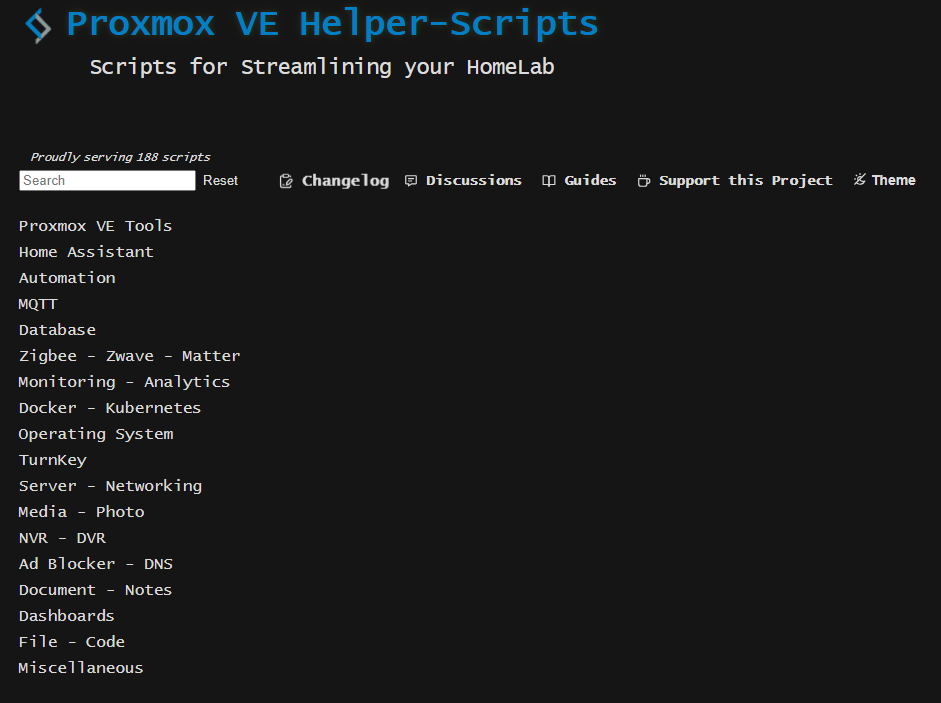
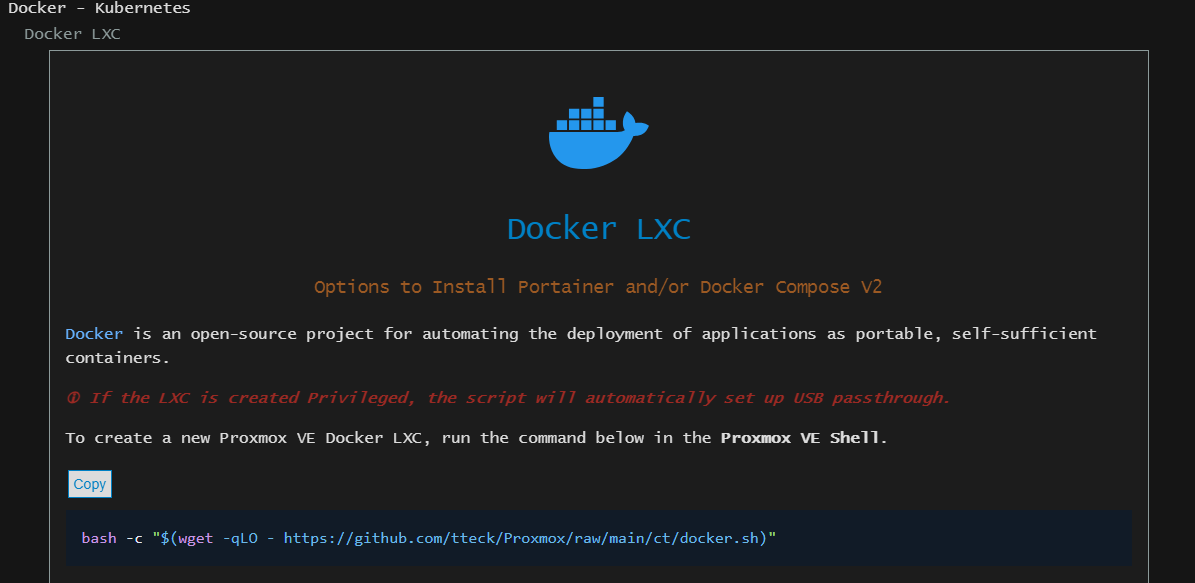
You can use these scripts to create a Linux container or virtual machine by making choices interactively. You'll see options in a window that helps you set up your container or virtual machine.
There are two ways to do this: one is simple and uses default settings, and the other lets you customize those defaults if you want to. When you make your selections, the script will gather and check your input to create the final setup for your container or virtual machine.
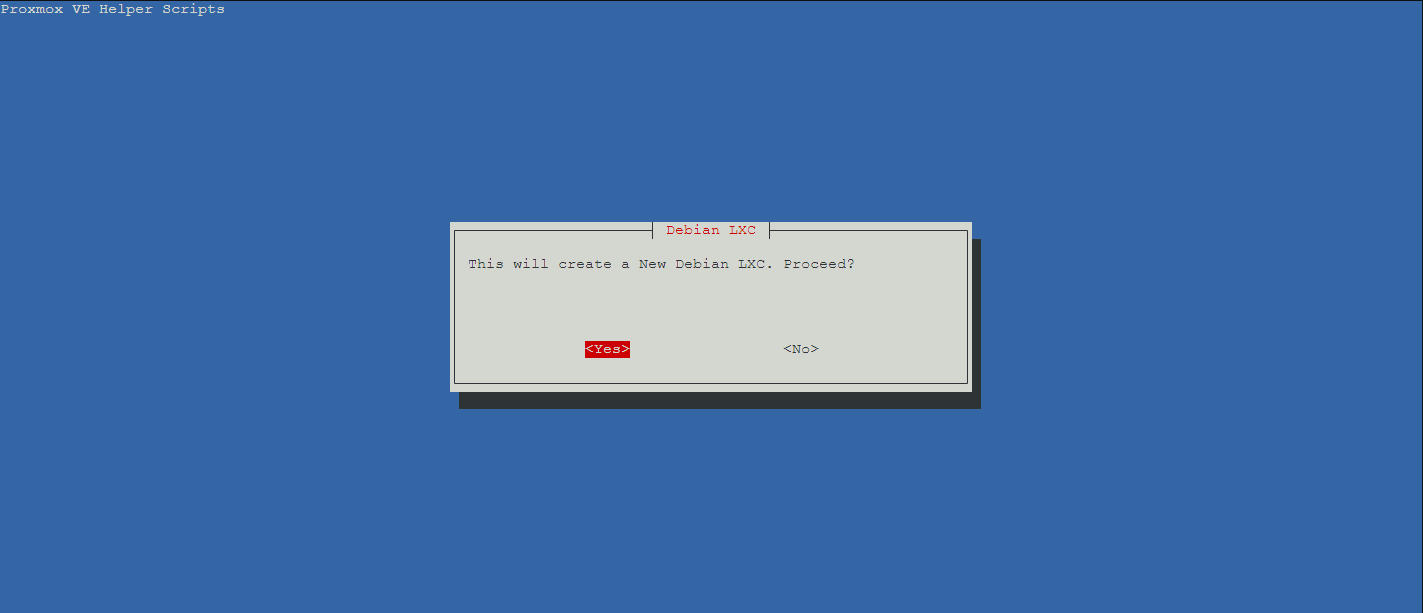

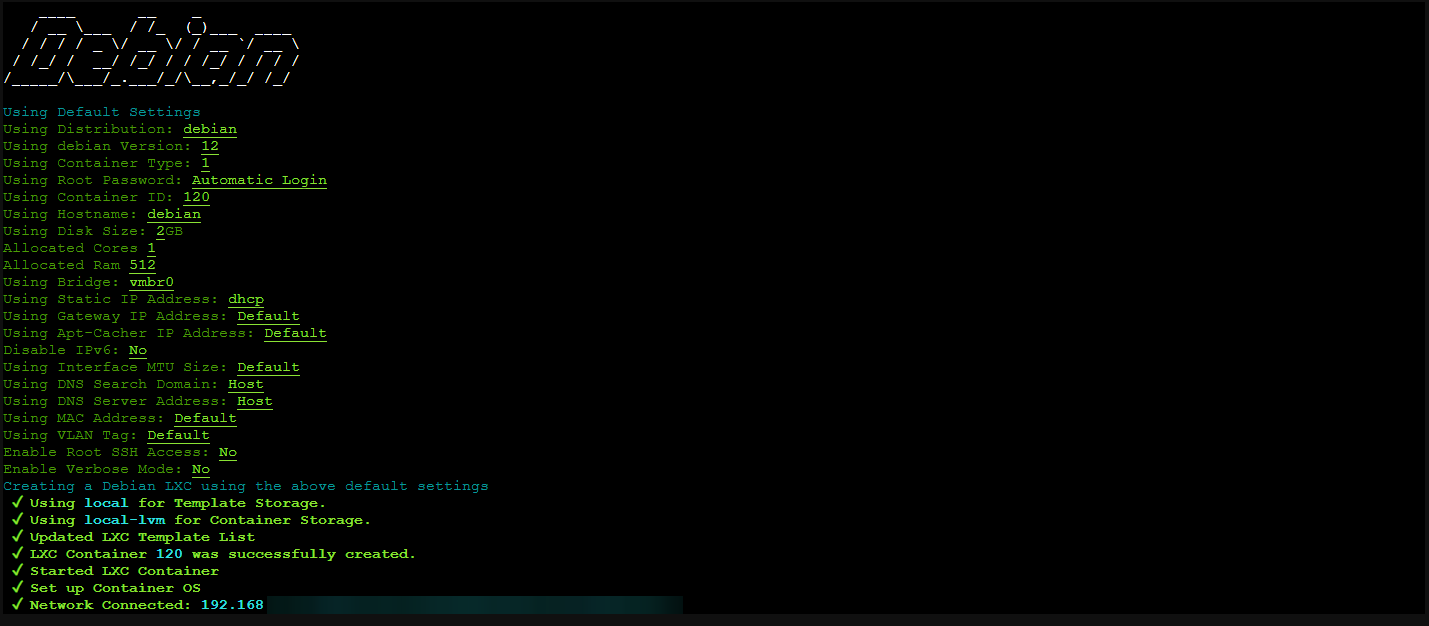
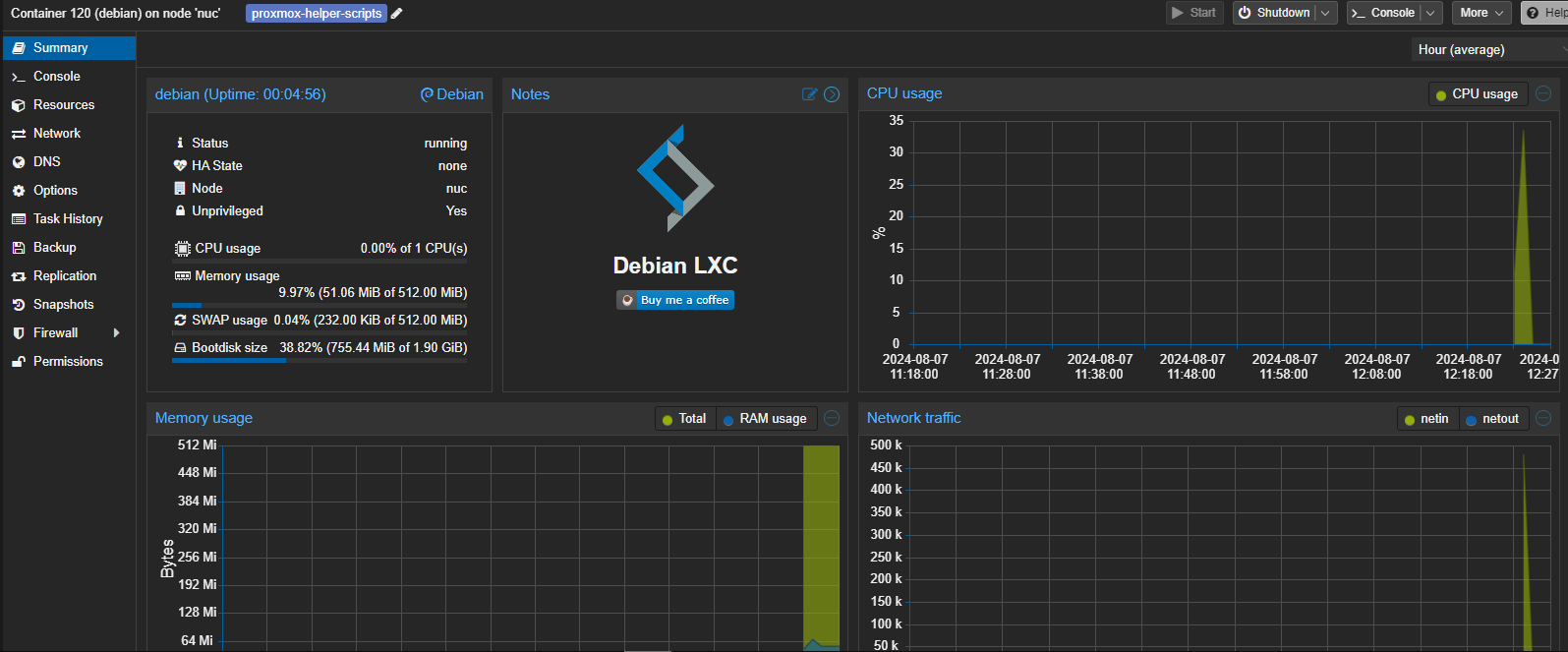
Final Notes and Thoughts
As someone who uses Proxmox VE in my own homelab, I can attest to the value of these helper scripts firsthand. By leveraging them to quickly deploy applications and tools, I've been able to save myself hours of setup time using them.
Be sure to check out the Proxmox Helper Scripts Github for more details and be sure to give it a star!
Proxmox VE is a popular choice for those looking to sel-host their own applications and services at home. As an open-source solution, it offers a lot of flexibility and customization options. And as it's completely free to use, it's a great option for anyone who wants to experiment with virtualization or build a small-scale cloud infrastructure.
If you'd like to learn more about Proxmox, see the following articles: