Save Money and Boost your Learning with a Homelab Environment
Getting started with homelab? Here's some tips for getting started!
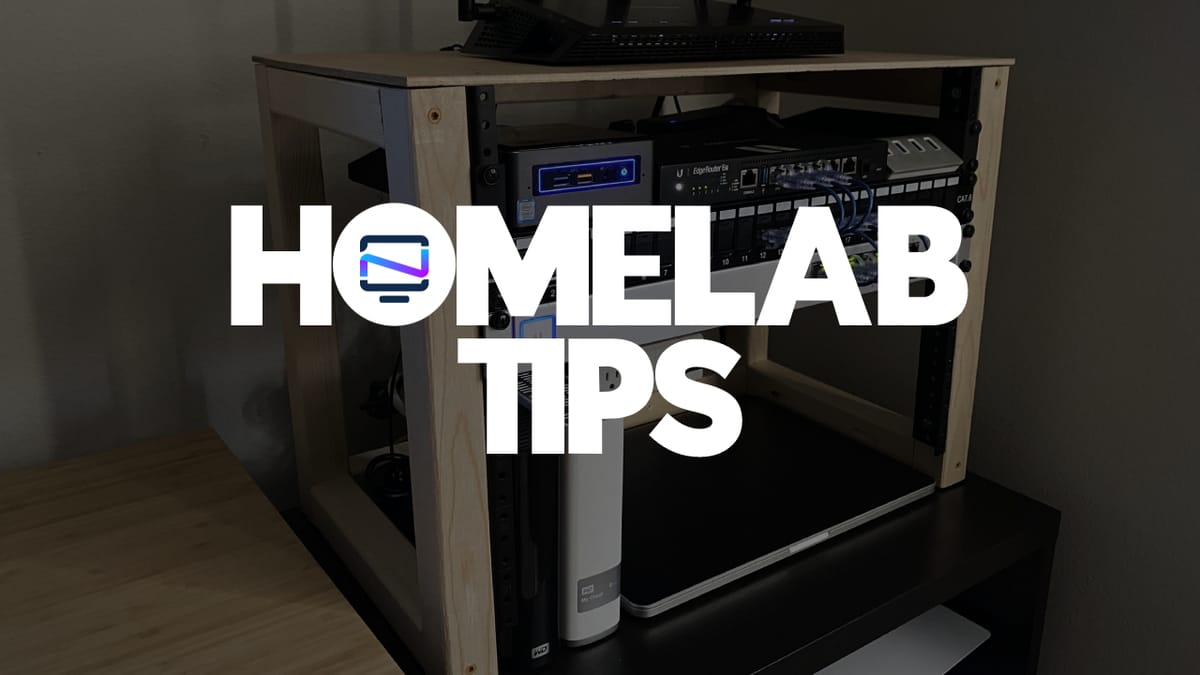
Homelab environments have gained immense popularity among hobbyists looking to create a digital space where they can tinker and explore various technologies. By having a homelab, individuals can experiment and try out new technologies, test configurations, and run various experiments. This not only helps in saving costs by avoiding cloud services payments but also provides a chance for individuals to improve their skills and knowledge through more hands-on learning experiences.
Building your own homelab environment is not a daunting task. It is an opportunity to dive deeper into a technology that you're passionate about while learning how to save money. You can either build it with enterprise equipment or cheaper hardware such as mini PCs.
Enterprise equipment would be powerful, reliable, and are ultimately what large organizations run on. Servers, switches, routers, and firewalls are examples of such hardware. They are available from different brands with various configurations and can easily be obtained from online markets. If you have a space designated for your homelab setup or don't mind the noise and power consumption, this option would be ideal for you.
For beginners, it may be wiser and less expensive to kick off with a household server or a mini PC. They are reasonably priced and usually economical when it comes to power consumption. This approach is more eco-friendly. Choose a mini PC with greater RAM and storage aptitude, as you will require operating various virtual machines or Docker containers with different operating systems.
It matters not which route you take, cheaper hardware or enterprise equipment, the expertise and knowledge garnered will reap benefits in the future. Below are some pointers for constructing an affordable, yet complete home lab ecosystem.:
Virtualize Everything
Virtualization is the process of creating a virtual operating system, which allows you to run multiple operating systems and applications from just one physical piece of hardware. This approach helps keep hardware expenses low, as you'll need fewer physical devices to build out your lab. VMware, KVM, and VirtualBox are examples of virtualization software that you can install on your hardware.

Use Open-Source Software
Open-source software is an excellent way to keep costs low while still gaining valuable skills. They are typically free to use and can range from Virtualization software, operating systems, and office productivity suites. Examples of open-source software include Ubuntu, CentOS, and LibreOffice.
Join a Community
Forums, communities, and social networks will be valuable to you as you begin to create and nurture your lab environment. You can join online groups, blogs, and forums where IT professionals and enthusiasts share information on various technologies, configurations, and troubleshooting techniques. Joining communities like Reddit and Stack Overflow will give you access to valuable information and experts who can help you solve any problems that you might face.
Final Notes and Thoughts
A home lab environment provides a valuable opportunity for individuals to learn new technologies, experiment with configurations, and run experiments. Whether you opt for enterprise equipment or cheaper hardware like mini PCs, building a lab environment can be cost-effective and eventually pays off in knowledge and job opportunities. Virtualization, open-source software, and online communities are excellent strategies to save money while still developing a deep understanding of new technologies.






