5 Self Hosted Photo Gallery Apps
Which self hosted photo management app is the best? We will leave that for you to decide. Let's take a look at 5 popular self hosted options!

Self hosted photo gallery and management applications are a dime a dozen these days. Some are minimal while others offer full featured solutions including mobile apps, face recognition, geo location, public sharing and more.
PhotoPrism
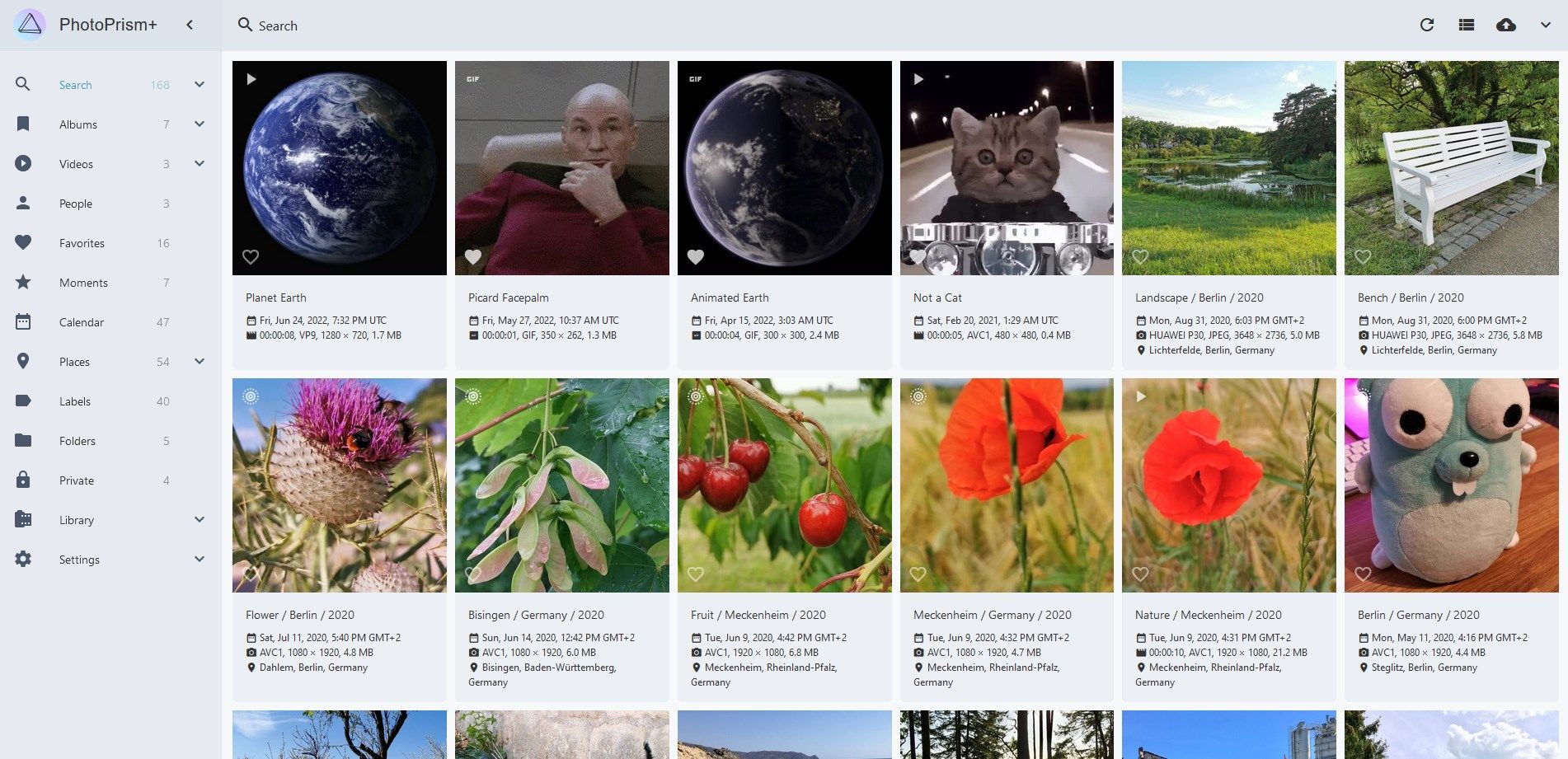
PhotoPrism is an AI-Powered Photos App for the Decentralized Web. It makes use of the latest technologies to tag and find pictures automatically without getting in your way. You can run it at home, on a private server, or in the cloud.
PhotoPrism has a detailed feature list including the following:
Click for PhotoPrism Features
- Browse all your photos and videos without worrying about RAW conversion, duplicates or video formats.
- Easily find specific pictures using powerful search filters.
- Recognizes the faces of your family and friends.
- Automatic classification of pictures based on their content and location.
- Play Live Photos by hovering over them in albums and search results.
- Since the User Interface is a Progressive Web App, it provides a native app-like experience, and you can conveniently install it on the home screen of all major operating systems and mobile devices.
- Includes four high-resolution World Maps to bring back the memories of your favorite trips.
- Metadata is extracted and merged from Exif, XMP, and other sources such as Google Photos.
- Many more image properties like Colors, Chroma, and Quality can be searched as well.
- Use PhotoSync to securely backup iOS and Android phones in the background.
- WebDAV clients such as Microsoft's Windows Explorer and Apple's Finder can connect directly to PhotoPrism, allowing you to open, edit, and delete files from your computer as if they were local.
If Face Recognition is something you are after, PhotoPrism could be a great solution.
PhotoPrism Demo: https://demo.photoprism.app/library/browse
Immich
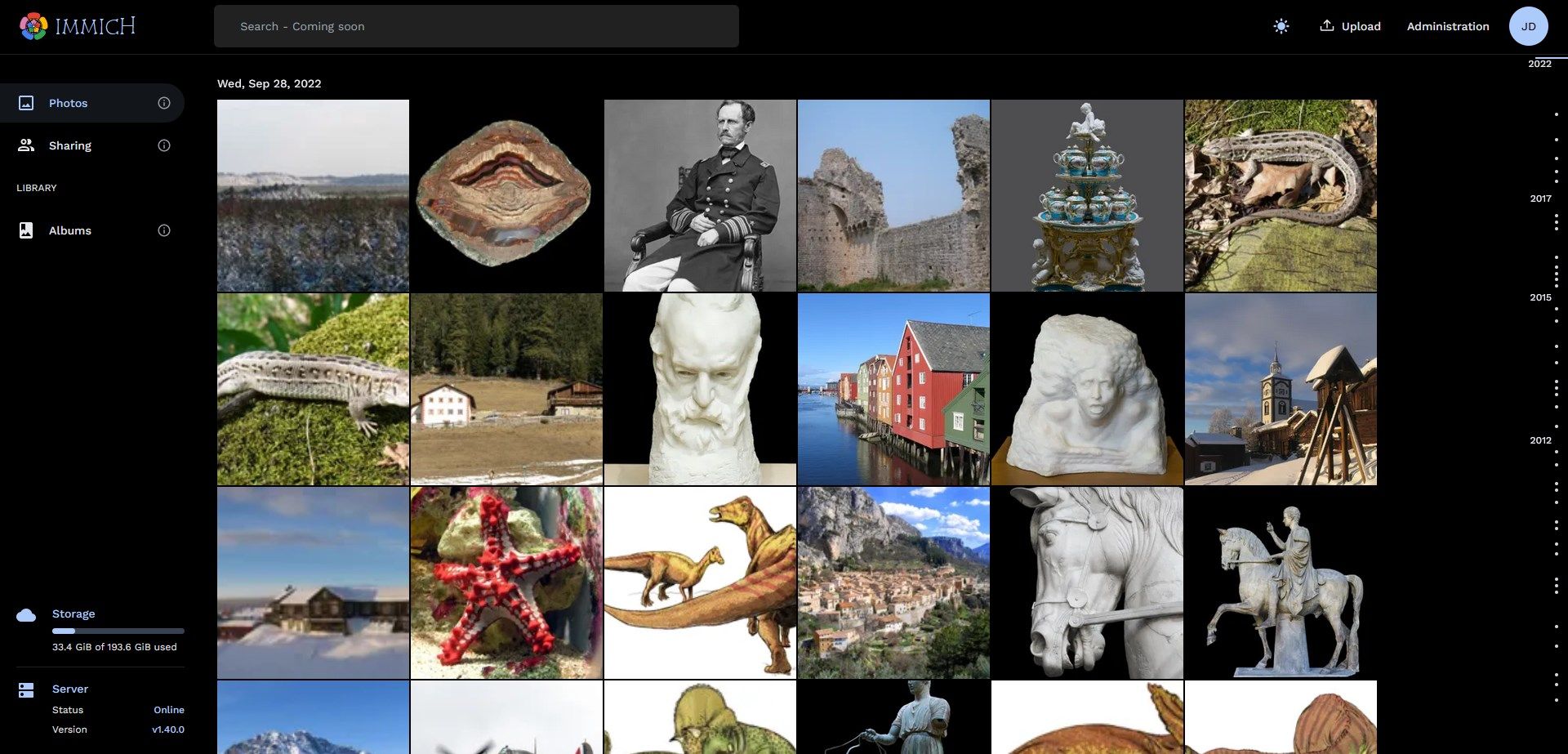
Immich is a relatively newer project that is being developed by Alex Tran who is very active with the project. Immich offers automatic backup via mobile app with more features including but not limited to
Click for Immich Features
- Bulk Upload (Using the CLI)
- Reverse Geocoding
- Upload and view videos and photos
- Selective album(s) for backup
- Multi-user support
- Album and Shared albums
- Support for RAW (HEIC, HEIF, DNG, Apple ProRaw)
- OAuth support
- LivePhoto backup and playback
- Public Sharing
Immich seems like a great self hosted Google Photos alternative for those looking for a solution to backup mobile photos and videos.
Immich Demo: https://demo.immich.app/
LibrePhotos
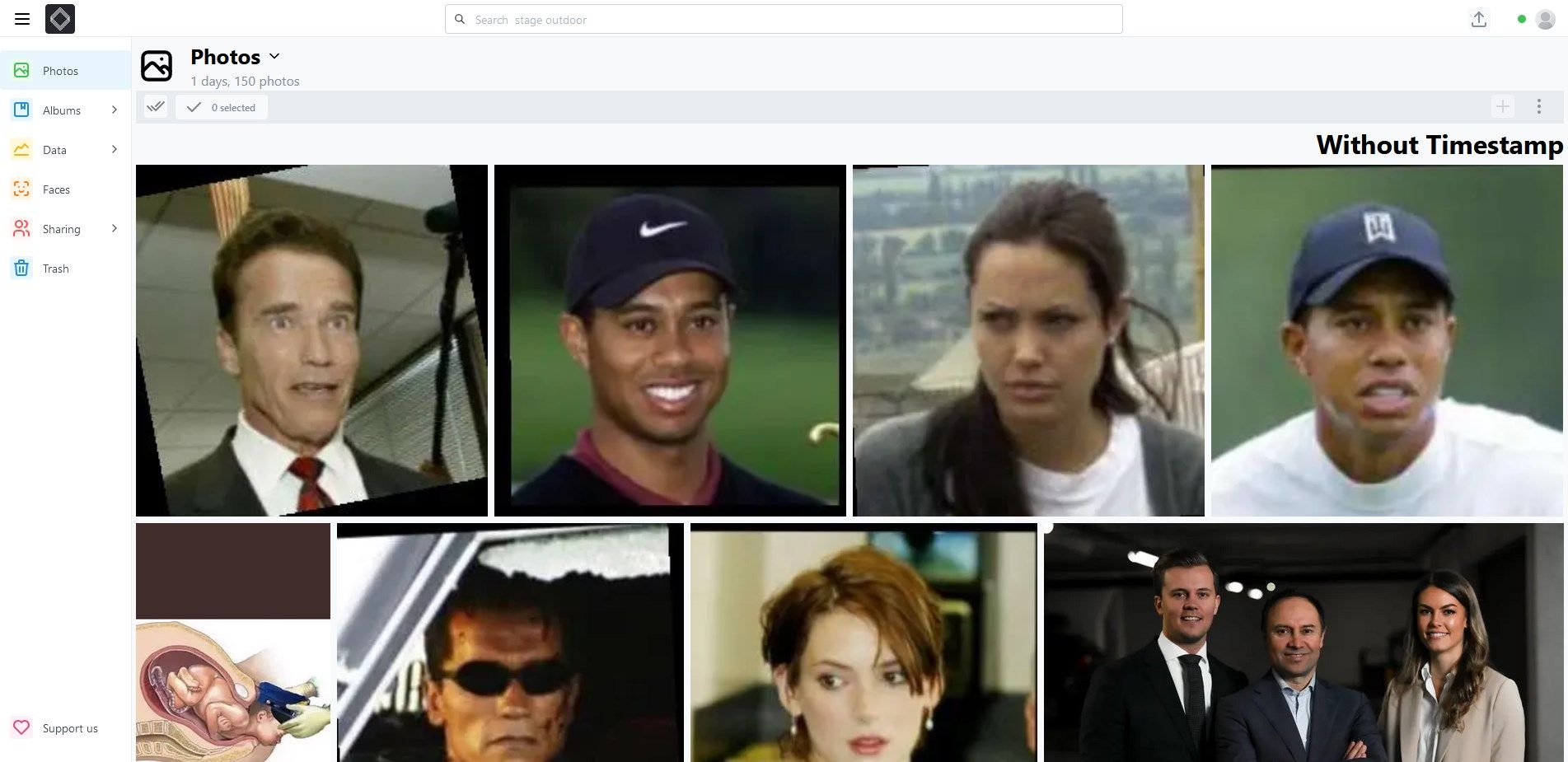
LibrePhotos is a self-hosted and open source photo management service with face recognition, multi user support and more.
Click for LibrePhotos Features
- Support for all types of photos including raw photos
- Support for videos
- Timeline view
- Scans pictures on the file system
- Multiuser support
- Generate albums based on events like "Thursday in Berlin"
- Face recognition / Face classification
- Reverse geocoding
- Object / Scene detection
- Semantic image search
- Search by metadata
LibrePhotos is similar to PhotoPrism by design but both have their unique features.
LibrePhotos Demo: https://demo2.librephotos.com/login
Piwigo
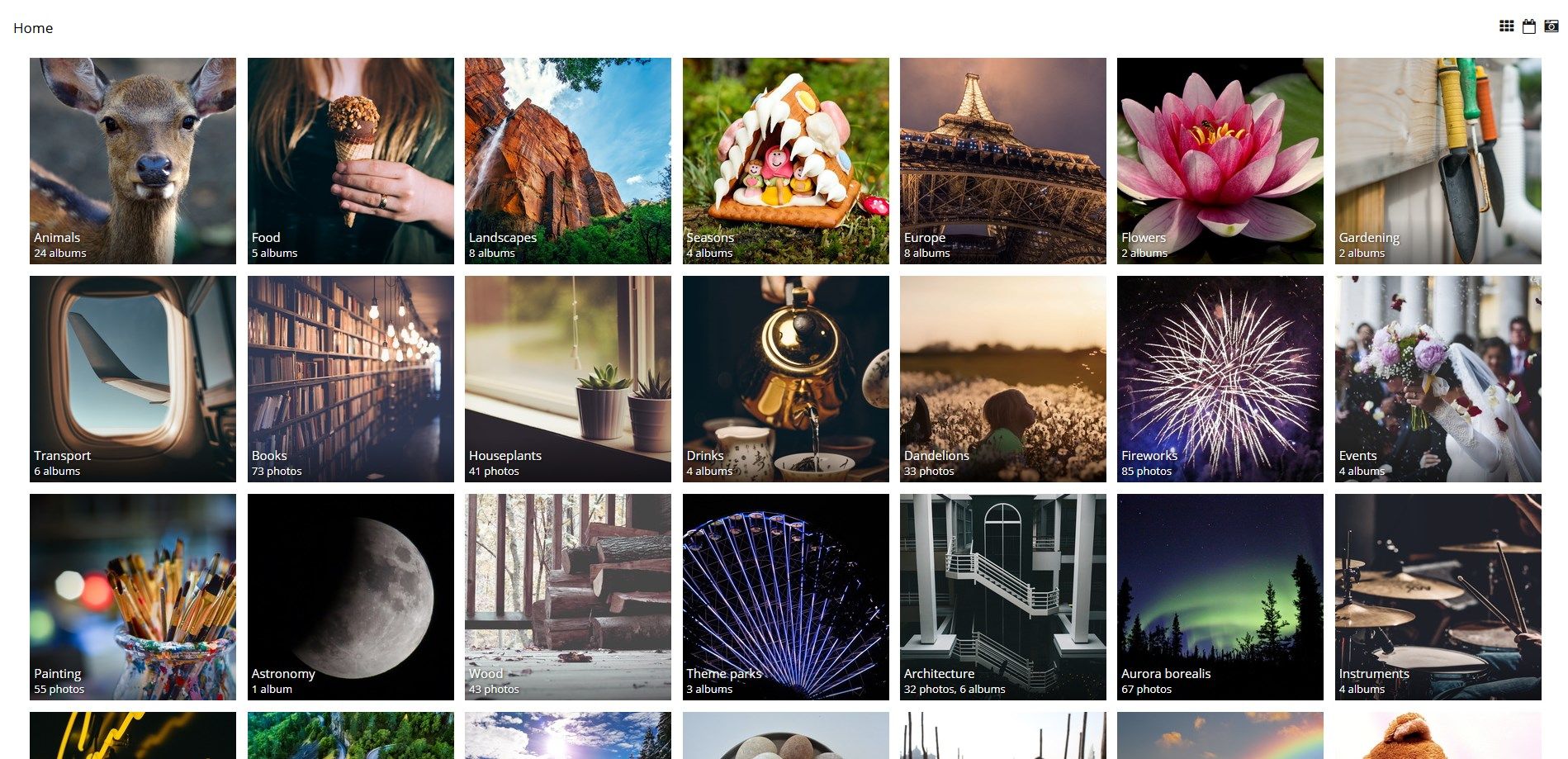
Manage your photos with Piwigo, a full featured open source photo gallery application for the web. More than 200 plugins and themes available.
Click for Piwigo Features
- Easy installation and upgrades.
- Add photos with the web form, any FTP client or a desktop application such as digiKam, Lightroom, Shotwell, iPhoto, Aperture. iPhone/Android applications.
- Distribute your photos among your own albums with no limit in depth. Each photo can belong to several albums.
- Multiple sizes – each photo is available in 9 sizes.
- Supports multiple formats – provide several versions of the same photo. For example a RAW file, a TIFF, a CMYK profile and a zip.
- Tags to describe photos.
- Themes and plugins – more than 350 extensions are available to customize and enhance the feature set.
- Make your photos private and decide who can see each of them.
- Visitors can post comments, give ratings, mark photos as favorite, perform searches and get notified of news by email or RSS feed.
- Automatic slideshow.
- Use of EXIF/IPTC metadata to fill photo properties such as title and tags.
- Browse photos in a map with Google Maps and or OpenStreetMap plugins.
- With the Fotorama plugin, or specific themes such as Bootstrap Darkroom, you can experience the full screen slideshow.
- Web API to perform actions from other applications, such as display thumbnails in a WordPress blog with PiwigoPress.
- Meaningful URLs including tag/category/photo names for Search Engine Optimization (SEO).
- Predefined photo sets such as best rated, most seen, random or most recent.
- Combine browsing methods.
- Add HTML pages with Additional Pages plugin.
- Advanced techniques to filter spam.
- Automatically add a watermark on all photos, to protect photos against unwanted copy with the ability to repeat the watermark on several lines.
- Good access control.
- Search features.
- Identify orphan photos.
- Notifications.
- Administrators can create users, groups, manage permissions and send notifications. Several administrators can work at the same time.
- Multilingual – 54 languages supported.
Piwigo would be a great solution for a photography client portal! It has mobile apps as well.
Piwigo Demo: https://piwigo.org/demo
Lychee
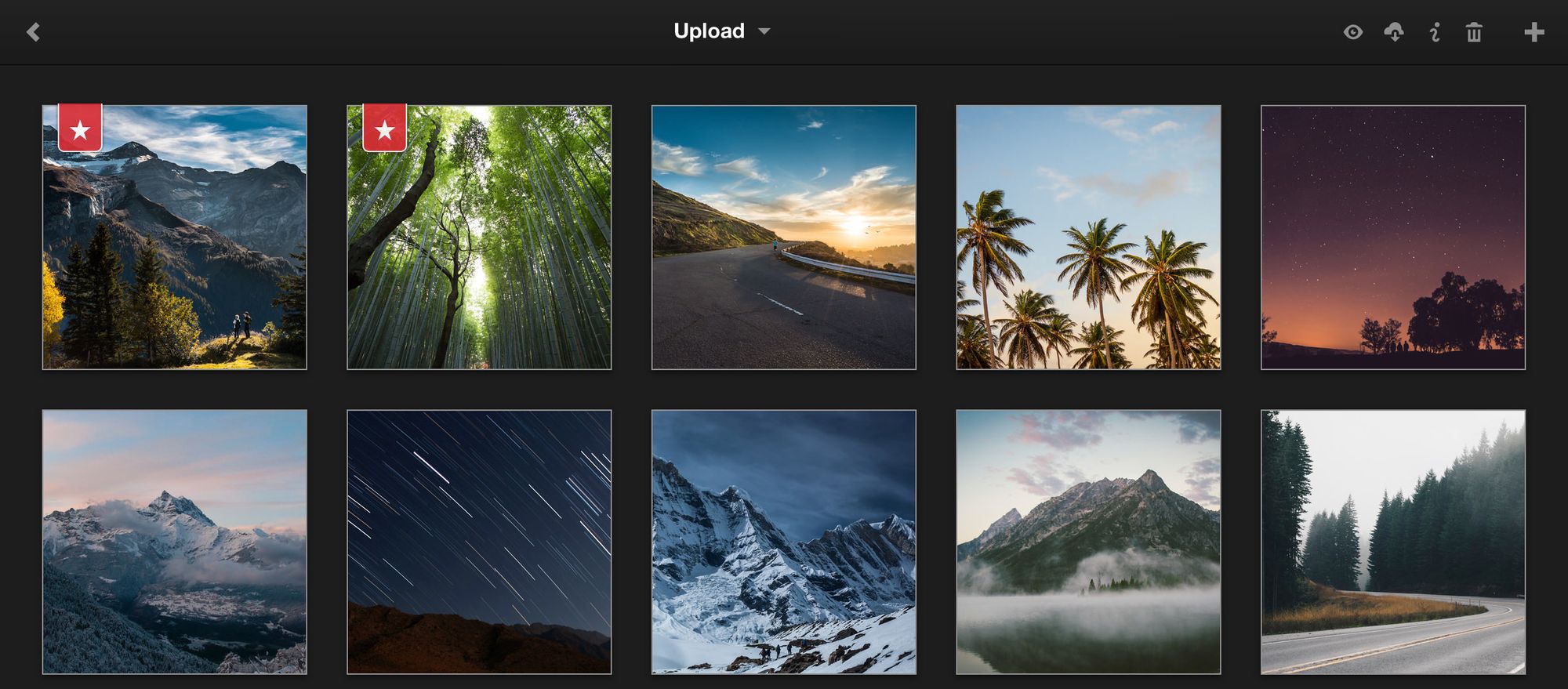
Lychee is a free photo-management tool, which runs on your server or web-space. Installing is a matter of seconds. Upload, manage and share photos like from a native application. Lychee comes with everything you need and all your photos are stored securely.
Click for Lychee Features
Keyboard Shortcuts
These shortcuts will help you to use Lychee even faster. Keyboard Shortcuts »
Dropbox import
In order to use the Dropbox import from your server, you need a valid drop-ins app key from their website. Lychee will ask you for this key, the first time you try to use the import. Want to change your code? Take a look at the settings of Lychee.
Twitter Cards
Lychee supports Twitter Cards and Open Graph for shared images (not albums). In order to use Twitter Cards you need to request an approval for your domain. Simply share an image with Lychee, copy its link and paste it in Twitter's Card Validator.
Imagick
Lychee uses Imagick when installed on your server. In this case you will benefit from a faster processing of your uploads, better looking thumbnails and intermediate sized images for small screen devices. You can disable the usage of Imagick in the settings.
New Photos Email Notification
In order to use the new photos email notification you will need to have configured the MAIL_ variables in your .env to your mail provider & setup cron. Once that is complete you then toggle Send new photos notification emails in the settings. Your users will be able to opt-in to the email notifications by entering their email address in the Notifications setting in the sidebar. Photo notifications will be grouped and sent out once a week to the site admin, album owner & anyone who the album is shared with, if their email has been added. The admin or user who added the photo to an album, will not receive a email notification for the photos they added.
Lychee is a much more simple photo management tool and would be a great solution for those looking for something to just host a gallery with basic features.
Lychee Demo: https://lycheeorg.github.io/demo/
Final Notes and Thoughts
So which self hosted photo gallery would I choose? For my use case, I would go with Immich. Sure, it's early in developement but very active at the same time. It offers the mobile backup solution I require and covers all the bases with features I both need and don't need.
Which self hosted photo app do you recommend? We'd love to hear your thoughts in the comments below!





