Linux Basics - Bpytop Terminal System Monitor
Bpytop is a fantastic system monitoring tool for Linux that provides a comprehensive set of features in a lightweight and user-friendly package
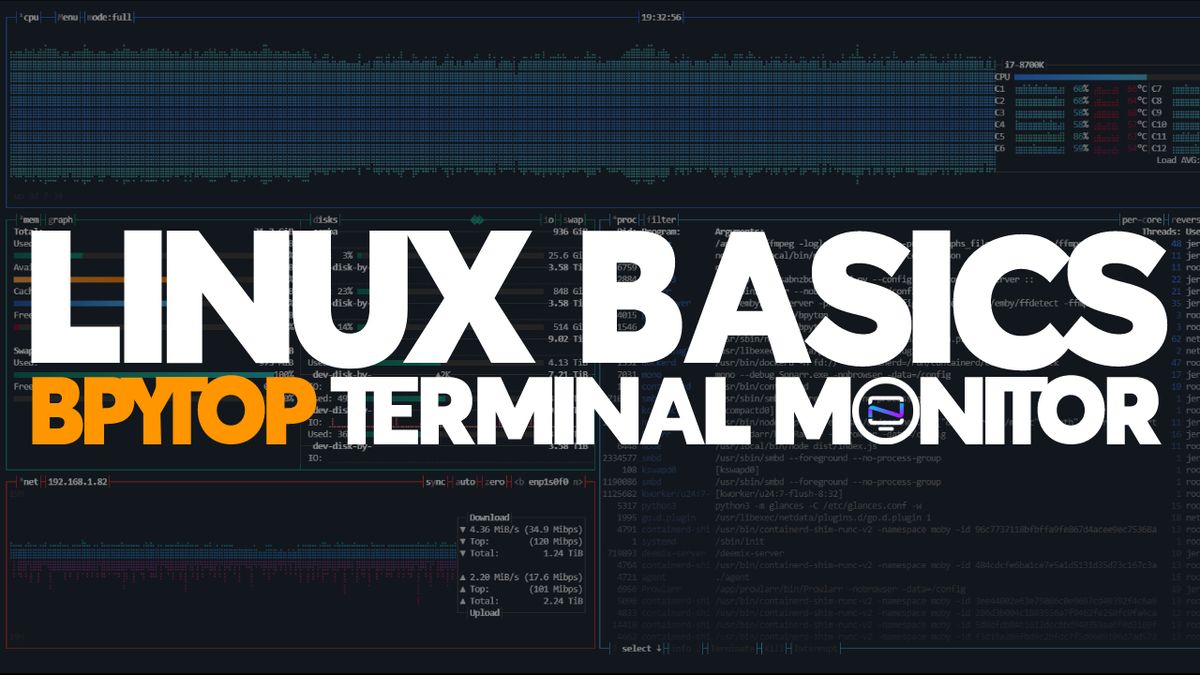
Bpytop is a feature-rich and powerful system monitoring tool for Linux that has gained a lot of popularity in recent years. It is a terminal-based application that provides real-time monitoring of system resources such as CPU, memory, disk usage, network activity, and more. In this review, we will take a closer look at bpytop and its features, ease of use, performance, and overall value.
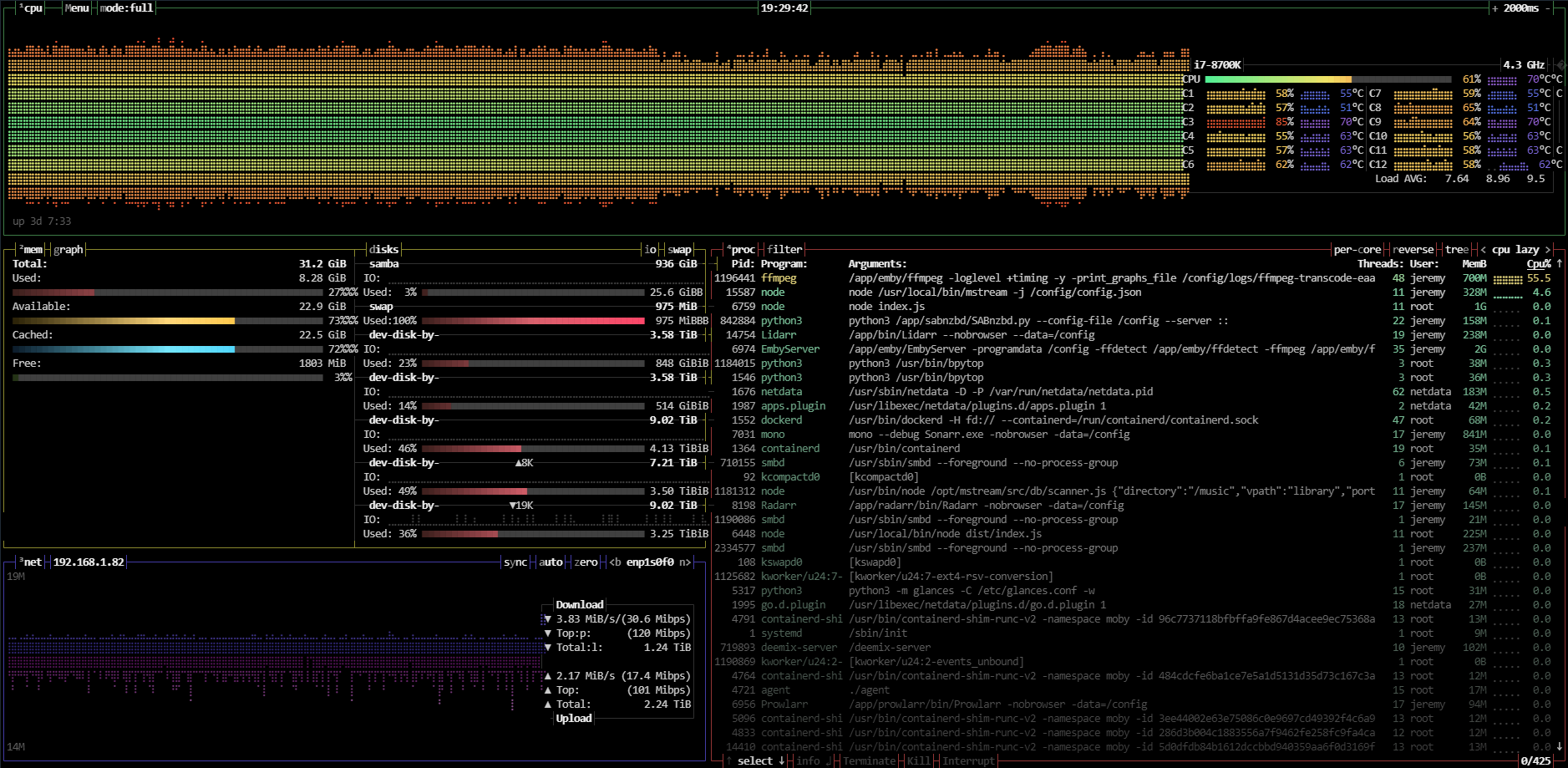
Features: One of the standout features of bpytop is its comprehensive set of monitoring tools. It provides a range of customizable graphs and charts that show real-time performance metrics for your system. Users can quickly and easily monitor CPU usage, memory usage, disk I/O, network activity, and other important system resources. The tool also allows users to view information about individual processes and filter results by specific criteria, making it easy to diagnose and troubleshoot issues. You can also change the colors in the settings menu by choosing different themes.
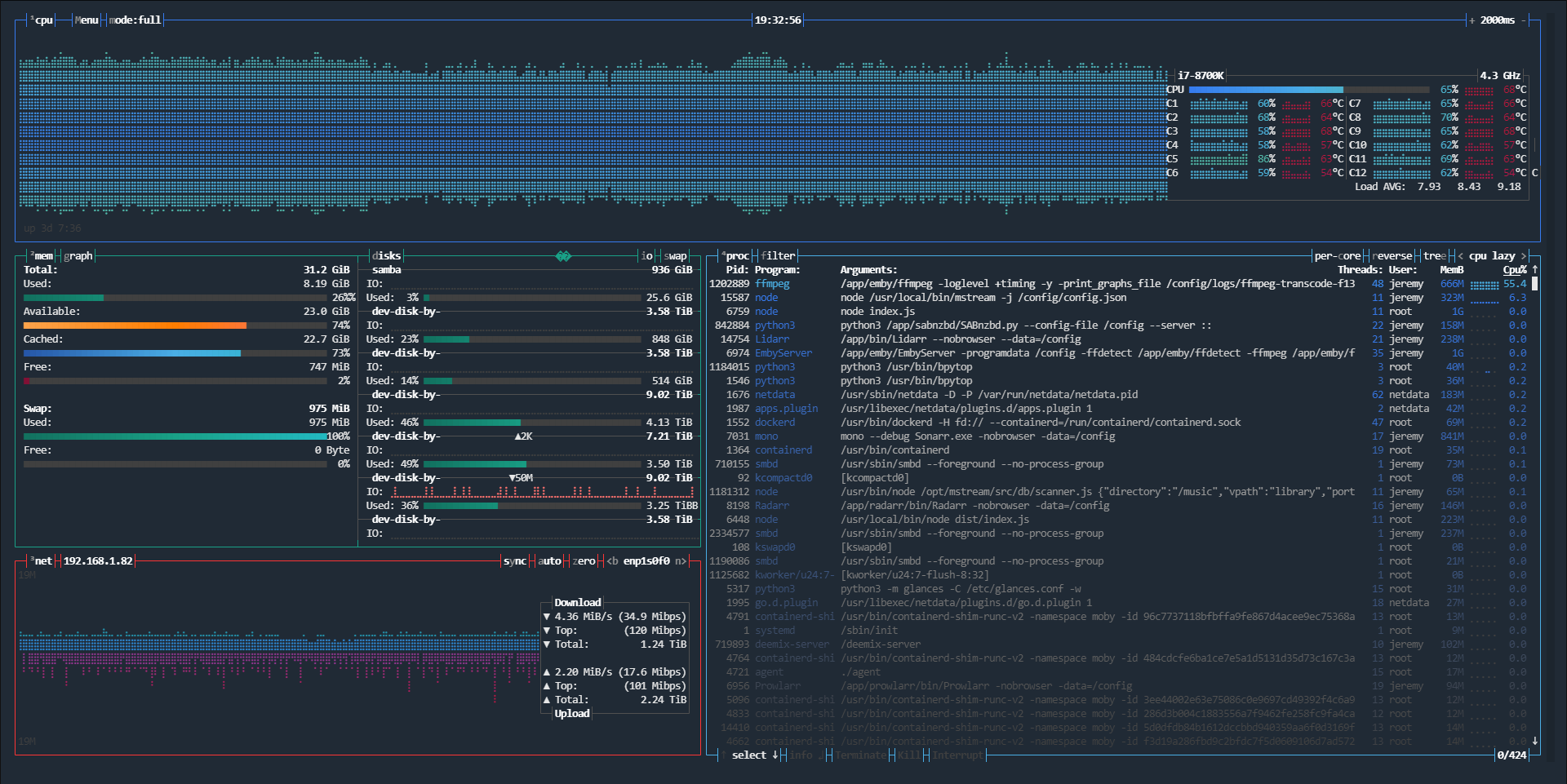
Ease of Use: Bpytop has an intuitive and user-friendly interface that makes it easy to navigate and use. The tool uses a color-coded system to represent different metrics, and users can customize the layout and color scheme to their liking. The tool also includes keyboard shortcuts for quick access to different features, which can be especially helpful for power users who want to get the most out of the tool.
Performance: In terms of performance, bpytop is known for being very lightweight and efficient. It uses minimal system resources and has a low overhead, which makes it a great tool for monitoring system performance without impacting system performance. Additionally, bpytop is designed to work on remote servers through SSH connections, which means that users can monitor their systems from anywhere with an internet connection.

Value: Bpytop is an excellent tool for system administrators, developers, and anyone else who needs to monitor system performance. It is free and open-source, which means that users can download and use the tool without having to pay any fees or subscriptions. Additionally, it is actively maintained by the development community, which means that users can expect to receive regular updates and bug fixes.
To use bpytop, you can follow these steps:
Open a terminal window on your Linux machine.
Install bpytop by typing the following command in the terminal:
sudo apt-get install bpytop
(This command is for Ubuntu-based systems, but the installation process may differ for other distributions.)
Once bpytop is installed, type the following command in the terminal to start the tool:
bpytopThe bpytop interface will open in the terminal window, displaying a range of real-time system performance metrics in customizable graphs and charts.
Use the arrow keys or mouse to navigate the interface and access different features and options.
Use the keyboard shortcuts provided to customize the layout and color scheme, filter results, and perform other functions.
To exit bpytop, press q on your keyboard.
Note that bpytop requires root privileges to access some system resources, so you may need to run it as root or with sudo to get the full range of monitoring features.
Final Notes and Thoughts
If you are looking for a powerful and easy-to-use system monitoring tool for your Linux machine, bpytop is definitely worth trying out. With its customizable interface and comprehensive features, it can help you keep track of your system performance and identify any potential issues quickly and easily.
Plus, it's pretty and fun to look at!





