ChangeDetection - Monitor Changes on Any Website and Get Push Notifications
ChangeDetection is a web service that monitors and notifies users of changes to a given URL by comparing current and previous versions of the webpage. 👀

ChangeDetection is designed to track changes to any publicly accessible web page, and can be used for a variety of purposes, including monitoring news sites, tracking updates to government websites, and tracking changes to competitor websites. In this article, we will provide a detailed overview of ChangeDetection, including its features, benefits, and how it works.
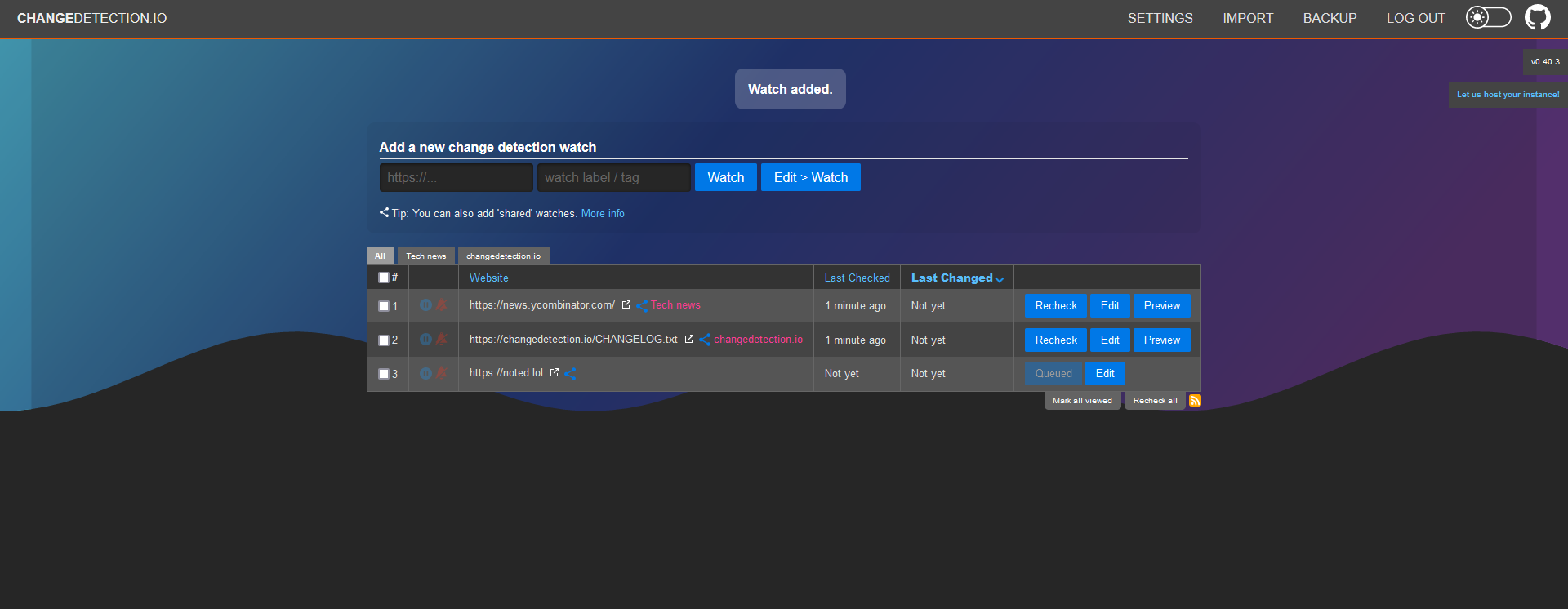
How Does ChangeDetection Work?
ChangeDetection works by periodically checking web pages for changes. When a change is detected, the application sends an email notification to the user, alerting them to the change. Users can choose how frequently ChangeDetection checks for updates, with options ranging from every 5 minutes to once a day. Additionally, users can choose to monitor specific sections of a webpage, rather than the entire page.
Install ChangeDetection using Docker Compose
You can easily spin up an instance of ChangeDetection using this Docker Compose stack
version: '3.2'
services:
changedetection:
image: ghcr.io/dgtlmoon/changedetection.io
container_name: change-detection
hostname: changedetection
volumes:
- /docker/changedetection-data:/datastore
ports:
- 80:5000
restart: unless-stopped
To use ChangeDetection, users first need to create a new monitoring task by entering the URL of the webpage they want to monitor. Users can then configure the monitoring task by selecting how frequently they want ChangeDetection to check for updates and whether they want to monitor the entire webpage or specific sections. They can also set up email or push notifications to be sent.
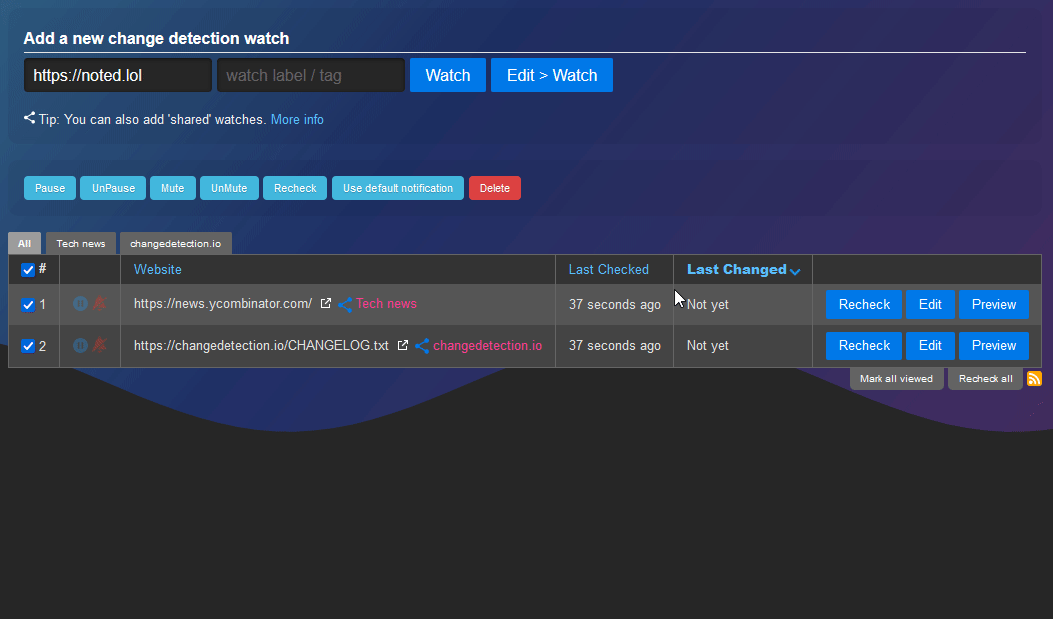
Features of ChangeDetection
ChangeDetection offers a range of features designed to make it easy for users to monitor changes to web pages. Here are some of the key features:
- Multiple Monitoring Tasks: Users can create multiple monitoring tasks and monitor multiple web pages at the same time.
- Customized Notifications: Users can customize email and push notifications to receive only the information they need.
- Selective Monitoring: Users can choose to monitor the entire webpage or specific sections, such as a particular paragraph, heading, or image.
- Frequency of Monitoring: Users can choose how frequently they want ChangeDetection to check for updates, from every 5 minutes to once a day.
- Historical Data: ChangeDetection maintains a history of all changes made to a webpage, so users can easily track changes over time.
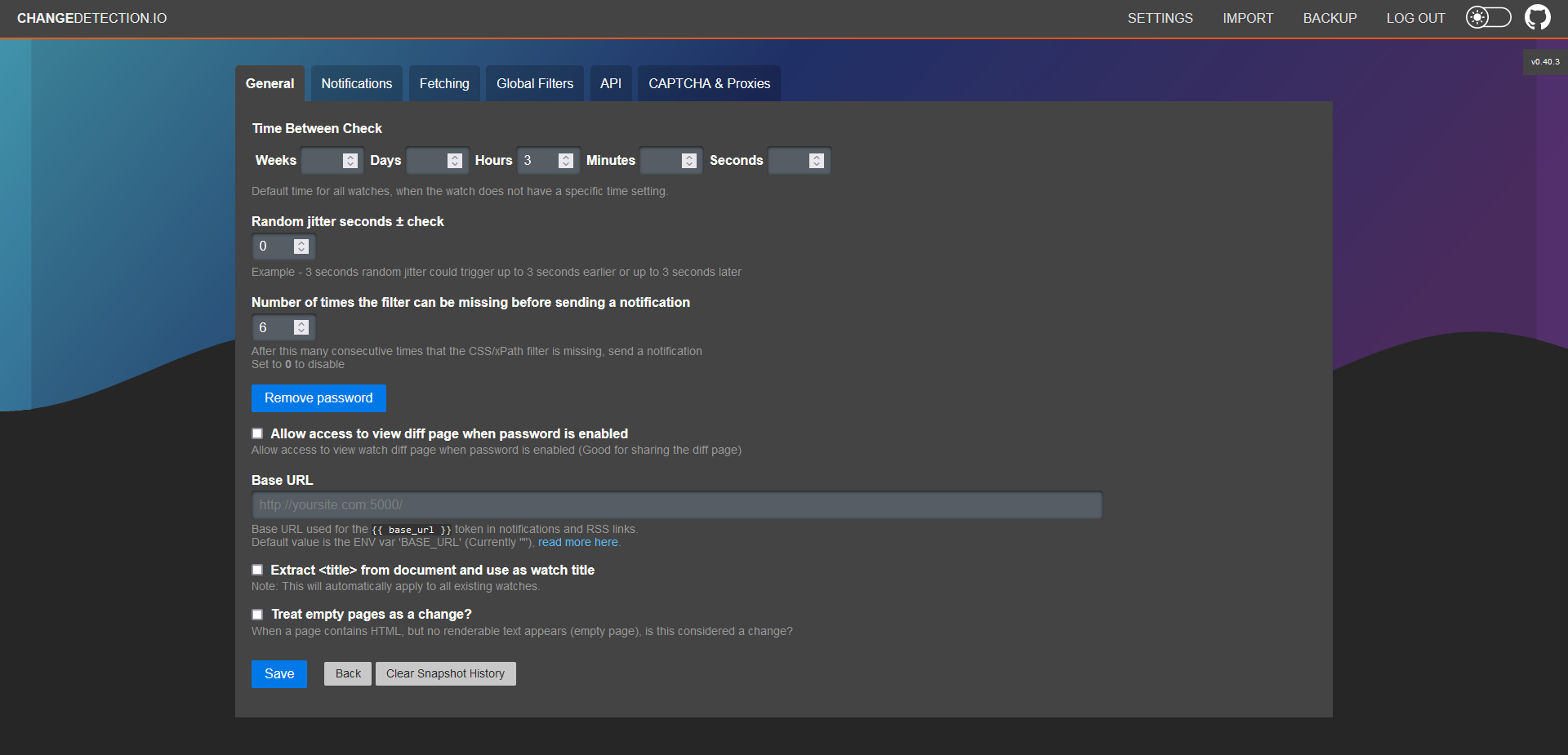
Benefits of Using ChangeDetection
Using ChangeDetection offers a number of benefits, including:
- Time-Saving: ChangeDetection saves users time by automatically checking web pages for changes, rather than requiring them to manually check each webpage.
- Easy to Use: The application is easy to use, with a simple interface that makes it easy for users to create monitoring tasks and customize notifications.
- Customizable: ChangeDetection offers a range of customization options, allowing users to monitor web pages exactly as they need.
- Historical Data: The application maintains a history of changes made to a webpage, allowing users to track changes over time.
- Free and Self-Hosted: ChangeDetection is free to use and can be self-hosted, giving users full control over their data and the ability to customize the application to their specific needs.
Final Notes and Thoughts
ChangeDetection is a powerful self-hosted web application that is easy to use and offers a range of customization options, making it ideal for users who need to monitor web pages for any reason. Whether you're monitoring news sites, tracking updates to government websites, or tracking changes to competitor websites, ChangeDetection is a powerful tool that can help you stay on top of changes as they happen.
Hop on over to the ChangeDetection Github repo and give it a star!





