Continue - An Open-Source AI Software Development Assistant
The open-source autopilot for software development that brings the ChatGPT magic to your favorite coding tools like VS Code and JetBrains.

Many developers have started using ChatGPT in their coding, but the process can be cumbersome due to the need for copying, pasting, and editing to make generated responses fit into their code. Continue streamlines this by allowing LLMs to work seamlessly within your IDE as you complete your coding tasks.
What is Continue?
Continue is an open-source tool for software development. It's an extension for integrated development environments (IDEs) like VS Code and JetBrains, and it brings the capabilities of ChatGPT right into your coding environment.
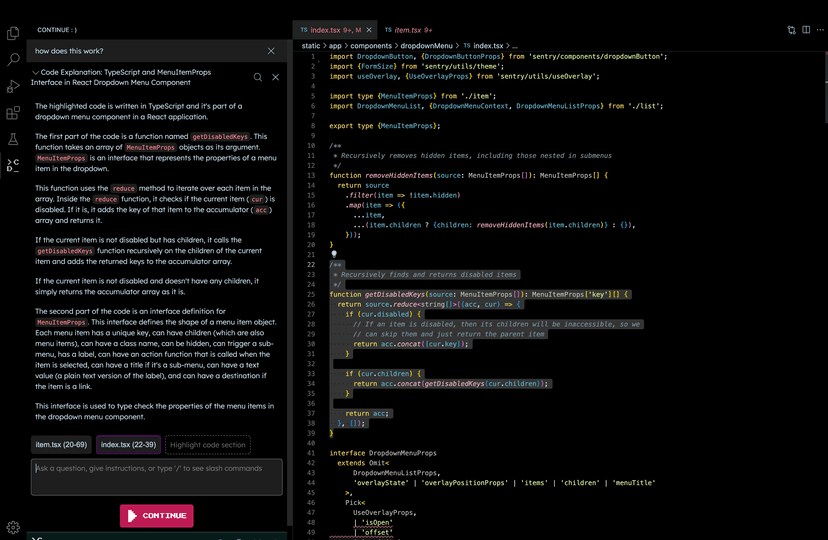
With Continue, you have control over when you want to use Large Language Models (LLMs) such as GPT-4 and Code Llama as a helpful assistant. Just select your code, provide instructions in natural language, and use commands like /edit to guide the LLM.
Continue Key Features
- Continue can generate, improve, and explain whole sections of your code.
- Easily highlight a section of code and ask Continue for a fresh perspective.
- When you want to make improvements, simply highlight a code section and instruct Continue to refactor it.
- Start a new project with ease by opening a blank file and letting Continue help you create Python scripts, React components, and more.
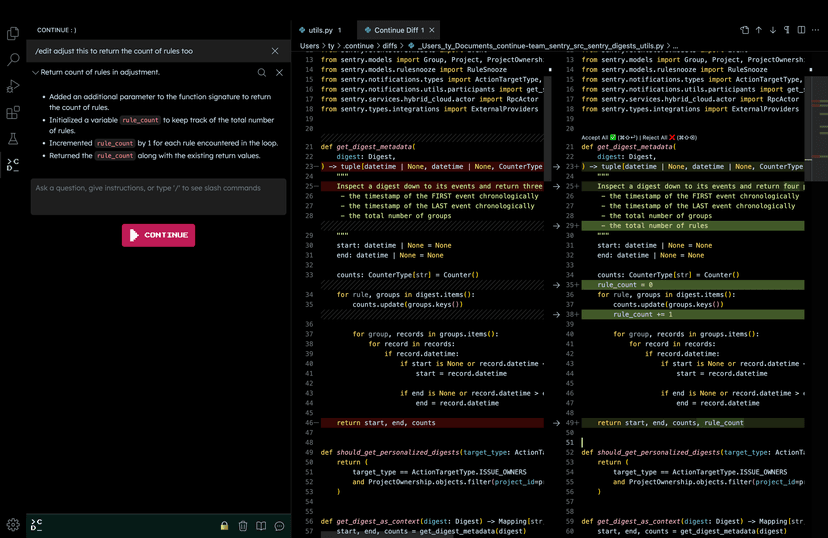
Getting the Most Out of Continue with LLMs
The effectiveness of Continue depends on the specific LLM you're using for edits and explanations. Keep in mind that LLMs can sometimes generate information that isn't accurate, like inventing a library or using syntax that doesn't exist. If you ever encounter something that doesn't seem right or functional, it's a good idea to cross-check it with a quick Google search to avoid any potential pitfalls. Read more here on how to use Continue in your workflow.
Inside Continue: Structure and Interface
Continue operates in a structured manner, breaking down its actions into units called "steps." What's neat is that these steps can be stacked and combined to handle more complex tasks, making it quite flexible for your coding needs. Each step gets access to the Software Development Kit (SDK), which empowers you to incorporate Large Language Models (LLMs) into your workflow. Whether you need to edit a file or call upon a model, the SDK has your back.
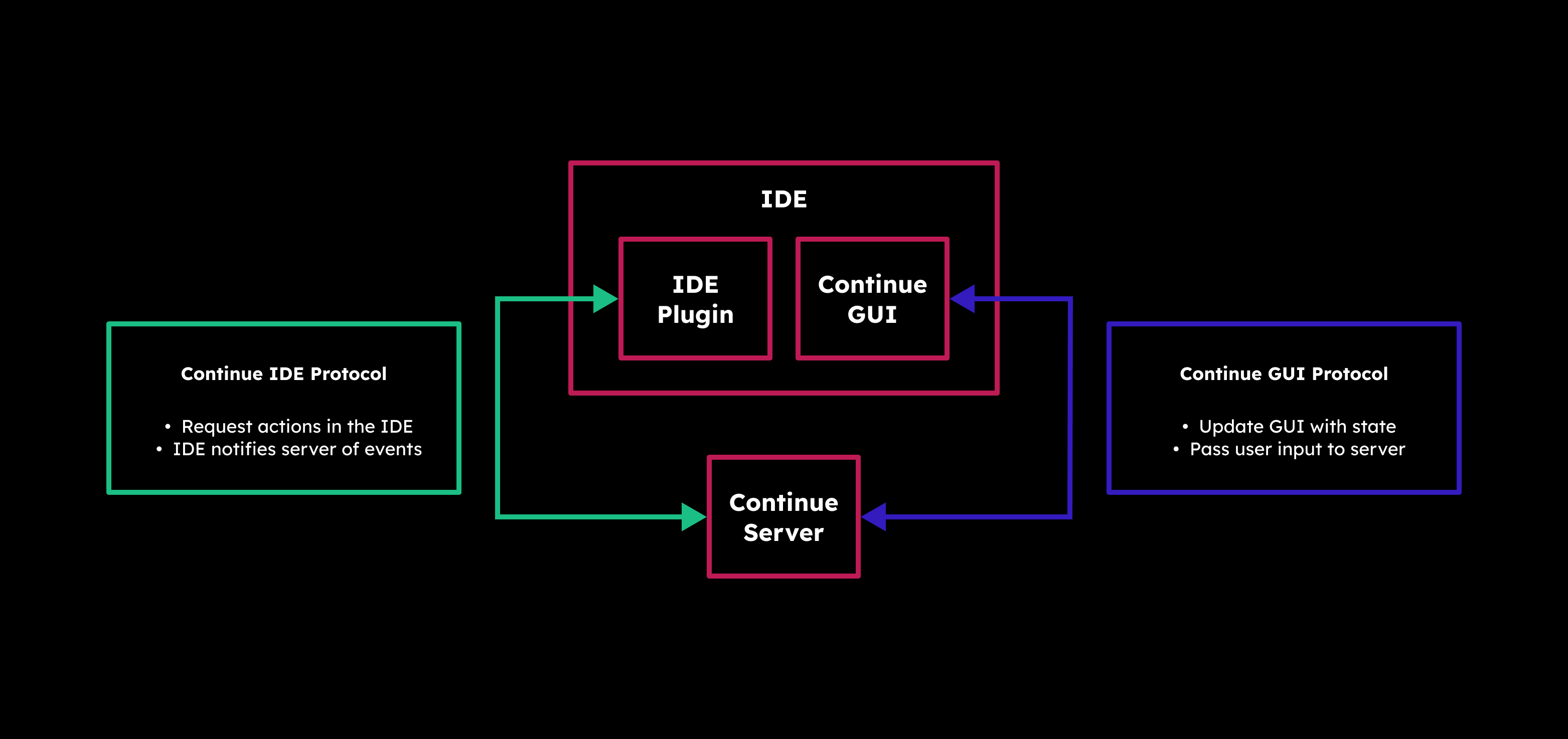
Under the hood, Continue has a Server (which can be run manually) that acts as the bridge between your IDE and the graphical user interface (GUI). It's the brains behind determining what steps should come next. And speaking of the GUI, it's where the magic happens. Here, you can thoroughly review every automated step, offering you the freedom to undo or redo any of them, ensuring your code's journey stays in your control.
IDE Integration: Using Continue in Your Preferred Environment
Continue seamlessly integrates with popular IDEs to enhance your coding experience. You have two great options to choose from:
First up is VS Code, where Continue is available as an extension. You can easily add it to your VS Code setup to unlock its powerful features. Just head over to the Visual Studio Marketplace, find Continue, and install it with a few clicks.
If you prefer JetBrains IDEs like Intellij, PyCharm, or WebStorm, you're in luck too. Continue offers a plugin for JetBrains, providing you with a helping hand for your coding projects. To get started, just visit the JetBrains Marketplace, locate Continue, and follow the installation process.
Final Notes and Thoughts
In my experience using Continue with VS Code, it's been a really helpful tool for my coding projects. It makes things easier by creating code, making refactoring simpler, and giving me new ideas when I need them. The best part is how well it works inside VS Code, making my work smoother and letting me focus on the creative part of coding while it handles the technical stuff.
For more information about Continue, vist the following links.
Continue Github: https://github.com/continuedev/continue
Continue website and docs: https://continue.dev
Continue on Discord: https://discord.gg/vapESyrFmJ







