Dockge - A Docker Manager for Self-Hosting Enthusiasts
Finally, A Docker manager tailored to the homelab enthusiast!

I've been using Portainer for approximately five years now, and it has proven to be a valuable tool for Docker container management. However, as time has passed, Portainer has increasingly catered to the needs of businesses, making it less user-friendly for self-hosting and home lab enthusiasts. As this transition unfolds, we're witnessing the emergence of new solutions, and Dockge is a notable newcomer in this space.
What is Dockge?
Dockge is a fancy, easy-to-use and reactive self-hosted docker compose.yaml stack-oriented manager.
Dockge, developed by the creator of the widely acclaimed Uptime Kuma, offers a streamlined user experience where everything you require is conveniently available on a single page, easily viewable at a glance. When you create a new container, you'll find logs, a YAML editor, a terminal, and container controls all within arm's reach. There's no need to open multiple tabs to check your logs or manage your containers. Dockge consolidates all essential functions into a single interface ensuring a seamless Docker management experience.
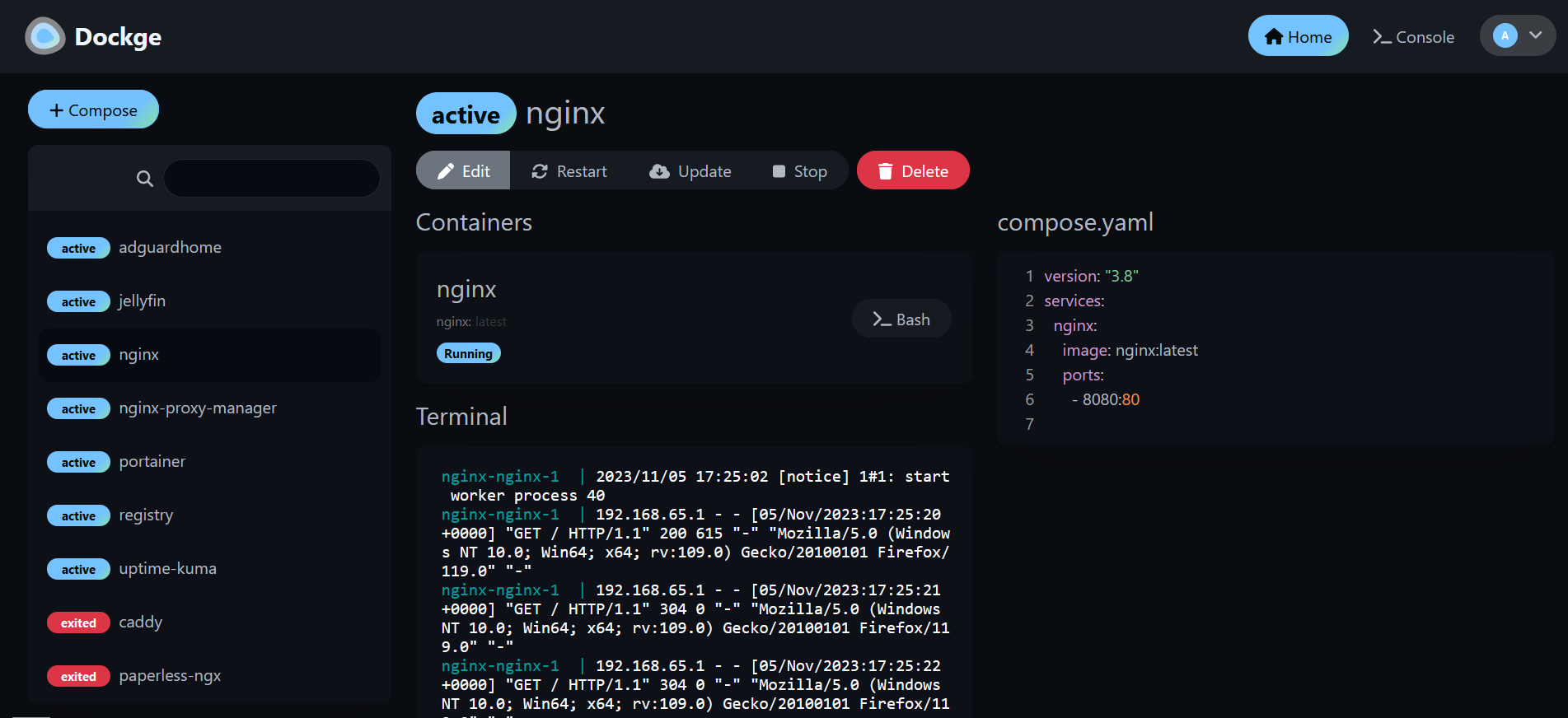
Manage Multiple Docker-Compose on one Machine
Dockge is a versatile tool that simplifies Docker management, particularly when dealing with Docker Compose.yaml stacks. It empowers you to effortlessly perform tasks like creating, editing, starting, stopping, restarting, and deleting Docker containers and services—all conveniently defined within your Compose.yaml files. Dockge features an interactive Compose.yaml editor for hassle-free configuration and offers real-time interaction with your containers and services through its web terminal.
You can monitor progress in real time, whether it's image pulls or other container operations. Its user interface not only gets the job done but also boasts a stylish design, making it a pleasure to use. If you appreciate Uptime Kuma's sleek UI/UX, you'll likely find Dockge's interface equally appealing. Additionally, Dockge simplifies the process of translating complex "docker run" commands into Compose.yaml configurations, maintaining a file-based structure that securely stores your Compose files on your drive. You can easily access and manage them using standard Docker Compose commands, ensuring you remain in control of your configuration files.
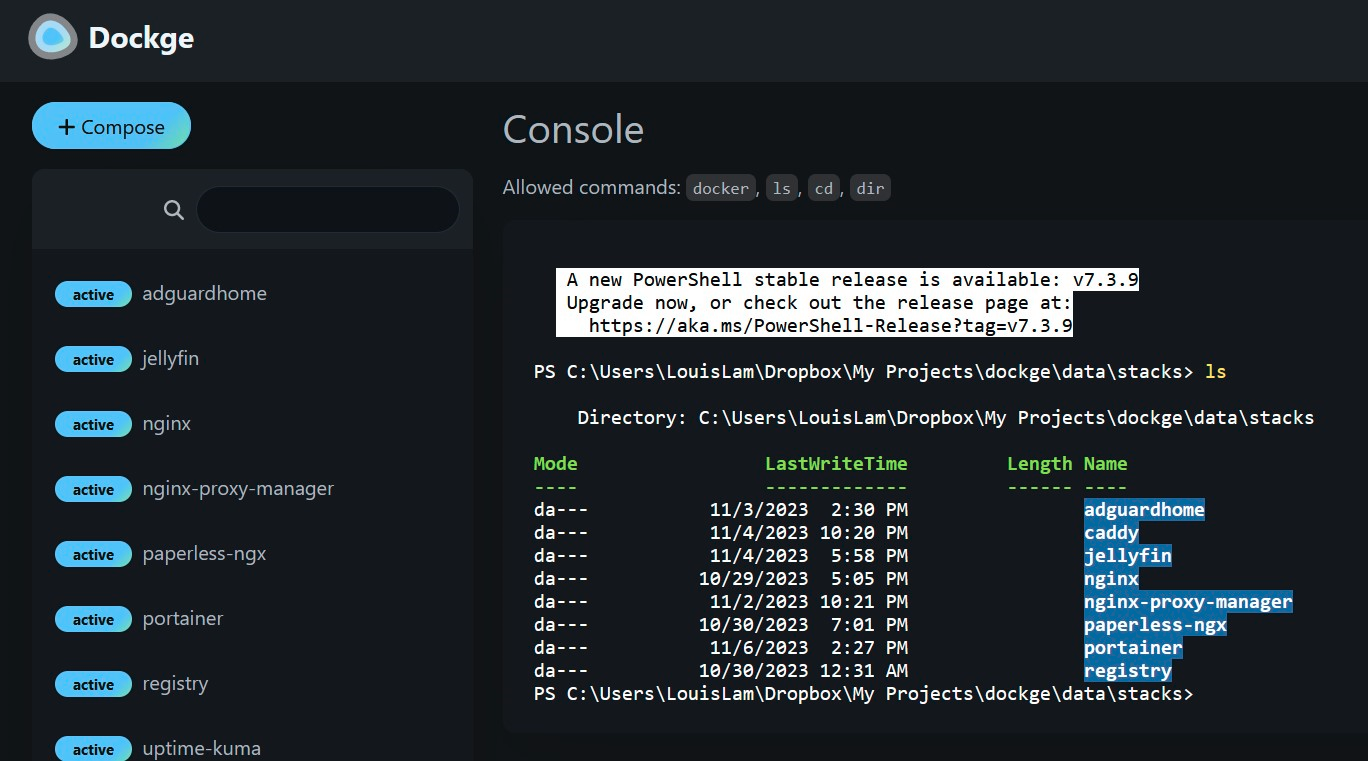
One thing I really love about Dockge as mentioned earlier, is its nifty feature that lets you easily convert Docker run commands into Compose configurations. It might sound small, but it's incredibly handy and makes this tool even more fun to use.
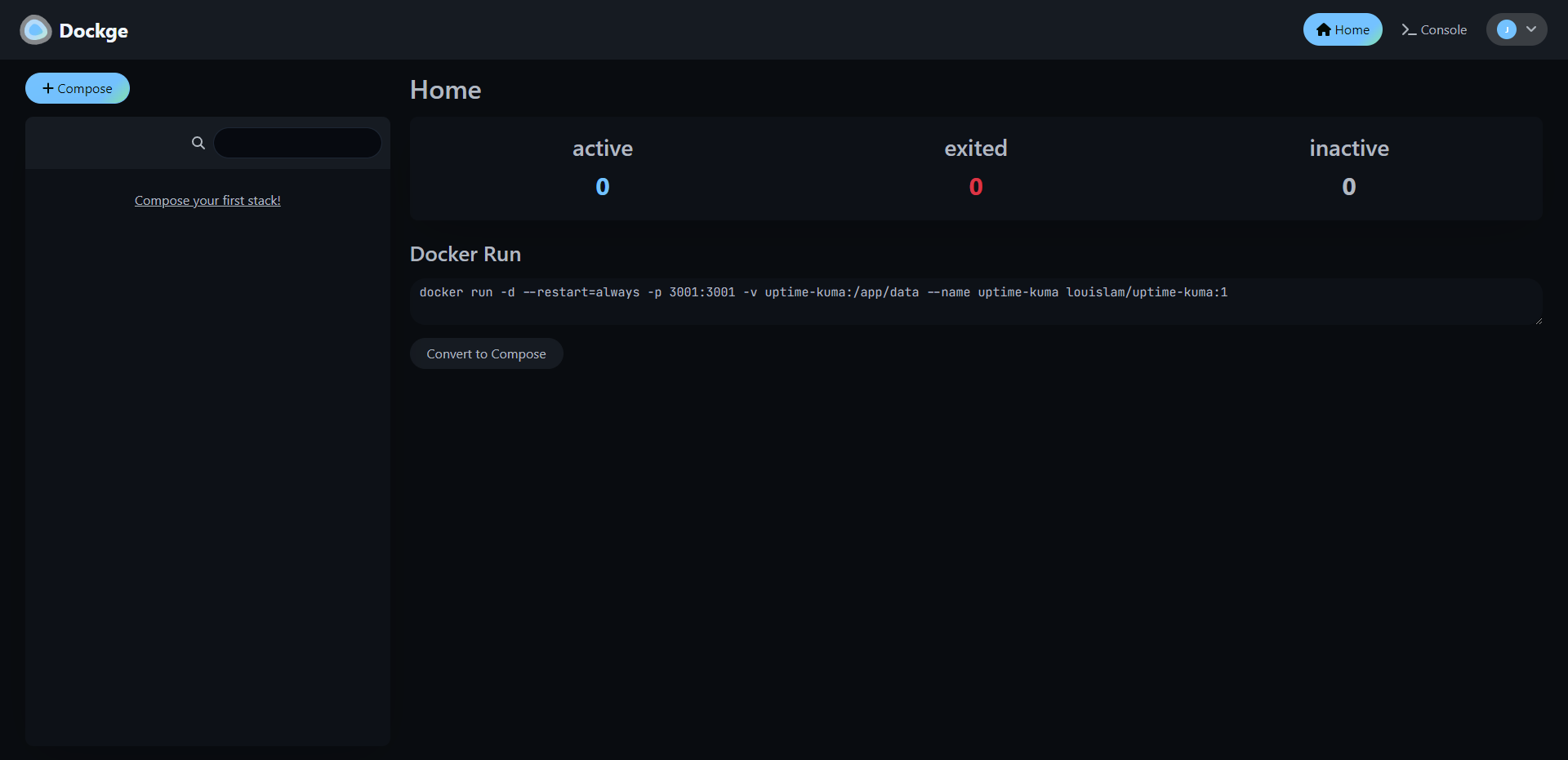
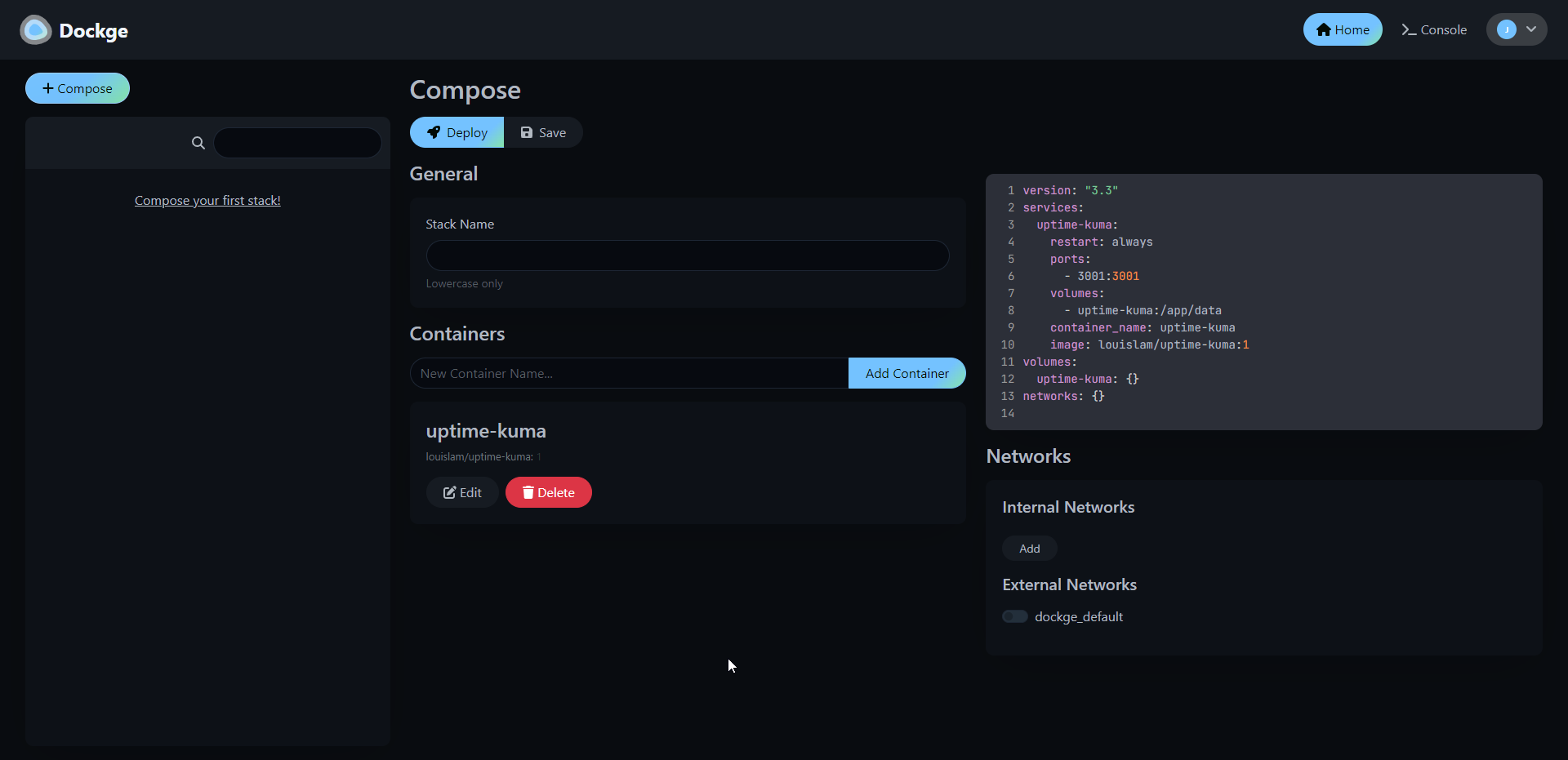
Installing Dockge
Installing Dockge is easy. Here are the steps they lay out on their Github page.
# Create a directory that stores your stacks and stores dockge's compose.yaml
mkdir -p /opt/stacks /opt/dockge
cd /opt/dockge
# Download the compose.yaml
curl https://raw.githubusercontent.com/louislam/dockge/master/compose.yaml --output compose.yaml
# Start the Server
docker compose up -d
# If you are using docker-compose V1 or Podman
# docker-compose up -dThat's all there is to it!
Final Notes and Thoughts
I've been using Dockge for a couple of weeks now, and it's become my top choice for managing Docker. It's easy to use, and I have to admit, I'm pleased to have moved away from the "Upgrade to Portainer business" nags.
If you like the project and want to learn more, be sure to check out the Dockge Github repo and give the project a star!





