Documize - A Self Hosted Knowledge Base and Document Portal
Another documentation wiki? Not so fast! Documize can be a personal wiki or a full blown public facing knowledge base. And it's awesome! ✨
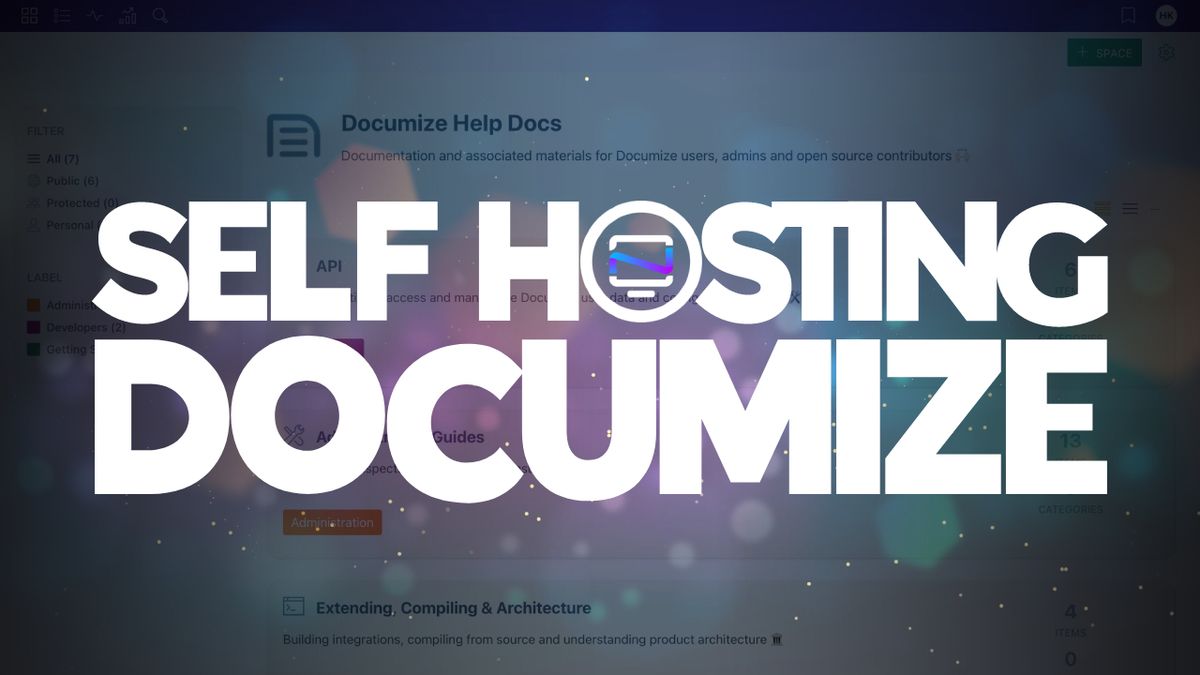
Let's be real here, there are absolutely zero shortages when it comes to self hosted documentation tools. Some of my favorites are Bookstack, Docuwiki, Mkdocs and a new recent favorite is Docusaurus. So if you think there aren't many self hosted options, you are sadly mistaken! 😏
What is Documize?
Documize Community is an open source modern, lightweight knowledge base and documentation solution.
- Built for technical and non-technical users
- Designed to unify both customer-facing and internal documentation
- Organization through labels, spaces and categories
Documize offers a very simple way to get your homelab notes, guides or business documentation organized into a knowledge base style web portal that can be made public or private.
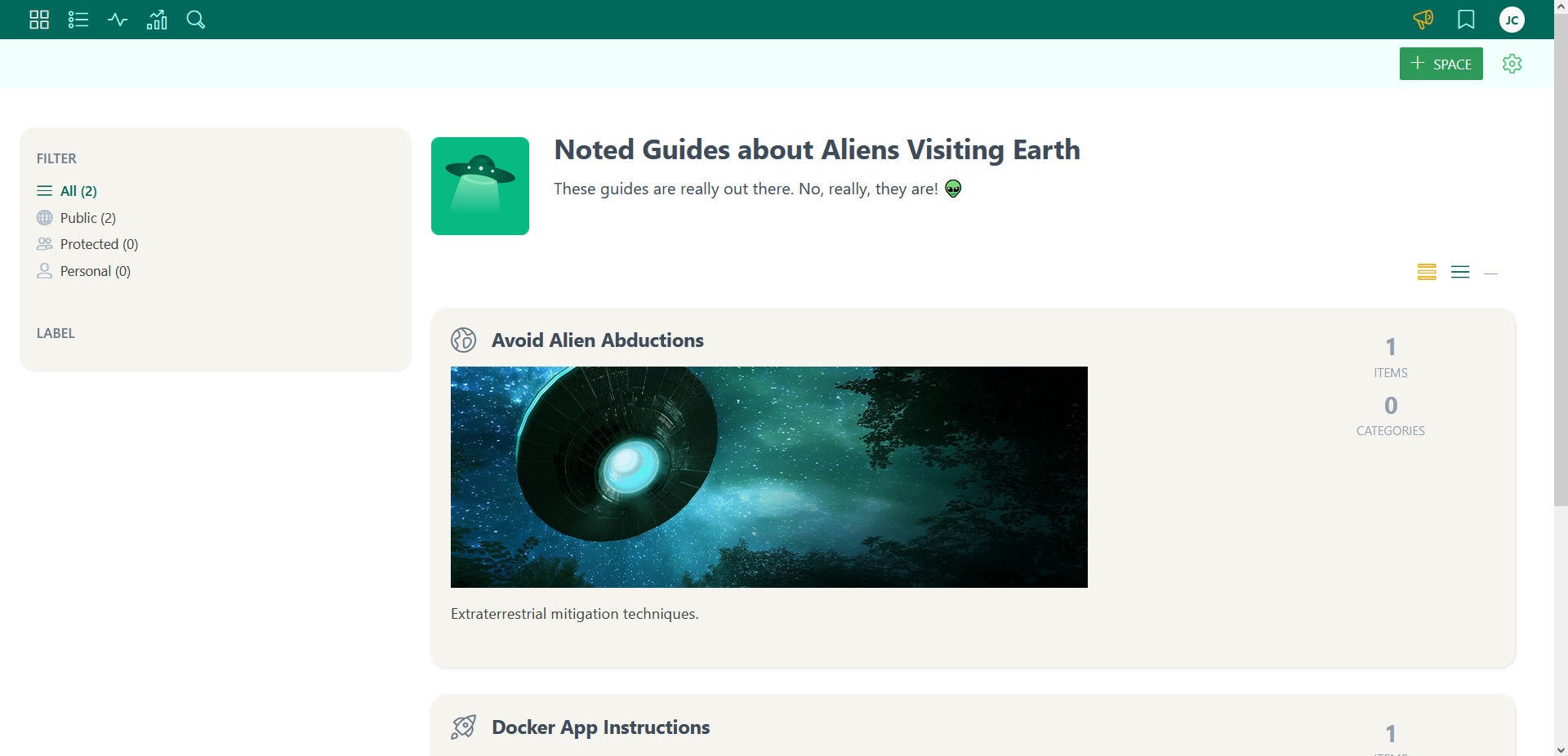
What really drew me to Documize what the fact that it can be used as a public knowledge base for feedback. It is very powerful yet easy to use and manage.
Let's go over a few of the main features that Documize offers.
Labels, Spaces & Categories
Organize documentation enterprise-wide with zero folders. Assign labels to group similar topics and create spaces to hold related content.
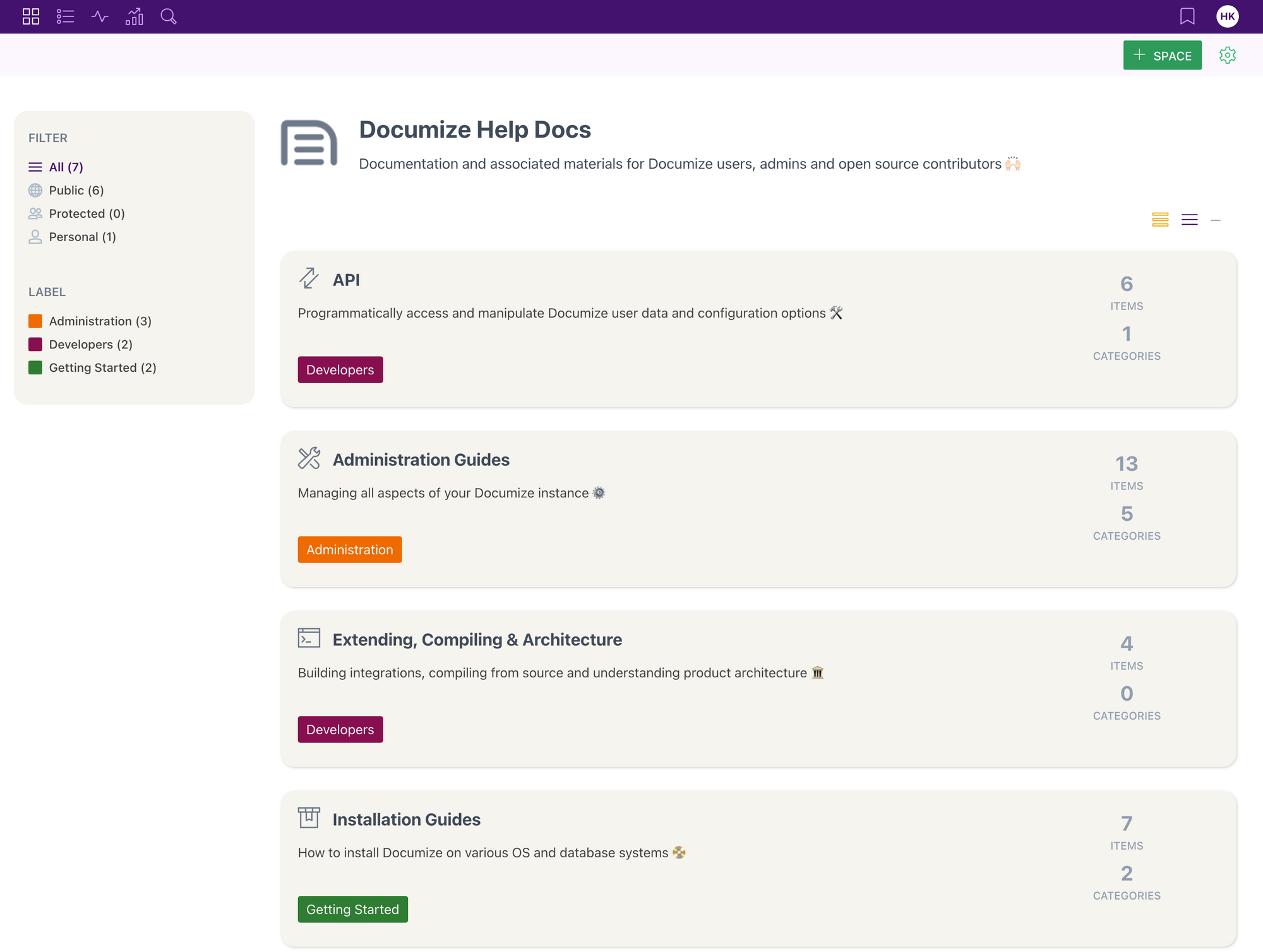
Team, Project, Company-wide
Mix-and-match content organization any which you like. Make it by team, by project or product lines — evolve your strategy over time.
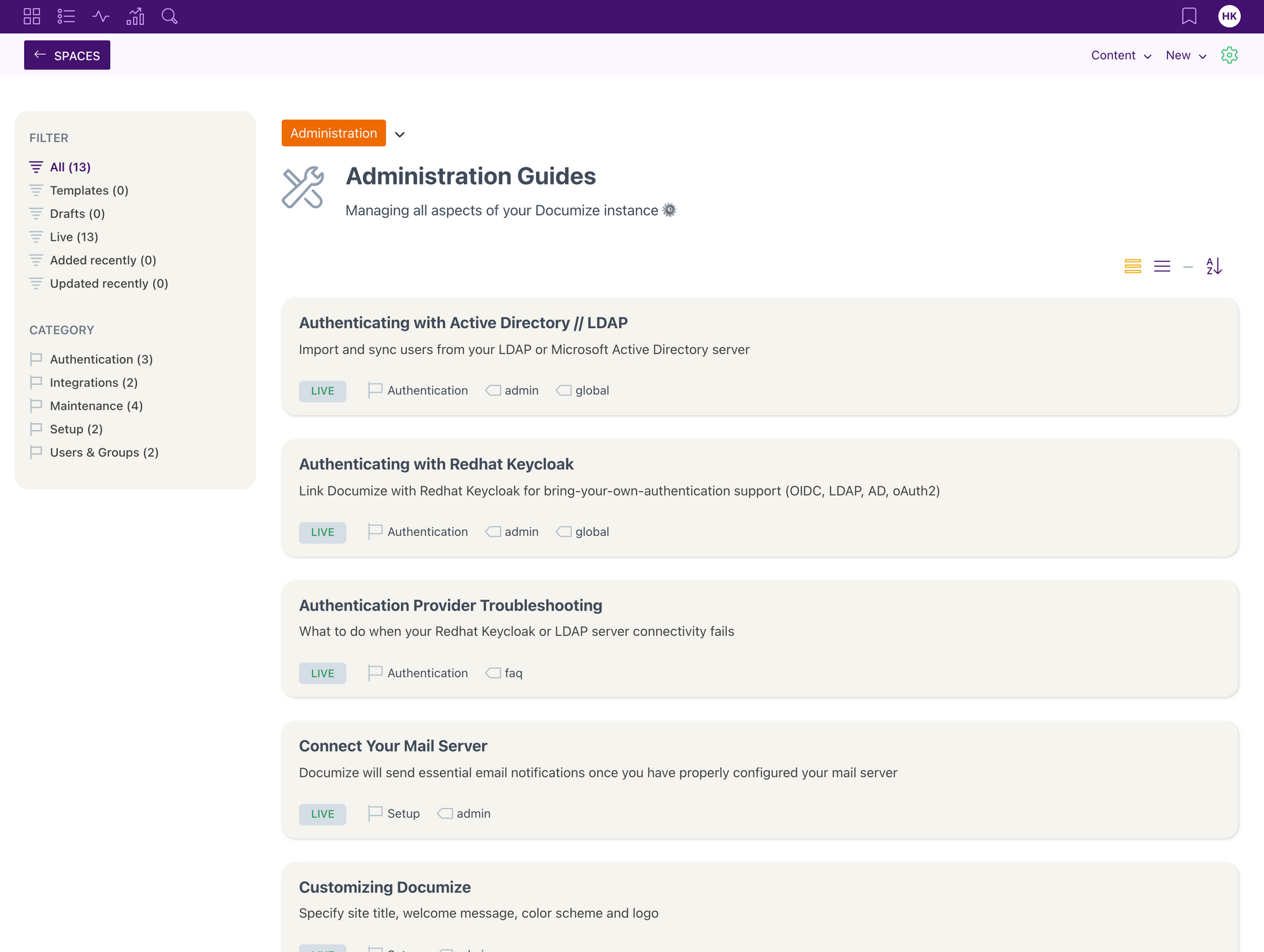
Two-tier Templates
Put in place reusable templates and snippets catalogue to establish your best practices library. It's dead simple to roll out standards.
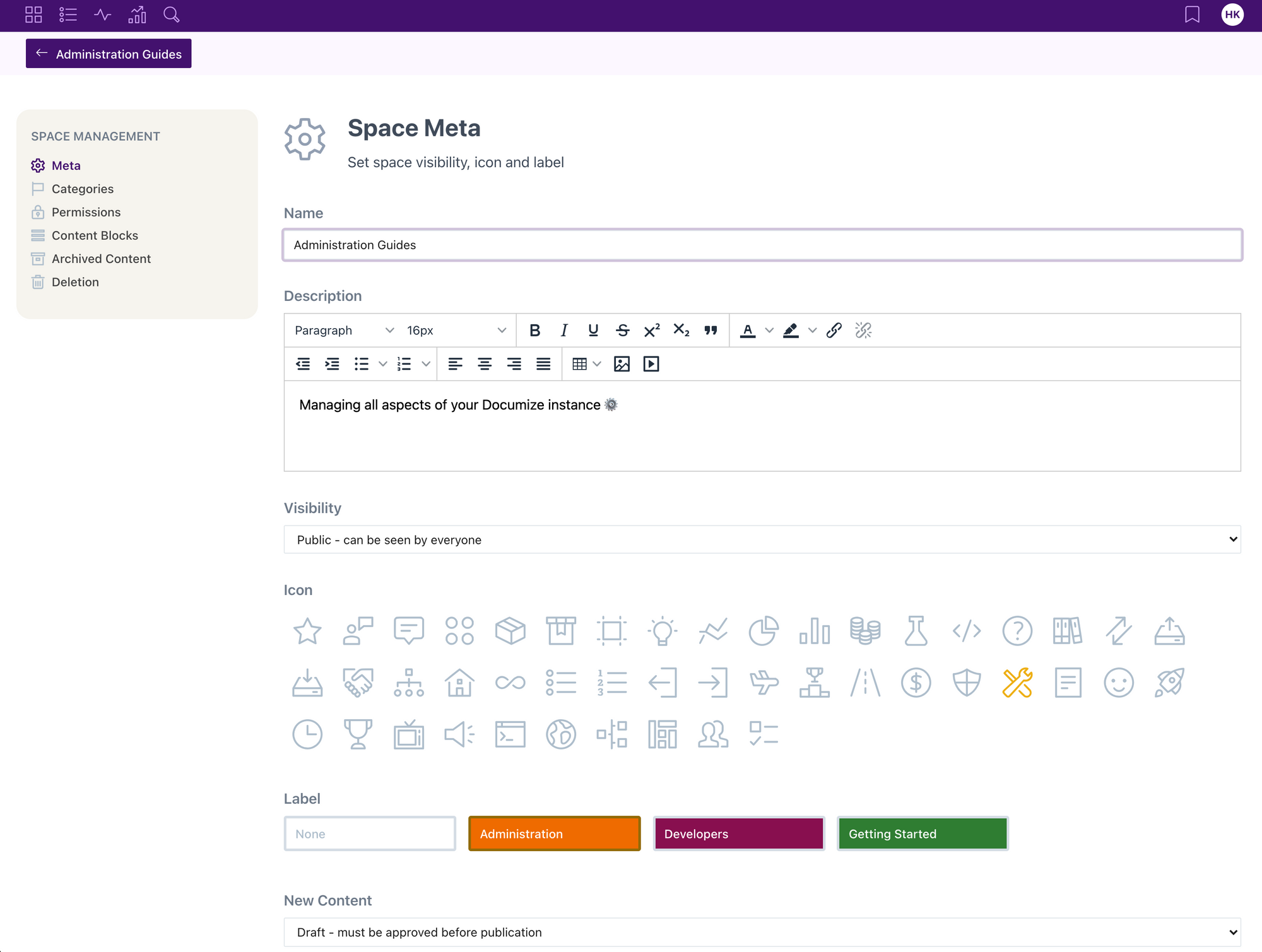
Approvals, Revisions & Lifecycle
Define change control workflows to request, approve and publish changes. Archive the old stuff and keep new content in draft till ready for publication. Leverage version management to support different versions of the same content.
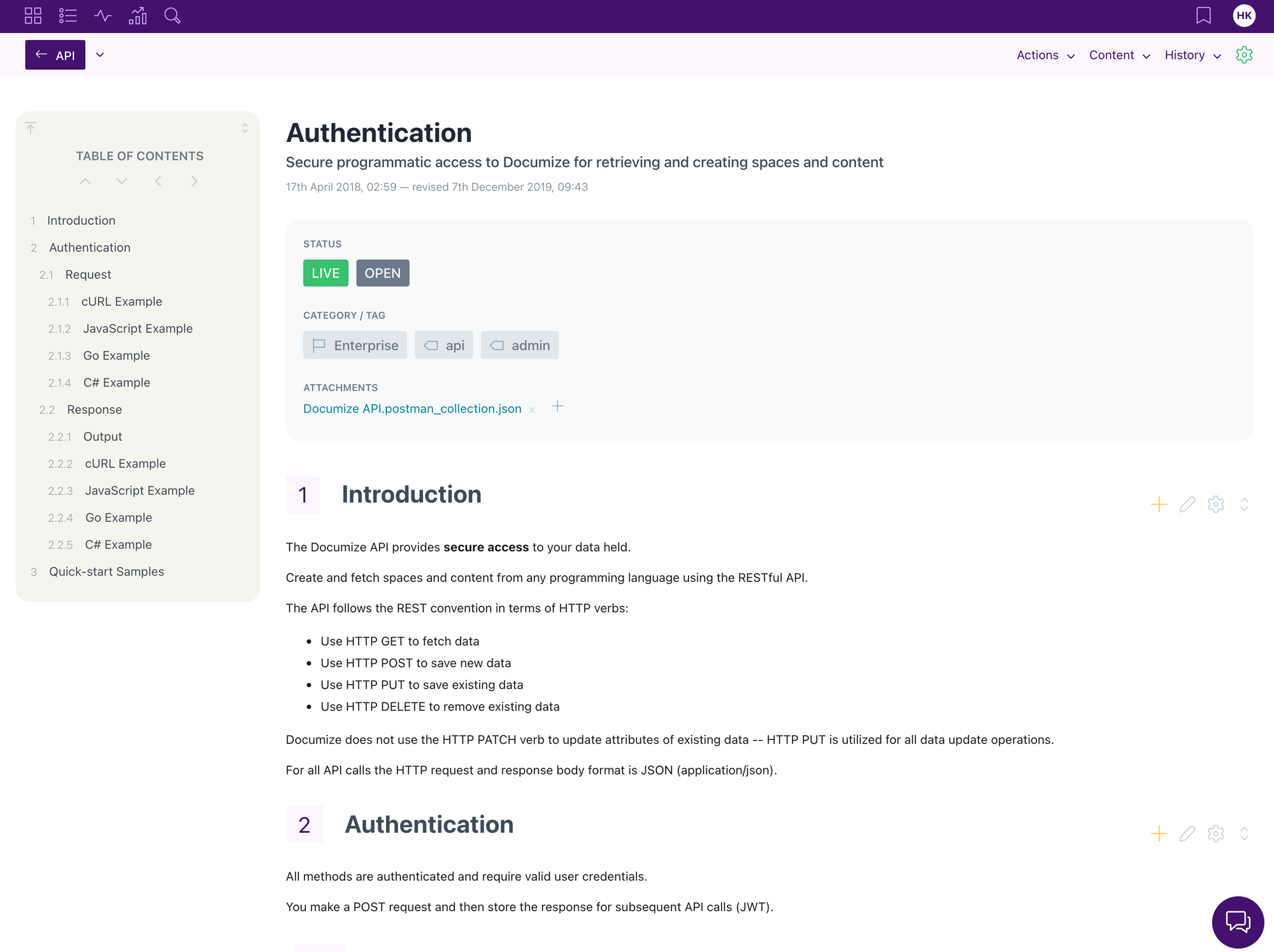
Composable Content Blocks
Compose content with various section types — Rich Text, Code, Markdown, Jira, Trello and more. Embed and show PDF documents, draw diagrams or show external content.
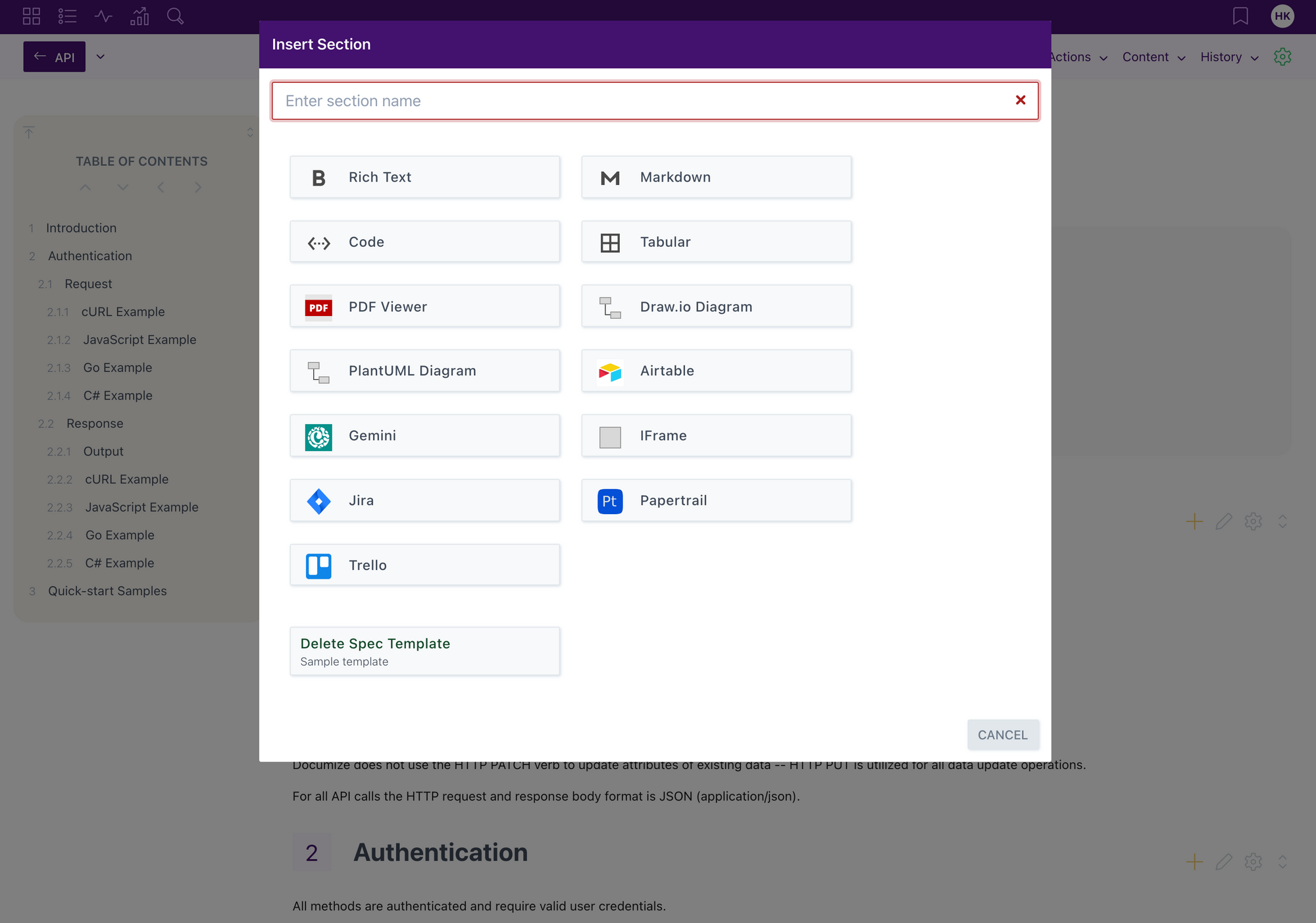
Reporting & Analytics
See what content is being consumed, ignored or is completely missing. Plug your documentation gaps and refine the content that's not quite working as expected.
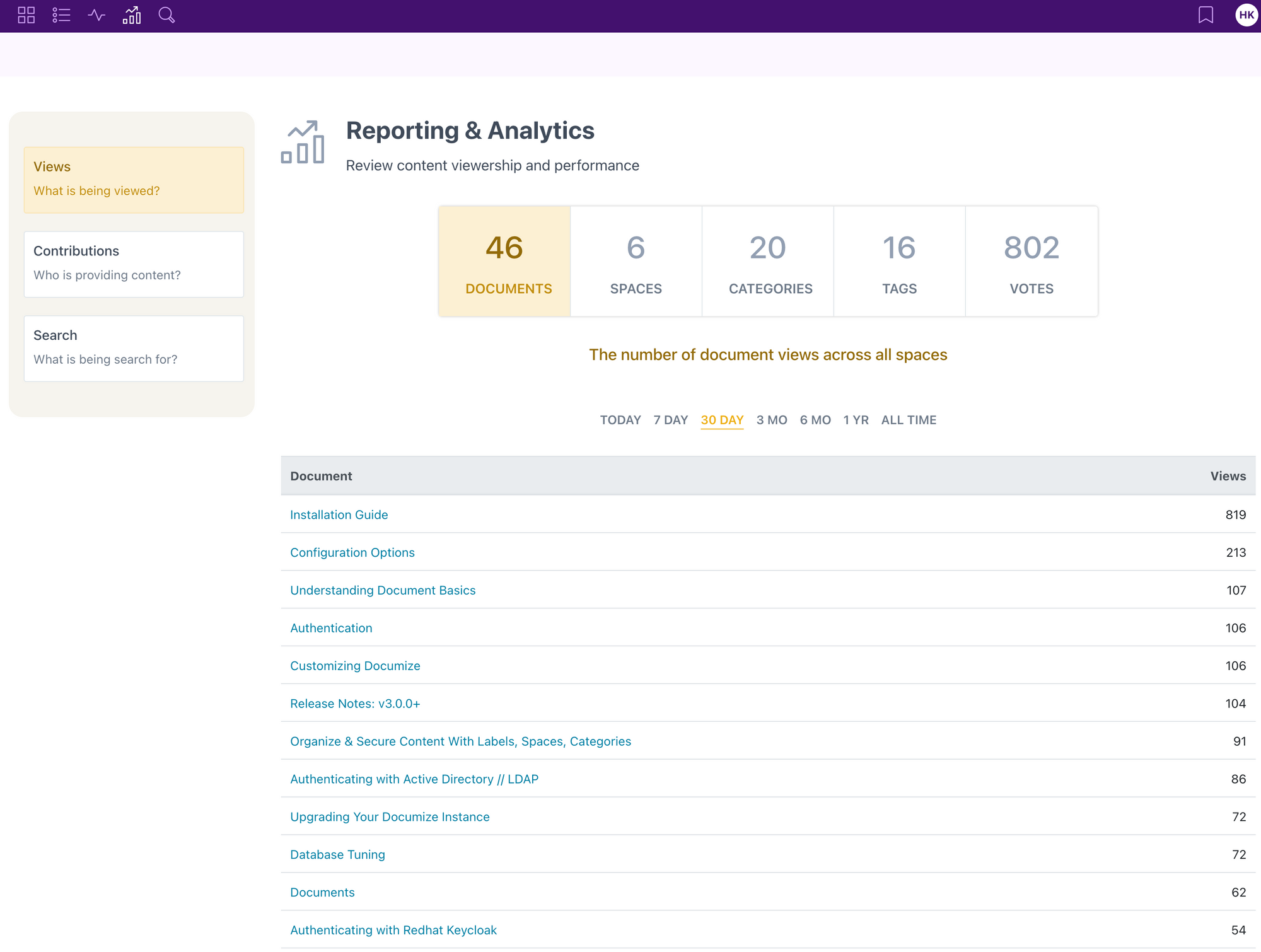
Self-hosted for complete control
Documize can be installed with a simple Docker Compose.
version: "3"
services:
db:
image: postgres:12
restart: always
ports:
- 5432:5432
environment:
POSTGRES_USER: documize
POSTGRES_PASSWORD: Passw0rd
POSTGRES_DB: documize
volumes:
- db-data:/var/lib/postgresql/data
networks:
- documizenet
app:
image: debian:latest
command: /bin/sh -c "apt-get -qq update && apt-get -qq install -y wget && wget https://community-downloads.s3.us-east-2.amazonaws.com/documize-community-plus-linux-amd64 && chmod 777 ./documize-community-plus-linux-amd64 && ./documize-community-plus-linux-amd64"
depends_on:
- db
ports:
- 5001:5001
environment:
DOCUMIZEPORT: 5001
DOCUMIZEDB: host=db port=5432 dbname=documize user=documize password=Passw0rd sslmode=disable
DOCUMIZEDBTYPE: postgresql
DOCUMIZESALT: hsk3Acndky8cdTNx3
DOCUMIZELOCATION: selfhost
networks:
- documizenet
volumes:
db-data:
networks:
documizenet:Final Notes and Thoughts
Documize would be a great asset for anyone looking for a free and open source solution for documentation. The powerful code view supports over 100 different syntax options making it a great solution to store docker and docker compose snippets too!
If you find Documize useful, be sure to give it a star on the Documize community Github repo!






