Dozzle - Self-Hosted Docker Container Log Monitoring
Monitor your Docker containers in real-time with live log outputs directly from the source, all within the self-hosted Dozzle log viewer.

When you're working with Docker containers, keeping track of what's happening inside them can be a real challenge. Containers are great for building and deploying applications, but they can also produce a lot of log data that needs to be monitored and analyzed. This is especially true when you have multiple containers running simultaneously, or when you're dealing with complex distributed systems. Without a way to easily access and understand the logs from your containers, troubleshooting issues can become a time-consuming and frustrating process. That's why it's important to have a reliable and efficient logging solution that allows you to see what's happening inside your containers in real-time like Dozzle.
What is Dozzle?
Dozzle is a powerful tool for monitoring and troubleshooting your Docker containers and services. With Dozzle, you can view logs from your containers and services in real-time, making it easier to diagnose issues when they arise. It also supports Docker Swarm, which allows you to monitor logs from multiple nodes at once. Plus, with multi-host support, you can connect to multiple remote hosts directly from the interface. And the best part? Dozzle doesn't require a database or any extra configuration - just stream logs directly from your containers and services. With its lightweight design and intuitive interface, Dozzle makes it easy to get started and start troubleshooting right away.
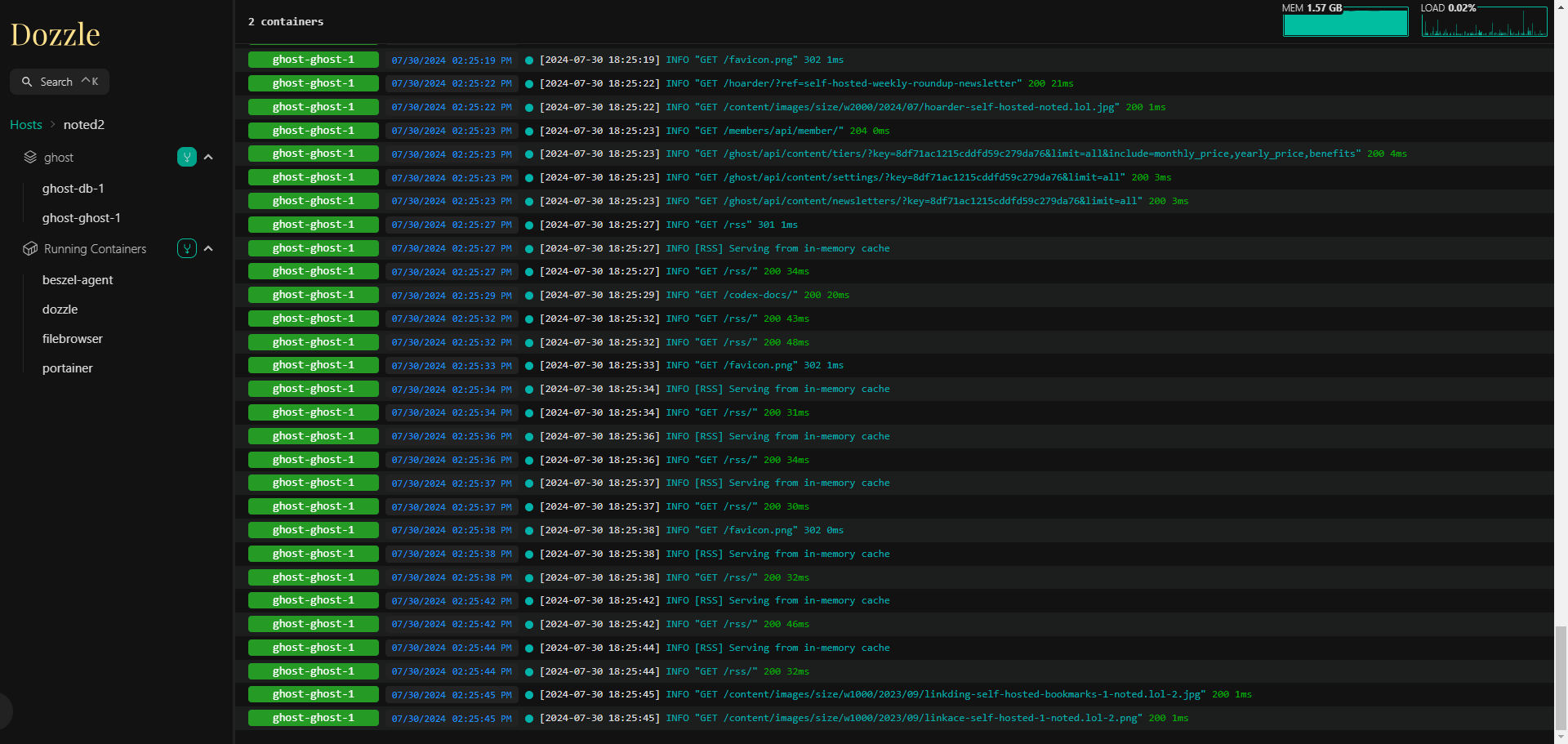
Dozzle offers several features that make it easy to work with container logs. The intelligent fuzzy search allows you to quickly find specific containers, even if you only remember part of their name. You can also use regex to search for log entries matching certain patterns. Also, Dozzle has a small memory footprint and supports split-screen viewing of multiple logs at once. It's possible to download logs from the interface as well, which is useful for offline analysis. Dozzle provides live stats on memory and CPU usage, giving you a better understanding of your container performance. Finally, multi-user authentication with support for proxy forward authorization ensures that only authorized users can access the log data.
Install Dozzle with Docker Compose
This Docker Compose stack can be used to install Dozzle on your server. If you need help, see our guides about getting started with self-hosting.
version: "3"
services:
dozzle:
container_name: dozzle
image: amir20/dozzle:latest
volumes:
- /var/run/docker.sock:/var/run/docker.sock
ports:
- 8888:8080Dozzle offers compatibility with multiple container runtimes, including automatic API negotiation for most Docker configurations. Plus, it also works seamlessly with Colima and Podman.
Final Notes and Thoughts
For those who need more control over their logging setup, self-hosted solutions are the way to go, allowing you to keep your log data private, secure, and under your own control, all while providing unparalleled flexibility and customization options. Ultimately, a solution like Dozzle is ideal for anyone looking to streamline their Docker log viewing experience.
See more about Dozzle on the Dozzle Github repo. Don't forget to show your appreciation by giving the project a star!





