Forgejo - Powerful Self-Hosted Git Service
Safely self-host your code with Forgejo and take control of your project management.

Having a centralized platform to manage code repositories and collaborate with team members has become increasingly essential. With modern software development often involving multiple moving parts, maintaining control over your project's direction can be a challenge. This is where self-hosted solutions like Forgejo come into play, providing a single, unified space for teams to work together seamlessly.
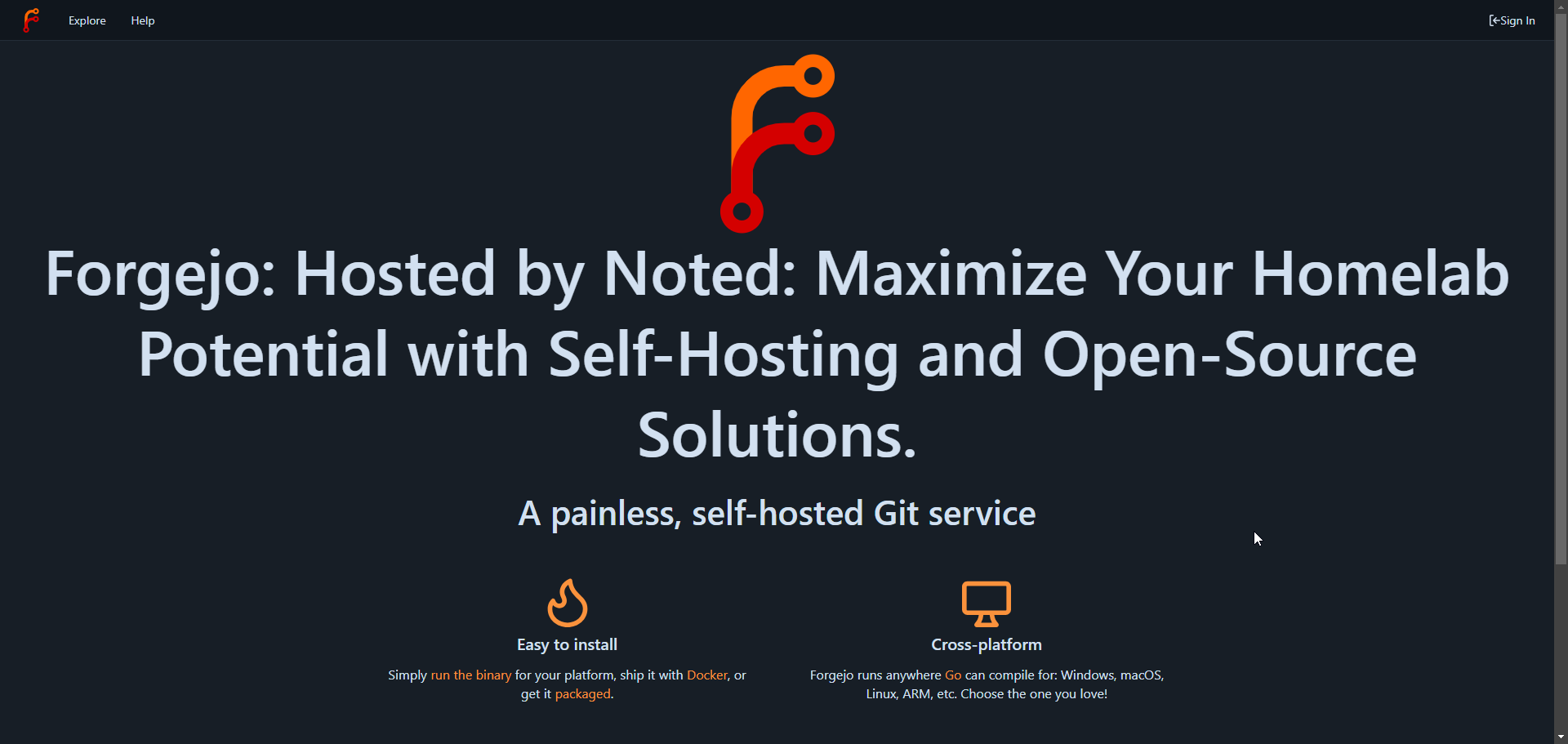
What is Forgejo?
Forgejo is a self-hosted Git service that empowers developers to manage their projects without relying on proprietary tools. By self-hosting Forgejo, you'll gain control over your environment, allowing you to customize it to fit your team's needs. You can integrate Forgejo with other tools and services to streamline your workflow, ensure the integrity of your software development process, and collaborate seamlessly with your team members. With Forgejo, you'll have a lightweight, scalable, and secure platform that meets your unique project requirements.
Brought to you by the collaborative efforts of Codeberg e.V., Forgejo is a community-driven project that prioritizes freedom and transparency. As a fully open-source solution, it can be trusted to always remain free from proprietary influences. Users have the flexibility to create an account on any instance, or download and self-host their own copy for maximum control and customization. With a focus on security, scalability, federation, and privacy, Forgejo is designed to empower developers like you to work together seamlessly.
Forgejo Key Highlights
• Easy Setup: Forgejo can be installed in minutes with a simple binary installer or using Docker for maximum flexibility.
• Wide Compatibility: Forgejo runs on Windows, macOS, Linux, ARM, and more making it accessible across a range of platforms.
• Efficient Performance: Forgejo's lightweight design ensures that it can run smoothly even on resource constrained devices like Raspberry Pi.
• Community-Driven: As an open-source project, Forgejo allows the community to contribute to its development, shape its future, and benefit from collective expertise.
Installing Forgejo using Docker Compose
To ensure a secure installation, when using Docker to install Forgejo, make sure to set up your Cloudflare tunnel or Nginx domain beforehand. This is necessary for the installation process, and once complete, you can access the web interface by pointing your domain to port 3000.
This Docker Compose stack can be used to install Forgejo on your server. If you need help, see our guides about getting started with self-hosting. Refer to the Forgejo releases for the most recent version.
version: "3"
networks:
forgejo:
external: false
services:
server:
image: codeberg.org/forgejo/forgejo:8.0.1
container_name: forgejo
environment:
- USER_UID=1000
- USER_GID=1000
- FORGEJO__database__DB_TYPE=postgres
- FORGEJO__database__HOST=db:5432
- FORGEJO__database__NAME=forgejo
- FORGEJO__database__USER=forgejo
- FORGEJO__database__PASSWD=forgejo
restart: always
networks:
- forgejo
volumes:
- /docker/forgejo/data:/data
- /etc/timezone:/etc/timezone:ro
- /etc/localtime:/etc/localtime:ro
ports:
- "3000:3000"
- "222:22"
depends_on:
- db
db:
image: postgres:14
restart: always
environment:
- POSTGRES_USER=forgejo
- POSTGRES_PASSWORD=forgejo
- POSTGRES_DB=forgejo
networks:
- forgejo
volumes:
- /docker/forgejo/postgres:/var/lib/postgresql/dataFor added security, when deploying Forgejo in production environments, it is strongly recommended to modify the default database username and password. In our demonstration setup, we'll utilize the default credentials for simplicity, but please update these settings before going live.
After setting up the Docker Compose stack, navigate to your designated domain to access the Forgejo installation page. Fill out the required information to complete the installation process.
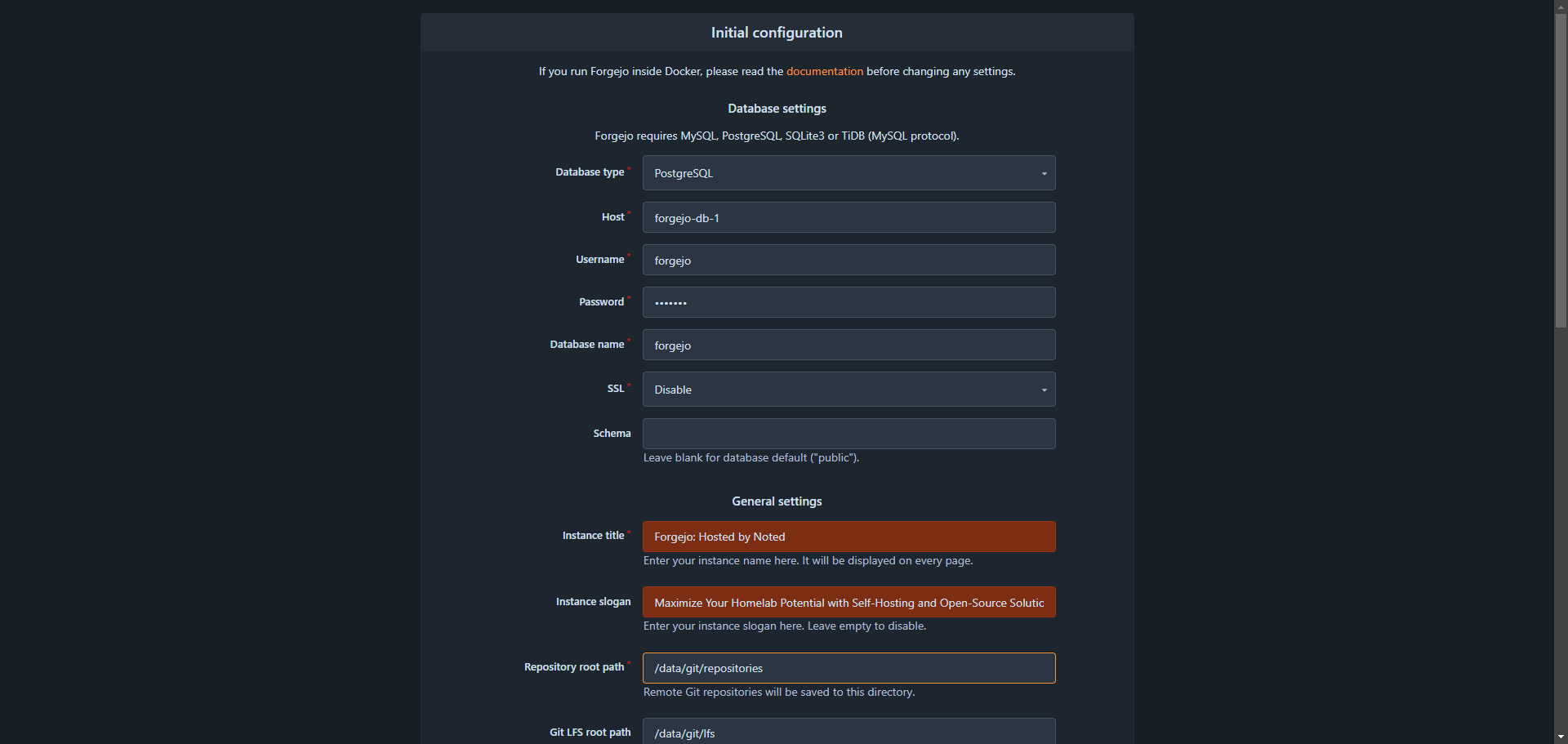
After completing the installation form, click the "Install" button to initiate the process. Once the installation is complete, you'll be automatically redirected to the main Forgejo dashboard. From here, you can start creating new repositories, organizations, or performing migrations to get started with managing your Git workflow.
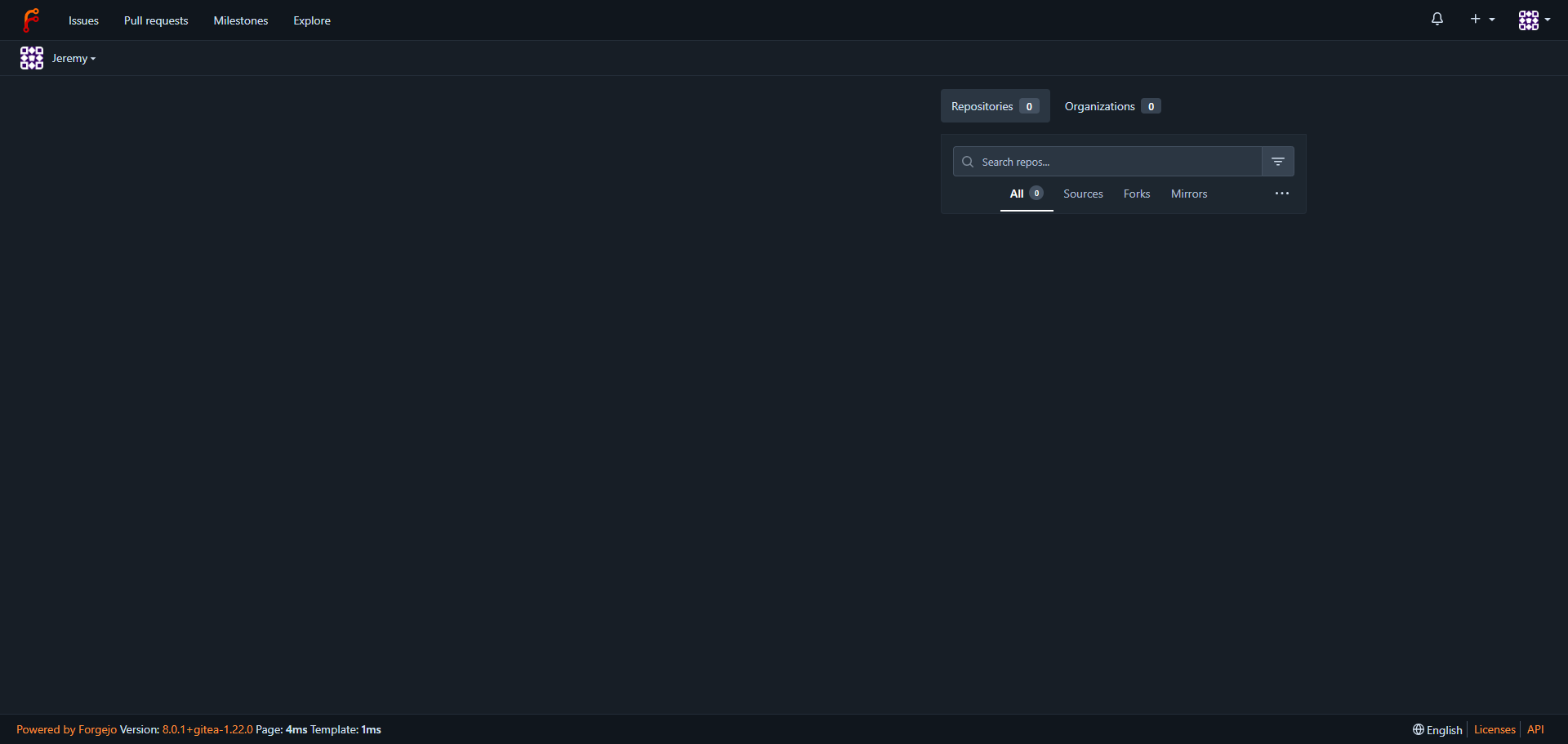
Final Notes and Thoughts
As you begin your experience with Forgejo, remember that you're not just installing a Git service - you're joining a community committed to open-source principles. By choosing Forgejo, you're supporting a project that values transparency, collaboration, and the freedom to code without restrictions. With its flexible architecture and modular design, Forgejo enables you to tailor your Git workflow to meet your unique needs, while also contributing to the development of a platform that is truly yours.





