Introducing Fusion: A Sleek, Self-Hosted RSS Reader That Keeps It Simple
Take control of your feeds with Fusion, a self-hosted, lightweight RSS reader that lets you organize, bookmark, and discover new content at your convenience.
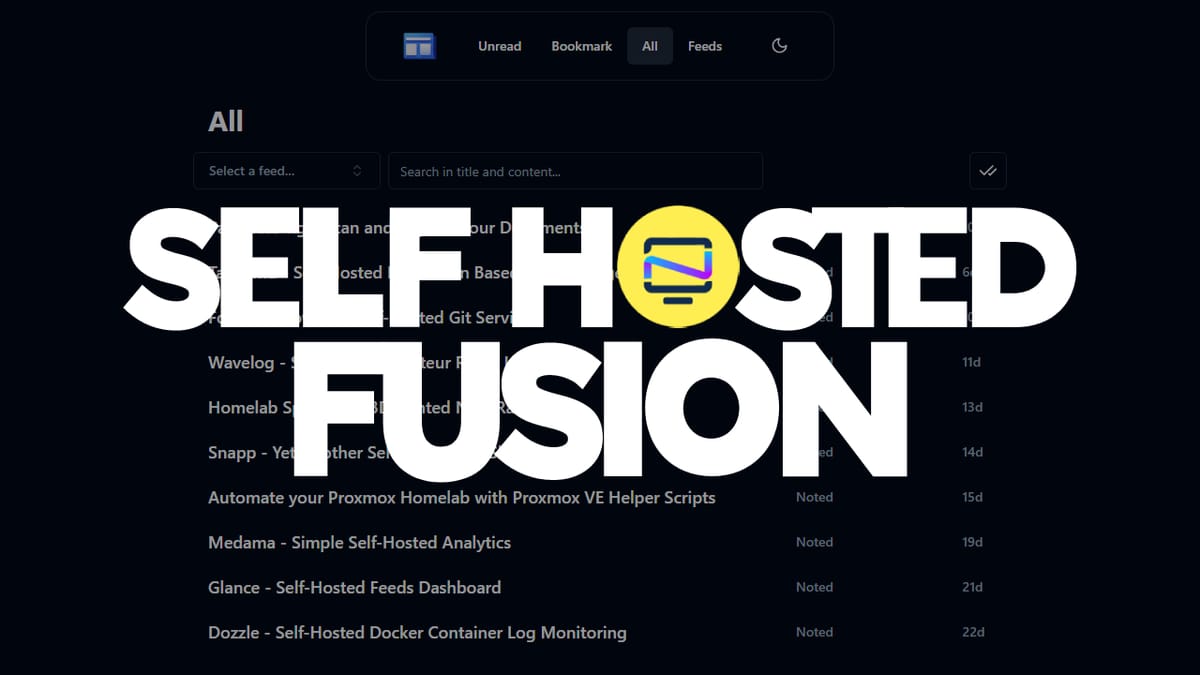
So you're looking for a way to stay on top of the latest news and updates from your favorite websites and blogs, without having to constantly visit each one individually? Well, let me tell you, RSS feeds are where it's at. By subscribing to an RSS feed, you can get all the latest content delivered right to your doorstep (or rather, your browser), in a single stream of information.
But, let's be real, not all RSS readers are created equal. Some are clunky, some are confusing, and some just plain don't work well. That's why I'm excited to introduce you to Fusion, the RSS reader that's been flying under the radar, but is definitely worth checking out if you're looking for a better way to manage your online feeds.
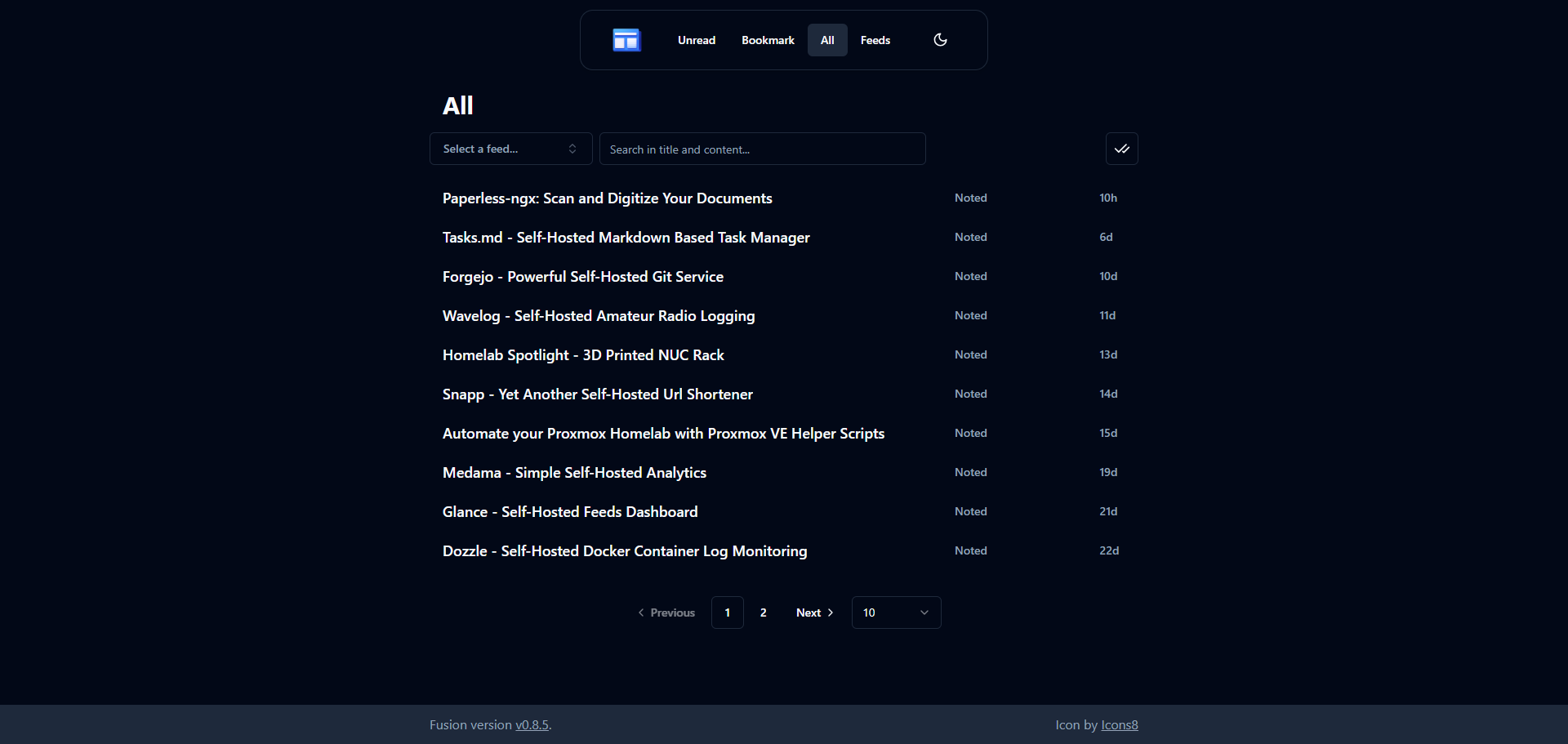
Fusion RSS Reader Core Features
• Organize: Group feeds by categories, bookmark favorite items, and search for specific topics
• Feed types: Supports RSS, Atom, and JSON feed formats with import and export options
• Customization: Responsive design with light/dark mode options and Progressive Web App (PWA) capabilities
• Self-hosted simplicity: Lightweight and designed to be self-hosted, making it easy to deploy and manage
• Technical details: Built with Golang and SQLite for fast performance and efficient storage, with a single binary deployment option
• Easy deployment: Includes a pre-built Docker image for quick setup and testing
• Resource-friendly: Uses approximately 80MB of memory, perfect for running on most devices or servers
Install Fusion Using Docker
To install Fusion on your server, use this Docker Compose stack, which makes the process easy to follow. If you're new to self-hosting, don't worry, we have guides available to help you get started with self-hosting. For information on the latest features and updates, refer to the Fusion releases.
services:
fusion:
ports:
- 8080:8080
volumes:
- /docker/fusion:/data
environment:
- PASSWORD=changeme
image: rook1e404/fusionTo customize the deployment, simply adjust the port number located on the left side of the colon (:), if necessary (e.g., change 8080:8080 to 8085:8080). Additionally, it's a good idea to modify the password for added security. Once you've made these changes, deploy the container and access the web interface to log in with your new credentials.
First, I added a group called Subreddits because I want to start adding Subreddits I follow as RSS feeds. Under "Feeds", there is a small icon that has two folders. Click that to add a group.
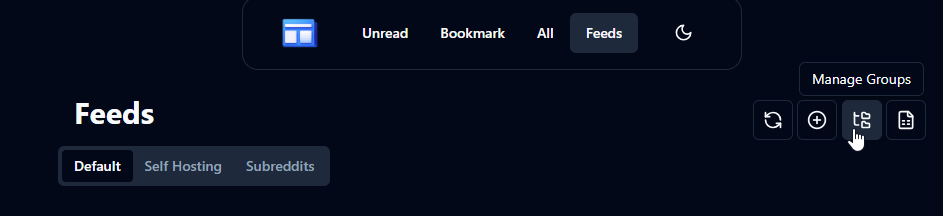
To start adding feeds, navigate to the "Feeds" menu at the top and click on it. From there, you will see a plus icon where you can enter the RSS URL and give your feed a name. For this example, let's add the r/selfhosted Subreddit by appending .rss to its URL. In this case, that would be https://www.reddit.com/r/selfhosted/.rss. Simply copy and paste this URL into the "Link" field.
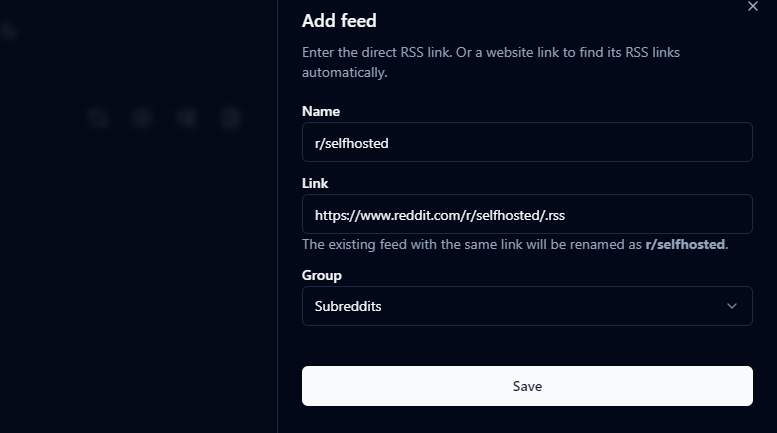
After adding a new feed, click "Save" and then revisit the "Unread" tab to start exploring the fresh content. With multiple feeds, you can filter items by website or blog using the dropdown menu. Once you've read an article, mark it as read and it will be removed from the "Unread" tab. However, you can still access it in the "All" tab or bookmark your favorite articles to store them under the "Bookmarks" tab for future reference.
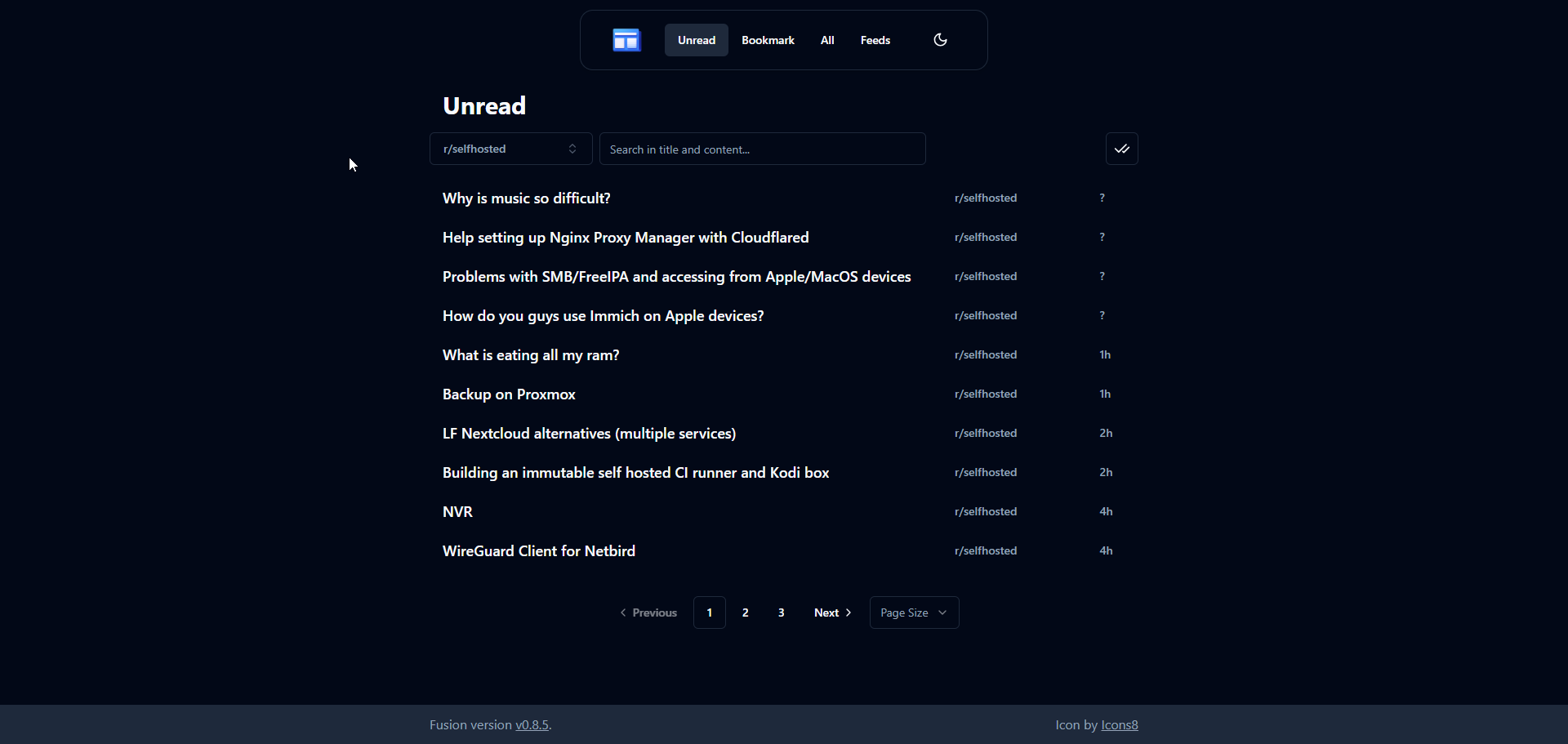
Final Notes and Thoughts
Fusion's simplicity and good looks make it shine. It's easy to set up and start using, making it a top choice for RSS feed management. Having reviewed many self-hosted RSS reader options, I highly recommend Fusion as one of the best.

Fusion has quickly gained traction within the self-hosted community, and we're excited to see its popularity grow.
For any support related questions or inquiries, please refer to the official Fusion Github repo. Give Fusion a star on its Github repo, it's a small gesture that goes a long way in supporting open-source initiatives like this one!






