Homelab Setups to Spark your Creativity
Need inspiration for your homelab? This curated list of the hottest homelabs on r/homelab is a treasure trove of inspiration for anyone looking to create their own personal workspace or homelab.
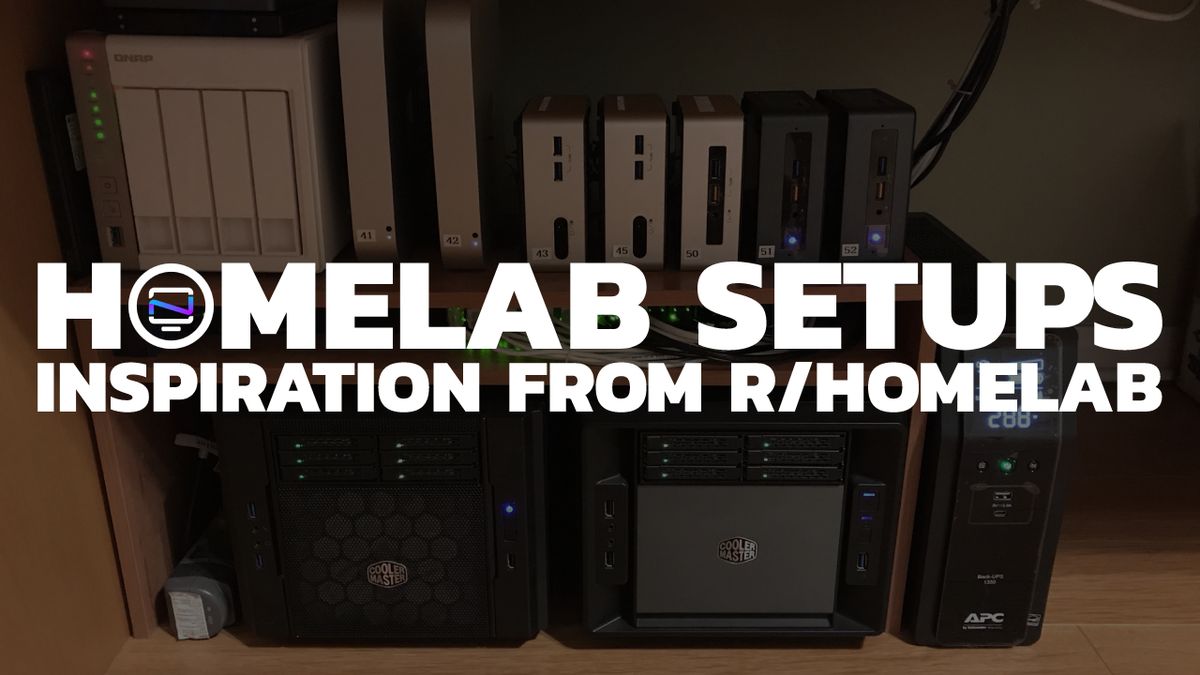
Today we feature a wide range of homelab setups that are designed with creativity, functionality, and practicality in mind (most of the time). Whether you are an IT professional or simply passionate about technology, you'll find plenty of ideas and inspiration to fuel your own homelab projects ranging from Mini PCs to full fledge rack setups. These homelabs are sure to spark your imagination and help you approach your own setup with fresh insights and possibilities.
10" rack life on wheels (2x MacMini, Switch, Patch panel, NAS, UPS)

Post Details (👇 click to expand)
I couldn't fit 19" rack in any sensible way (small flat), so went with 12U 10" rack (lucky to find it as I almost lost all hope!).
Specs:
- Rack - Lanberg WF10-2312-10S (love it)
- Mac Mini M2 16/256 - mobile CI/CD
- Mac Mini i5 (late 2012) - mobile CI/CD, for experiments, almost always off
- 1Gbe Switch (need to swap for something with >12 ports and rack mount)
- all cables and sockets are cat.6a
- Patch Panel - 12 ports, cat.6a
- Synology DS918+ (12GB RAM)
- space for maybe a rpi, would need something custom like 1.5 U
- EPYC ION 800VA/480W UPS
- power strip
- wheels Lanberg AK-1601-B
- 1x 120mm fan (on top) with a thermostat regulation
This allowed me to put all this mess in a rack, and add patch panel. So far no self-hosting, but probably soon (status pages mostly).
My unnecessarily redundant home network
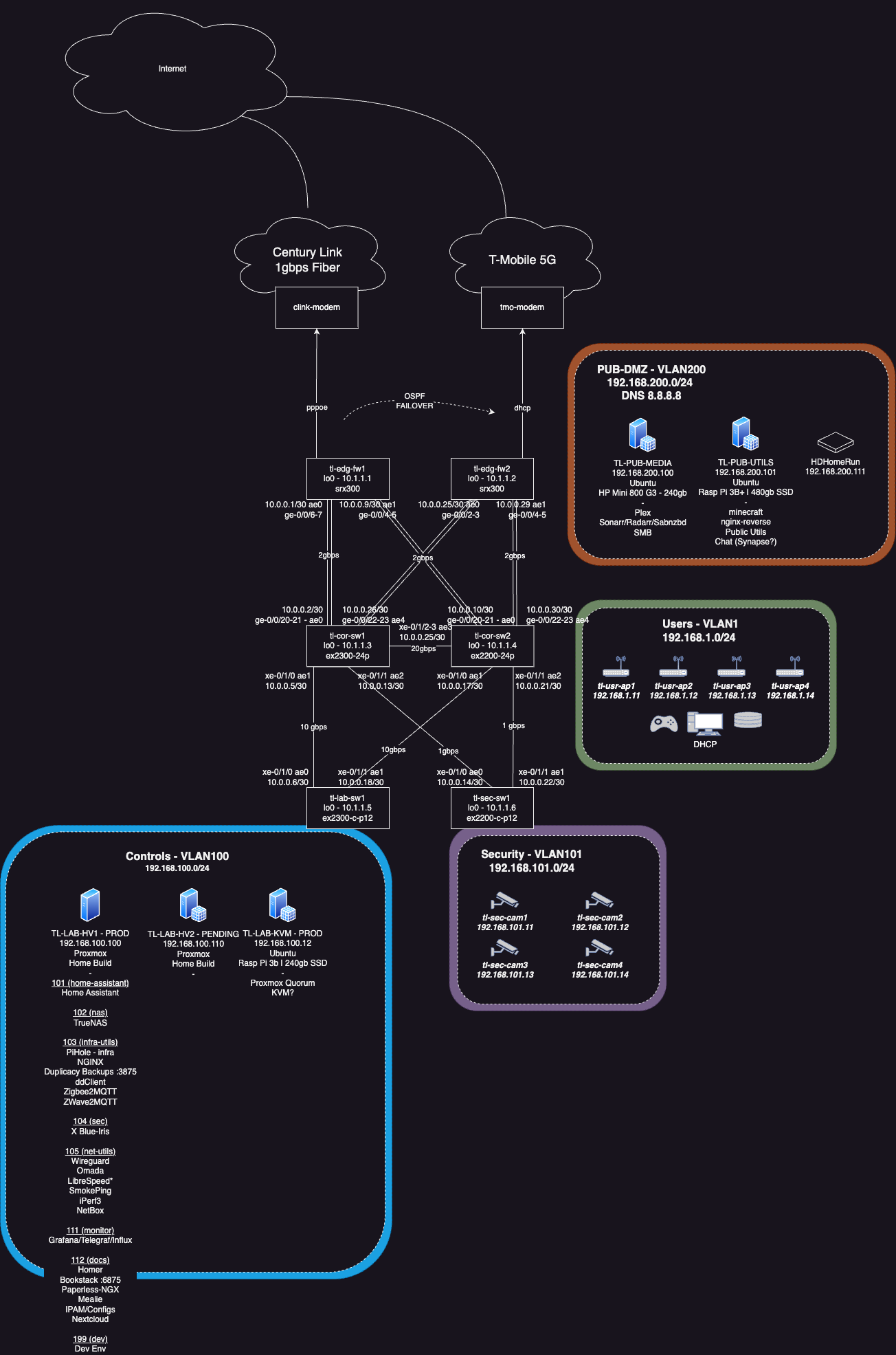
Post Details (👇 click to expand)
This is v2.0 for my home lab/network. Upgraded from a half-rack to a full-rack recently, which enabled me to add redundancy across the network.
Switching SPOFs: There are still some flaws on my L2 design. If either the lab-sw1 or sec-sw1 die, I would not be able to immediately move downstream devices to a new device to come back online (I have another EX2200-C in a closet that I could use as a cold spare, though). What I should do instead is allocate ports from each VLAN on both switches -- that way, if one dies, I can immediately migrate all devices over to the other switch. OTOH, I like having full physical segmentation, as it makes it less likely for me to screw up a security policy.
Routing/Failover: All network devices are Juniper, which share routes via OSPF in Area 0. The T-Mobile internet operates as failover (OSPF cost cranked up), so it will be automatically switched to if the CenturyLink modem dies or edg-fw1 dies. This also isn't perfect -- it wouldn't failover if packet loss was high or there was some other service-impacting-but-not-dead issue; I would have to manually perform the failover (via config).
Monitoring: I'm monitoring in InfluxDB/Grafana, but recently wiped out my entire dashboard after getting annoyed with it and am rebuilding from scratch.
Will share updates as I make more progress!
Homelab in a nightstand?


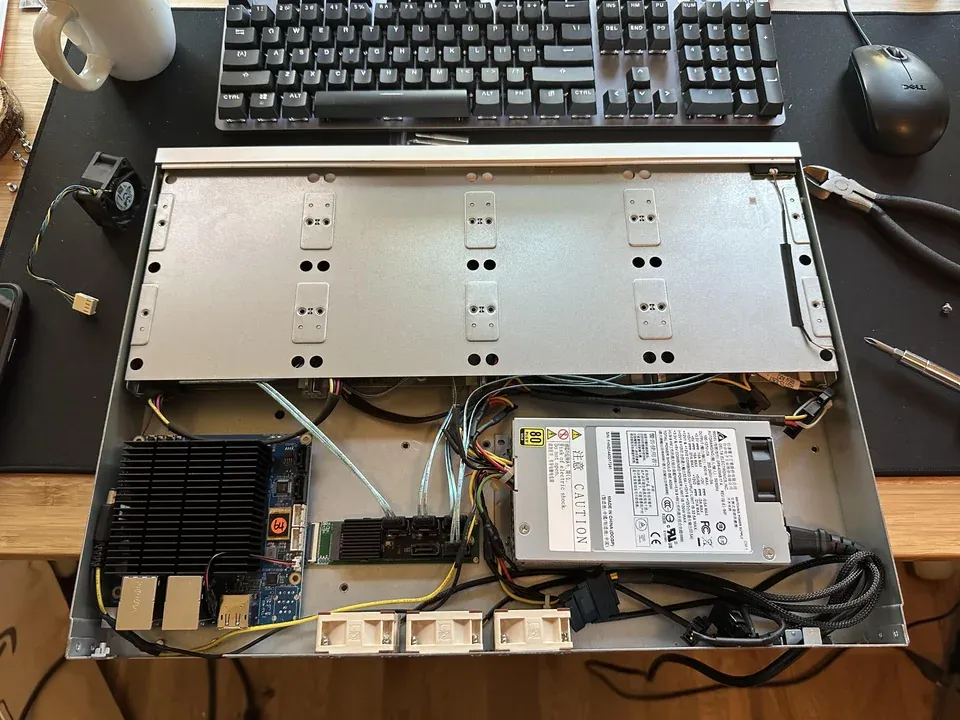
Post Details (👇 click to expand)
Almost three months after moving, I finally have my little lab in a place where I'm happy with it (until a few hours from now, I'm sure). Because ISP modem comes into my house in my bedroom and I can't run cable as I'm renting, I had to come up with a solution that would look "girlfriend approved." Enter my homelab nightstand, that somehow has stayed quiet enough to sleep next to. I'm no woodworker, but from a distance, this thing doesn't look too janky. Unfortunately my proper lab stays at my parents' house, and I don't have the budget to get the 10g hardware I had quite yet (my family relies on services running back home, so I decided to not yank their hardware).
In order from top to bottom:
- Ubiquiti USG Pro
- Ubiquiti switch 24 poe
- Dead Unifi NVR turned NAS - running Truenas virtualized on Proxmox on an Odroid H3+ (seemed to be the best fit for the space) with an m.2 pcie to 5x sata adapter.
- "Old" remote desktop/application host server (inherited from my past job, was one of my pet projects) running an intel i5-10400 and 64g of ram to host the couple services I've needed so far.
- Barracuda web filter currently housing 5 raspberry pi 4s - not in use yet but will be something useful soon?
I'm running the following services:
- Truenas
- Pihole
- Heimdall
- Homebridge
- Plex
Any suggestions for some fun stuff to spin up on here? What's the WAF (wife approval factor) rating on this setup? (edit: I can't format things)
Upgraded my homelab!




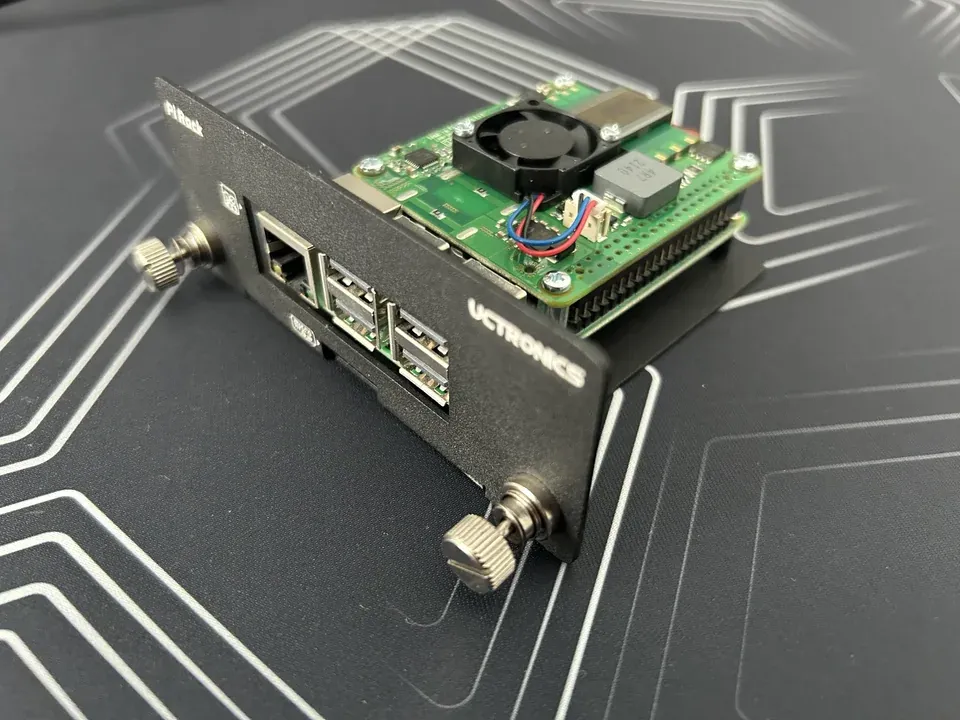

Post Details (👇 click to expand)
Summary: upgraded my homelab from Ikea lack table rack to a proper one, because 1yo kiddo tried pulling random cables and support Chaos Engineering in production :D
Bought mostly Lanberg stuff.
A supercomputer of one's own

Post Details (👇 click to expand)
I've finished my watercooled 4u quadsocket xeon build, and it kicks ass. i've been able to move my sixteen exos 18TBs out of my workstation, and added eight more. i now have 100Gb/s between two machines and 10Gb/s between all three. the networking is all actually necessary to support my day job (head engineer for Azure Space, doing satellite+WAN networking); the storage supports my digital hoarding tendencies. ain't she pretty? i've got a writeup here which you might enjoy.
Deep learning build

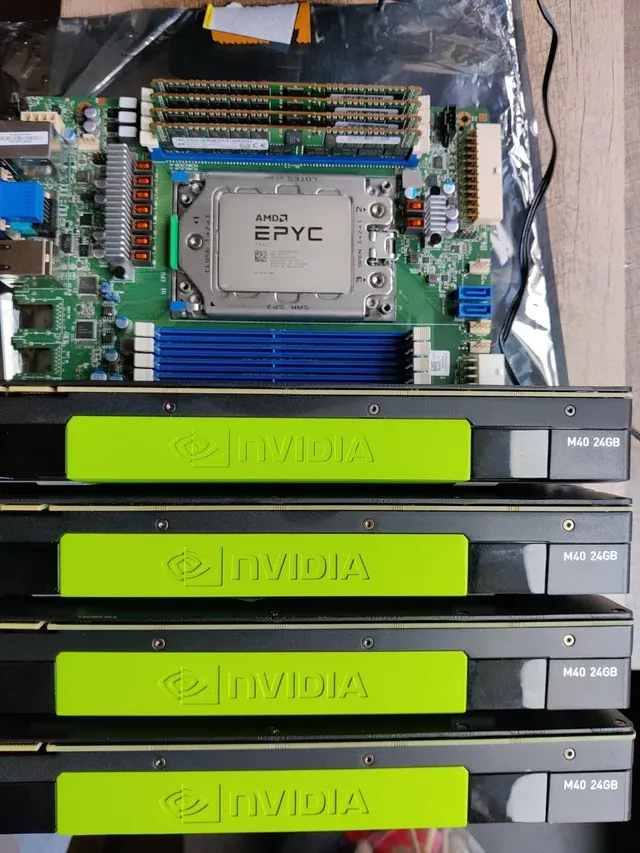
Post Details (👇 click to expand)
Building a machine to run KoboldAI on a budget!
Tyan S3080 motherboard
Epyc 7532 CPU
128gb 3200mhz DDR4
4x Nvidia Tesla M40 with 96gb VRAM total
2x 1tb nvme local storage in raid 1
2x 1000watt psu
You guys inspired me to clean up my network closet!
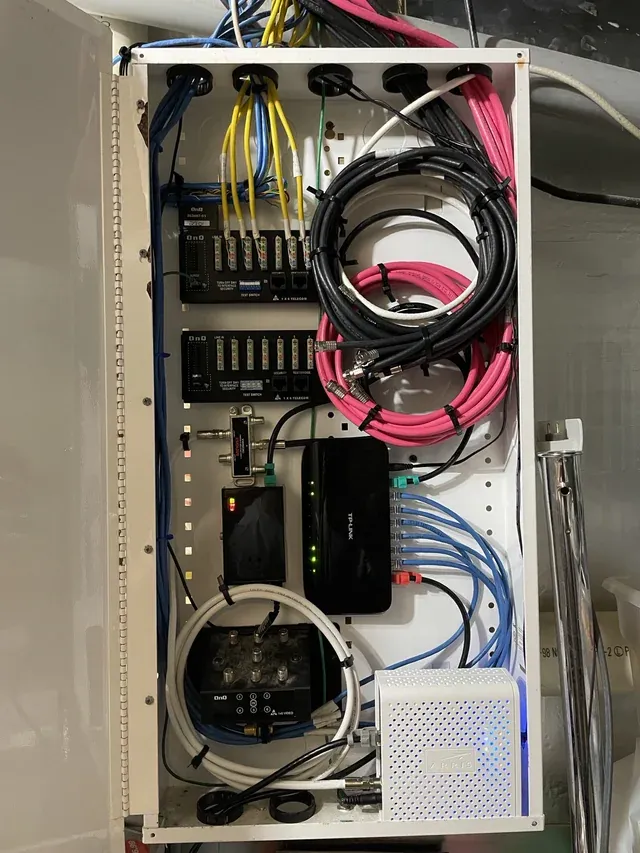
Post Details (👇 click to expand)
I have so many extra cables in this box from tv, phone, and other services that have all been replaced by the internet. It was a huge pain cleaning it up and organizing 😅 but feels so much nicer now!
Router: Google Wi-fi; 3 access points hardwired throughout the levels of the house (basement, living room, bedroom)
Modem: Arris Surfboard SB6183; has been extremely reliable and helped me save those outrageous renting fees
DNS: Raspberry Pi running adguard home and forwarding to cloudflare after filtering queries (also caches dns queries to make future repeats much quicker)
Switch: TP-Link 8 port gigabit desktop switch; cheap and gets the job done
Internet: 330 mbps down and 21 up. I could pay for more but it’s not really worth the extra cost monthly for our household. Once fiber is available in our area I may think about upgrading.
What is r/homelab?
r/homelab is a popular subreddit community of enthusiasts passionate about building their... well, homelab! The subreddit offers a platform for members to share ideas, troubleshoot problems, and showcase their homelab setups. It offers a wide range of discussion topics, including hardware, software, and networking. Members use r/homelab to share their experiences with various tech pieces, from routers, switches, servers to full fledged rack setups. The subreddit provides a supportive environment ideal for beginners to gain insights from experts and learn new skills.
Final Notes and Thoughts
I hope this post brought some value and you enjoyed it! Let me know what you think by tapping a response in the poll above. I'm always on the lookout for exciting new ideas to share with you, and I thought this one was a breath of fresh air!





