Jetlog - Self-Hosted Personal Flight Tracker and Viewer
Track and view your personal flights using the self-hosted Jetlog.

There's a growing need for innovative solutions that cater to the unique needs of frequent flyers. Jetlog is one such project that has great potential. With its focus on empowering users to take control of their own flight tracking experience, Jetlog is set to make a meaningful impact in the aviation community.
What is Jetlog?
Jetlog is a self-hosted flight tracker and viewer that allows users to add, track, and analyze their own flights, offering a personalized and user-friendly way to explore flight data.
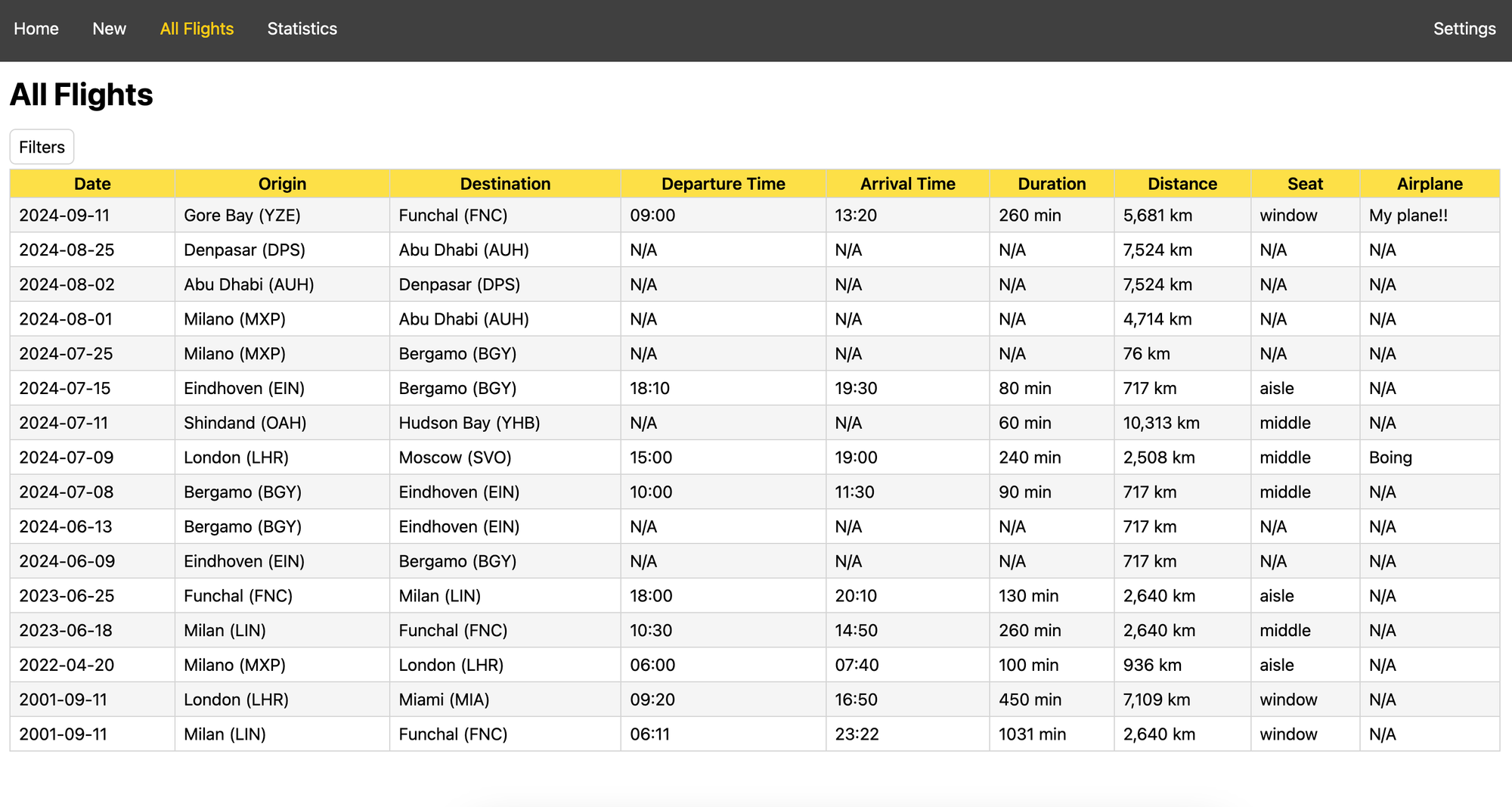
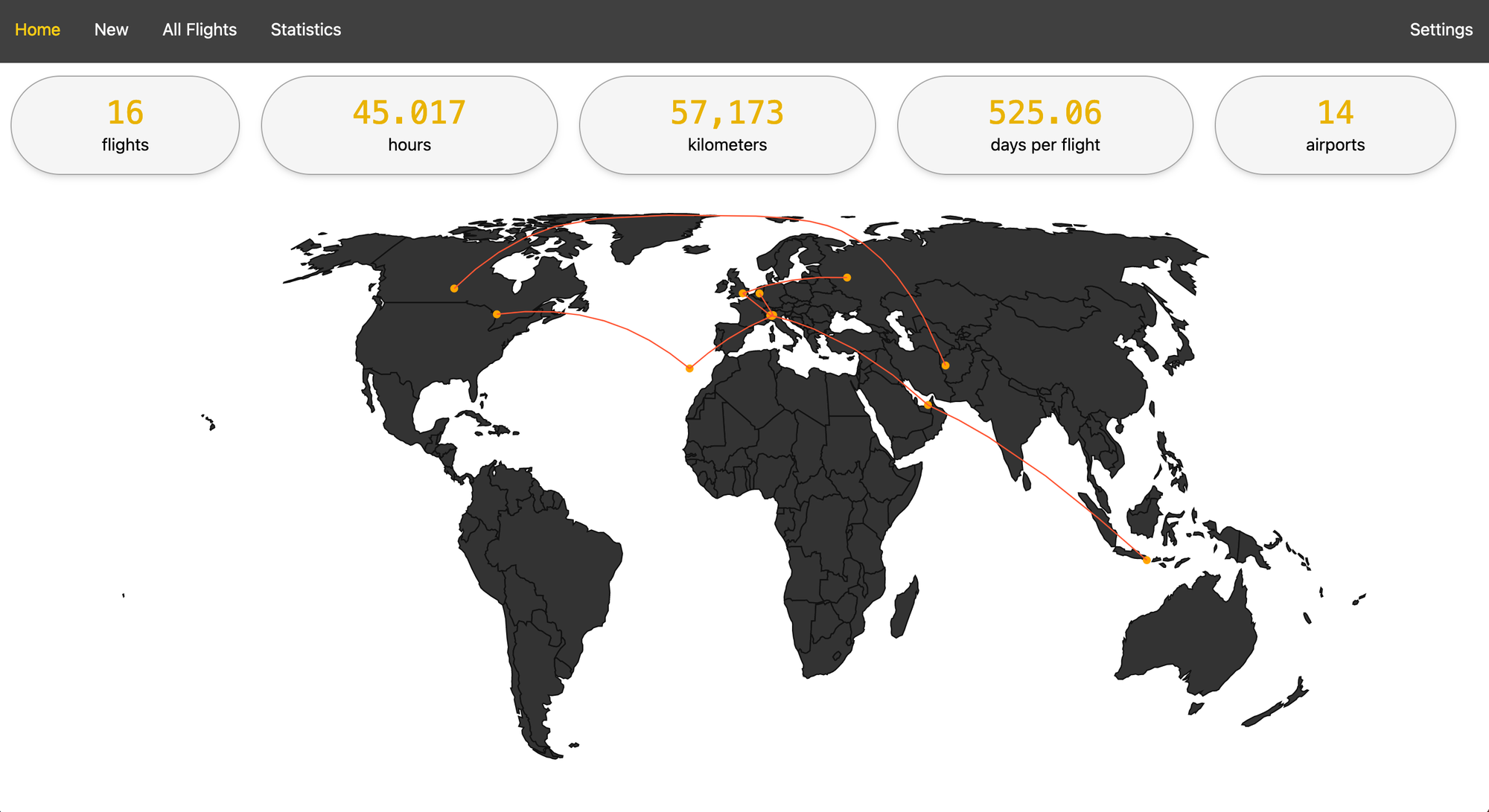
Jetlog Core Features
- World map view of all visited airports and trajectories of flights
- Statistics for all your flights
- Responsive design
- Sleek and intuitive UI
- Effortlessly add, edit, and delete past flights
Install Jetlog Using Docker
To get started with Jetlog, installation is easy using Docker. Simply use the sample docker-compose.yml file from the repository or create your own configuration. When setting up the volume, make sure to map your local directory to /data, and note that the application will run on port 3000 within the container.
services:
jetlog:
image: pbogre/jetlog
environment:
- PUID=1000
- PGID=1000
- JETLOG_PORT=3000
volumes:
- your/data/path:/data
restart: unless-stopped
ports:
- 3000:3000Important: Don't forget to set proper ownership for the volume you're binding to the container, as this is required for Jetlog to start successfully.
If you don't have Docker installed and need help getting started, I recommend checking out our self-hosting guides for beginners. These guides cover the basics of setting up a small server to host apps using Docker. They're designed to help you get up and running smoothly, even if you're new to self-hosting.
Using Jetlog
To add a flight, simply enter the origin and destination airports (which are conveniently auto-filled) along with the date of travel. You can also customize your entry with additional details like departure/arrival times, seat type, and aircraft model.
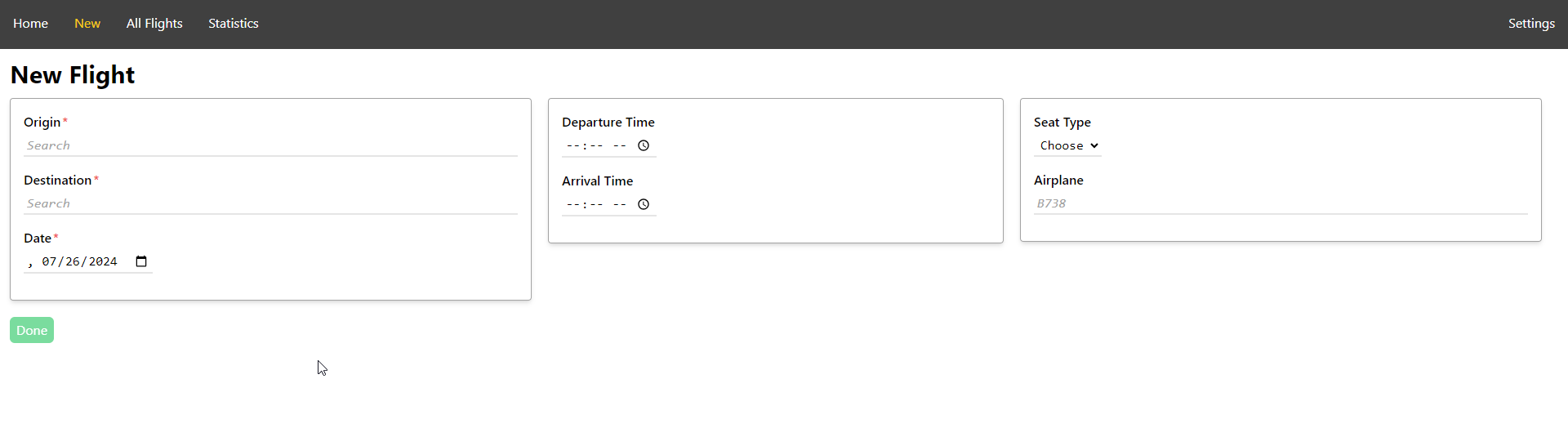
Once you've added a flight, its route and airport information will be displayed on Jetlog's main map view. You'll also have access to detailed statistics and flight pages that allow for filtering and sorting. With Jetlog, you can relive your travel experiences by viewing all your past flights on a world map.
Final Notes and Thoughts
For those who self-host and frequently fly, Jetlog offers a convenient and customizable way to keep tabs on their travels, making it easy to plan and review trips with precision.
I'm excited about the possibilities Jetlog brings to the Aviation Industry. It's remarkable that there's a significant shortage of innovative software and services addressing this space. As a big fan of this project, I'm eager to follow its development and see where it goes from here.
To learn more about Jetlog or contribute to the project, see the Jetlog Github Repo here. If you find it useful, give it a star!





