Serve up your Comics with the Self Hosted Komga App
Looking for a way to self host your PDF magazines or comic books? Look no further, Komga is king!

I never knew comics could be something that would interest me so late in life. As I collected them, I needed something to help me organize them and help search for the books I wanted to read.
Komga has been that powerhouse application allowing me to create collections for specific comic companies and completely organize my collection into something beautiful to behold!
What is Komga?
Komga is a free and open source comics/mangas server. You can even serve up magazines in PDF format!
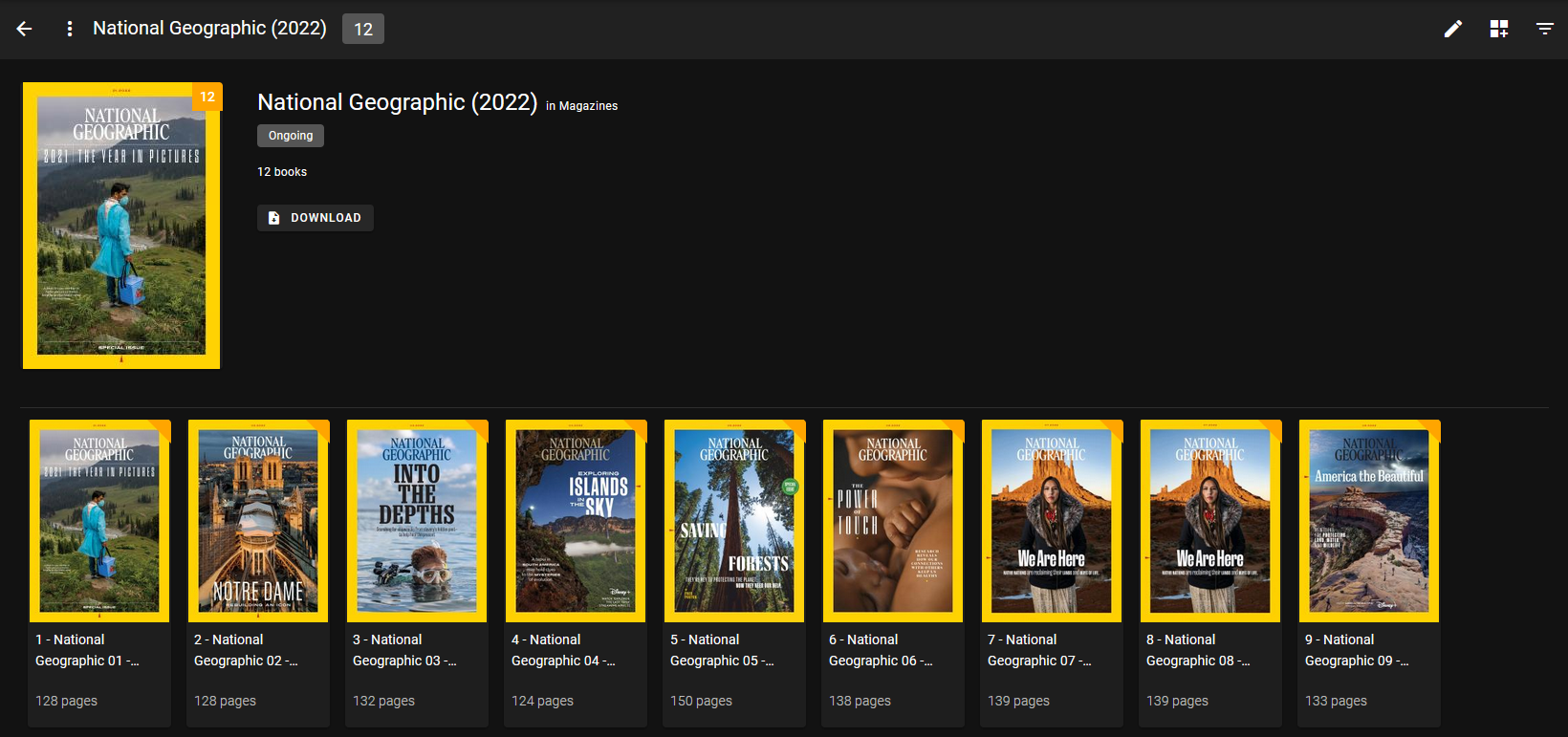
Komga main Features
- Browse libraries, series and books via a responsive web UI that works on desktop, tablets and phones
- Organize your library with collections and read lists
- Edit metadata for your series and books
- Import embedded metadata automatically
- Webreader with multiple reading modes
- Manage multiple users, with per-library access control, age restrictions, and labels restrictions
- Offers a REST API, many community tools and scripts can interact with Komga
- Download book files, whole series, or read lists
- Duplicate files detection
- Duplicate pages detection and removal
- Import books from outside your libraries directly into your series folder
- Import ComicRack
cblread lists
Install Komga using Docker Compose
I use this simple docker compose script to install Komga.
version: '3.3'
services:
komga:
image: gotson/komga
container_name: komga
volumes:
- /docker/komga/conf:/config
- /docker/komga/files:/data
ports:
- 8080:8080
restart: unless-stoppedThe data directory will be where the comics will be scanned and added into Komga for consumption. Komga will create this file structure inside of the mapped config directory.
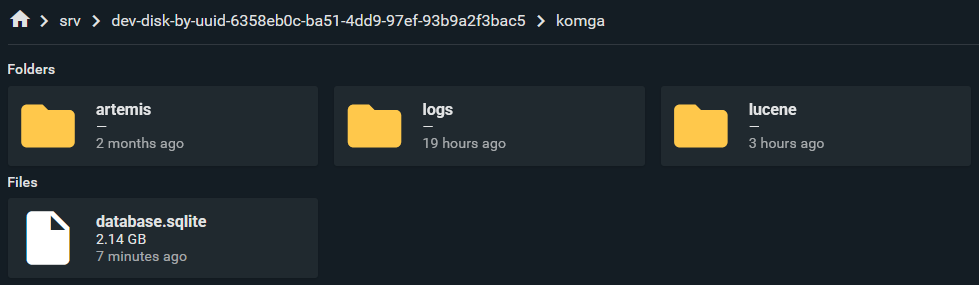
How is the Komga Performance with Thousands of Books?
Komga uses SQLite as the database so I was quite concerned that it wouldn't scale well with thousands of comics. So far Komga has indexed over 81k books weighing in at 3.7TB and still performs very well much to my surprise!
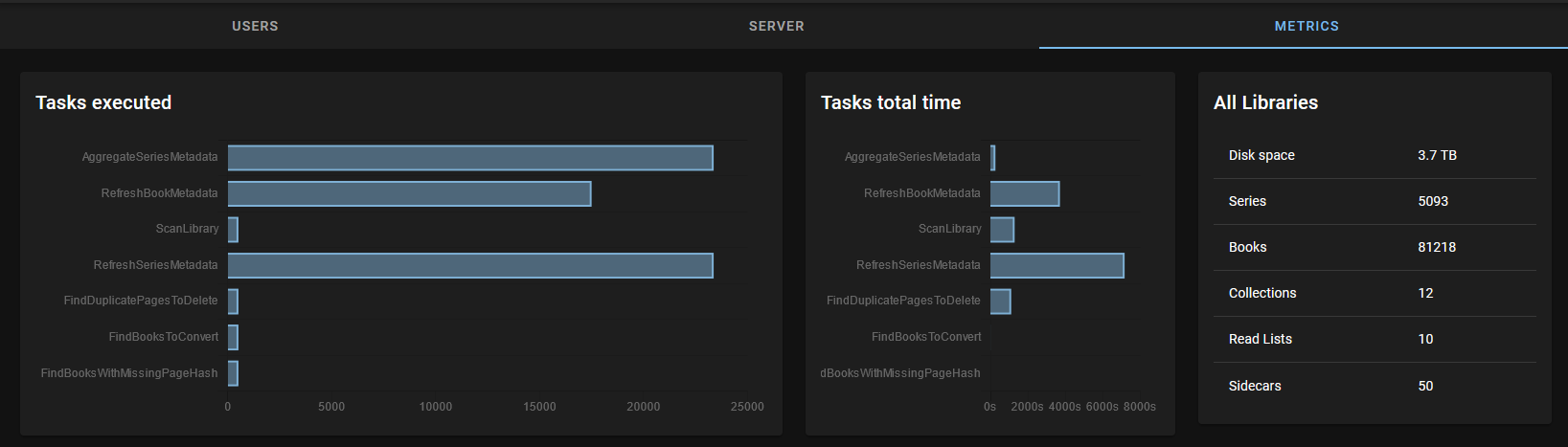
Komga has a very nice, detailed metrics page where you can view disk space, series count, book count, collection count, reading list count and sidecar count.
Adding comics to Komga
If you already have a huge collection of comics in the thousands, expect Komga to take time to scan them all in and display the metadata. It's best to add your comics manually a couple hundred at a time. Otherwise you may notice it will take over 24 hours to index thousands at once. It will still work, but you will need to be very patient and check the Komga container logs to make sure everything is working as it should.
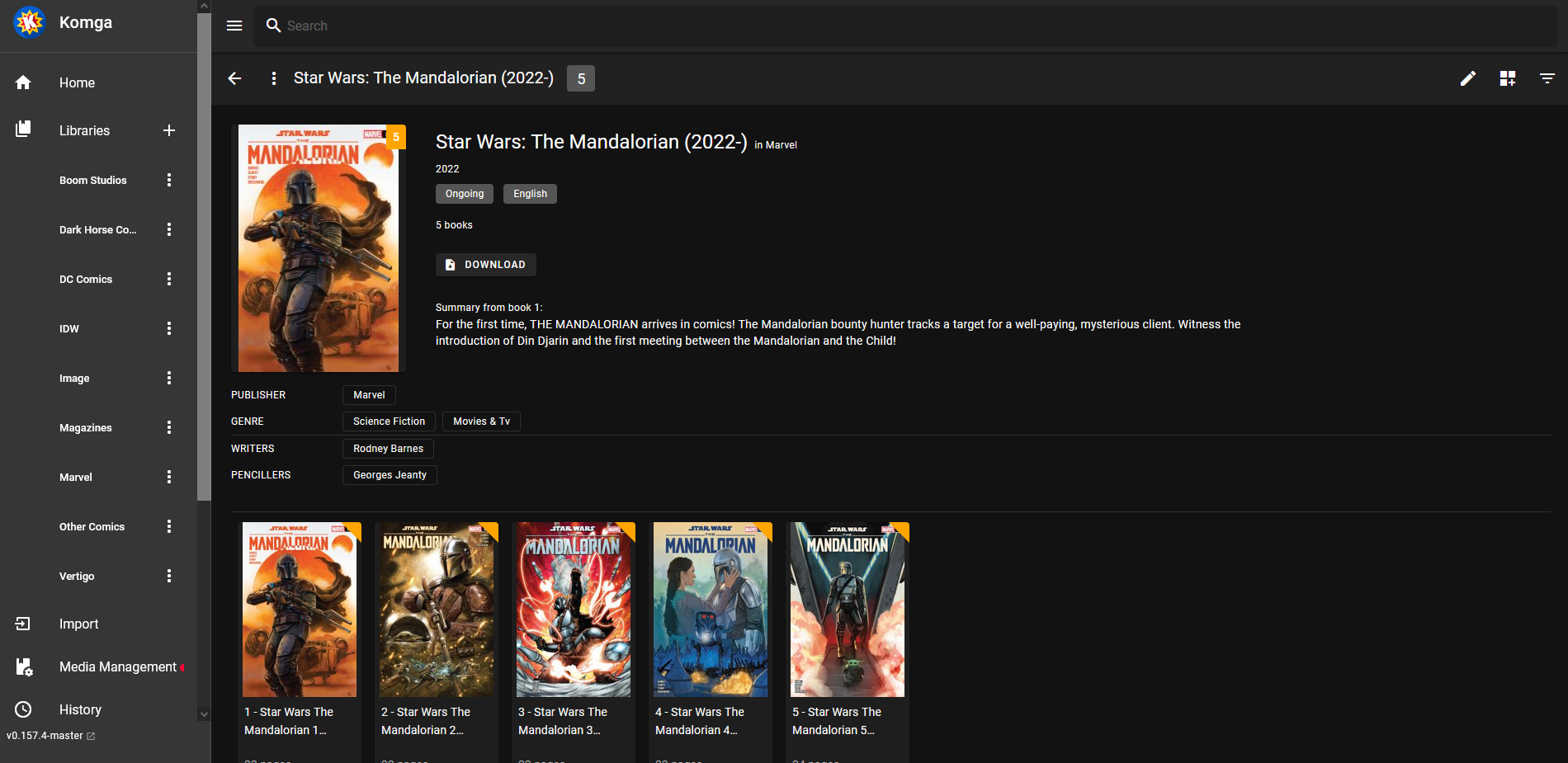
Komga is the Plex for Comics
Komga is to comics as what Plex is to Movies and TV series. It will display your comic series with beautiful thumbnails and descriptions. It's important however that your files have metadata so Komga can store and display the information. Much like Movies in Plex.
The duplicate file handler can be great to help you keep precious space open for more files. You can choose which file to delete right in the dashboard. Or keep them all!
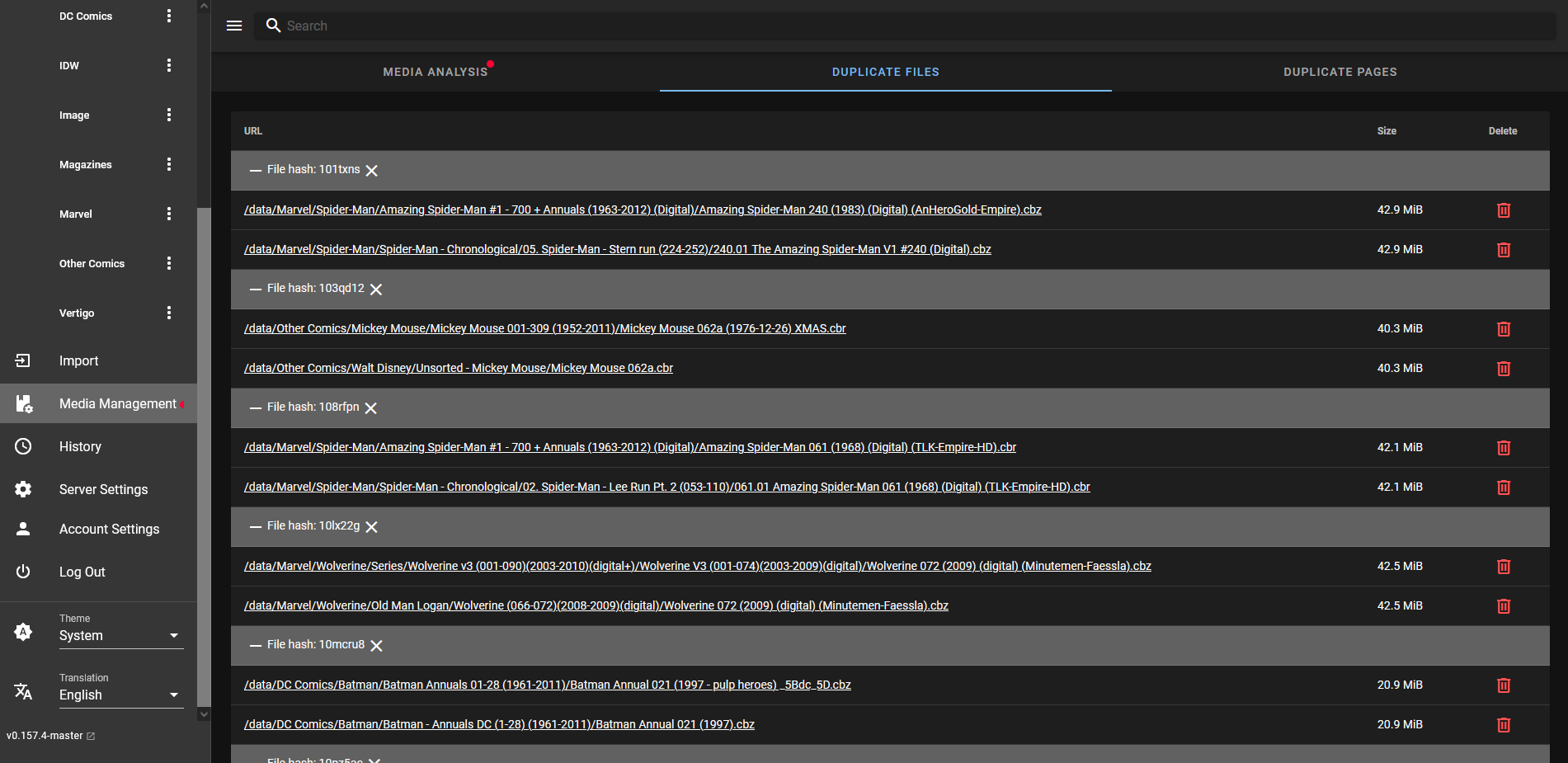
Reading comics in Komga
Simply tap or click on the comic you want to read and it will open in a full screen browser window. Tap on the right side of the screen to turn the page or the left side to go back.
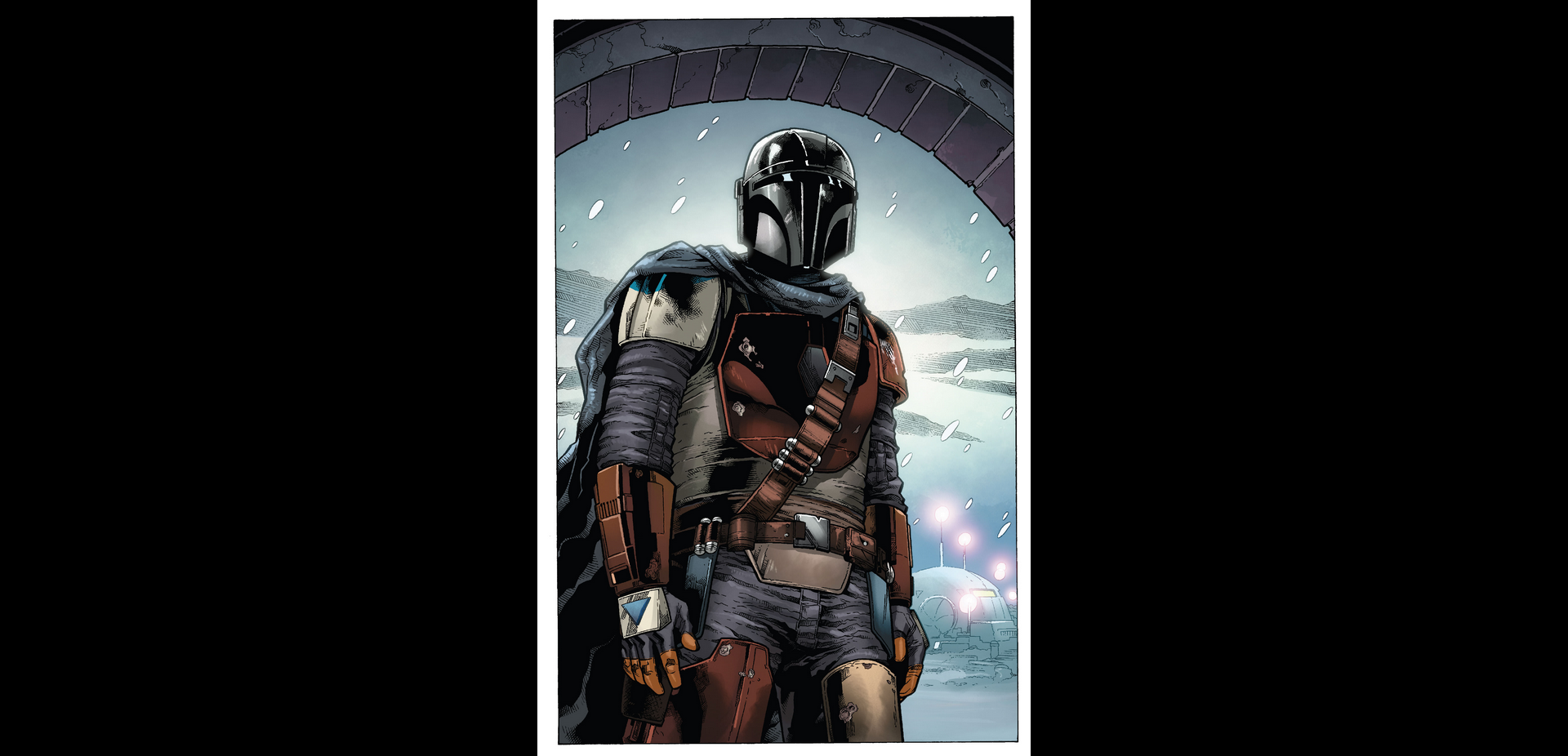
If you decide to stop reading at any point, Komga will automatically keep track of where you stopped reading so you can continue where you left off.
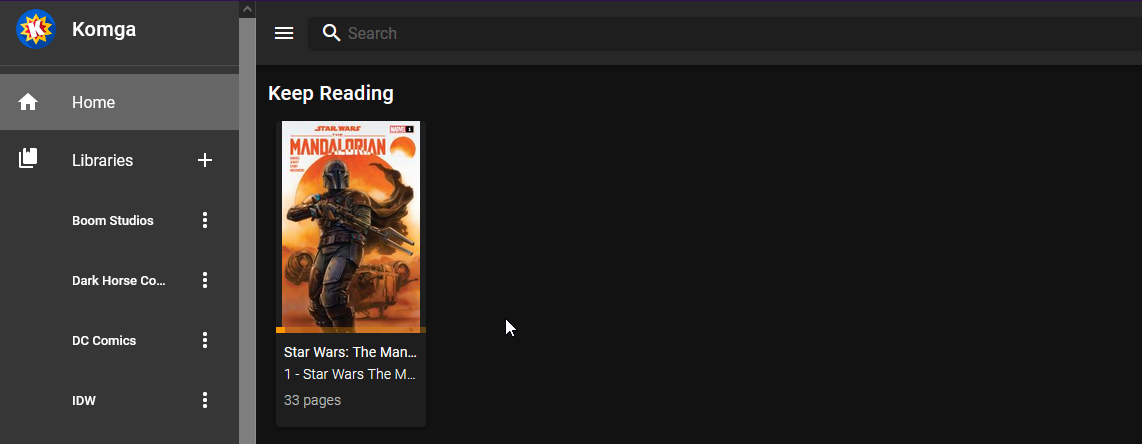
Final Notes and Thoughts
I found Komga to be a very good application to serve my comics. The mobile view is decent but the tablet view is something to behold. It truely looks amazing on a Samzung table and an iPad. The reading experience is just as if you are holding the book in your hand but more vivid colors in the art.
One thing I really want that Komga lacks is the ability to share books publicly without the need for a user account. Currently books can only be accessed by users and cannot be shared publicly. Other than that, I cannot complain!
If you find Komga interesting, be sure to try it out and give it a star on the Komga Github page!





