Memos - A Twitter Like Notes App You can Self Host
What's better than a note taking app? How about a note taking app in the form of something we are all very familiar with? Twitter!
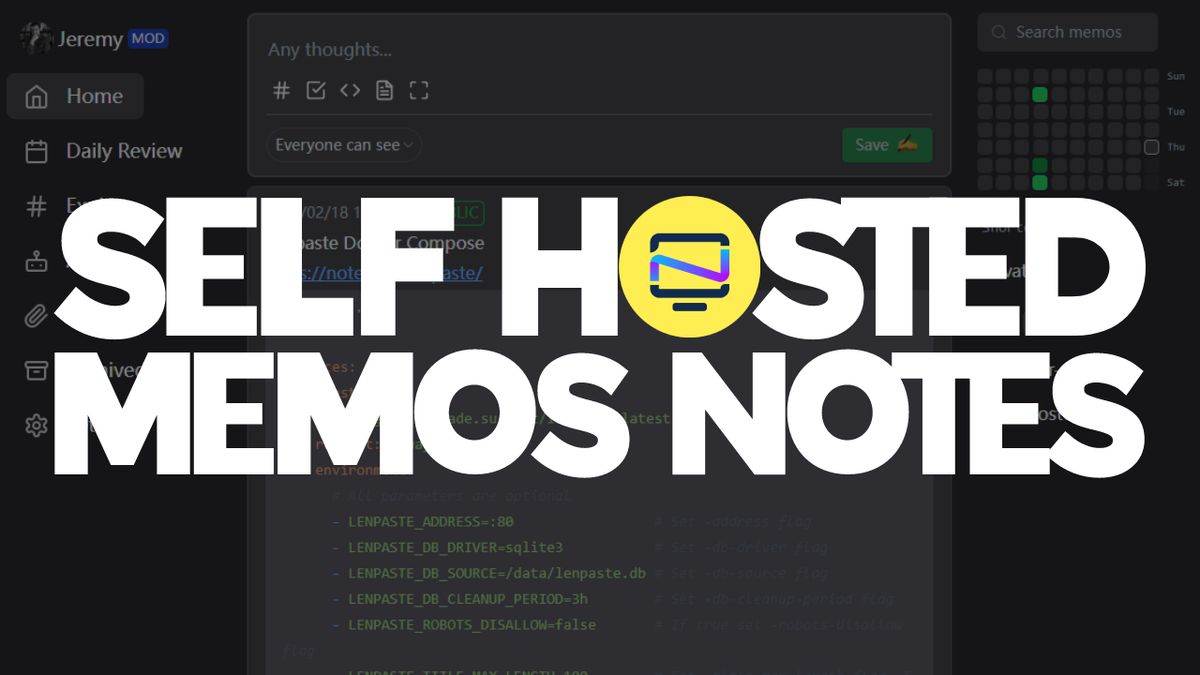
I've been toying with Memos for quite some time and following the progress. I have to say, from the time I first installed it using Docker, it has really improved.
What is Memos?
Memos is an open-source, self-hosted memo hub with knowledge management and socialization. It gives you the feeling of a social hub while you can make it as private or public as you want. It would make a fantastic self hosted Twitter alternative!
Memos Core Features
- 🦄 Open source and free forever
- 🚀 Support for self-hosting with
Dockerin seconds - 📜 Plain text-area first and supports some useful Markdown syntax
- 📝 Embed memos on other websites using iframe
- 🔗 Share memos via link or images
- 👥 Set memo private or public to others
- 💻 RESTful API for self-service
- 💡 Light and dark modes
- ️️️😲Hashtags for organizing notes
- 🔍Search notes quickly and easily
- 📅 Interactive calendar view
- 🗨️ Ask AI OpenAI Chat
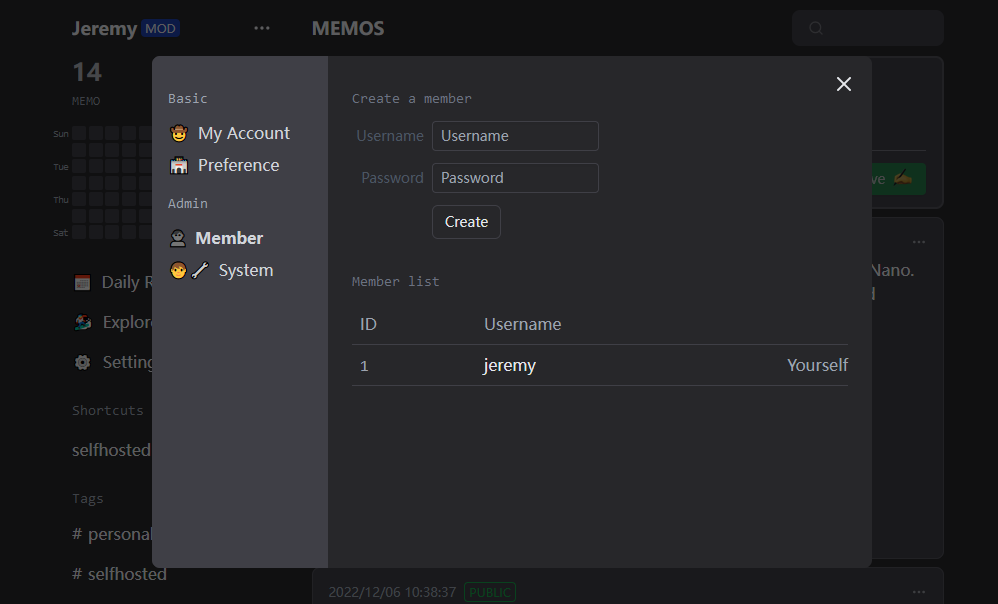
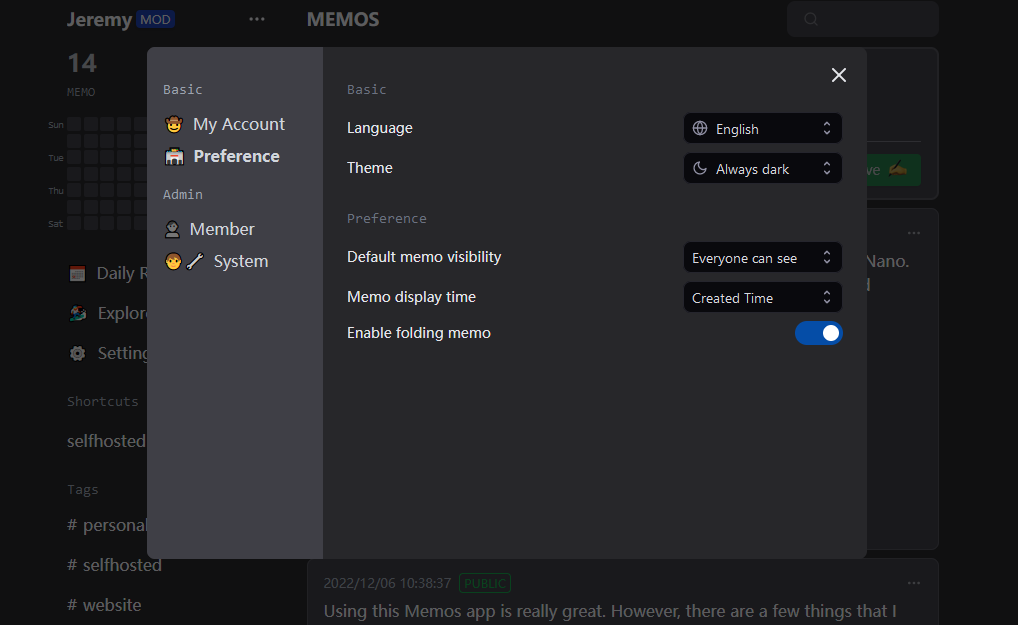
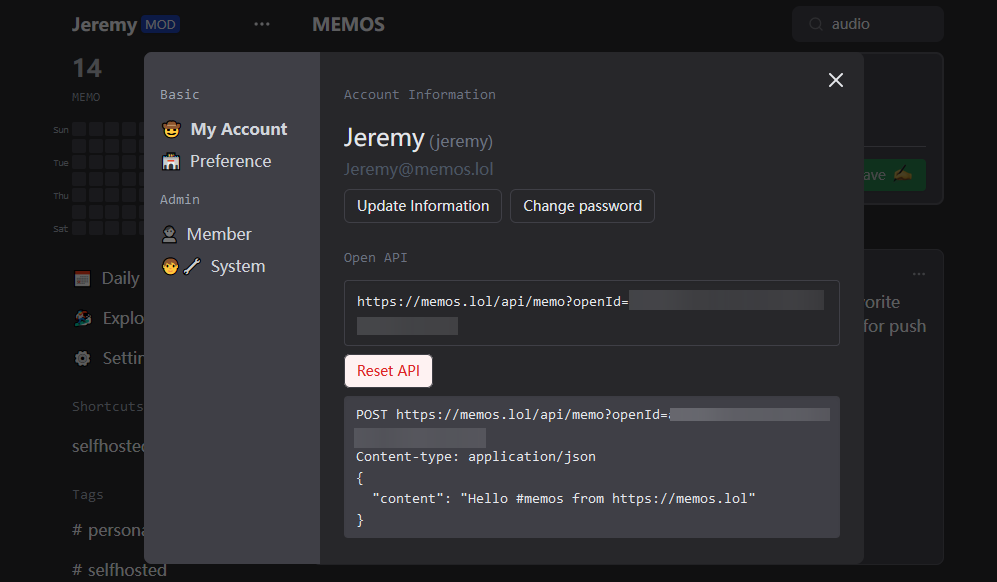
Memos settings options
My experience so far with Memos
Memos packs all of your notes and images into a single SQLite db file. This makes it super easy to backup and restore elsewhere if needed.
I had a small issue with the database persisting in size even after deleting notes and resources. I had to manually run a VACUUM command in a 3rd party SQLite browser app. I tossed in a feature request on the github page and in 2 days it was added to the settings menu. Now all I have to do is click a button and my database will be cleaned and shrunk down to current state size!
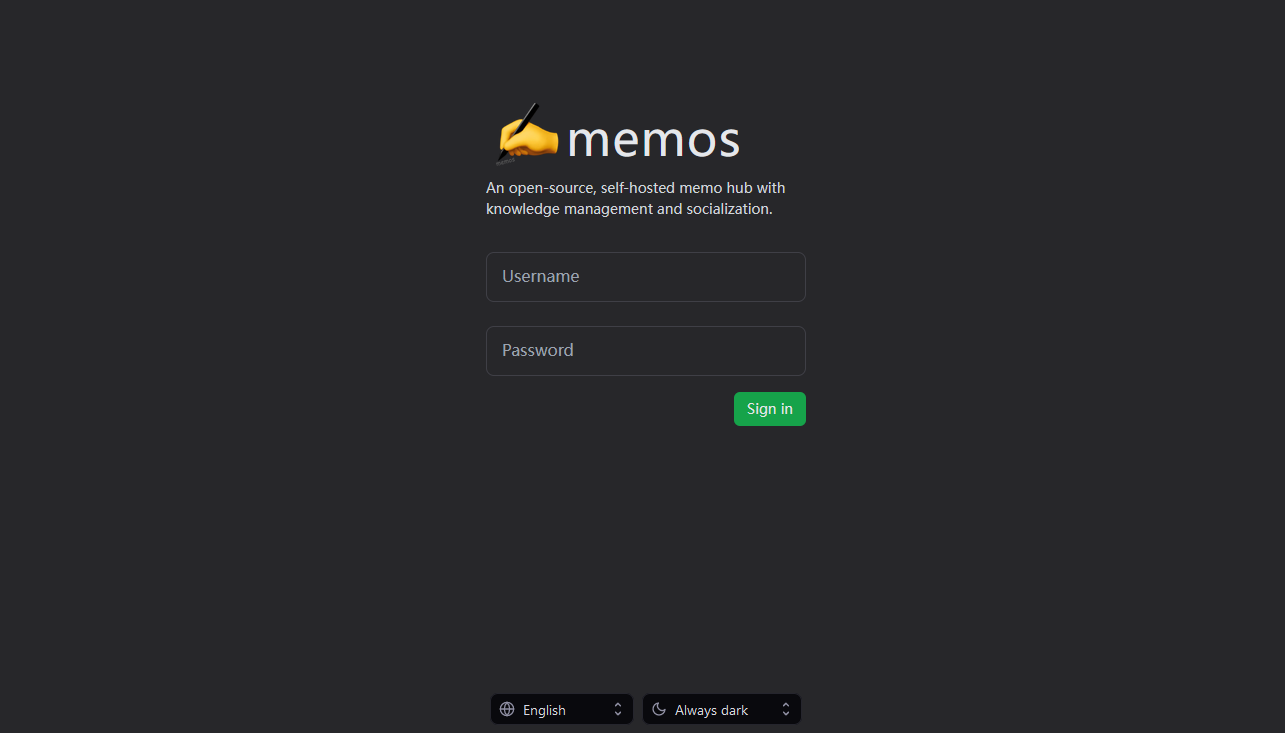
One thing I really like about Memos is the feature to enable or disable user signups. This allows you to have your own private, social note hub where only you can see it unless you make your notes public.
Hashtags let you better organize your Memos notes into categories so you can browse them for specific notes. This is especially useful if you have other members who use the app.
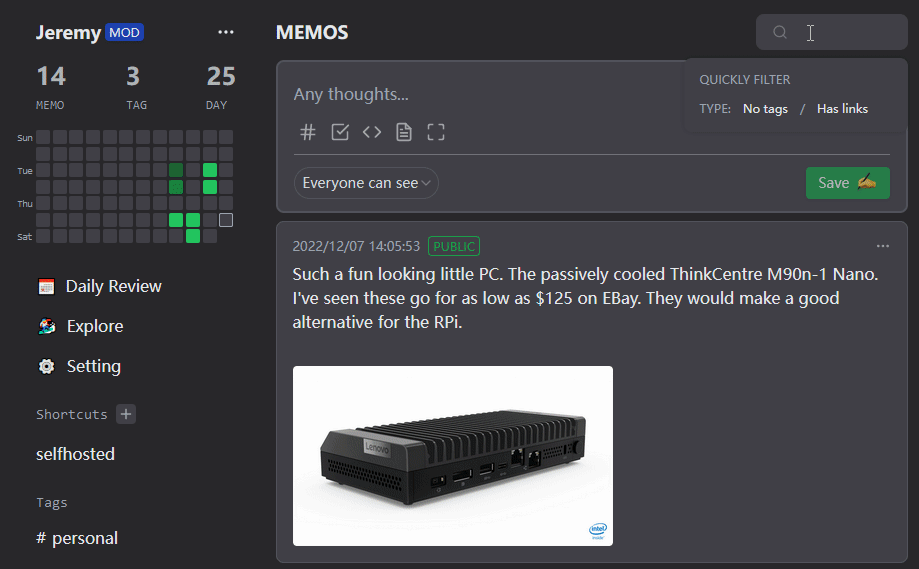
You can filter your searches by tag or links further refining the search experience. The search is quick and relevant to your search terms and brings results up on the same page in real time. No need to press enter, results just show up instantly.
The interactive calendar view allows you to quickly see what posts were made when you click on a day in the calendar.
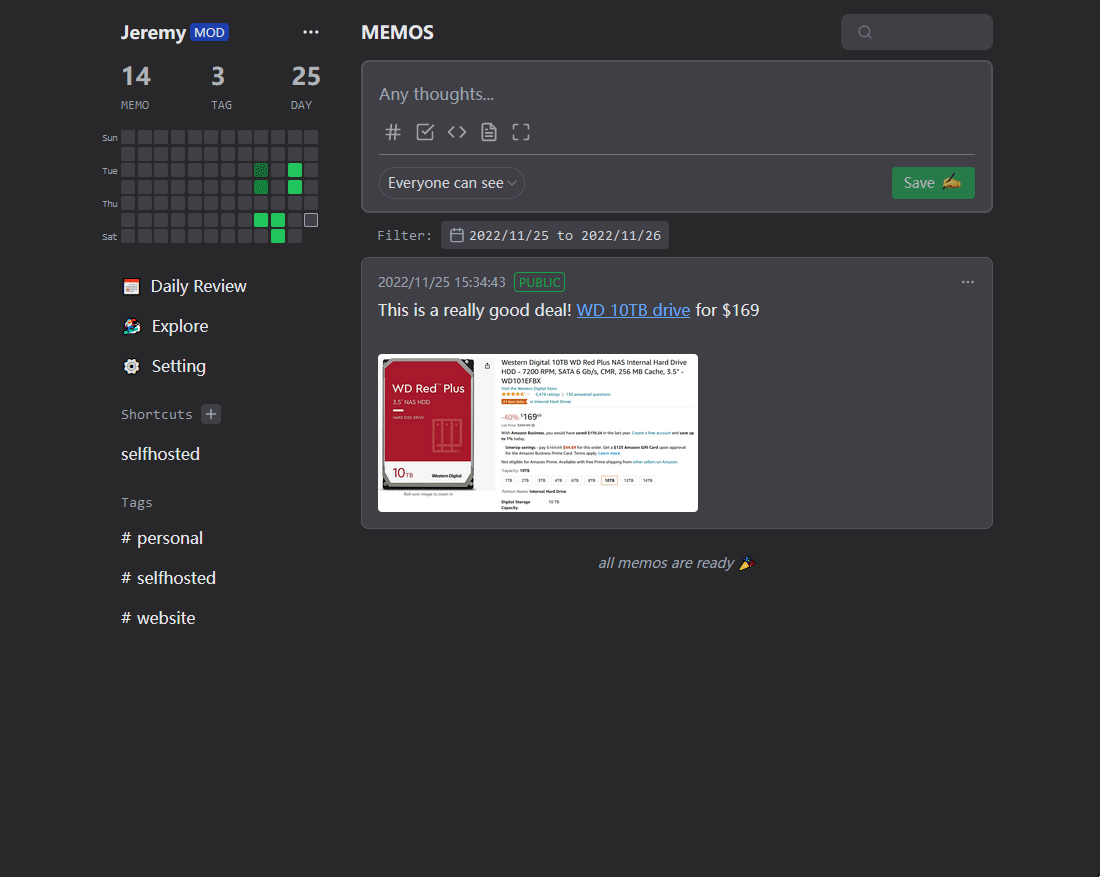
You can even download "Daily Reviews" as png files. Here is an example downloaded directly from my instance.
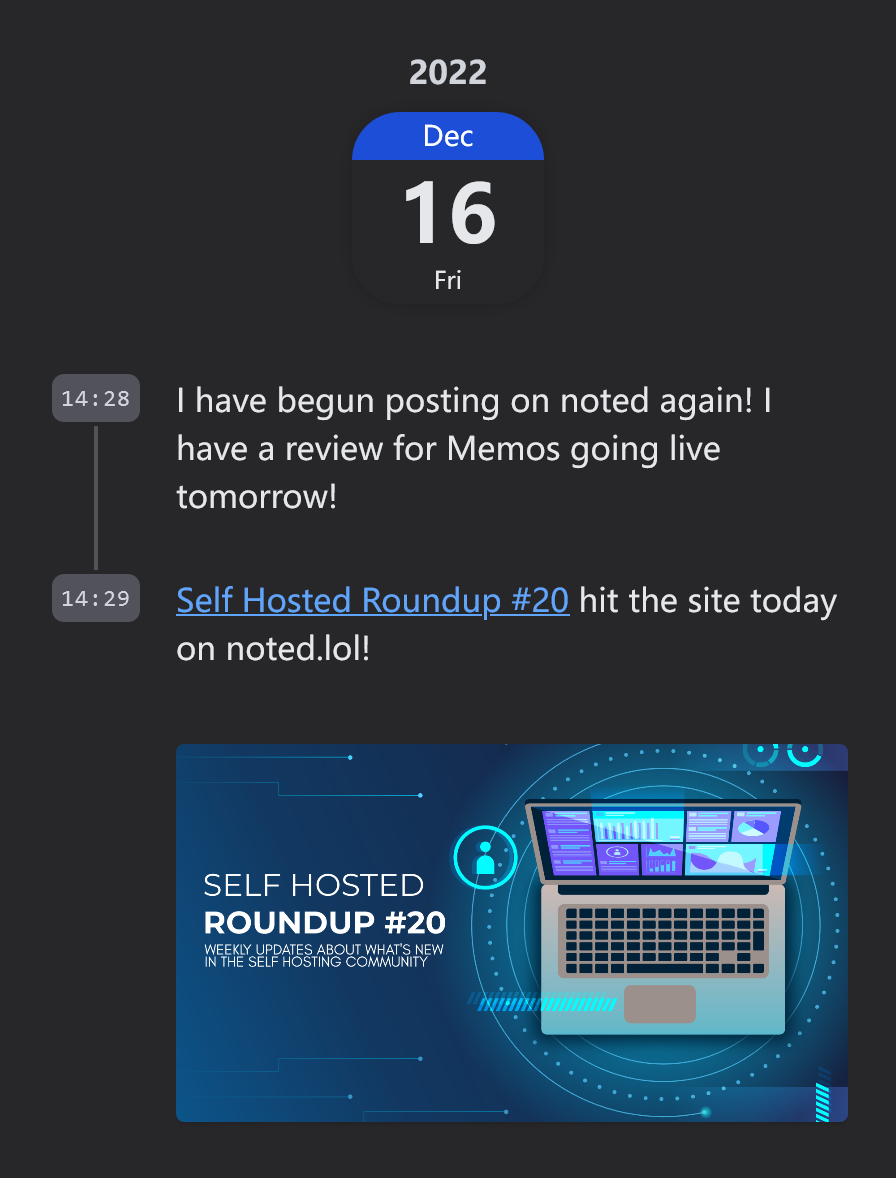
Or generate an image for a single post on your Memos feed.
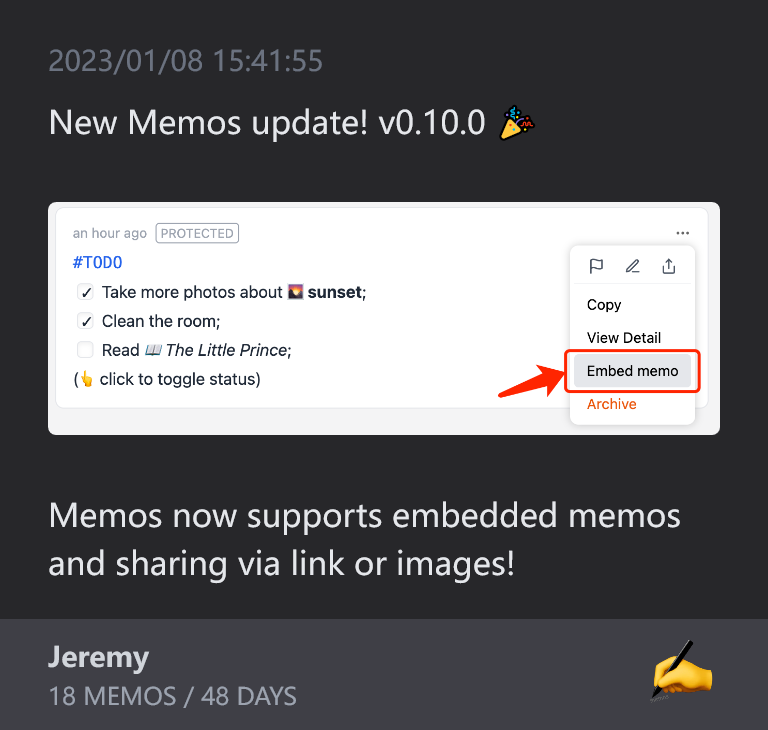
Install Memos with Docker
Installing Memos is super duper easy! Just run the Docker Compose stack in Portainer.
version: "3.0"
services:
memos:
image: neosmemo/memos:latest
container_name: memos
volumes:
- ~/.memos/:/var/opt/memos
ports:
- 5230:5230
Be sure to change the folder or port structure to meet your needs.
Final Notes and Thoughts
Memos is packed with features while maintaining a small footprint. It's lightweight design makes it a pleasure to use. I really enjoy the simplicity of Memos and the social media vibe it brings with it. It's easy to install, easy to use and is all packed into one db file that's easy to backup and restore everywhere.
The Memos web ui looks fantastic on mobile devices and almost seems like it was built for it. For those using iOS, there's a 3rd party app too. I tried it out and it works pretty good! I just don't see a need for it when I can just create a shortcut to my web version.
If Memos interests you, be sure to give them a star on their Github page!





