Minus Forum Venus Series UM690 Mini PC
The Minus Forum Venus Series UM690 is an awesome mini-PC and a great alternative to the Intel NUC.

The UM690 is a mini computer that comes from the Minus Forum Venus line. It's small, but don't let the size fool you! It's perfect for using as your personal server that comes equipped with some cutting-edge tech features. You can run a wide range of applications on it such as, virtual machines, containers, and bare metal. This makes it the ideal candidate for self-hosting!

Performance
The UM690 has an AMD Ryzen 9 6900HX chip. I love how this chip can do a lot of work and still be energy efficient. It has 8 cores, which means it can handle a heavy workload. It also has 16 threads, which is important for smooth multitasking. This chip is created with a design called Zen 3+ and can perform up to 4.9GHz when pushed to its limits. The UM690 has an AMD Radeon 680M Graphics card. This makes everything look really pretty and is perfect for things like video production and other graphic-intensive stuff. If you're doing homelab shenanigan's like I am, that won't matter much because it most likely won't be hooked up to a monitor. 😀 However, the GPU would come in great handy for apps like Plex, Jellyfin and Emby!
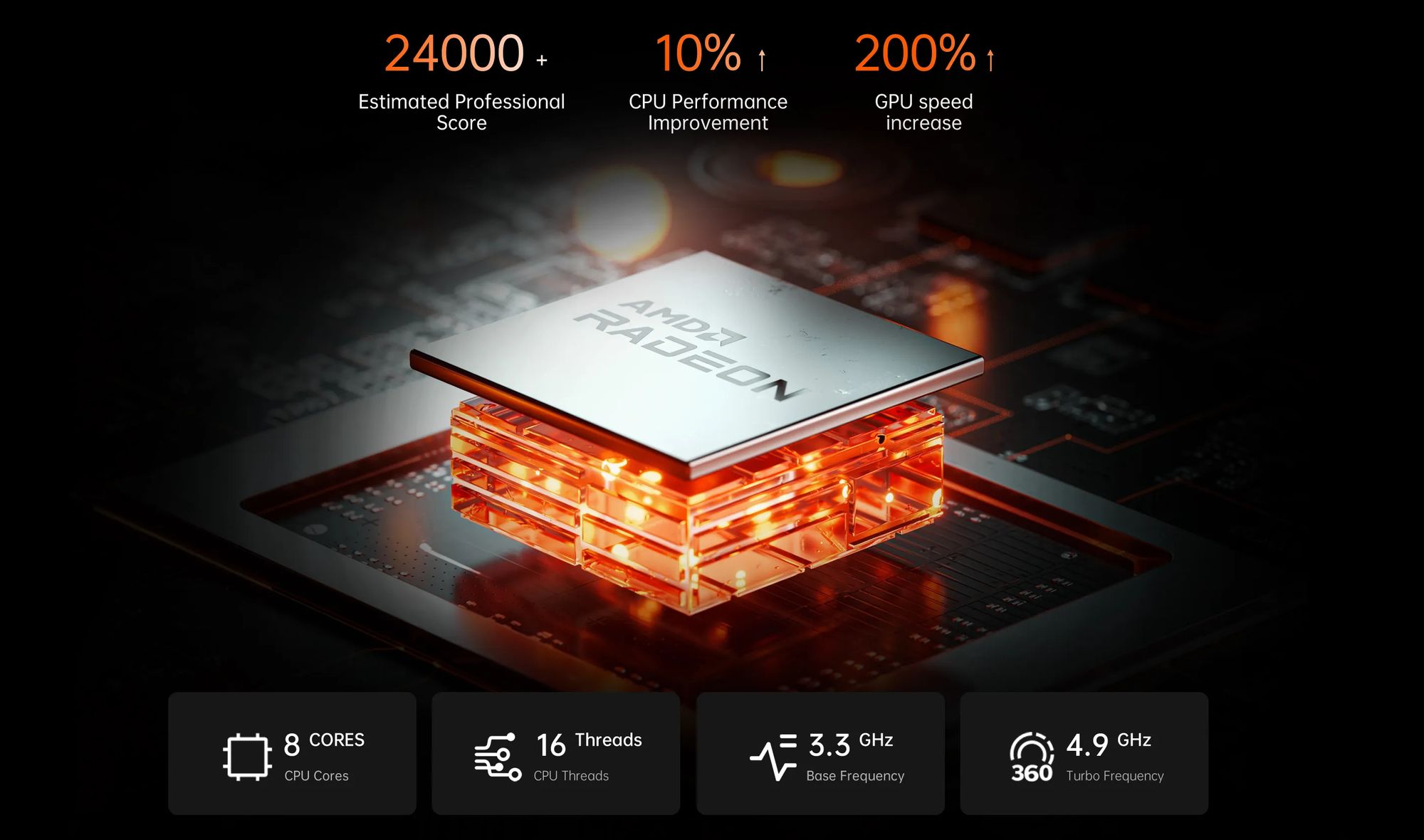
Memory and Storage
The UM690 features DDR5 dual-channel memory, M.2 2280 PCIe SSD, and 2.5-inch SATA 3.0 HDD. These components provide ample storage space, high data transfer speed, and better data reading/writing. You can upgrade the memory and storage capacity for more flexible and customizable data handling.
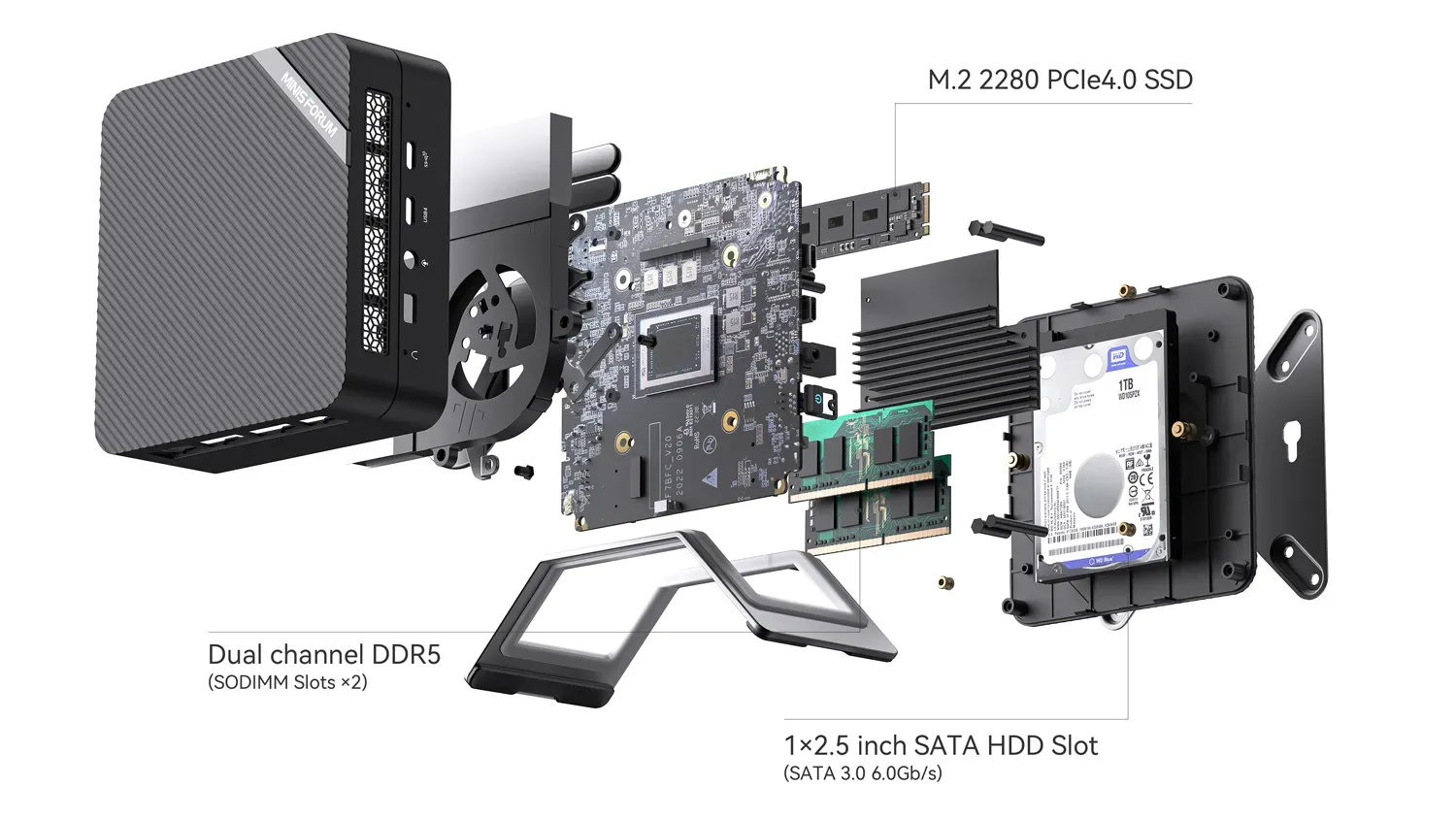
Virtualization
The UM690 is also capable of virtualization, making it a perfect homelab for self-hosting. You can install a hypervisor like VMware ESXi, Proxmox VE, or Hyper-V and start virtualizing your environment. VMware ESXi can host multiple virtual machines with different operating systems and applications, offering a powerful homelab for self-hosting.
Docker Containers
The UM690 is also capable of supporting Docker containers, which are compact and transferable systems used to operate programs. Docker containers are conveniently deployable and managed, making them an ideal choice for hosting several web applications. By installing Docker on the UM690, you can deploy your containers instantly, providing an economical approach to self-hosting your services.


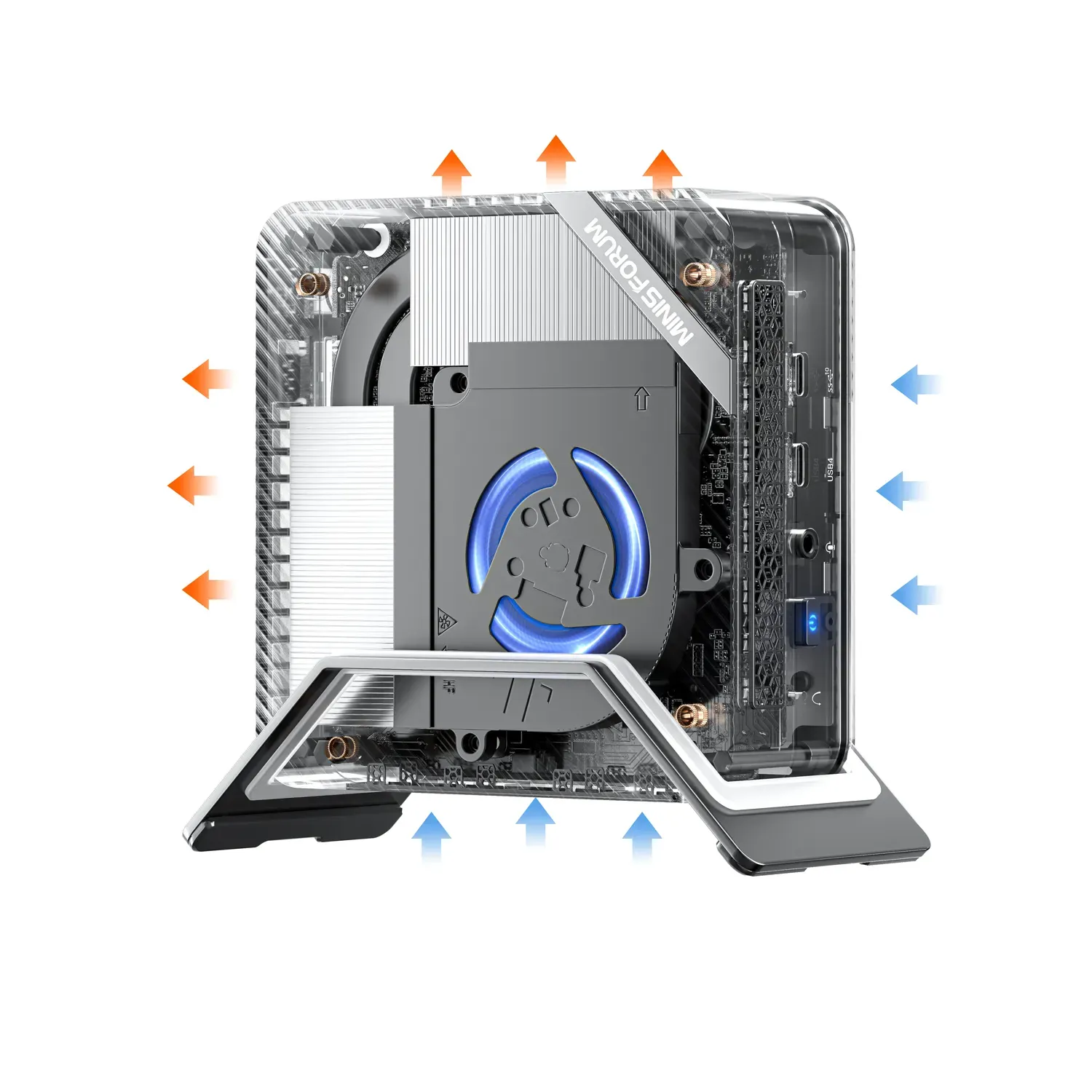
Pros and Cons of using the UM690 for Self-Hosting
Like any product, the UM690 may not be perfect for everything. Here are some of the pros and cons.
Pros:
- The AMD Ryzen 9 6900HX chip provides excellent performance and energy efficiency.
- The device's DDR5 dual-channel memory and ample storage space offer high data transfer speeds and flexible data handling.
- With virtualization capabilities, the UM690 can host multiple operating systems and applications, creating a powerful homelab for self-hosting.
- Docker container support allows for convenient deployment and management of web applications, providing an economical approach to self-hosting.
Cons:
- The UM690 may not be the best option for those on a tight budget, as it is a high-end device with advanced features.
- With great power comes great heat generation, and the UM690 may require extra cooling measures to maintain optimal performance.
- As a single device, the UM690 may not be as scalable as some other self-hosting solutions that allow for distributed storage and computing power.
Final Notes and Thoughts
I've been seeing more and more mini PCs hit the market as technology evolves and computing power can be packed into smaller spaces. If you want a low footprint, energy efficient homelab that packs enough power to run several containers and VMs, the UM690 could be a great option.





