Nexterm - Self-Hosted Web Terminal
A hassle-free way to manage, and connect to your self-hosted servers.

If you're one of the many homelab enthusiasts who has set up a self-hosted server, you probably spend a lot of time navigating the terminal to access your virtual machines, containers, or mini PCs. Nexterm changes that with its user-friendly interface, making it simple to save and recall all your connections with just a few clicks.
This convenience feature alone is a big step forward for anyone who's struggled with tedious manual setup or lost track of their server configurations in the past.
What is Nexterm?
Nexterm is a comprehensive server management tool that supports SSH, VNC, and RDP protocols.
Nexterm Key Features
- Nexterm is currently in development and is open for preview.
- Nexterm offers two-factor authentication and session management.
- Nexterm is structured into folders and tabs for easy navigation.
One key feature of Nexterm is its support for two-factor authentication, which adds an extra layer of security when accessing servers. The software also includes session management capabilities, allowing users to track who is logged in and when.
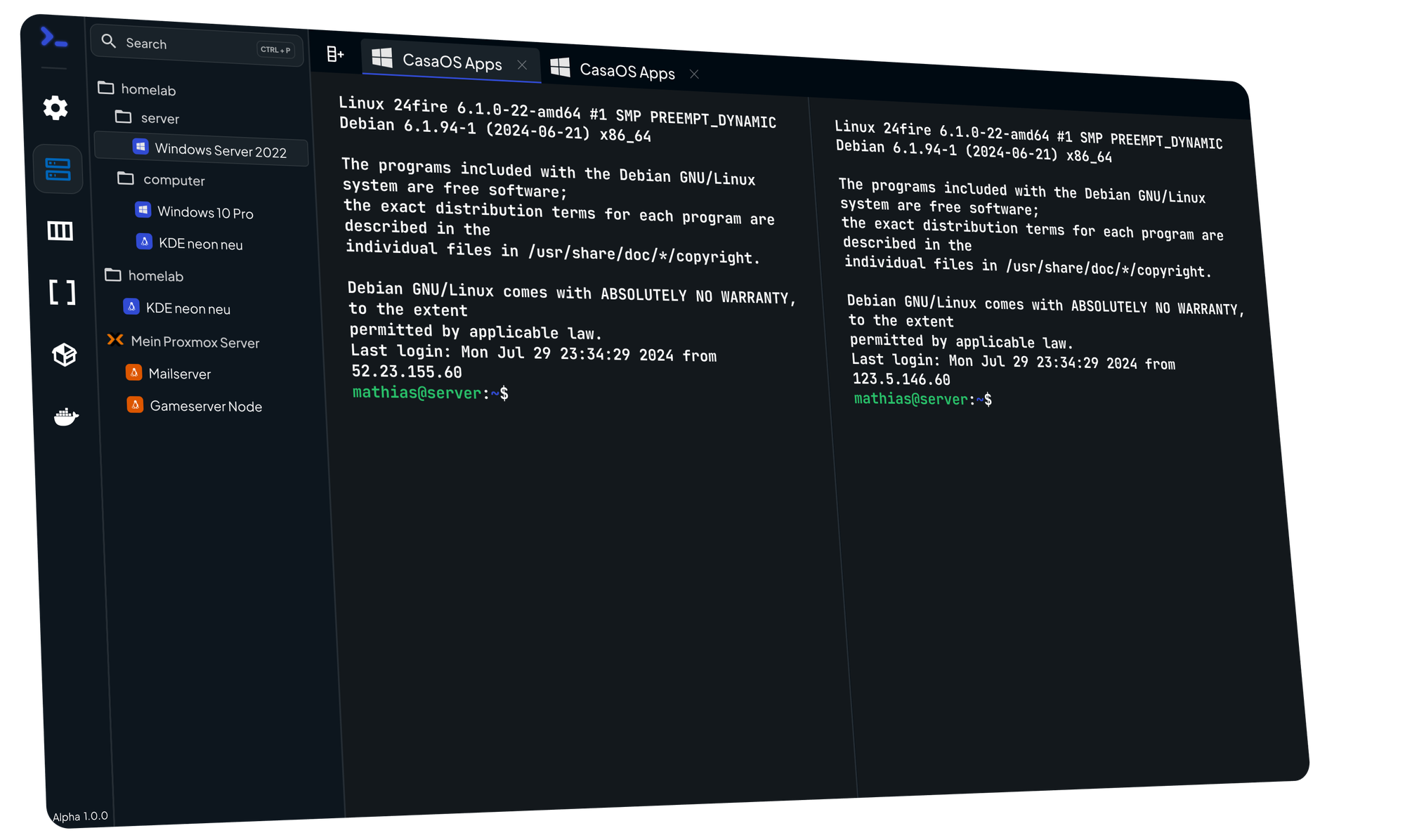
The interface of Nexterm is organized into clear folders and tabs, making it easy to navigate and find specific settings or resources. This design should be intuitive for those familiar with server management tools.
Nexterm integrates with Proxmox, a popular open-source virtualization platform. With this integration, users can gain fine-grained control over LXC (Linux Containers) and VMs directly from the Nexterm interface. This makes it easier to manage complex server configurations and scaling needs.
Nexterm also appears to be expanding its capabilities through an integrated app store, which will allow users to easily deploy self-hosted applications with just one click. This feature promises to simplify the process of turning a remote server into a fully-fledged application platform, without requiring extensive technical expertise.
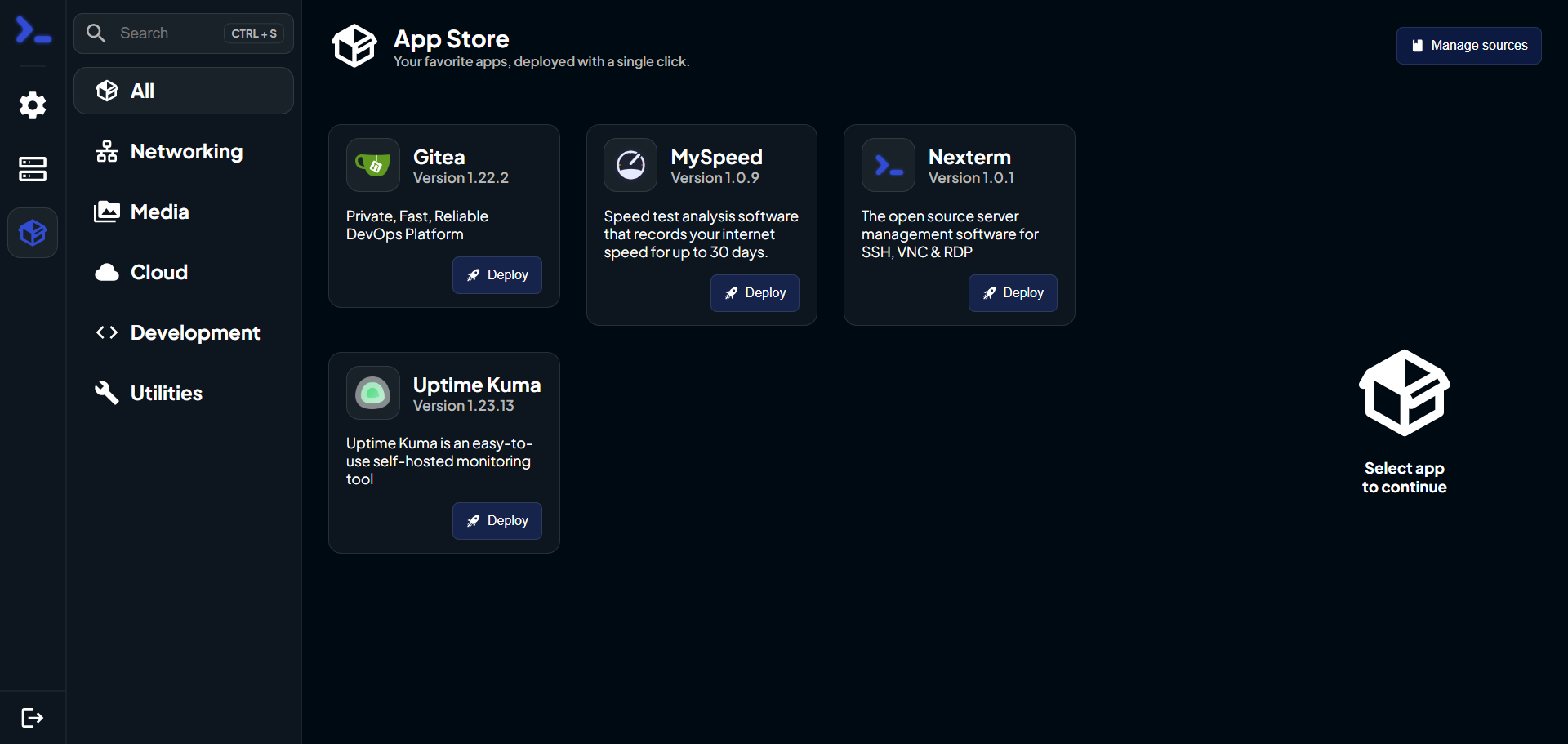
Install Nexterm using Docker
I installed Nexterm on my Proxmox server using Docker Compose. If you need help installing Docker and want to learn more about how to get started self-hosting with Docker, please see our getting started with self-hosting guides.
services:
nexterm:
ports:
- "6989:6989"
restart: always
volumes:
- /docker/nexterm:/app/data
image: germannewsmaker/nexterm:1.0.2-OPEN-PREVIEW
volumes:
nexterm:
Final Notes and Thoughts
I've had the opportunity to put Nexterm to the test in my homelab setup over the past couple of months, and I've been impressed with its capabilities. Initially, I was concerned that the project might be stalled due to lack of updates, but fortunately, I recently came across the Discord server where the developer is engaged with the community... for the most part.
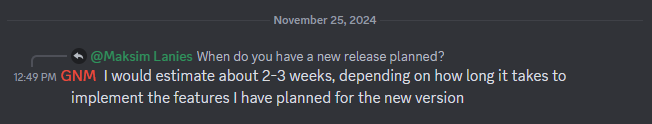
This renewed interest has given me hope for Nexterm's future development and success. Perhaps we will see a new release in the coming New Year? Swing by the Nexterm Github page and show your support by giving the project a star!





