Paperless-ngx: Scan and Digitize Your Documents
Keep your papers under control! With Paperless-ngx, you can easily convert your physical documents and receipts into digital files on your own server. Plus, access them on the go with a native iOS app.

For many of us, scanned documents and files are a common reality, but finding a reliable and secure way to store and organize them can be a challenge. As data security concerns grow, users are seeking alternatives to cloud-based storage solutions that come with modern scanners. Self-hosted options like Paperless-ngx provide a reliable and secure way to manage digital documents. By running your own instance of Paperless-ngx on a local server or virtual machine, you gain full control over your data, ensuring it remains private and secure.
What is Paperless-ngx?
Paperless-ngx helps you switch from storing physical documents to digital ones, making it easy to find what you need online. Paperless-ngx was built as a new version of Paperless and its previous updates (Paperless-ng), so that a team of people can work together to improve and support the project. And for those wondering, the "ng" in Paperless-ngx stands for "next generation".
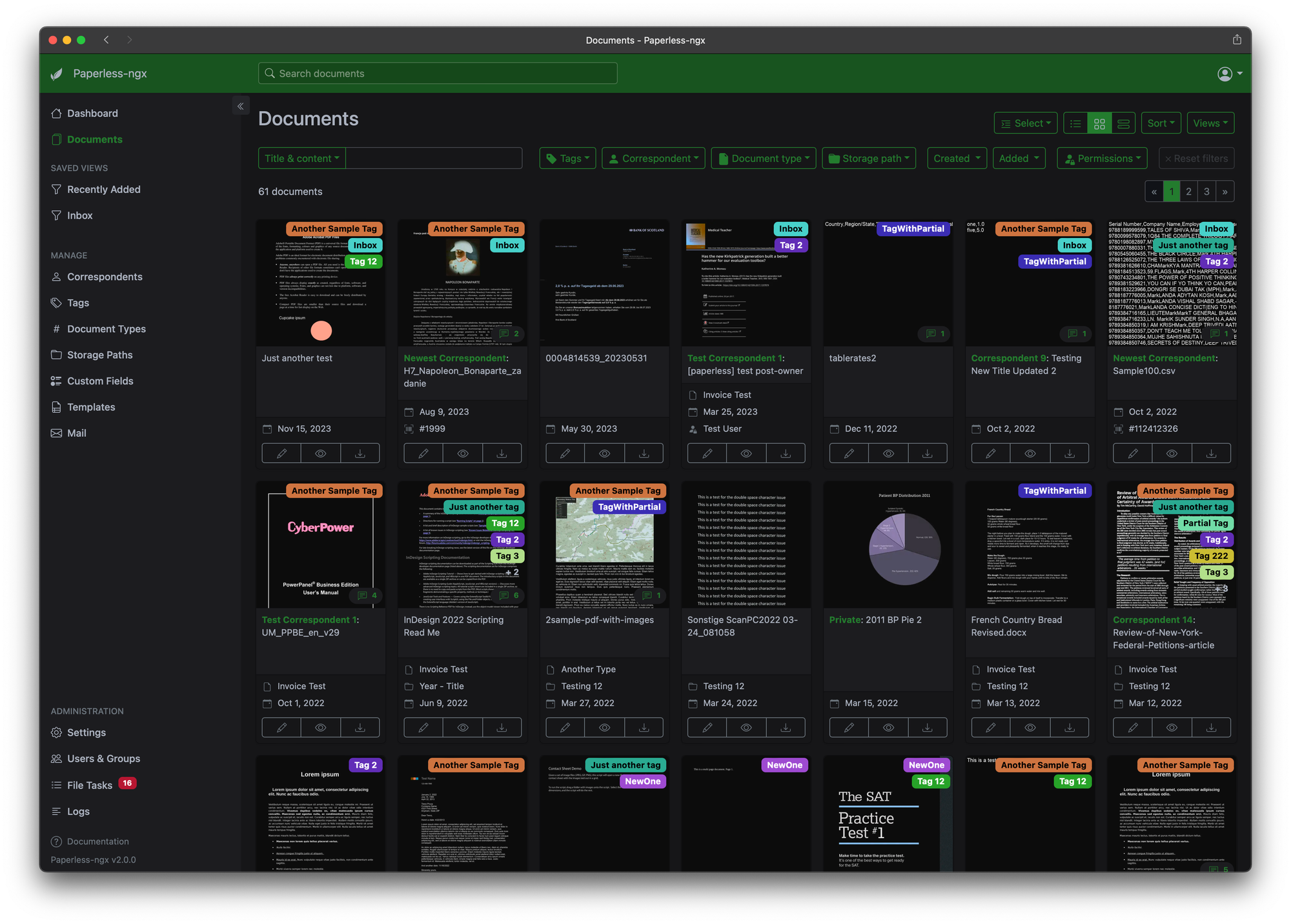
Paperless-ngx Core Features
- Organize and index scanned documents with tags, correspondents, and types
- Store data locally, never transmitting or sharing it (there are options to share)
- OCR functionality for searchable text
- Supports multiple file formats (PDF, images, Office files)
- Machine-learning adds automatic tags, correspondents, and document types
- Customizable web app with filtering, bulk editing, and drag-and-drop uploading
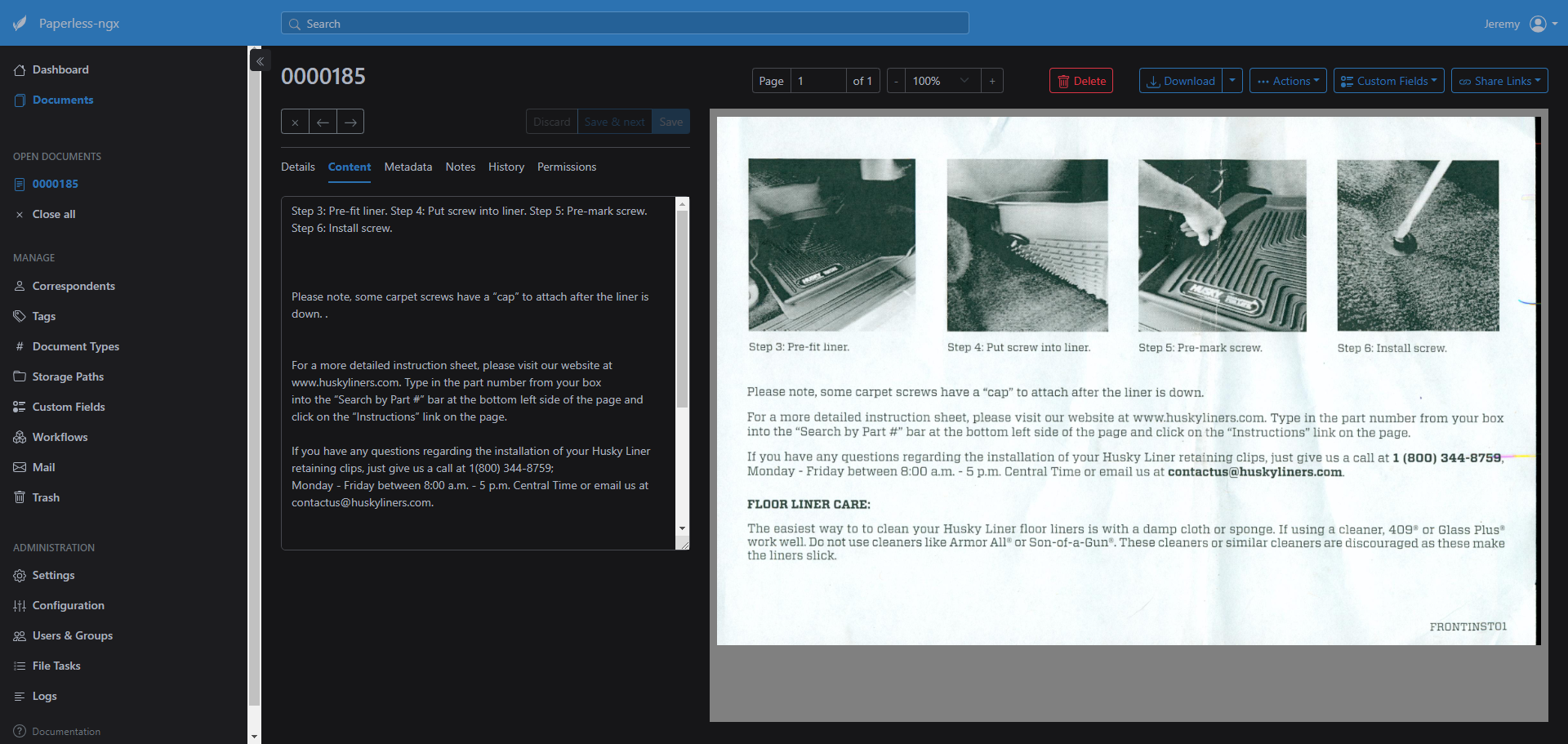
With the Paperless-ngx tagging feature, you can label each document with relevant keywords, making it easy to find what you need later. You can also categorize your documents by type or correspondent, keeping everything organized and easily accessible.
Paperless-ngx also includes advanced features like OCR (Optical Character Recognition) to make your scanned documents searchable. This means you can quickly find specific words or phrases within a document, without having to manually scroll through it. Plus, it supports multiple file formats, including PDFs, images, and Office files, so you can store all your important documents in one place. And with machine learning powered automatic tagging, you can let the app do the work for you. Just scan your documents and let Paperless-ngx organize them for you... if you trust it to. 😉
Install Paperless-ngx using Docker
The Paperless-ngx installation script makes it easy to set up your instance. It asks for some basic settings, downloads necessary files, pulls the Docker image, starts Paperless, and even creates a user account.
Need assistance? Check out our resources for getting started with self-hosting and setting up Docker.
$ bash -c "$(curl --location --silent --show-error https://raw.githubusercontent.com/paperless-ngx/paperless-ngx/main/install-paperless-ngx.sh)"The bash script cannot be run as root and you will need permission to write to the current directory.
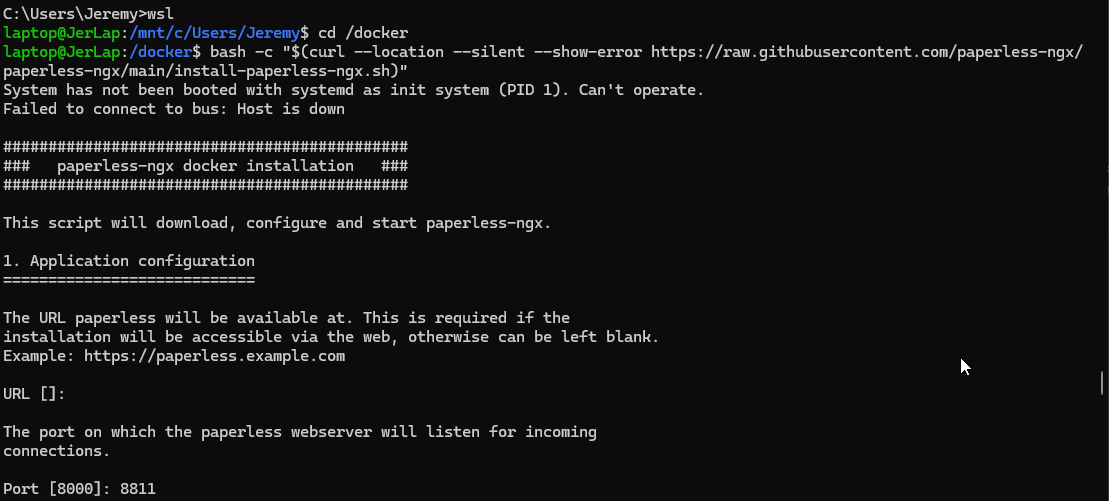
Paperless-ngx uses Tika and Gotenberg to parse metadata and convert Office documents (like .doc, .xlsx, and .odt) and emails (.eml). To use this feature, you'll need to set up separate servers for Tika and Gotenberg, configure their endpoints, and enable the feature. Fortunately, Paperless-ngx provides ready made Docker Compose examples that simplify the setup process and offer multiple database options with or without Gotenberg and Tika.
However, the installation script above also lets you choose to use Tika and Gotenberg, which I highly recommend. You can customize settings like port, database, URL, username, and password all from this bash script. It does the work for you making setup simple. Once it's complete, visit your server or computer's IP address and port number to begin using Paperless-ngx.
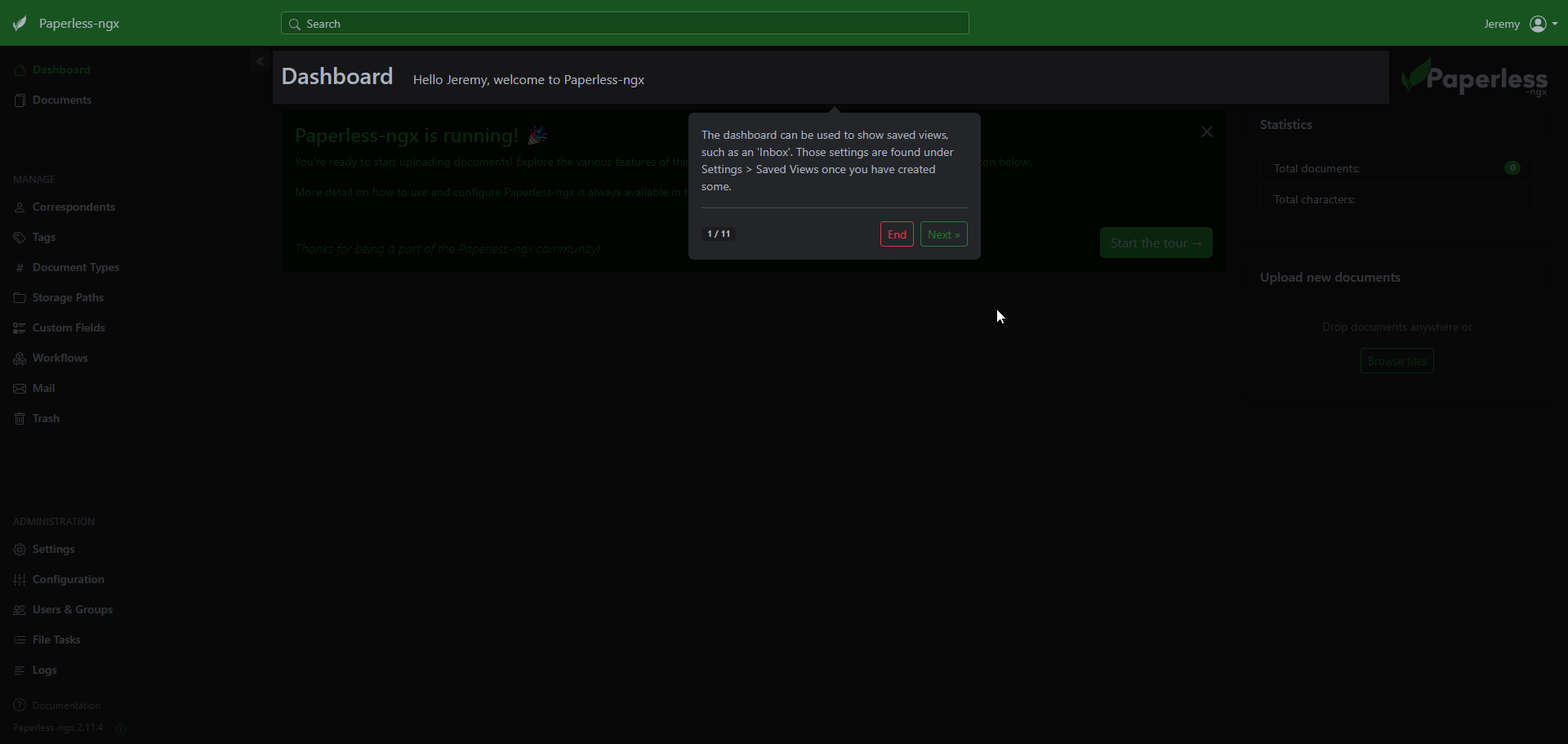
Sign in with your chosen username and password. To get the most out of Paperless-ngx, I suggest taking the built-in tour to learn about its core features. Simply click the "Start the tour" button to begin exploring!
Getting Documents on the Paperless-ngx Server
This part is up to personal preference. Some people might prefer traditional methods and buy a scanner, while I like using my iPhone with the Swift Paperless app. The Swift Paperless app offers more features than just scanning documents. It's free, highly rated, and lets me control every aspect of Paperless-ngx, including adding tags, document type, and correspondents before uploading scanned documents to the server. (these settings can also be changed after the scan is completed) I can also create new scans or import documents and photos from my device. Lastly, there's no annoying nag screens asking for donations... nowhere in the app. You can see what people have to say about it here on the Paperless-ngx discussions. You can also sponsor the iOS app here on the Github Repo.
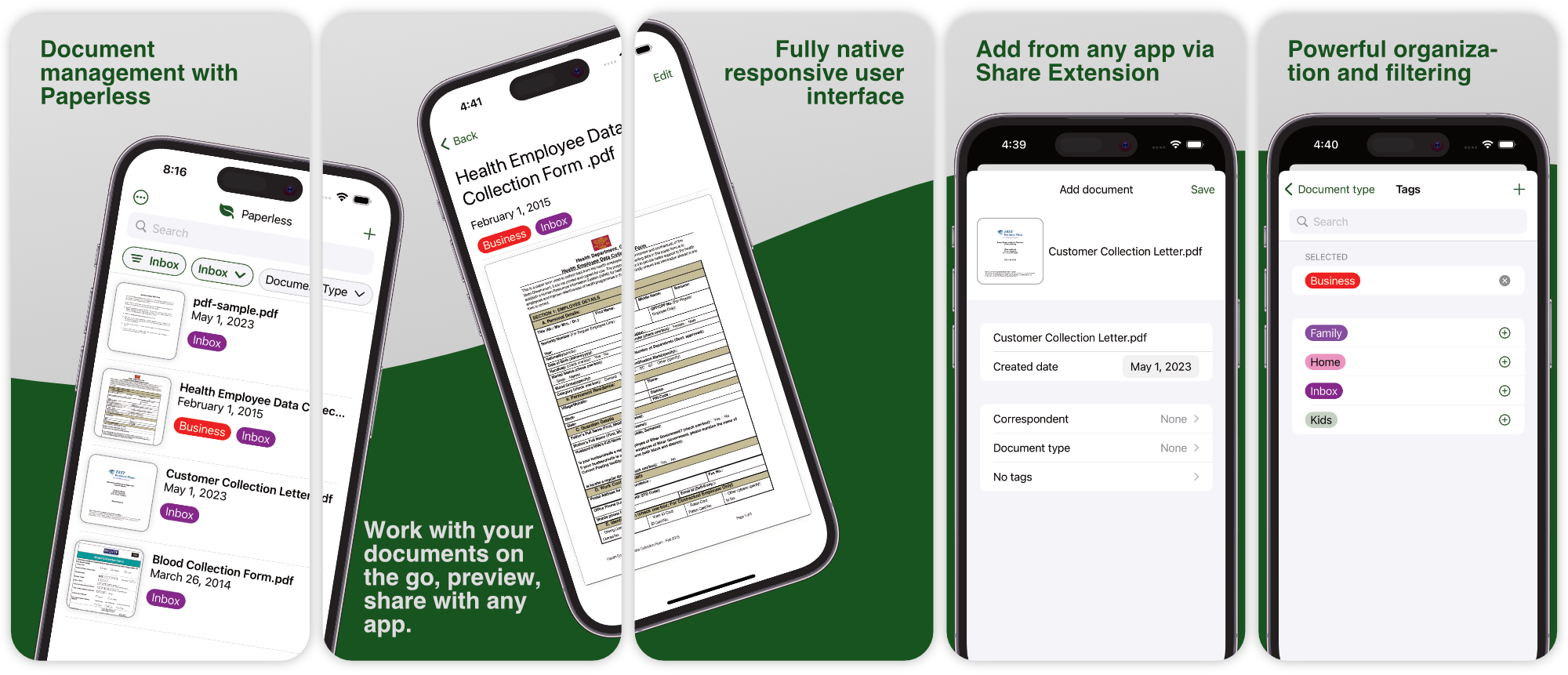
While I've tried other iOS iPhone scanning apps, none have met my needs as well as Swift Paperless. Those apps are more general-purpose scanning tools, whereas Swift Paperless was designed specifically for Paperless-ngx. Its tailored features make it the perfect fit for my use case.
You can simply log into your Paperless-ngx server and have access to all of your documents. From there you can begin scanning or importing new documents or even edit existing docs.
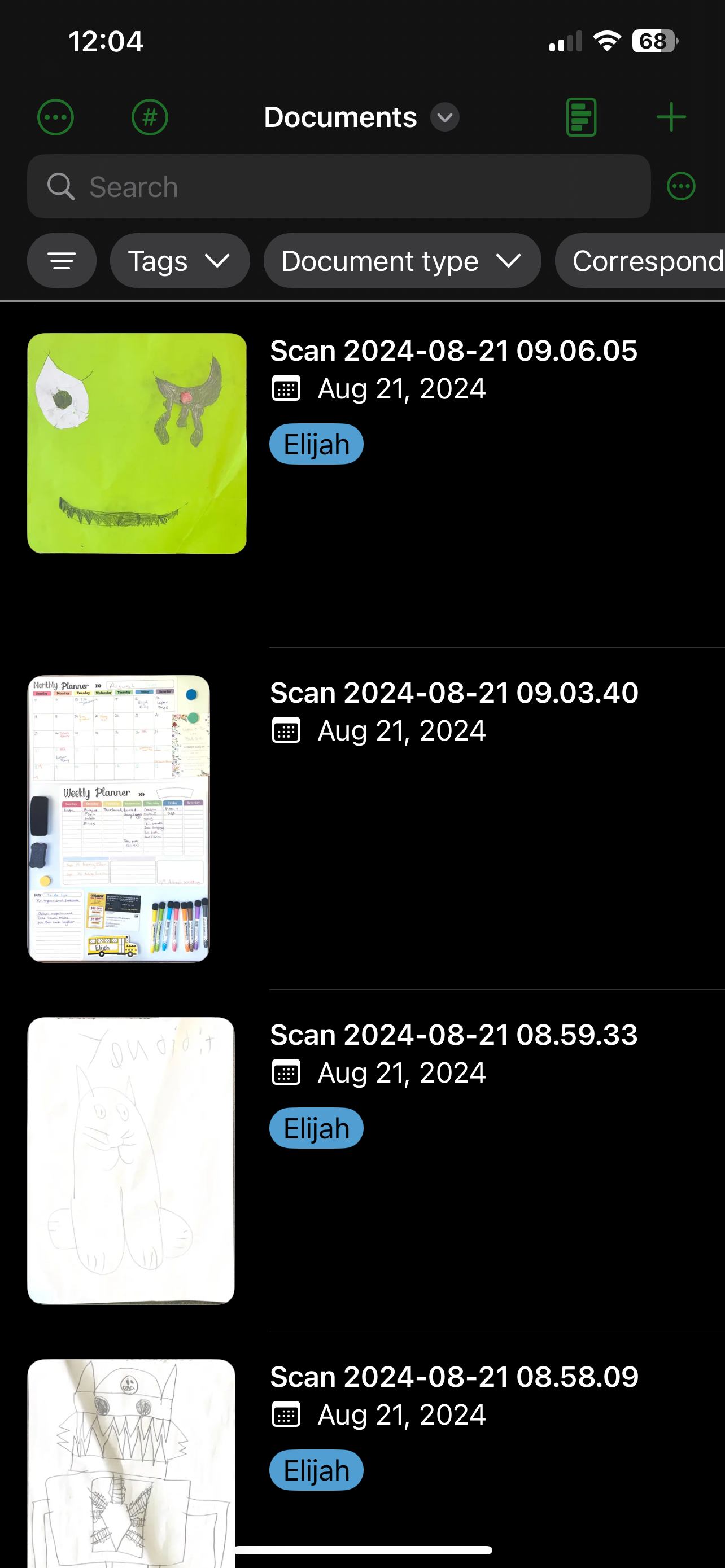
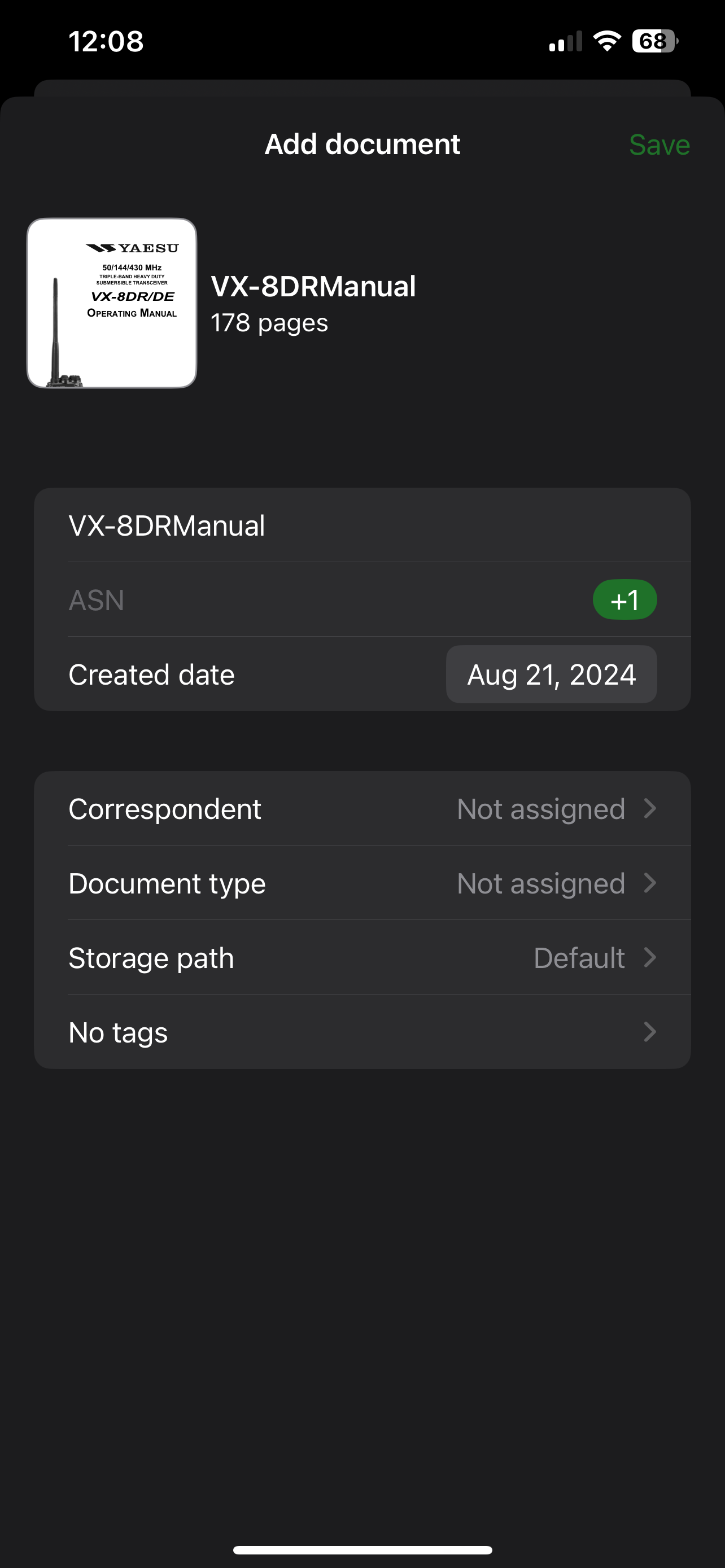
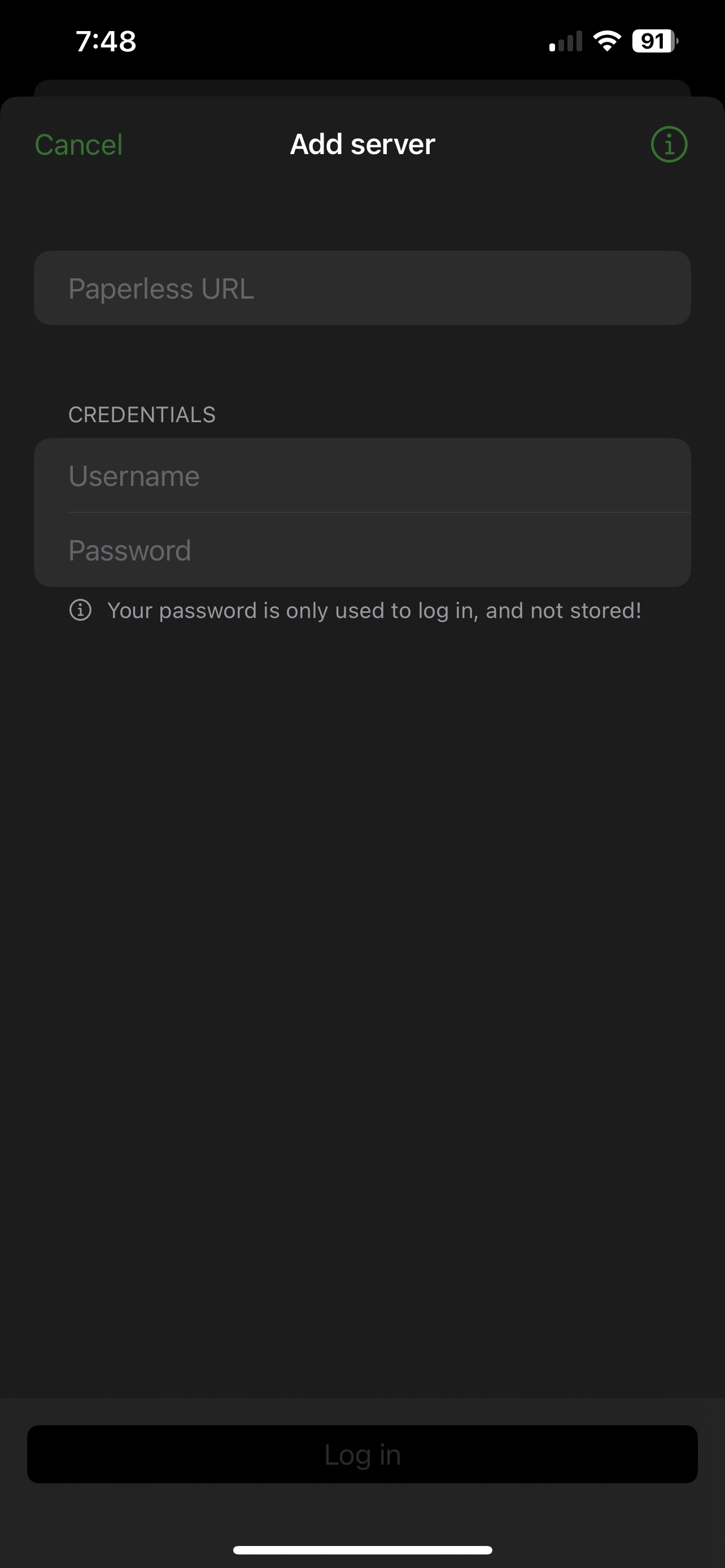
To connect, I used my local Paperless-ngx server, keeping it private and not exposing it through Cloudflare. This allowed me to simply enter the server's IP address and port in the Swift Paperless app.
If you do decide to expose your self-hosted Paperless-ngx server to the internet, exercise caution. This is particularly important when storing sensitive documents containing personal details such as social security numbers, phone numbers, or birth certificates.
Final Notes and Thoughts
I've been using Paperless for 2 years, and since its fork to ngx, my experience has been revolutionary! I've digitized important papers, receipts, manuals, and even sentimental cards, giving them new life. With the iOS app, scanning and organizing documents is seamless: open, scan, tag, and send - effortless!
I've relied heavily on the search function to dig up old receipts, remembering key details like dates or prices. My ultimate dream is to integrate Paperless-ngx with Ollama, allowing me to simply ask questions about my documents and receive instant answers directly on my self-hosted server through Open WebUI. I'm sure there'll be a solution soon enough, if not already out there.
For support related questions or inquiries, please refer to the Paperless-ngx Github repo. Drop by and give the project a star at the very least!






