PiKVM v4 Remote KVM
The PiKVMv4 is the latest version in the PiKVM series, with several enhancements and improvements added to its predecessors.

The PiKVM V4 is a Raspberry Pi-based remote KVM solution available in two editions that provides users with complete control over remote servers and computers. The product line, comprising the Mini and Plus editions, is designed to cater to different requirements, from home labs to commercial projects and industrial applications.
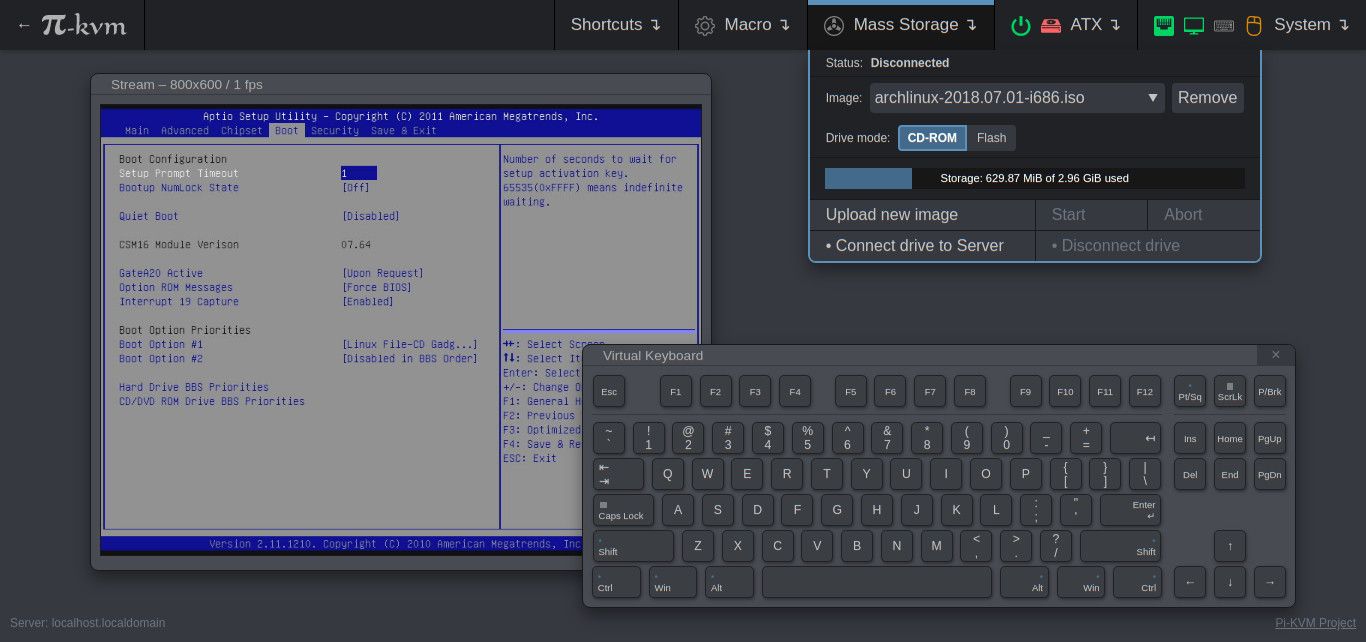
The PiKVM V4 series Kickstarter campaign was a massive success, with 2,351 backers pledging $821,040 to the project. The campaign's success can be attributed to the impressive features of the product line, its affordability, and convenience. The backers' response was a testament to the product's appeal in different settings, from home labs to commercial and industrial applications.

PiKVM V4 series includes the Raspberry Pi Compute Module 4 CM4102000 with 2GB of RAM, WiFi, and Bluetooth at their core. This module allows users to make the most of the CM4's specifications and unleash the full potential of the PiKVM hardware.
The PiKVM V4 product line has been designed to offer an all-in-one solution. Each device comes equipped with a power supply, USB, and Ethernet cables- this makes setup easy and convenient. This feature is especially notable in the Mini edition which is compact and budget-friendly, making it an ideal remote solution for home servers and mom’s computer.

On the other hand, PiKVM V4 Plus, the most advanced edition of the series, has several impressive features. For instance, it boasts improved connectivity options such as support for optional external antennas or even a Mini-PCI-Express connector for an additional LTE module, providing an alternative access channel in case of no internet connectivity. Moreover, the product design includes dual HDMI outputs, which can be customized as per requirements, to increase compatibility with various computer configurations.
Additionally, the V4 Plus edition comes with an internal USB 3.0 port, which allows for extra storage and even supports a second bootable disk that users can control remotely, enable the reformatting and reinstallation of operating systems remotely.

An internal NeoPixel connector, available on the full V4 product line, allows for customization and lighting solutions to advanced users, and modders. Other notable features within the V4 product line include improved WiFi connectivity, increased UEFI/BIOS compatibility, meticulously crafted steel cases, light pipes, location beacons, SD card access protection, Kensington security slots, and more.
The PiKVM V4 product line is an excellent remote KVM solution that offers users the flexibility to manage and control their servers and computers remotely. While the Mini edition caters to those on a budget, the Plus edition's advanced features make them suitable for commercial and industrial use. Additionally, the intuitive web-based interface makes the PiKVM V4 easy to set up and use, with a plethora of features that make it one of the most innovative and well-designed remote KVM solutions available today.
Here are some Noteable Pros and Cons
Pros:
- Affordable and convenient all-in-one solution, with power supply and cables provided
- Impressive features, including support for external antennas and additional LTE modules
- Dual HDMI outputs and USB 3.0 port for increased connectivity and compatibility
- Meticulously crafted steel cases, light pipes, and other sturdy design features
- User-friendly web-based interface, suitable for both home and industrial use
Cons:
- Limited RAM and storage capacity compared to some other KVM solutions
- The product line is Raspberry Pi-based, which may not be suitable for all users
- The Mini edition may not be powerful enough for larger industrial applications
- Customization options, such as the NeoPixel connector, may not be useful for all users
PiKVM is Open-Source!
You can install PiKVM on your own Raspberry Pi device. In fact, the PiKVM project is designed to be open-source and community-driven, encouraging users to build their own DIY KVM setups. All the software and hardware design files are available on the PiKVM GitHub page, and you can download and install them on your own Raspberry Pi.
To install PiKVM, you will need to follow some basic steps. First, you need to download the PiKVM SD image from the website and flash it onto an SD card. Then connect the Raspberry Pi to an HDMI monitor, keyboard, mouse, and network. After that, you need to boot the device and access the web-based dashboard from any computer in the same network.
The dashboard will allow you to set up the device according to your preferences and provide you with remote access to the computer you want to control. The installation process can be a bit time-consuming, and you need some technical skills to set it up. Still, numerous tutorials are available online, making it an accessible DIY project for intermediate-level DIY enthusiasts.
Final Notes and Thoughts
The PiKVMv4 is an affordable and impressive remote access and control solution for those with certain technical skills. It is an excellent alternative to the more expensive and proprietary KVM solutions on the market. Overall, if you are looking for an inexpensive, customizable, and accessible remote control solution, PiKVM is worth considering.





