Pinchflat - Simple Self-Hosted Youtube Archiver
Pinchflat offers an uncomplicated approach to archiving YouTube content. It's designed for easy use and is self-hosted, ensuring simplicity and control over their stored videos.

There are lots of tools out there for saving videos from YouTube and other sites. Lately, I've been using Tube Archivist to download videos for my kids to watch later. It's been great for keeping an eye on what they're watching and making sure it's suitable for their age.
Tube Archivist is really handy, but I've been feeling like it's gotten too complicated for me lately. There are just so many features and options to navigate. So, I started looking for something more simple. That's when I stumbled upon this new alternative, Pinchflat! I was excited to give it a try and see if it's a better fit for what I need and boy was I glad I did!

Pinchflat is an app you can host yourself that helps you download YouTube videos. It's made using yt-dlp and is meant to be really simple and easy to use. You basically tell it what kind of videos you want from YouTube channels or playlists, and it handles the downloading for you. Plus, it keeps checking for new videos regularly.
This app is perfect if you're into organizing your media for things like Plex, Jellyfin, or Kodi, or if you just want to make sure you always have your favorite videos saved.
But here's the thing: Pinchflat isn't great for grabbing one video here and there. It's built more for downloading a bunch of videos at once and keeping them all updated. Also, it doesn't play videos within the app itself. Instead, it saves them to your computer so you can watch them using a media center app like VLC, Emby, Jellyfin etc.
One thing I really like about Pinchflat is the ability to change how it saves your files.
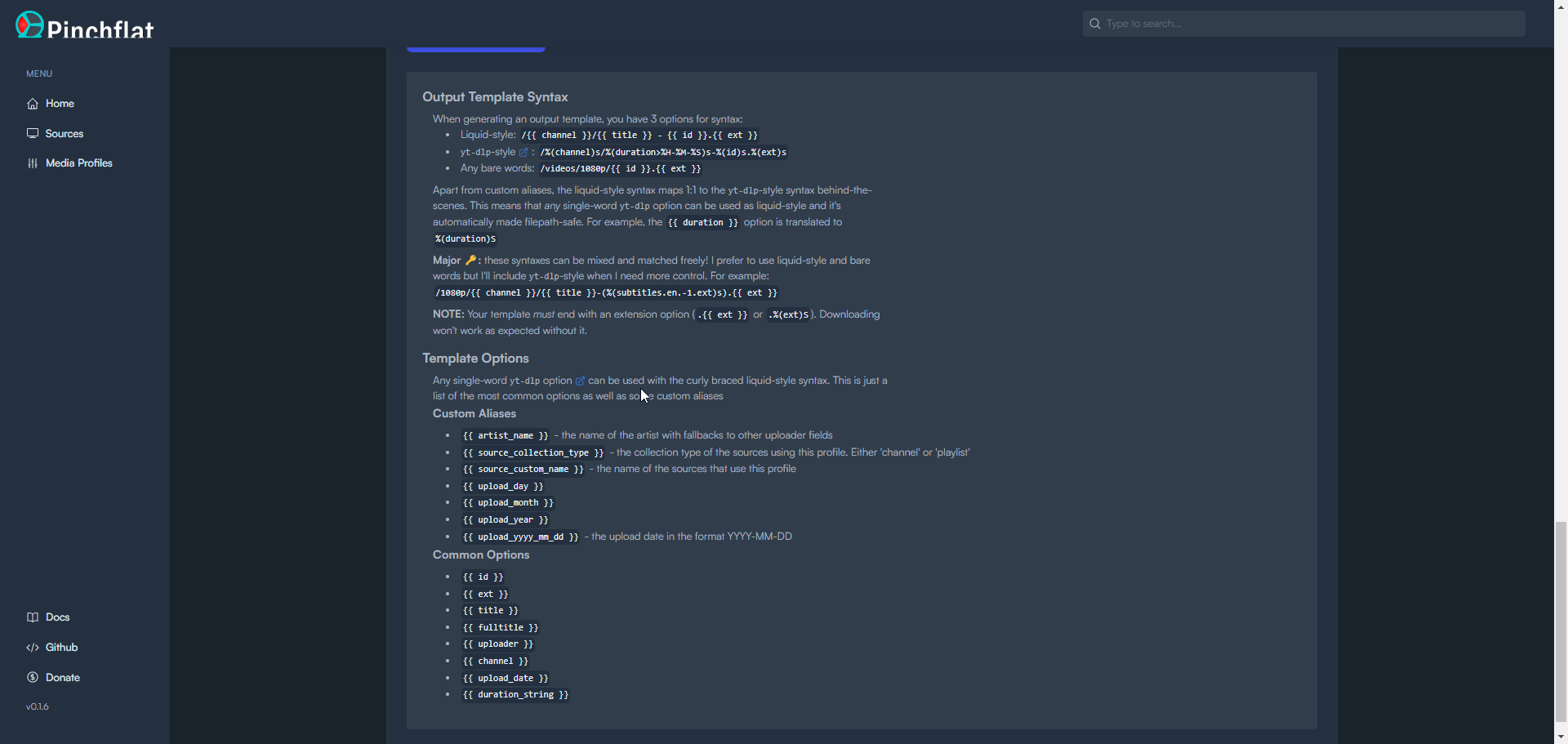
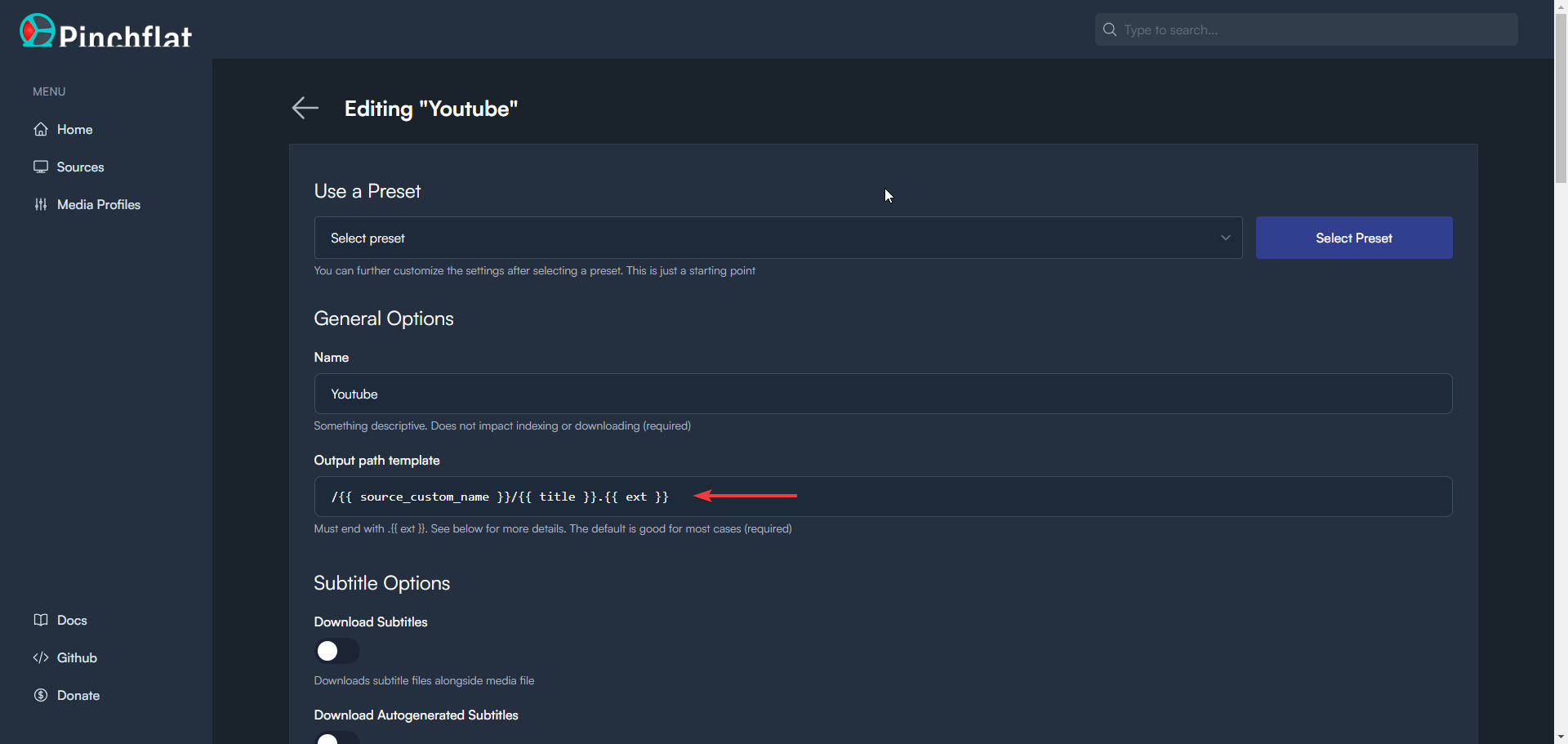
This adds a lot of customization options. It also does not mess with the filename unless you tell it to. By looking at the file name you can easily see what video it is. This is much better than random letters and numbers.

Pinchflat Core Features
- Self-contained - just one Docker container with no external dependencies
- Powerful naming system so content is stored where and how you want it
- Easy-to-use web interface with presets to get you started right away
- First-class support for media center apps like Plex, Jellyfin, and Kodi
- Supports serving RSS feeds to your favorite podcast app (beta - docs)
- Automatically downloads new content from channels and playlists
- Uses a novel approach to download new content more quickly than other apps
- Supports downloading audio content
- Custom rules for handling YouTube Shorts and livestreams
- Advanced options like setting cutoff dates and filtering by title
- Reliable hands-off operation
- Can pass cookies to YouTube to download your private playlists (docs)
- Sponsorblock integration
Pinchflat is incredibly easy to install and start using. You can get it up and running within seconds by deploying a simple Docker Compose stack through Portainer or locally on your Linux machine via terminal.
Final Notes and Thoughts
Pinchflat may not be ideal for those seeking to download individual videos sporadically. Additionally, it's important to note that Pinchflat stores downloaded videos on the local disk for playback using external media players. Overall, Pinchflat offers a convenient and efficient solution for managing and archiving YouTube content.
Give it a try for yourself and let us know what you think!





