PrivateBin - Self Hosted and Client-Side Encrypted Pastebin Alternative
PrivateBin is a minimalist, open source online pastebin where the server has zero knowledge of pasted data. Data is encrypted/decrypted in the browser using 256 bits AES.

PrivateBin is a secure and open-source self-hosted web application that provides an encrypted platform for storing and sharing confidential information online. This privacy-focused platform is designed to keep your data secure and inaccessible to unauthorized users. Users can create an encrypted note, paste code snippets or share password-protected files with others through PrivateBin.
One of the most significant features of PrivateBin is its client-side encryption, which ensures that only the authorized recipients can access the shared data. The application does not store any information on its server, which makes it an ideal choice for users who want to maintain their privacy. Additionally, PrivateBin offers various customization options such as syntax highlighting, self-destruct settings, and custom themes.
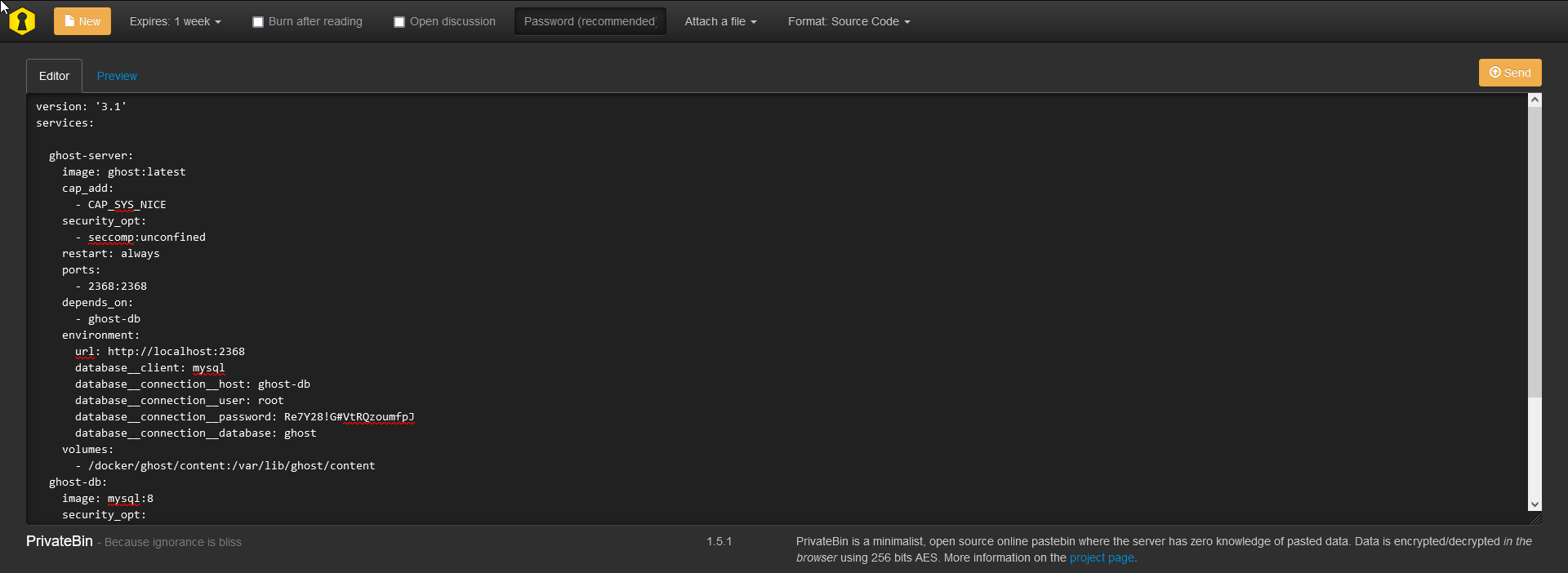
PrivateBin has a simple and user-friendly interface, making it easy to use for everyone. Users can create an encrypted note by entering the content they want to share, choosing the expiration date, and setting the password. They can then share the generated link with authorized recipients via email or any other communication platform. PrivateBin is an excellent platform for sharing sensitive information, such as passwords or keys, without worrying about unauthorized access.
Install Privatebin with Docker Compose
You can use the following Docker Compose to easily spin up an instance of Privatebin.
version: '3.3'
services:
nginx-fpm-alpine:
restart: always
read_only: true
ports:
- '8055:8080'
volumes:
- /docker/privatebin-data:/srv/data
- /docker/privatebin-data/conf.php:/srv/cfg/conf.php:ro
image: privatebin/nginx-fpm-alpine:latest
If you want to change PrivateBin themes and other settings, you will need to mount the conf.php file. Otherwise you will only get the default settings out of the box. To do so, create the /docker/privatebin-data directory and place a conf.php file inside. You can see an example conf.php file here.
Then you may need to chmod the data directory. If so, run the following command:
chmod -R 777 /docker/privatebin-data
If you try to visit PrivateBin locally, you may see these errors.
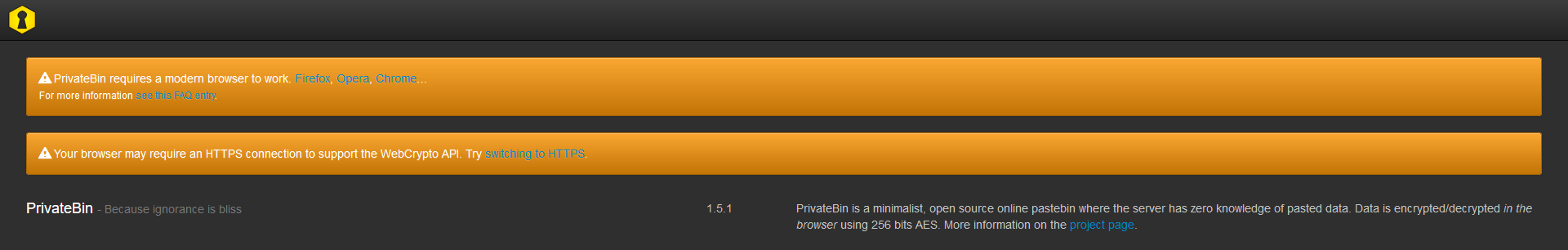
This is because PrivateBin is meant to be ran behind HTTPS and will not work without it. You will need to asign a reverse proxy or a Cloudflare tunnel to the app with a valid SSL certificate.
PrivateBin core features that can be modified via the configuration file:
- Password protection
- Discussions, anonymous or with nicknames and IP based identicons or vizhashes
- Expiration times, including a "forever" and "burn after reading" option
- Markdown format support for HTML formatted pastes, including preview function
- Syntax highlighting for source code using prettify.js, including 4 prettify themes
- File upload support, image, media and PDF preview (disabled by default, size limit adjustable)
- Templates: By default there are bootstrap CSS, darkstrap and "classic ZeroBin" to choose from and it is easy to adapt these to your own websites layout or create your own.
- Translation system and automatic browser language detection (if enabled in browser)
- Language selection (disabled by default, as it uses a session cookie)
- QR code for paste URLs, to easily transfer them over to mobile devices
Another significant advantage of PrivateBin is that it is open-source software, which means that anyone can access and modify its source code. The code is publicly available on Github, allowing developers to verify the security of the application and suggest improvements. PrivateBin's community-driven approach ensures that the platform is regularly updated and maintained.
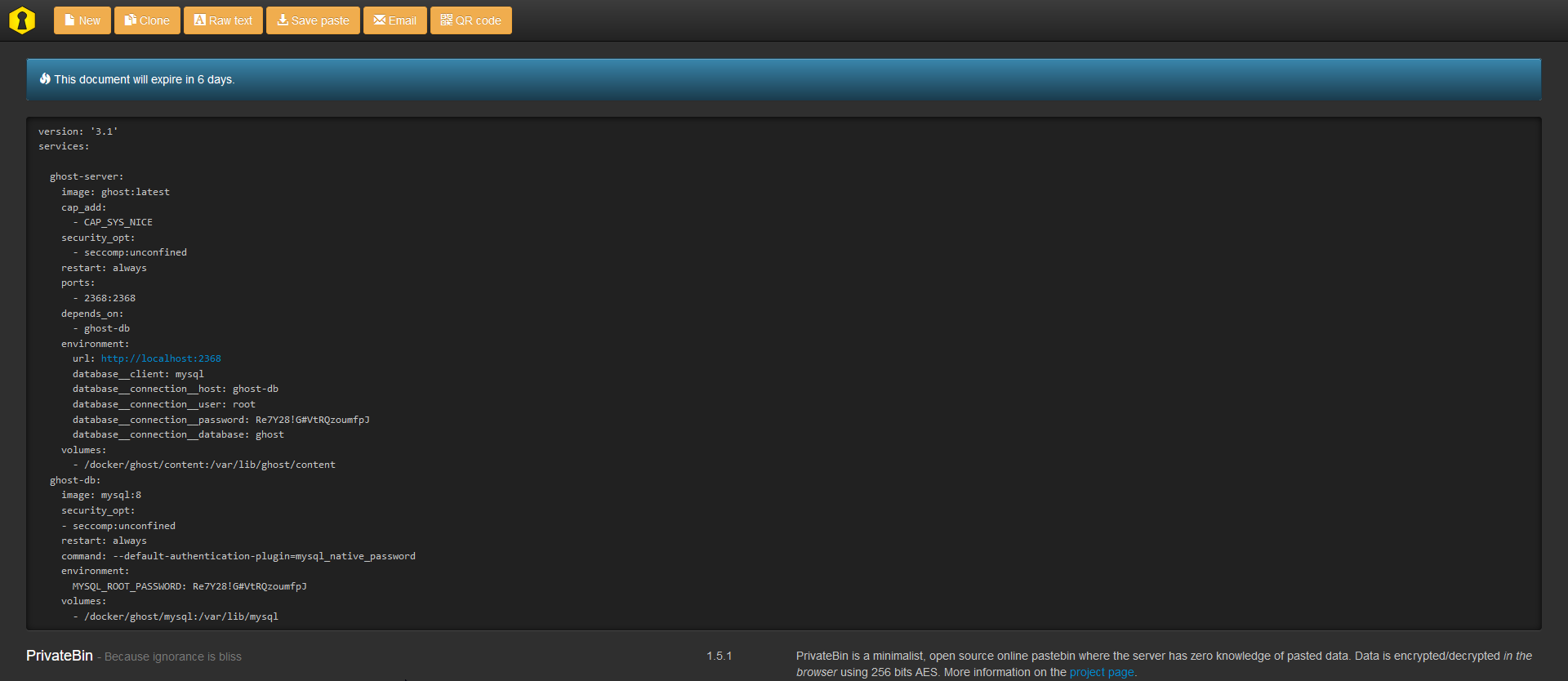
PrivateBin is entirely self-hosted, meaning that users have complete control over their data. This eliminates the risk of third-party data breaches and ensures that the shared data is secure. Users can host PrivateBin on their servers, ensuring that their data is not accessible to third parties. This self-hosted approach also provides users with complete control over the application's configuration and customization options.
PrivateBin is a great alternative to popular online pastebin services. These services are known for storing user data on their servers, often without proper security measures in place. With PrivateBin, users have a secure and private platform for sharing confidential information online without worrying about unauthorized access.
Final Notes and Thoughts
PrivateBin is a powerful and privacy-focused web application that provides a secure platform for sharing sensitive information online. Its client-side encryption and self-hosted nature ensure that the shared data is secure and accessible only to authorized users. The application's customizable settings and user-friendly interface make it easy to use, and its open-source nature allows developers to verify and improve the platform's security. With PrivateBin, users can share confidential information online without compromising their privacy.
If you find PrivateBin useful, be sure to give it a star on the PrivateBin Github repo!





