3 Self Hosted QR Code Generators from Simple to More Advanced
QR codes are powerful for keeping organized. Here are 3 self hosted QR code generators. 📱
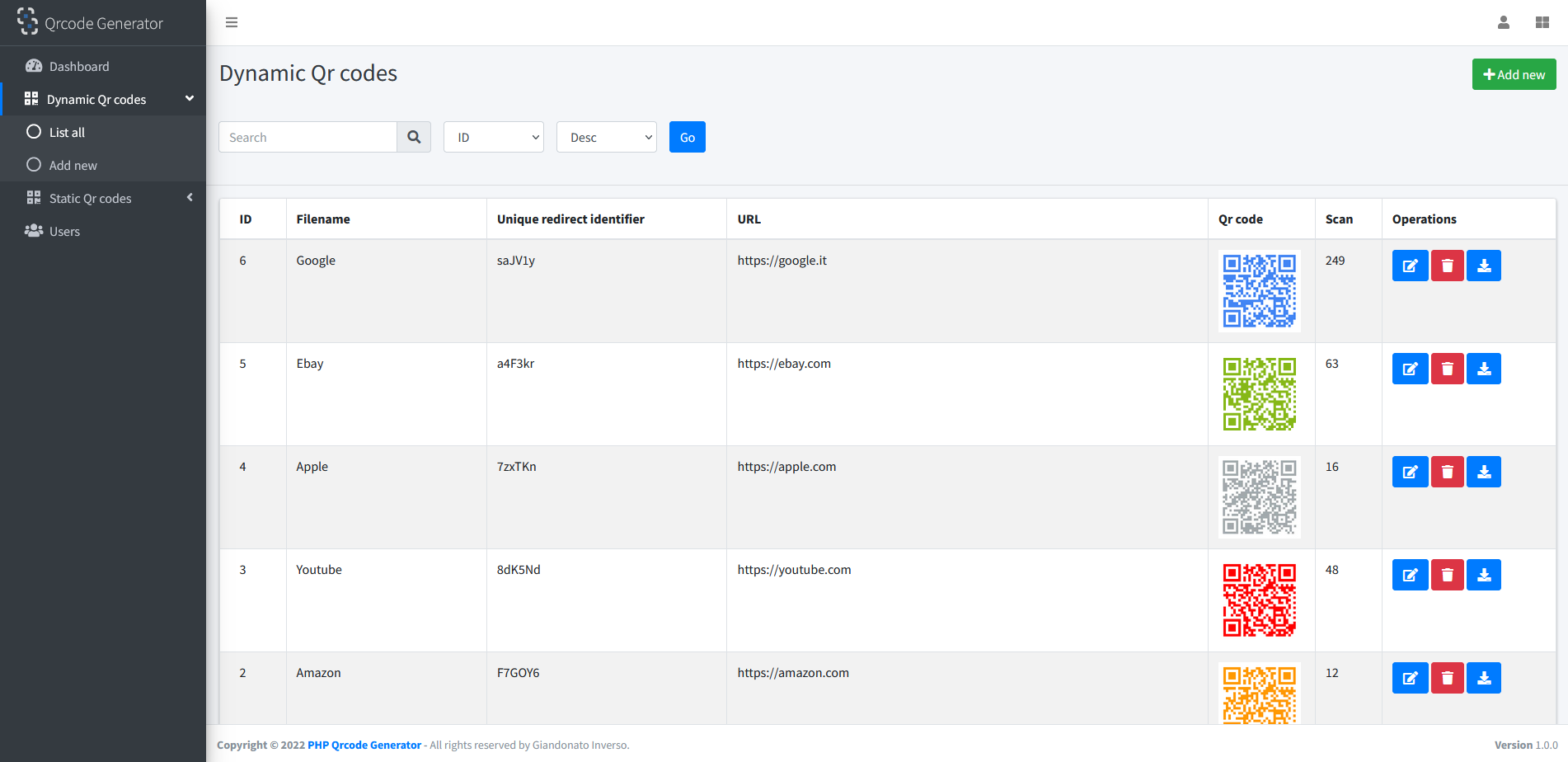
One thing I don't see discussed very often is how awesome the QR code is and how this simple idea can help you organize your equipment, label items, get to a web page quickly or even email someone at the scan of your phone camera.
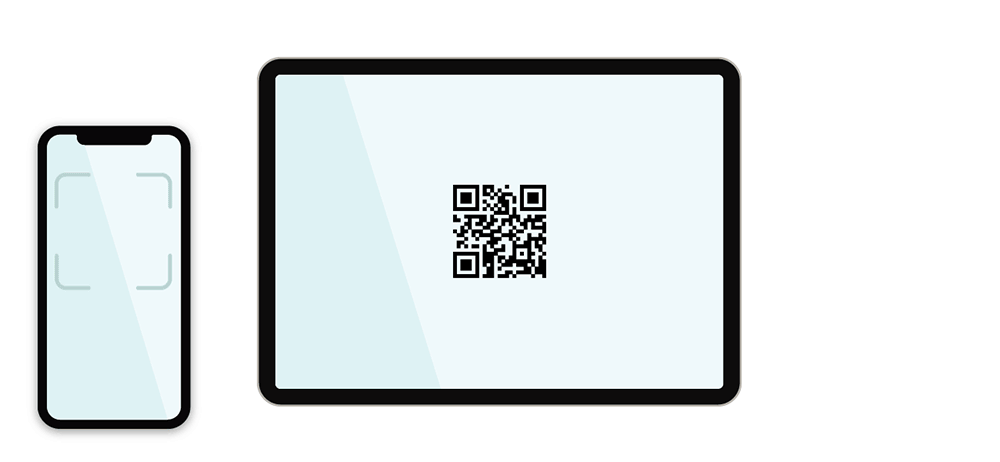
How can QR Codes Help You?
For me, QR codes help me identify what my server specs are from the hard drives down to the motherboard and components. I write up a detailed wiki entry using my self hosted Bookstack, then I use a QR code generator such as one below to create a QR code that allows me to scan the code and take me straight to the wiki page that shows me every detail about the server.
I also setup an inventory system the same way. I have server and PC components in tubs and use QR codes to scan and take me to a wiki page that shows me every item in the tub.
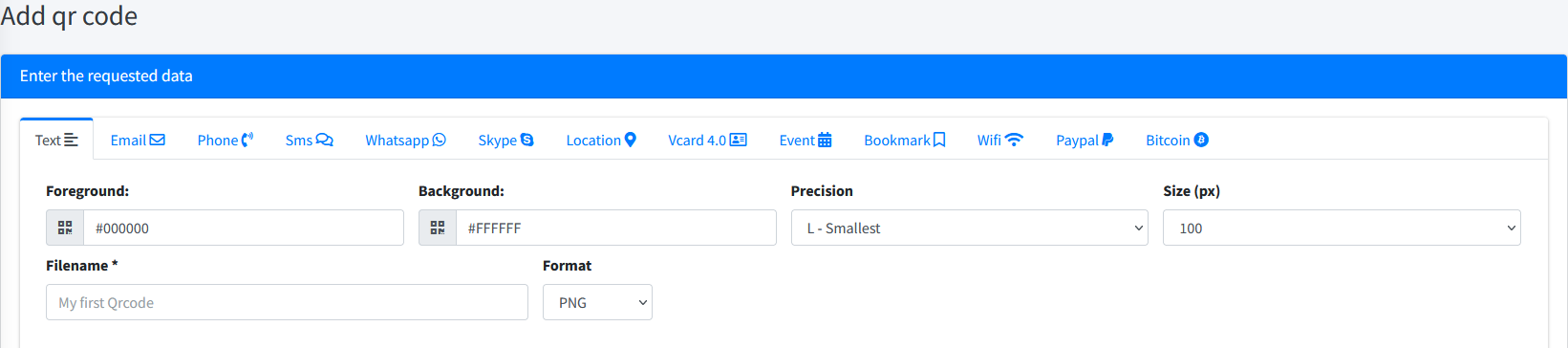
There are so many more options you can use the QR code for. Adding contacts to your phone (vcard), joining a WiFi network, sending an email, adding someone on a social platform, sending a sms text messages, Paypal and Bitcoin payments, sending locations and so much more.
We did some digging over the last several months and these are the top 3 QR code generators we found. Starting from the most basic and ending with one that is a bit more advanced but well worth setting up a LAMP stack for.
QR Code Generator UI

QR Code Generator UI is a basic docker container with a HTML/CSS/JS ui to generate a QR Code from a provided URL. Uses tailwind CSS and qrcode.js
This is the most basic option we are featuring. It is very simple to setup using a simple Docker command.
Install QR Code Generator UI with Docker
docker build -t webserver .
docker run -it --rm -d -p 8080:80 --name web webserverQR Code Generator
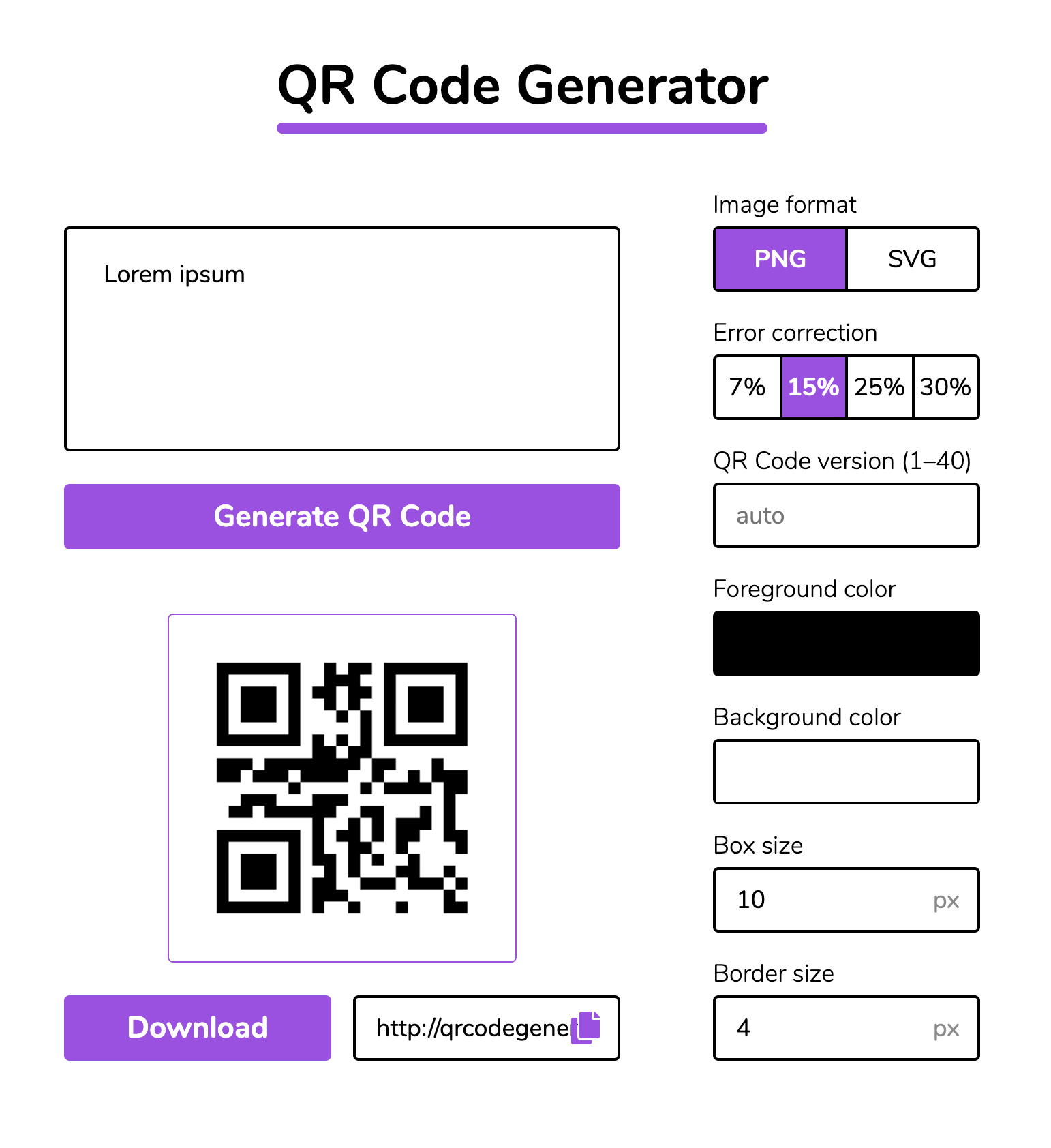
QR Code Generator has a few more options you can use. Setup is still pretty basic using Docker Compose.
qr-code-service is a microservice implemented in Python which uses qrcode library. It provides a gRPC interface for generating QR codes.
web is a web application written in Spring and Kotlin. It uses Thymeleaf for server-side rendering.
Both services are dockerized. Docker Compose configuration is used for deployment on AWS Elastic Container Service.
Install QR Code Generator with Docker
version: "3.0"
services:
qr-code-service:
build: qr-code-service
image: pjanczyk/qr-code-generator_web
web:
build: web
image: pjanczyk/qr-code-generator_qr-code-service
ports:
- "80:80"
environment:
QR_CODE_GENERATOR_BASE_URL: http://localhost
QR_CODE_GENERATOR_QR_CODE_SERVICE_ADDRESS: qr-code-service:5000
PHP Dynamic QR Code
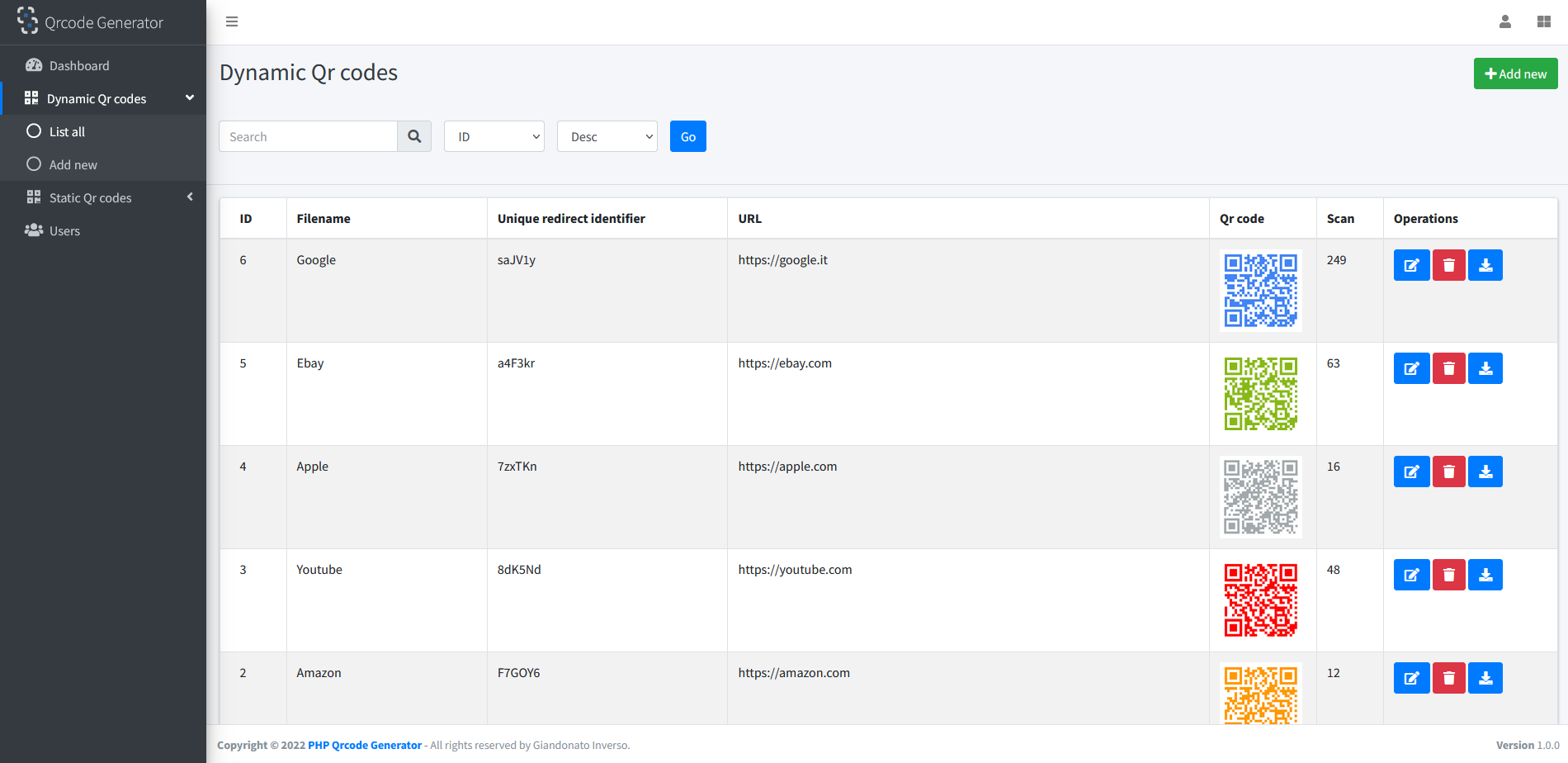
PHP Dynamic QR Code is a script that allows the generation and saving of dynamic and static QR codes. It has clean, responsive and user-friendly design.
PHP Dynamic QR Code is Based on AdminLte the "Best open source admin dashboard & control panel theme. Built on top of Bootstrap" and Core PHP Admin Panel, a simple Admin Panel written in core PHP that contains an implementation of general features you might need in your website admin panel like: record management (CRUD), secure authentication, pagination, filters.
Install PHP Dynamic QR Code
This can be installed pretty easily on a LAMP stack using a VM or LXC. For installation documentation, see this link.
Final Notes and Thoughts
You can come up with some pretty clever ideas for using the QR code. If you can find a small area where you can stick one on the item, you could even use them on machines where you can scan them to send you to a self hosted user manual.
The possibilities are endless and I am very curious if you use QR codes and what clever ideas you came up with. So let us know in the comments below!





