Self Host your Gaming Clips and Videos with Fireshare
Share game clips and other personal videos with the self hosted Fireshare. 🔥

Built with gaming in mind, Fireshare is a solution to a problem some people have when they just want to share a quick gaming clip with friends.
Let's take a look at Fireshare and install it using Docker Compose. I'll test the performance and see how it handles larger files and share my thoughts so you know what to expect going in.
Features
- Designed to run within a docker environment (though you can run it outside of docker if you really want to)
- Supports webm, mp4 and mov files at the moment.
- Fairly decent mobile support
- Automatically scans your chosen root video directory for new files
- Public and private video options
- Share links automatically generated
- Open Source
From the Developer
I create a lot of game clips with tools such as Nvidia's Shadowplay, many of these clips are short 15-30 second clips that I want to share with my friends but do not want to spend the time uploading them to YouTube, waiting for YouTube to process the video and then finally being able to send them a link.
While Fireshare was designed with game play clips in mind, I found it works well for sharing clips of my kids to their grandparents 😉 Yup, dad mode activated! And this is even better for folks with iPhones because it supports the .mov video extension. So shooting short videos on your phone to serve with Fireshare can be a good option.
The Login Screen
Log in using admin as the username and the password you chose while setting up the docker container.

The Dashboard
Here you can see all of your videos and edit their details such as title, description and whether or not you want them to show up on the public feed.

Maybe card view isn't your style? Fireshare also supports a list style view as well.

Folder Sorting
Fireshare will use the top most directory that your videos are in as an easy and simple way for you to organize your videos into categories of your choosing.

Edit Video Details
Access a basic modal for editing the title and description of videos by clicking on the "pencil" icon.

Video Preview Modal
Videos opened when on the public feed or admin dashboard show up in a modal. This modal gives you direct link and timestamped link sharing buttons as well as the ability to "shuffle" randomly to another video. As an admin, you can also edit the details of the video from this modal.

The Watch Page
This is what people will see when given a Fireshare link.

Open Graph Support
Direct links copied from the link copy buttons in Fireshare will allow websites and messaging apps to read the open graph data and show title, description and video thumbnails in your posts.

Install Fireshare using Docker Compose
Fireshare is super simple to install. This small Docker Compose script will do the trick. Paste it into your Portainer web editor and deploy!
version: "3"
services:
fireshare:
container_name: fireshare
image: shaneisrael/fireshare:latest
ports:
- "8077:80"
volumes:
- ./dev_root/fireshare_data:/data
- ./dev_root/fireshare_processed:/processed
- ./dev_root/fireshare_videos:/videos
environment:
- ADMIN_USERNAME=admin
- ADMIN_PASSWORD=admin
- SECRET_KEY=replace_this_with_some_random_string
- MINUTES_BETWEEN_VIDEO_SCANS=5
- PUID=1000
- PGID=1000
Just be sure to change the volumes and point the /videos volume to the folder where your videos clips live.
Final Notes and Thoughts
After trying Fireshare out for a few hours, I found it Firefox does not play well with the .mov files. It took me a while to figure out it was my browser and not the Fireshare app itself causing the issue. All of the MP4 files work flawlessly and the sharing option works well. I really like the option to make videos public or private but private by default.
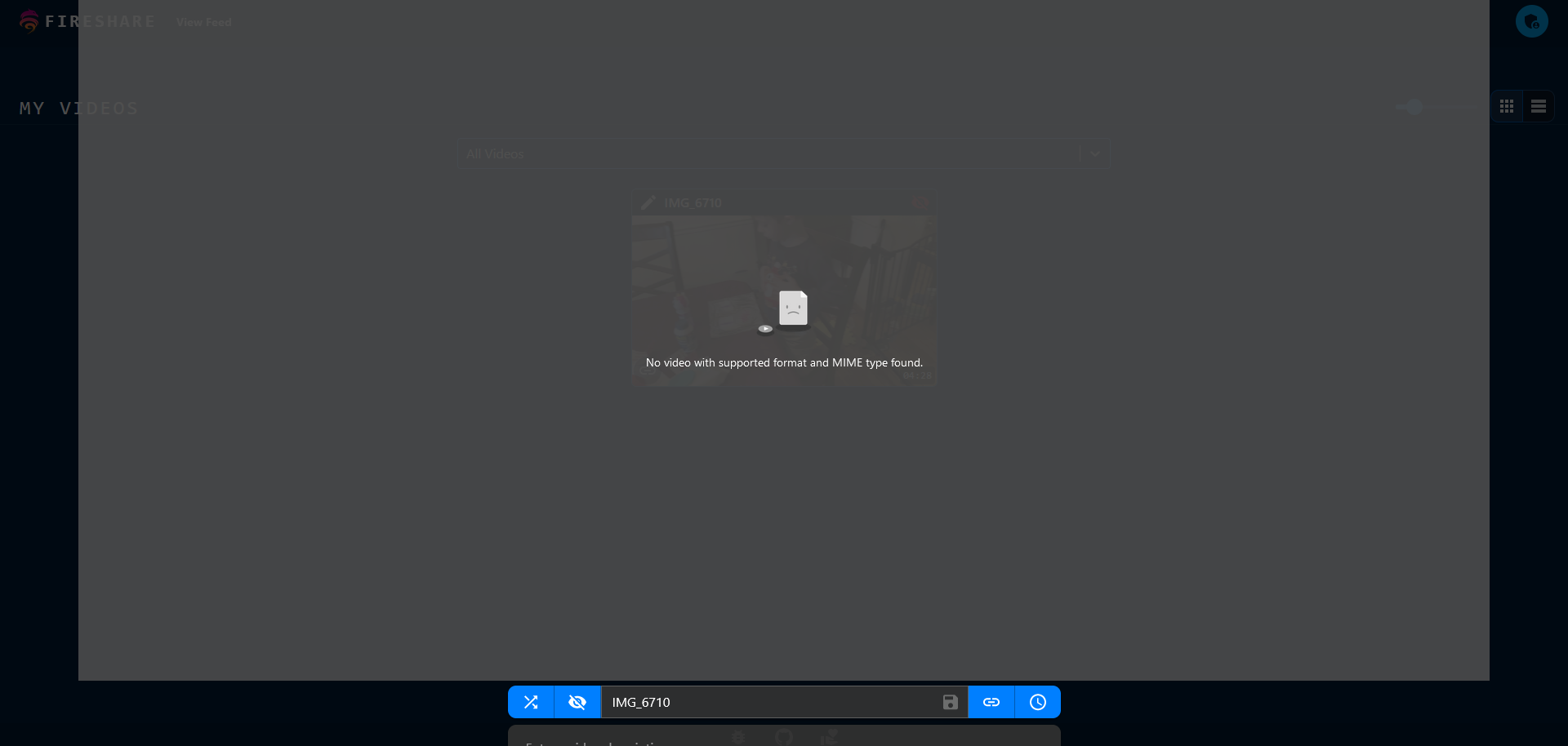
Overall, Fireshare works really well for smaller length video files. There are a couple things I would like to see though. The ability to sort by newest or recently added videos and the ability to search video titles. I am impressed with how good it looks aesthetically and the darker color tones are a pleasure to the eyes!
If you find Fireshare useful, be sure to give it a star on the Fireshare Github repo!





