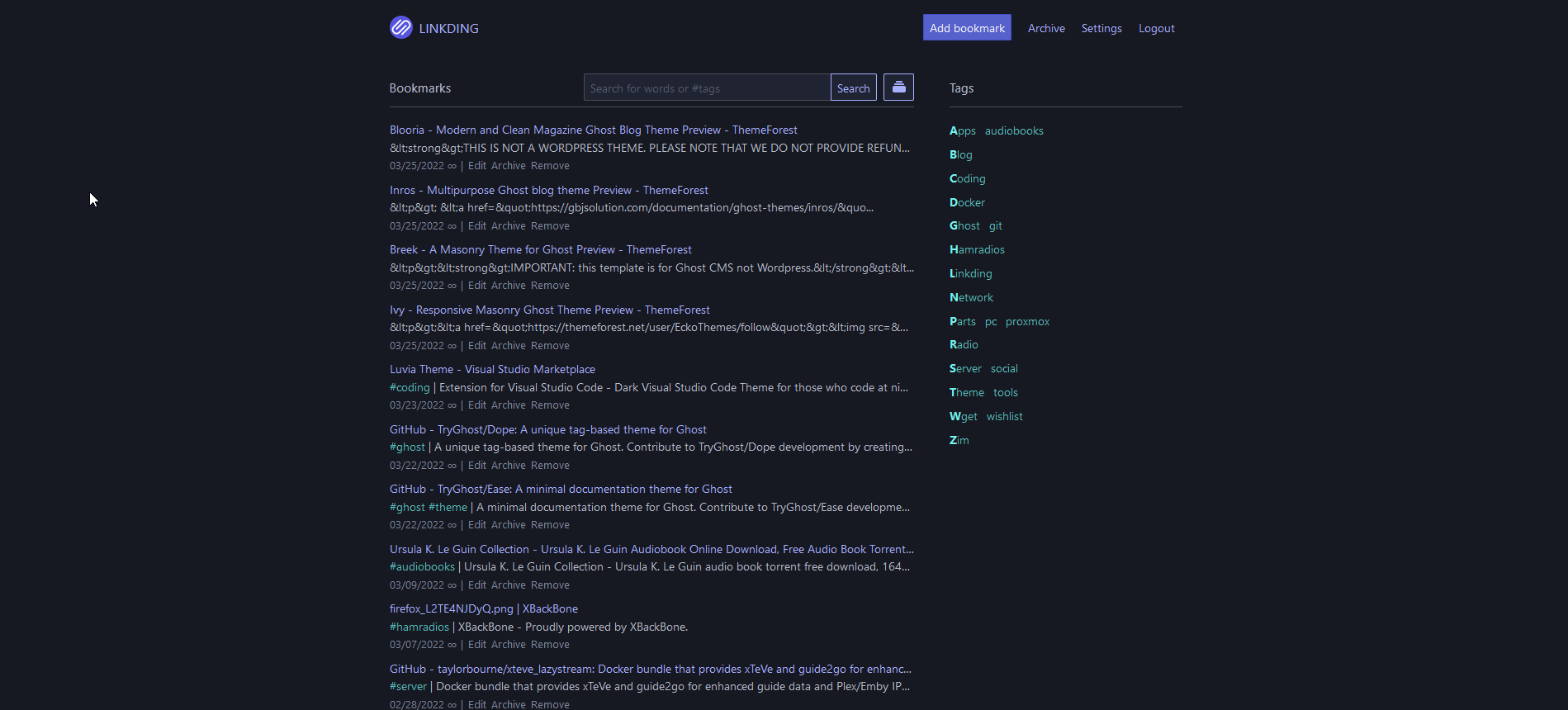Self Hosted Dashboards and Start Pages for Homelabs
Here are the top 7 dashboards I have used over the last 3 years to keep my self hosted services organized.

Do you find yourself on a Self Hosted rampage and quickly losing yourself within the collection of applications you've amassed? These self hosted dashboards can help you get organized and become the central brain of your Homelab.
So get organized and keep all your applications, services and bookmarks in one central location. Dashboards range from simple start pages to more complex super dashboards with tons of features you'll more than likely never use. Let's take a look at my favorite options and trust me, there's a lot more than what I can cover here!
Homer
A dead simple static HOMepage for your servER to keep your services on hand, from a simple yaml configuration file.
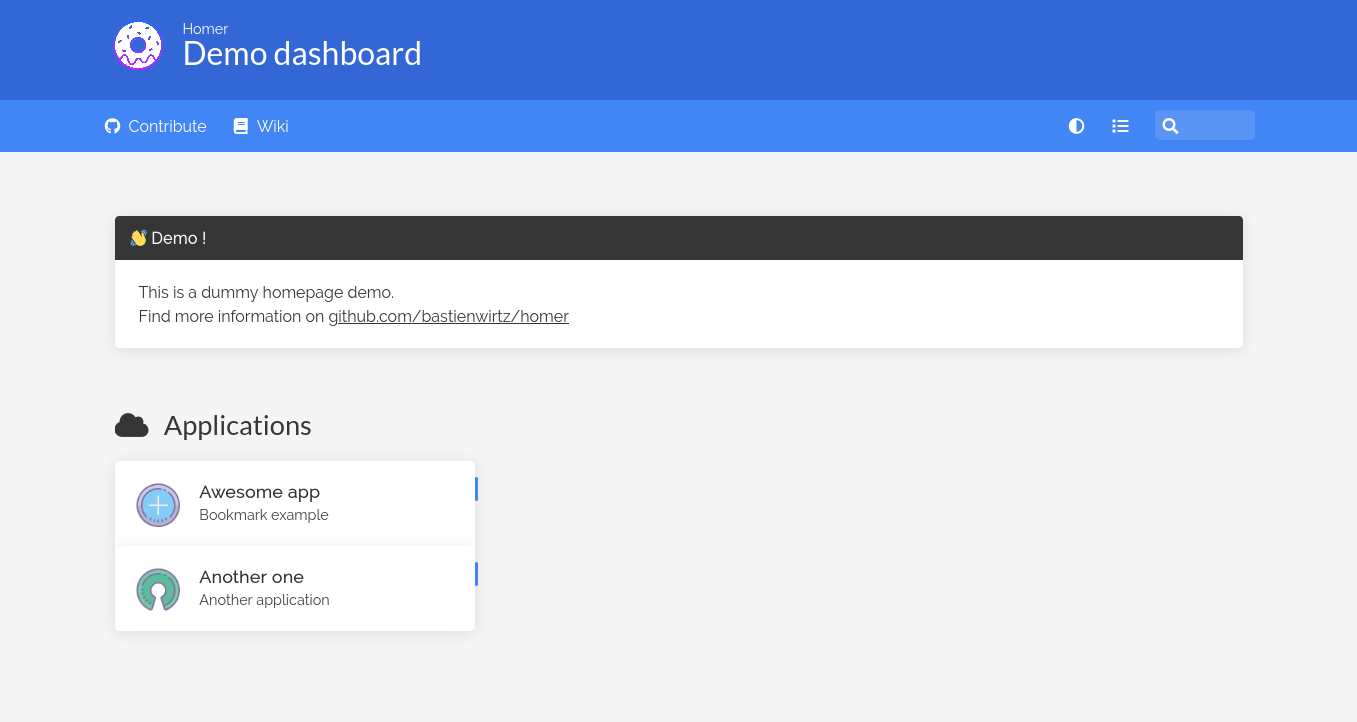
Features
- yaml file configuration
- Installable (pwa)
- Search
- Grouping
- Theme customization
- Offline health check
- Keyboard shortcuts
Flame
Flame is self-hosted startpage for your server. Its design is inspired (heavily) by SUI. Flame is very easy to setup and use. With built-in editors, it allows you to setup your very own application hub in no time - no file editing necessary.
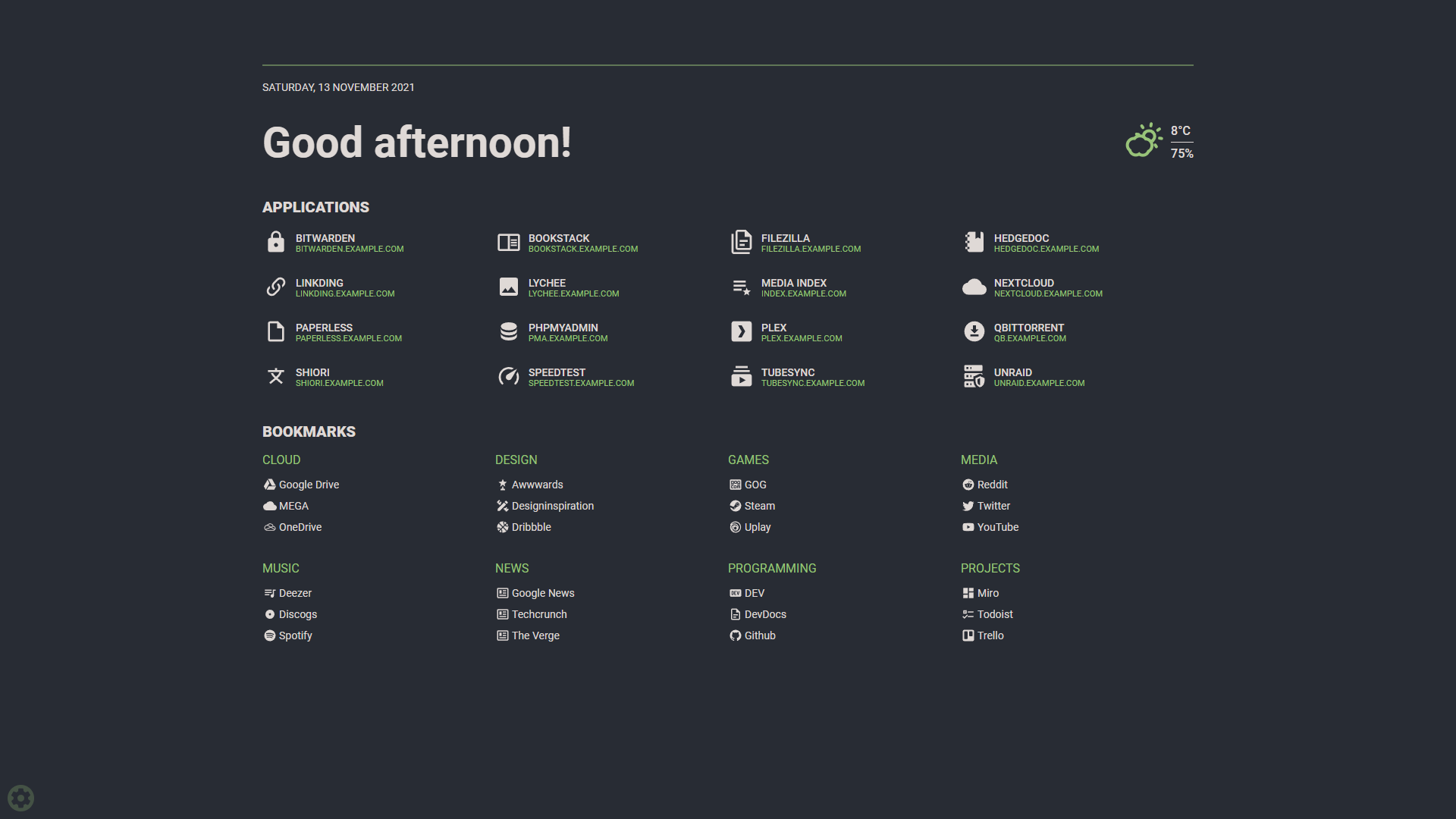
Features
- 📝 Create, update, delete your applications and bookmarks directly from the app using built-in GUI editors
- 📌 Pin your favorite items to the homescreen for quick and easy access
- 🔍 Integrated search bar with local filtering, 11 web search providers and ability to add your own
- 🔑 Authentication system to protect your settings, apps and bookmarks
- 🔨 Dozens of options to customize Flame interface to your needs, including support for custom CSS, 15 built-in color themes and custom theme builder
- ☀️ Weather widget with current temperature, cloud coverage and animated weather status
- 🐳 Docker integration to automatically pick and add apps based on their labels
Dashy
Dashy helps you organize your self-hosted services by making them accessible from a single place.
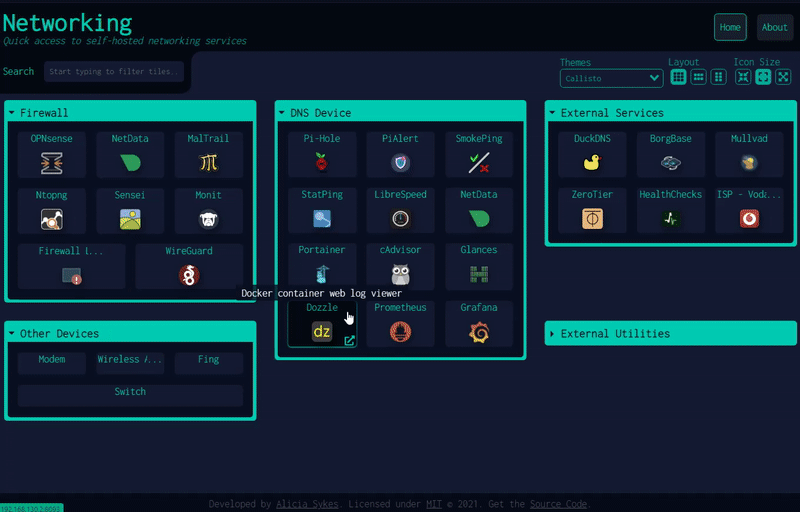
Features
- 🔎 Instant search by name, domain, or tags + customizable hotkeys & keyboard shortcuts
- 🎨 Multiple built-in color themes, with UI color editor and support for custom CSS
- 🧸 Many icon options - Font-Awesome, homelab icons, auto-fetching Favicon, images, emojis, etc.
- 🚦 Status monitoring for each of your apps/links for basic availability and uptime checking
- 📊 Use widgets to display info and dynamic content from self-hosted services
- 💂 Optional authentication with multi-user access, configurable privileges, and SSO support
- 🌎 Multi-language support, with 10+ human-translated languages, and more on the way
- ☁ Optional, encrypted, free off-site cloud backup and restore feature available
- 💼 A workspace view, for easily switching between multiple apps simultaneously
- 🛩️ A minimal view, for use as a fast-loading browser Startpage
- 🖱️ Choose app launch method, either new tab, same tab, a pop-up modal, or in the workspace view
- 📏 Customizable layout, sizes, text, component visibility, sort order, behavior, etc.
- 🖼️ Options for a full-screen background image, custom nav-bar links, HTML footer, title, etc.
- 🚀 Easy to setup with Docker, or on bare metal, or with 1-Click cloud deployment
- ⚙️ Easy single-file YAML-based configuration, and option to configure app through the UI
- ✨ Under active development with improvements and new features added regularly
- 🤏 Small bundle size, fully responsive UI, and PWA for basic offline access
- 🆓 100% free and open-source
- 🔐 Strong focus on privacy
- 🌈 And loads more...
Heimdall
Heimdall Application Dashboard is a dashboard for all your web applications. It doesn't need to be limited to applications though, you can add links to anything you like.
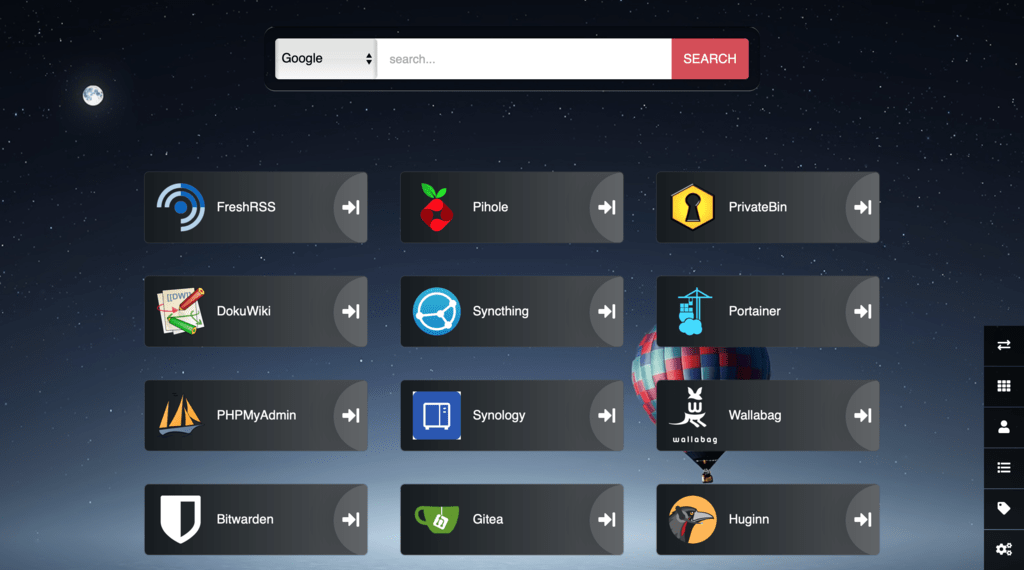
Jump
Jump is yet another self-hosted startpage for your server designed to be simple, stylish, fast and secure.
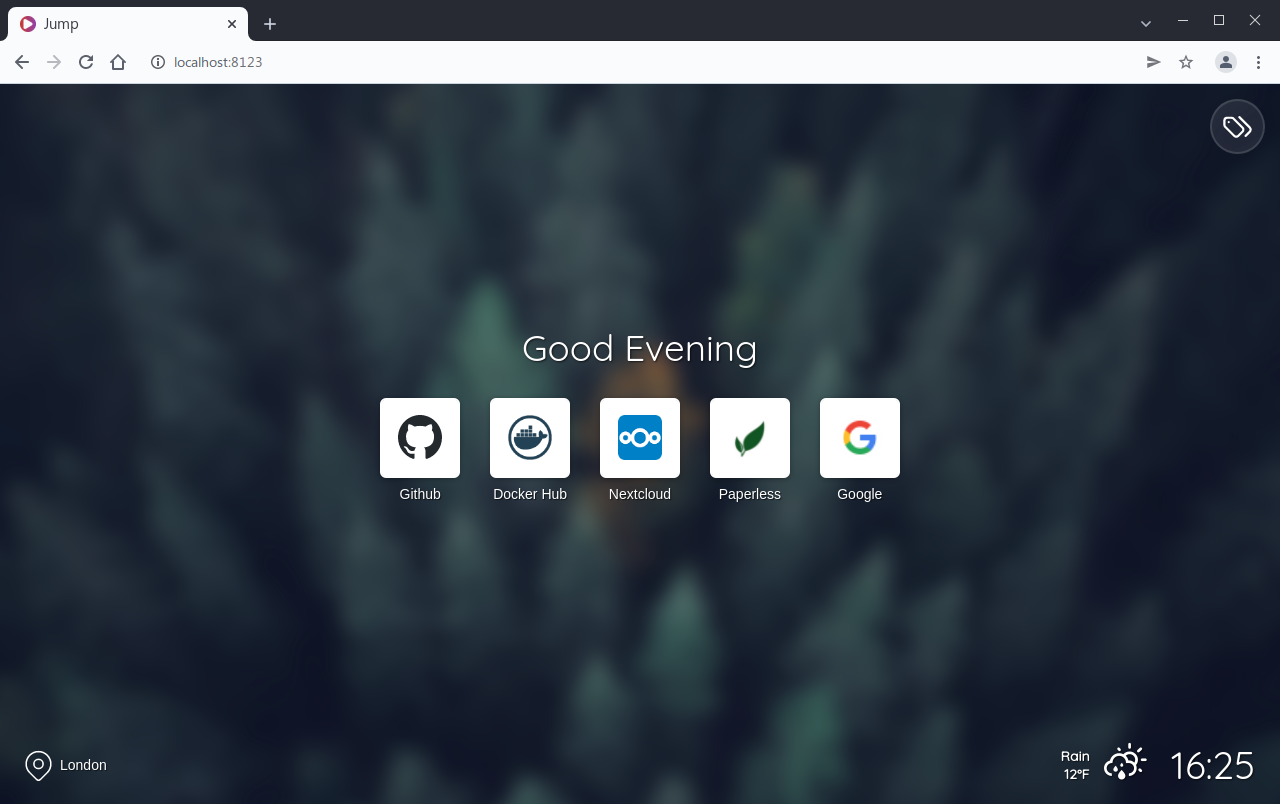
Features
- Fast, easy to deploy, secure
- Custom sites and icons
- Categorise sites with tags
- Fetch favicons for sites without custom icons
- Custom background images
- Open Weather Map integration
Organizr
Do you have quite a bit of services running on your computer or server? Do you have a lot of bookmarks or have to memorize a bunch of ip's and ports? Well, Organizr is here to help with that. Organizr allows you to setup "Tabs" that will be loaded all in one webpage. You can then work on your server with ease. Want to give users access to some Tabs? No problem, just enable user support and have them make an account. Want guests to be able to visit too? Enable Guest support for those tabs.
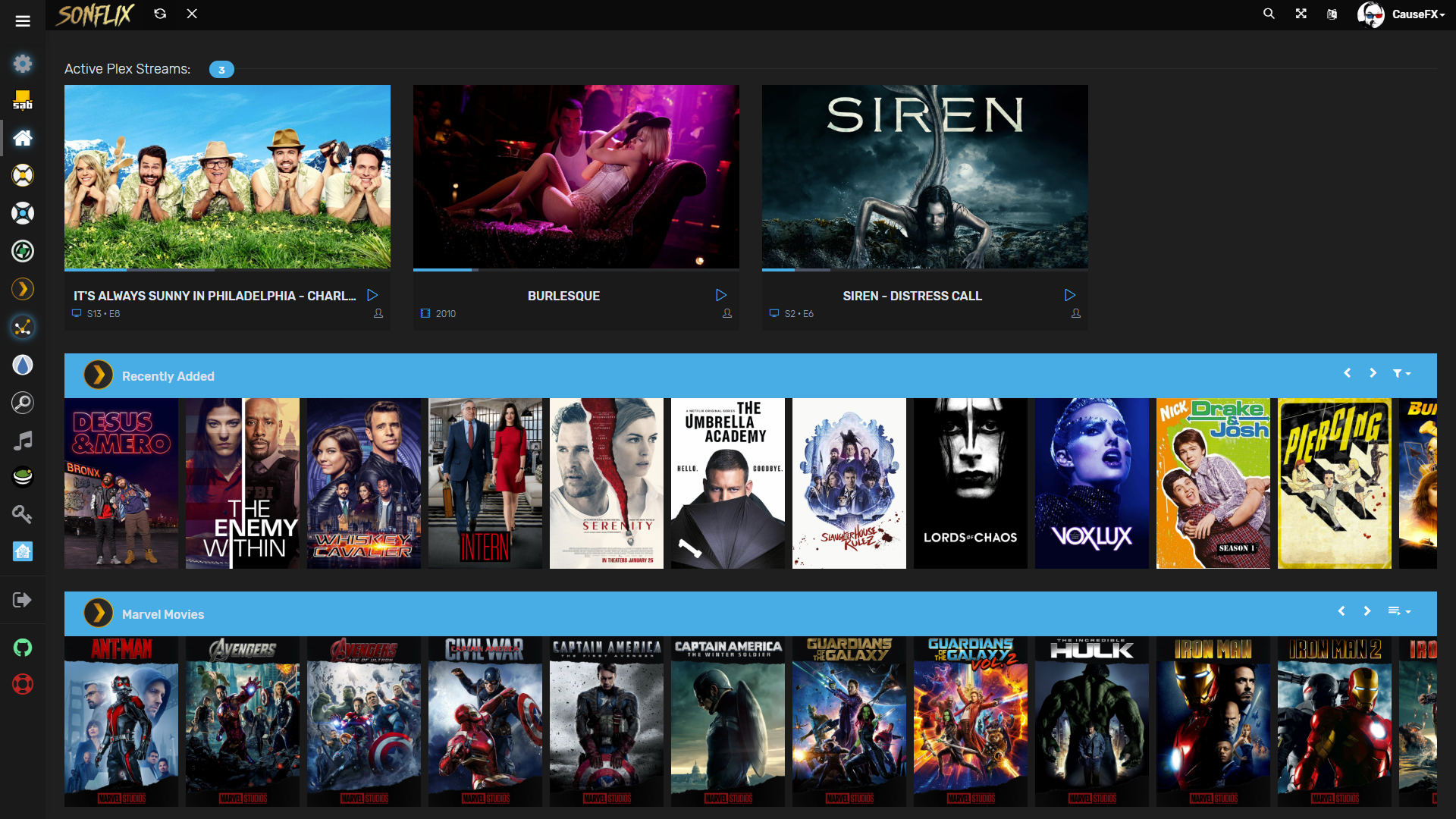
Features
- 'Forgot Password' support [receive an email with your new password, prerequisites: mail server setup]
- Additional language support
- Custom tabs for your services
- Customise the top bar by adding your own site logo or site name
- Enable or disable iFrame for your tabs
- Fail2ban support (see wiki)
- Fullscreen Support
- Gravatar Support
- Keyboard shortcut support (Check help tab in settings)
- Login with Plex/Emby/LDAP or sFTP credentials
- Mobile support
- Multiple login support
- Nginx Auth_Request support (see wiki)
- Organizr login log viewer
- Personalise any theme: Customise the look and feel of Organizr with access to the colour palette
- Pin/Unpin sidebar
- Protect new user account creation with registration password
- Quick access tabs (access your tabs quickly e.g. www.example.com/#Sonarr)
- Set default page on launch
- Theme-able
- Unlimited User Groups
- Upload new icons with ease
- User management support: Create, delete and promote users from the user management console
- Many more...
Final Notes and Thoughts
So here we are. You have a lot to think about when deciding which dashboard is for you. Like I said though, they can be super simple or way more complicated than they need to be. 😄
If I had to choose a favorite, I'd go with Homer. It's clean and minimal for the most part. Heimdall is a close second because it can display information from api calls making it unique.
What do you prefer? Personally, after using dashboards for a few years, I gave up on them for a simple bookmark solution called LinkDing. You can read more about that here.