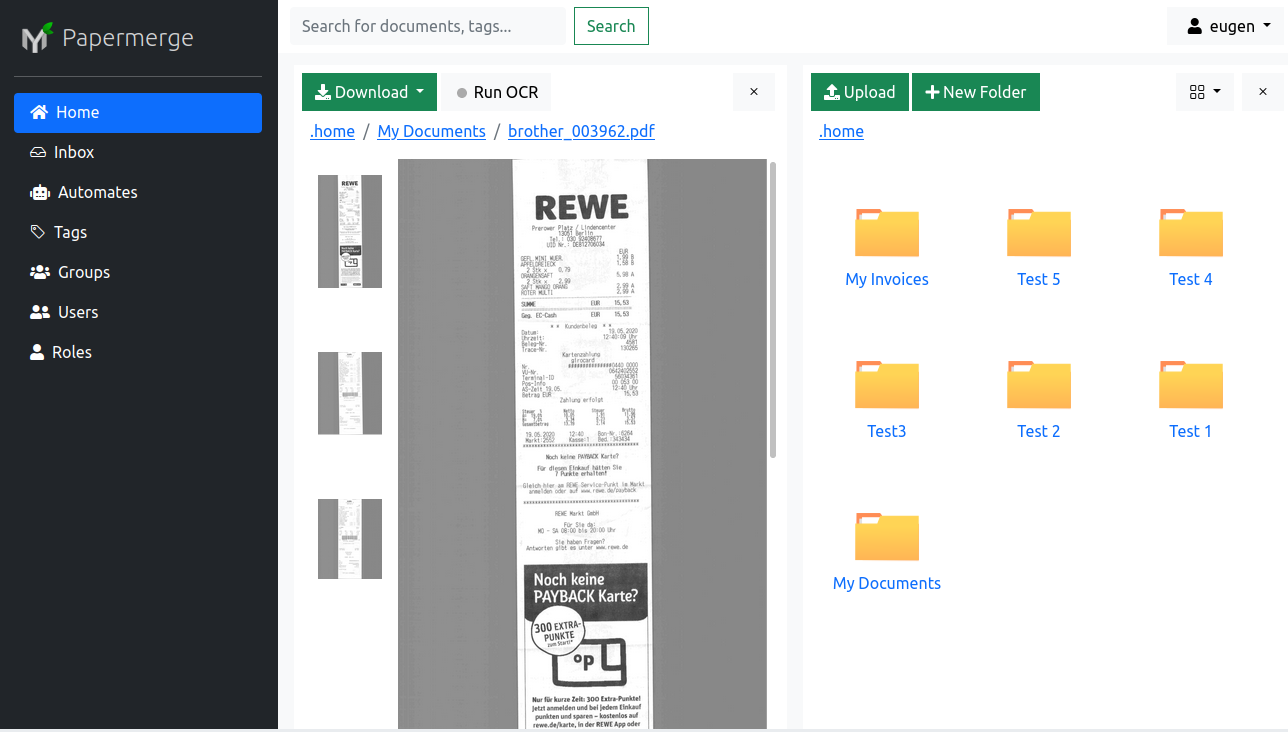5 Self-Hosted Document Management System Applications
We're going to dive into the world of self-hosted document management systems by exploring five different options.

Imagine you have a collection of important papers, documents, and files scattered all over your home. They're in different drawers, folders, and cabinets, and you often struggle to find the one you need when you need it. It's frustrating, time-consuming, and can even lead to stress. It's time to get organized with a self-hosted document management system.
What is a Document Management System?
Think of a document management system (DMS) as a fancy digital filing system. It's a tool that helps you store, share, and keep track of all your important documents. You might hear people mention DMS when they talk about systems for managing content. It's a piece of the bigger puzzle called enterprise content management (ECM), and it connects with things like sorting digital files, scanning papers, organizing work, and taking care of records.
Self-hosted DMS solutions are often chosen for their data privacy, customization options, and the ability to maintain control over sensitive documents. Here are a few DMS options you can try self-hosting yourself!
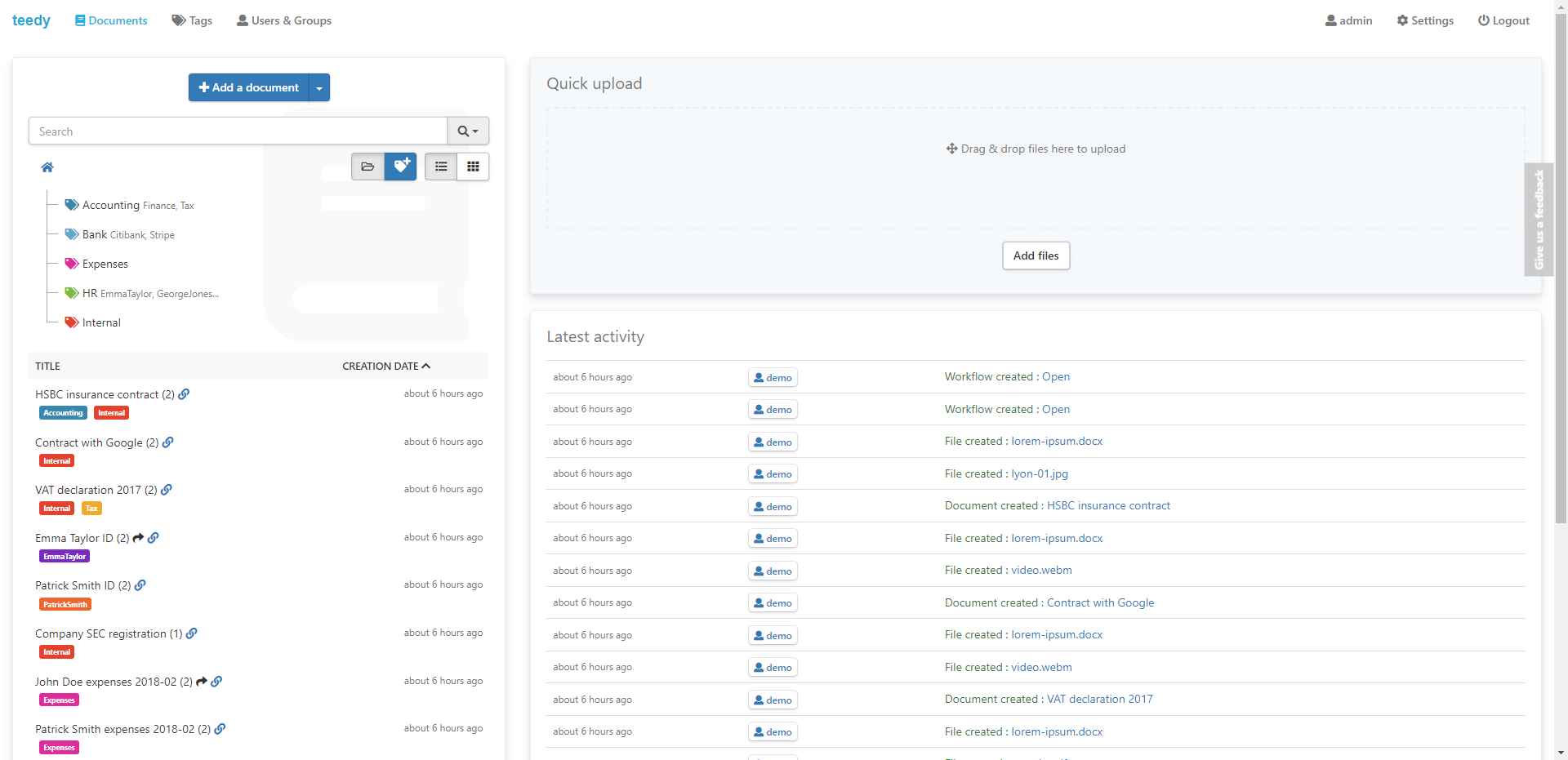
Teedy
Lightweight document management system packed with all the features you can expect from big expensive solutions.
Teedy proves to be quite practical in keeping digital documents well organized. It's straightforward, free from unnecessary complexities and simply does its job effectively. The open source nature of Teedy makes it accessible to individuals seeking digital file organization and small businesses in need of an efficient document management solution. It's a tool worth considering for your document organization needs.
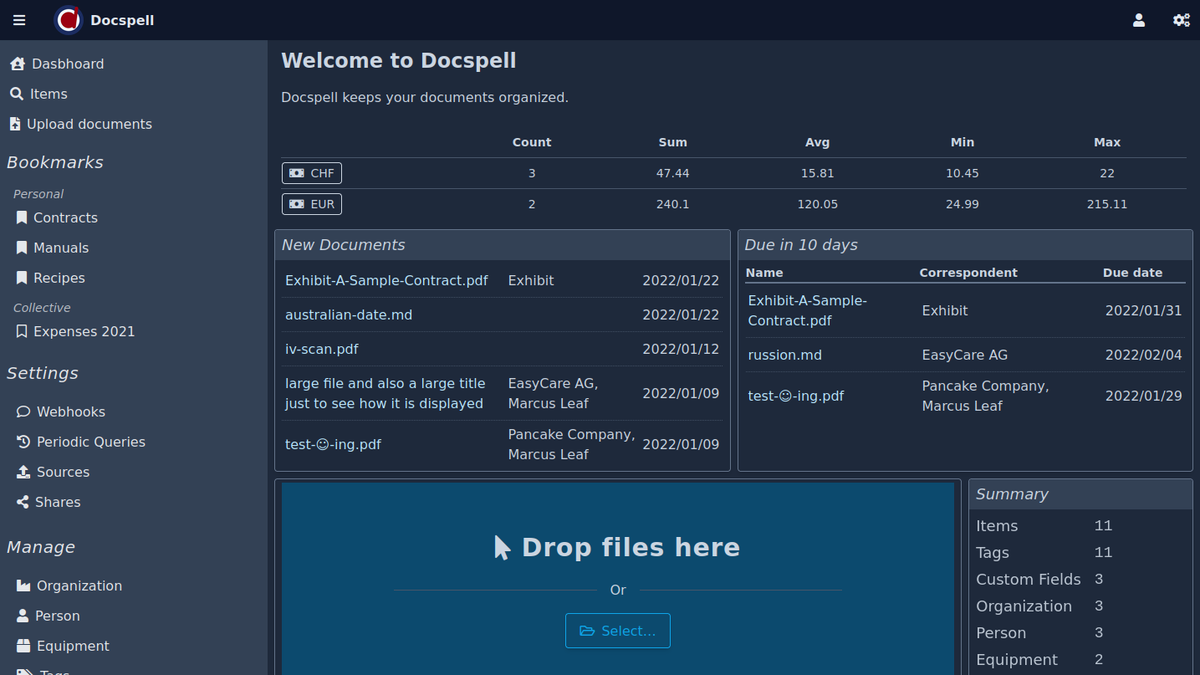
Docspell
Docspell assists in organizing your piles of digital documents, resulting from scanners, e-mails and other sources with minimal effort.
Docspell takes a unique approach by focusing on automatically extracting and attaching metadata from your documents, such as correspondent information, dates, and tags. You can just toss your documents into a digital pile without worrying about where to place them. Later on, you can easily create different organizational structures based on this metadata, making it a breeze to locate any document you need. Docspell even uses OCR (Optical Character Recognition) to analyze text and find information within your documents, further simplifying the process of keeping things organized.
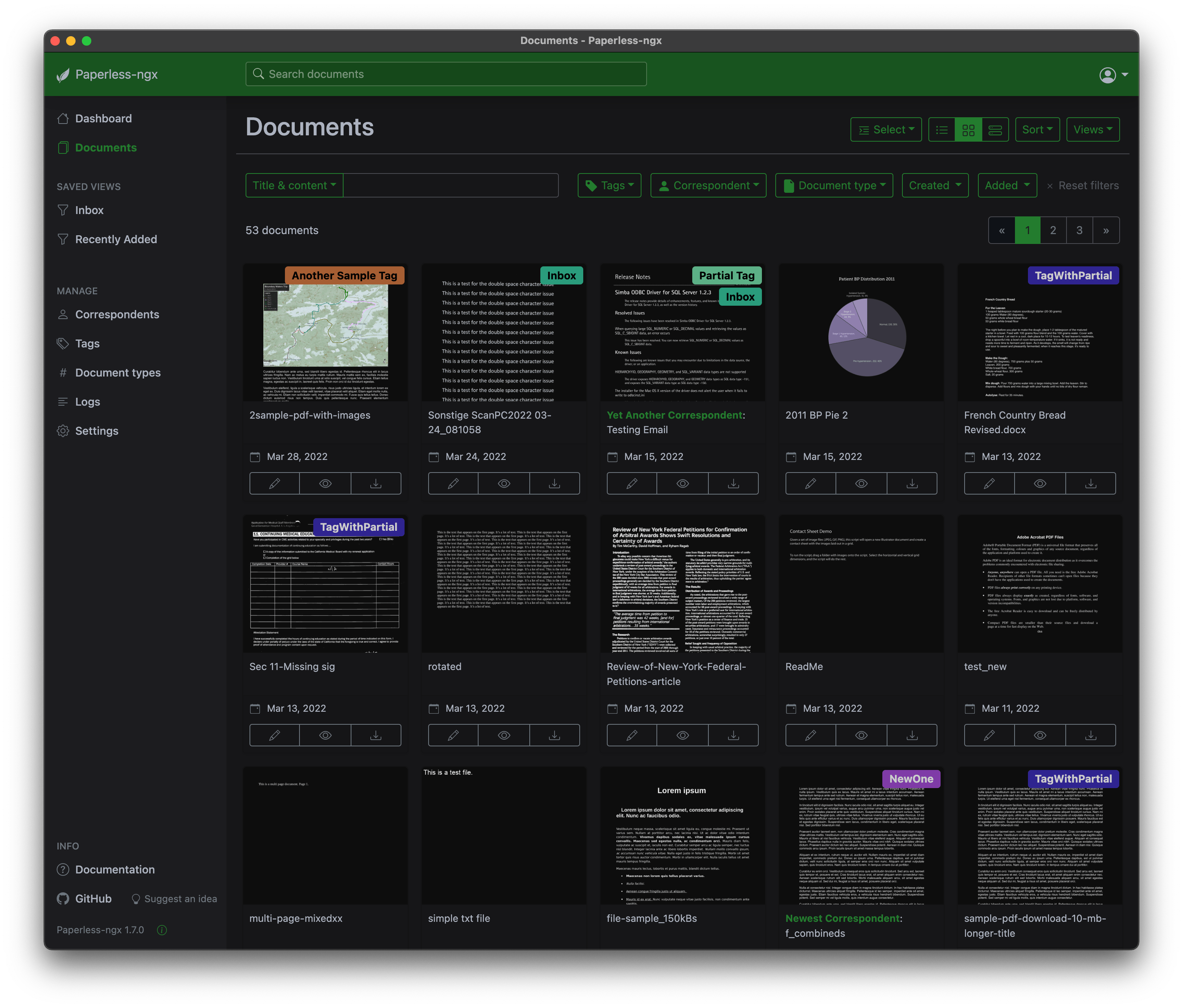
Paperless-ngx
Paperless-ngx is a community-supported open-source document management system that transforms your physical documents into a searchable online archive so you can keep, well, less paper.
Paperless-ngx stands out as a popular choice in the self-hosted community when it comes to managing personal documents. Paperless-ngx has two main components: one that monitors a designated folder and adds your documents automatically, and another that offers a simple web interface for efficiently managing and locating your scanned documents. Each document can be labeled with details like its source, content, and tags for convenient grouping. Unlike traditional folders, Paperless-ngx offers flexibility, allowing a single document to have multiple tags. It also handles date tracking automatically, making document organization effortless and ensuring that it remains a popular choice in the community.
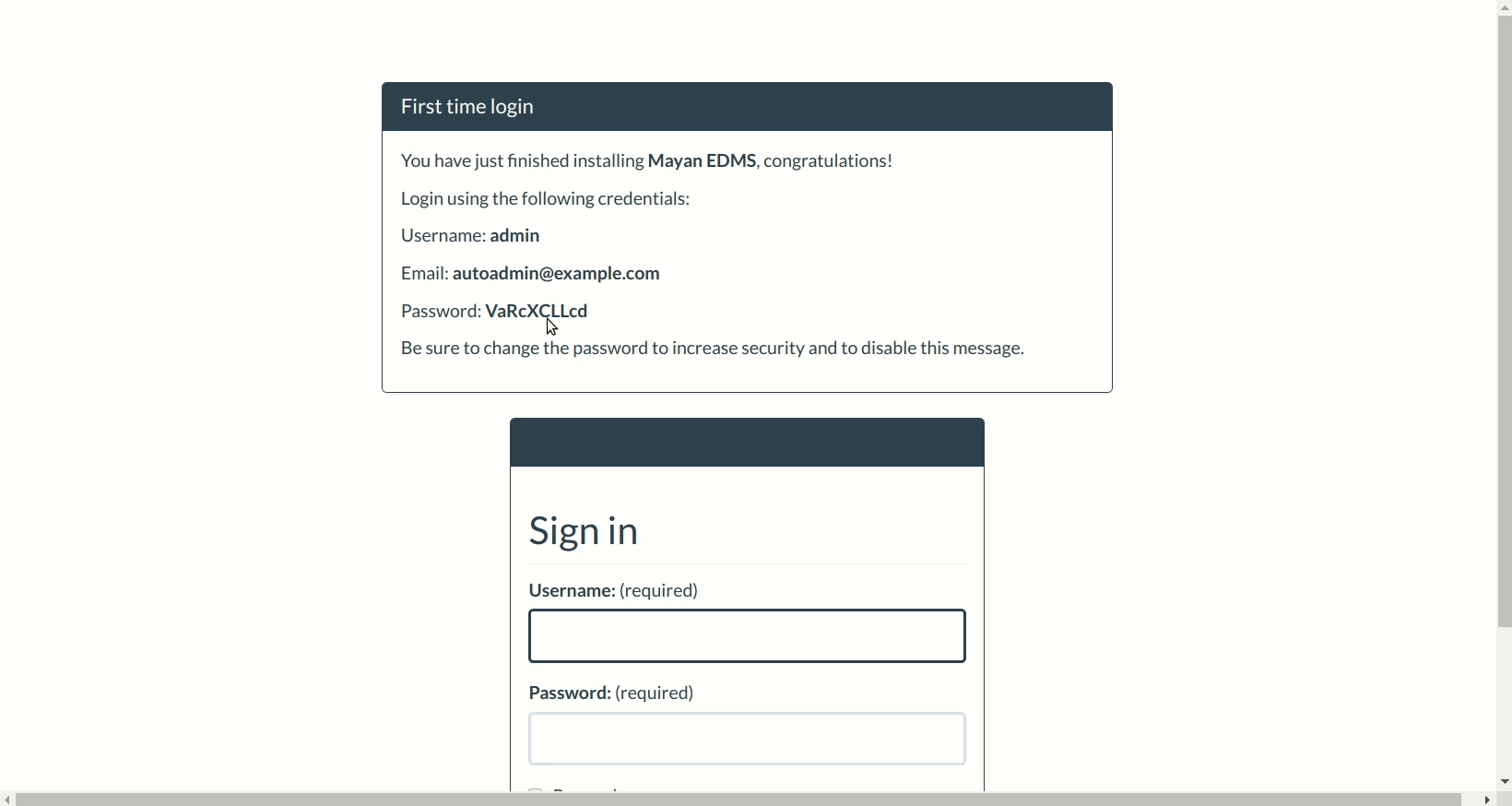
Myan EDMS
Mayan EDMS is a Free Open Source Electronic Document Management System, coded in the Python language using the Django web application framework and released under the Apache 2.0 License. It provides an electronic vault or repository for electronic documents.
Mayan EDMS was originally a project to store PDFs but has grown into a complete document management system. You can easily upload documents from different sources, organize them with tags, and find what you need using a simple search. Features include customizable metadata, batch uploading, document preview, and version control. It's a resourceful tool for organizing and retrieving your digital documents.
Papermerge is all about collaboration and flexibility. Being open source, it prioritizes transparency and community input, allowing anyone to enhance its source code. It supports multiple users with tailored permissions, and its OCR technology extracts text from scanned documents for easy searching. With a user friendly REST API, you can customize the system to your needs and import documents from various sources. Its efficient full text search lets you find documents effortlessly, and it preserves document versions to prevent data loss.
Final Notes and Thoughts
I've given all the options above a try, and in the end, I found that Paperless-ngx really suits my personal needs the best. What I appreciate most about it is how easy it is to organize my documents using tags, and the fact that it can automatically keep an eye on my documents folder is a game changer. That's not to say the other choices are without merit, but Paperless-ngx just seems to click better with how I like to manage my documents. It's all about finding the right fit, and for me, Paperless-ngx is the one.