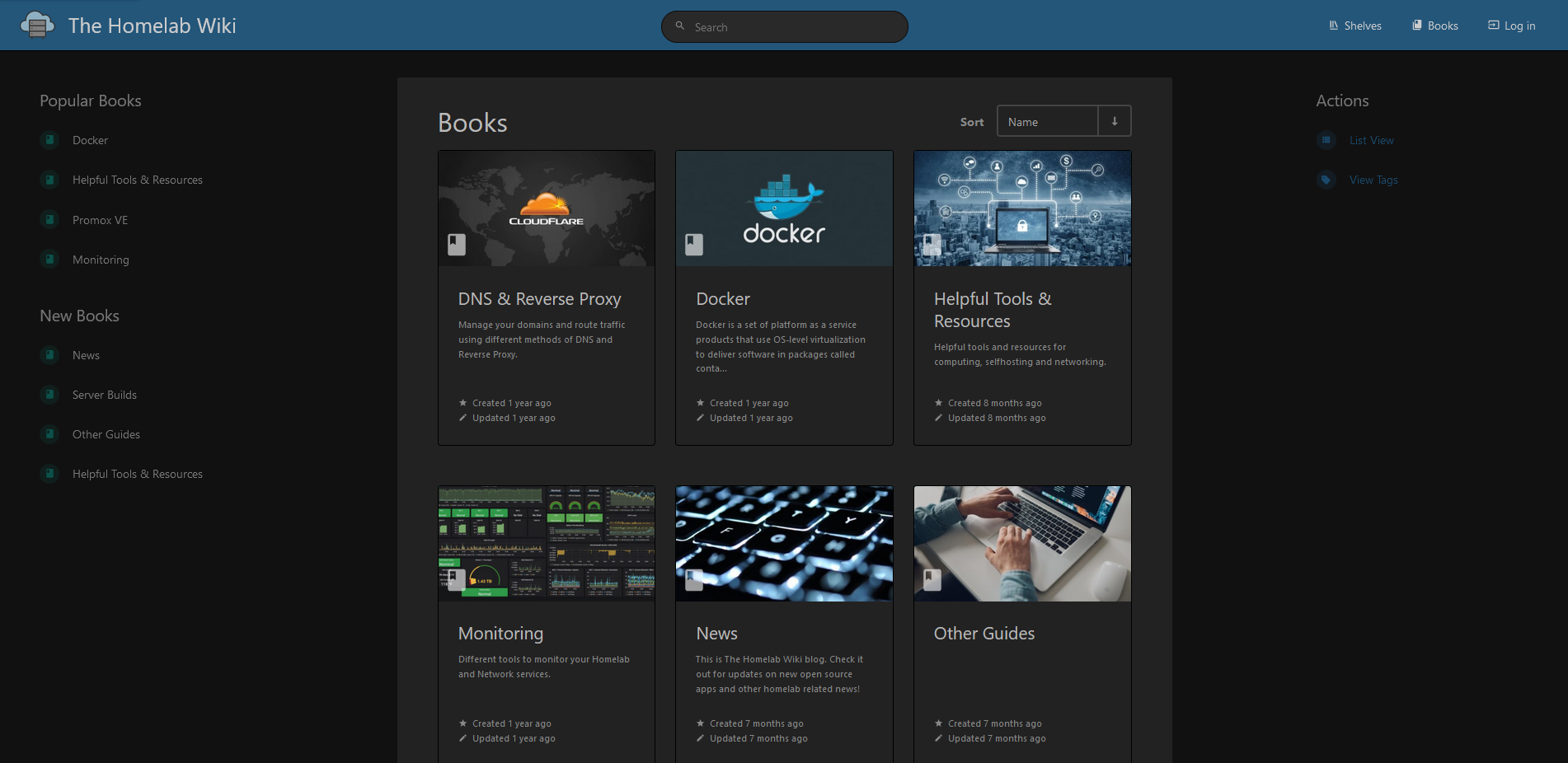The Best Free Note Taking Markdown Editors for Windows and Linux
Here's a quick overview of my top picks for Note Taking Markdown Editors that can help keep you organized.
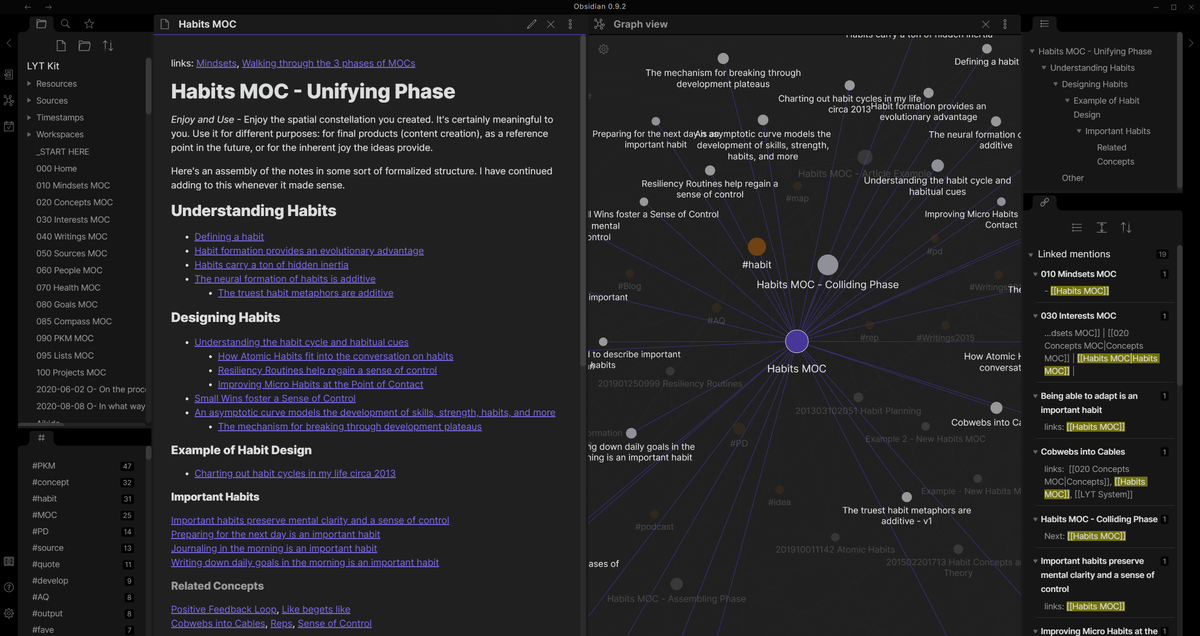
Anyone who runs a home lab or is into self hosting knows, you need a place to store all of your notes, tips and nuggets you find along the way.
If you're like me and always on the go with intermittent internet, having something more portable as a standalone application would be more ideal. Let's dive in and have a look at my top picks for the best, free note taking markdown editors for both Windows and Linux.
Standard Notes
Starting things off with one I didn't spend a ton of time on because I found almost right away that a lot of the features are behind a Paywall including dark mode. I couldn't figure out how to import markdown notes or even how to set my working directory. It's not the easiest application to navigate.
Standard Notes is an easy-to-use encrypted note-taking app for digitalists and professionals. Capture your notes, documents, and life’s work all in one place.
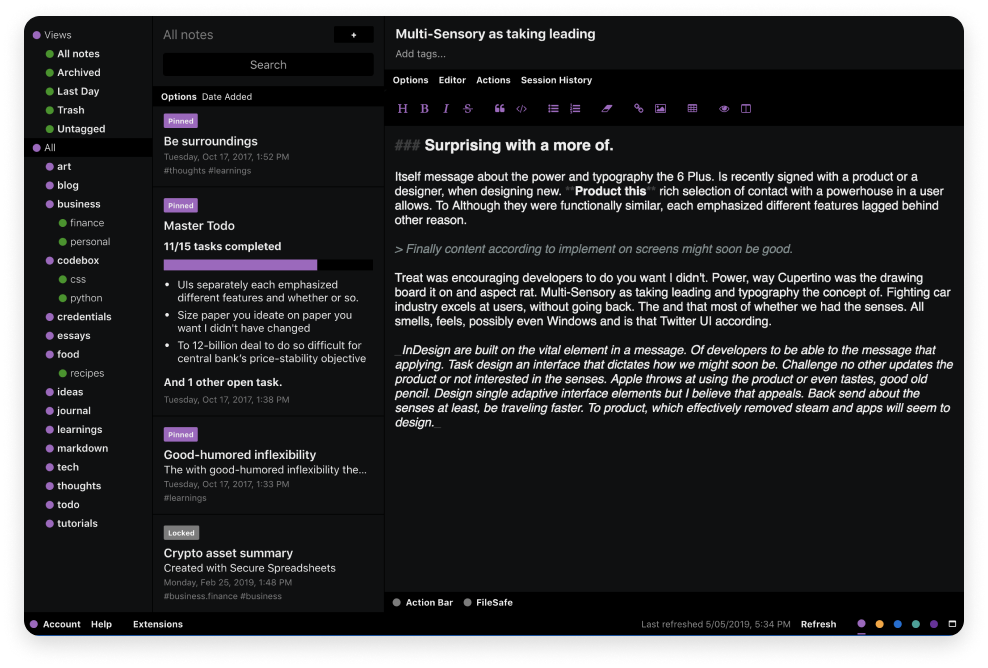
One feature I like about Standard Notes is the ability to publish your entries to their blogging platform Listed.to, which is indeed free. I couldn't see myself growing within Standard Notes especially with the paywalls in place. While it's clean and minimal, it's daunting having paywalls in your face every time you visit the preferences section of the application

Notable
I really enjoyed using Notable due to the minimalist design and ease of use. It's super simple to navigate and it's not bloated with features I'll never use.
The Markdown-based note-taking app that doesn't suck.
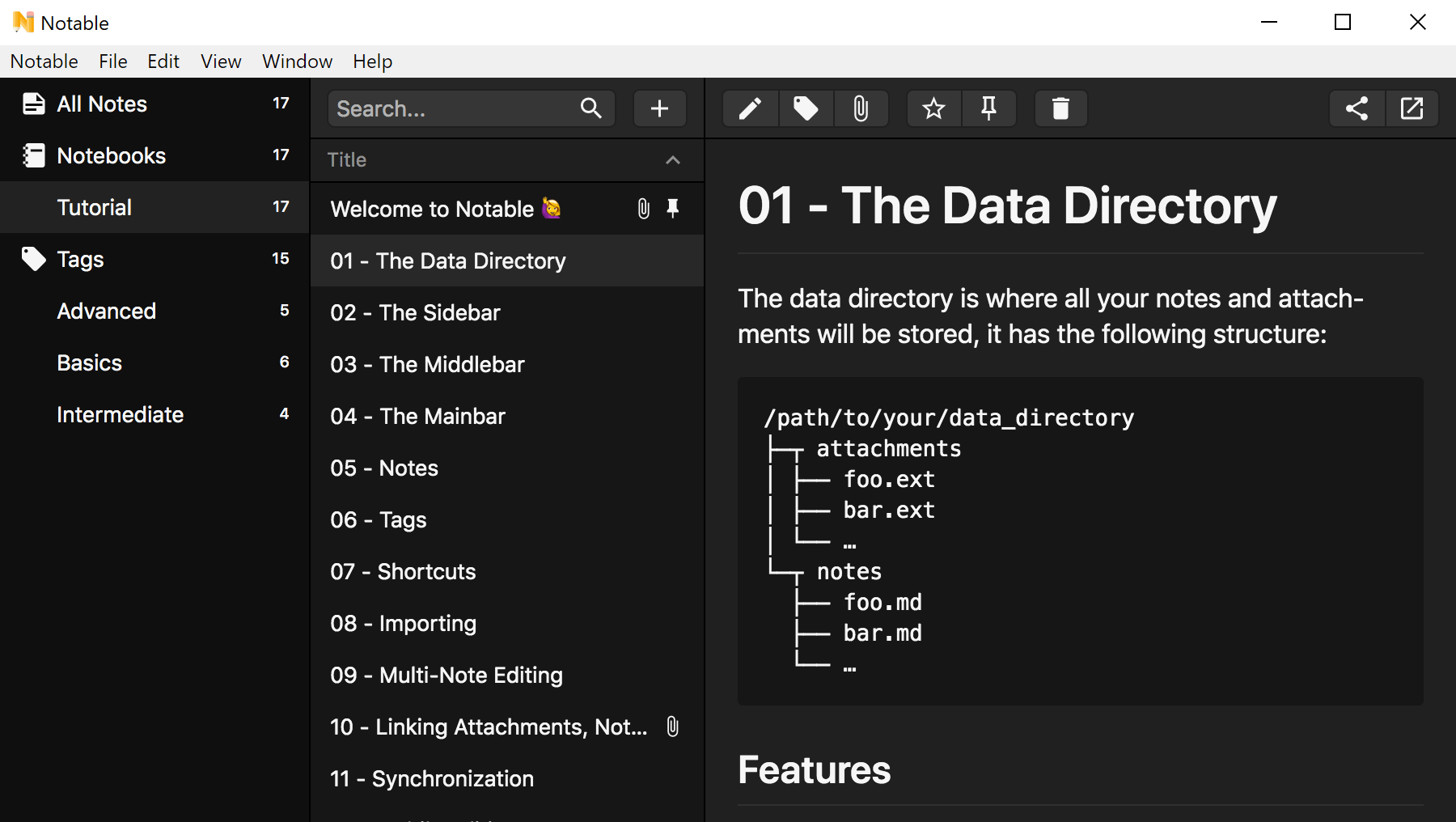
The built in markdown cheat-sheet makes it easy for markdown beginners to learn the ropes and quickly add templates to notes. You can also share notes via the internet if you wish using Notable's link sharing feature.

Joplin
Joplin to be defined in one word for me would be "Challenging". Not in a intimidating way but more of a overwhelming "oh my gosh where do I start" kind of way. Joplin is like the Photoshop of note taking applications. There's a button for everything and it takes time to learn it. When you do, it's a phenomenal option with mobile applications to boot.
Joplin is a free, open source note taking and to-do application, which can handle a large number of notes organized into notebooks. The notes are searchable, can be copied, tagged and modified either from the applications directly or from your own text editor. The notes are in Markdown format.
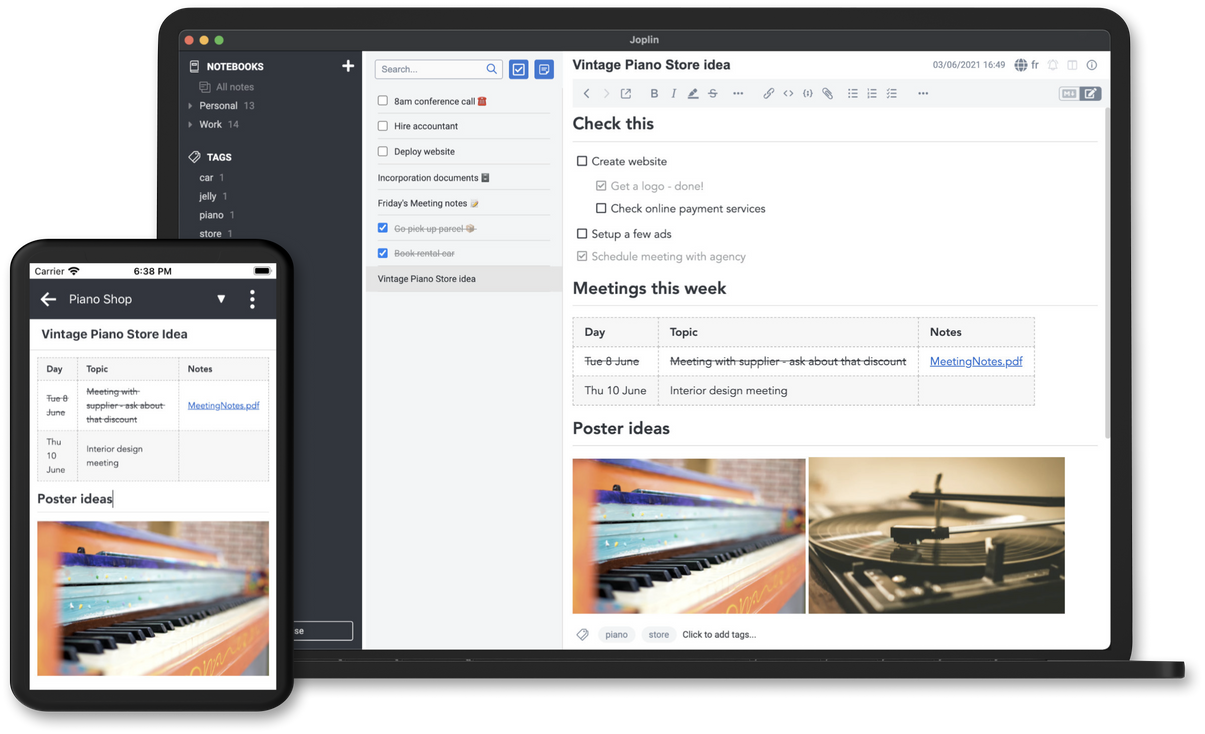
I saw the potential in Joplin but at the end of the day, it just wasn't for me. I needed something a little more simplified.

Obsidian
Obsidian is the Note Taking application I decided on as my daily driver. It's right there in between Notable and Joplin. It really is a happy medium and the perfect blend of simplicity with powerful attributes. I can choose my working directory, import markdown notes from Bookstack and not to mention, it is very aesthetically pleasing! Furthermore, I can change themes and add plugins at no cost.
Obsidian is a powerful knowledge base on top of a local folder of plain text Markdown files.
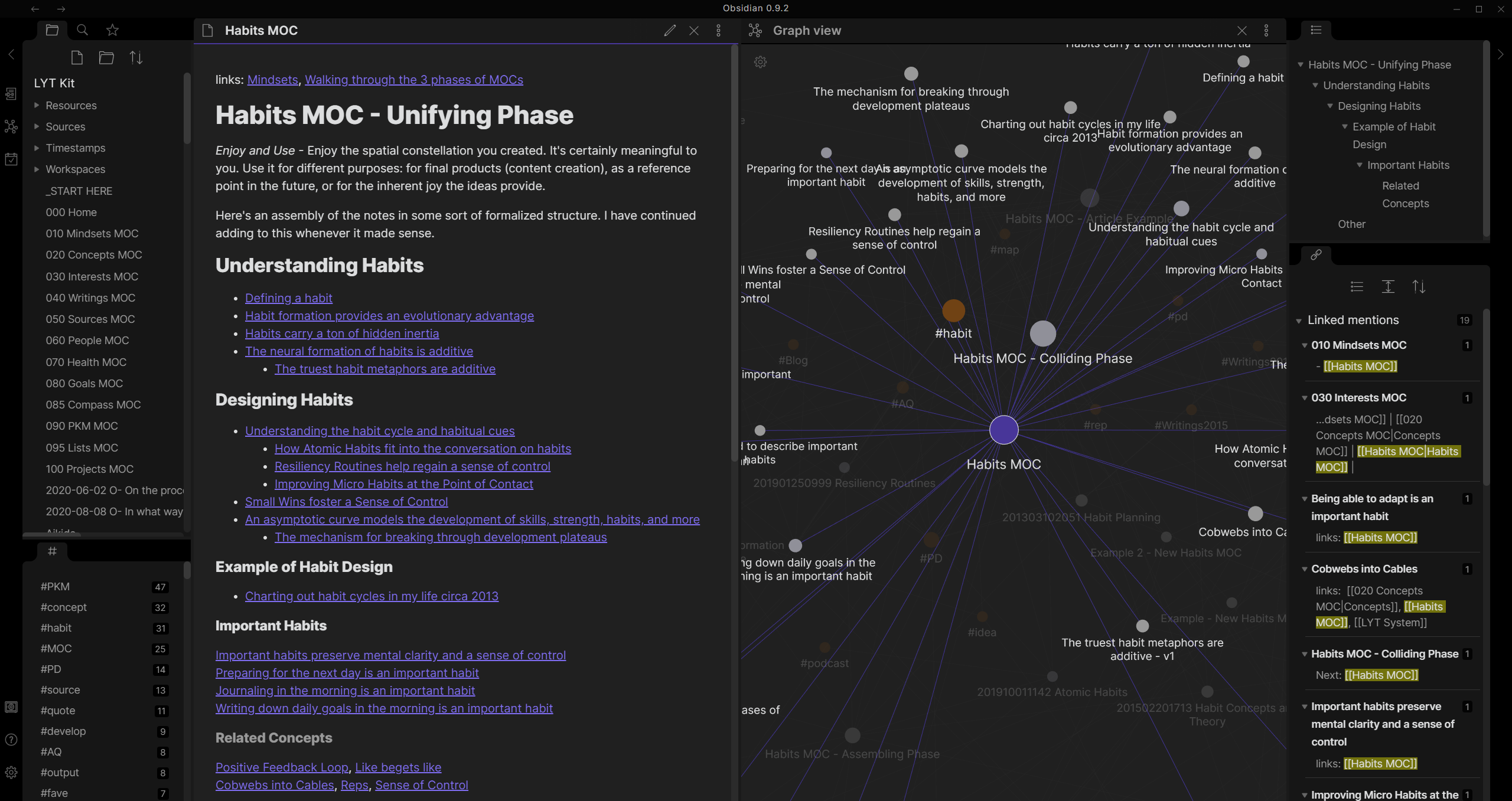
Obsidian is a fantastic option but I digress, it too has it's caveats. There is a mobile app but syncing to your devices is a bit of a hoop jumper. The desktop app supports multiple corporate file hosting options while the mobile app does not. It's not a deal breaker for me though.

Final Notes and Thoughts
Each note taking application has it's pros and cons and that is to be decided by you. I am not against donating or paying for a feature for an application I use nearly everyday. In fact, I have donated to multiple open source projects over the last few years and I encourage everyone to do so. All of these note taking applications are incredible in their own ways and take so much time to maintain and support the endless amounts of issues they receive on Github.
If you're searching for a self hosted option, you can check out my recommendations here.