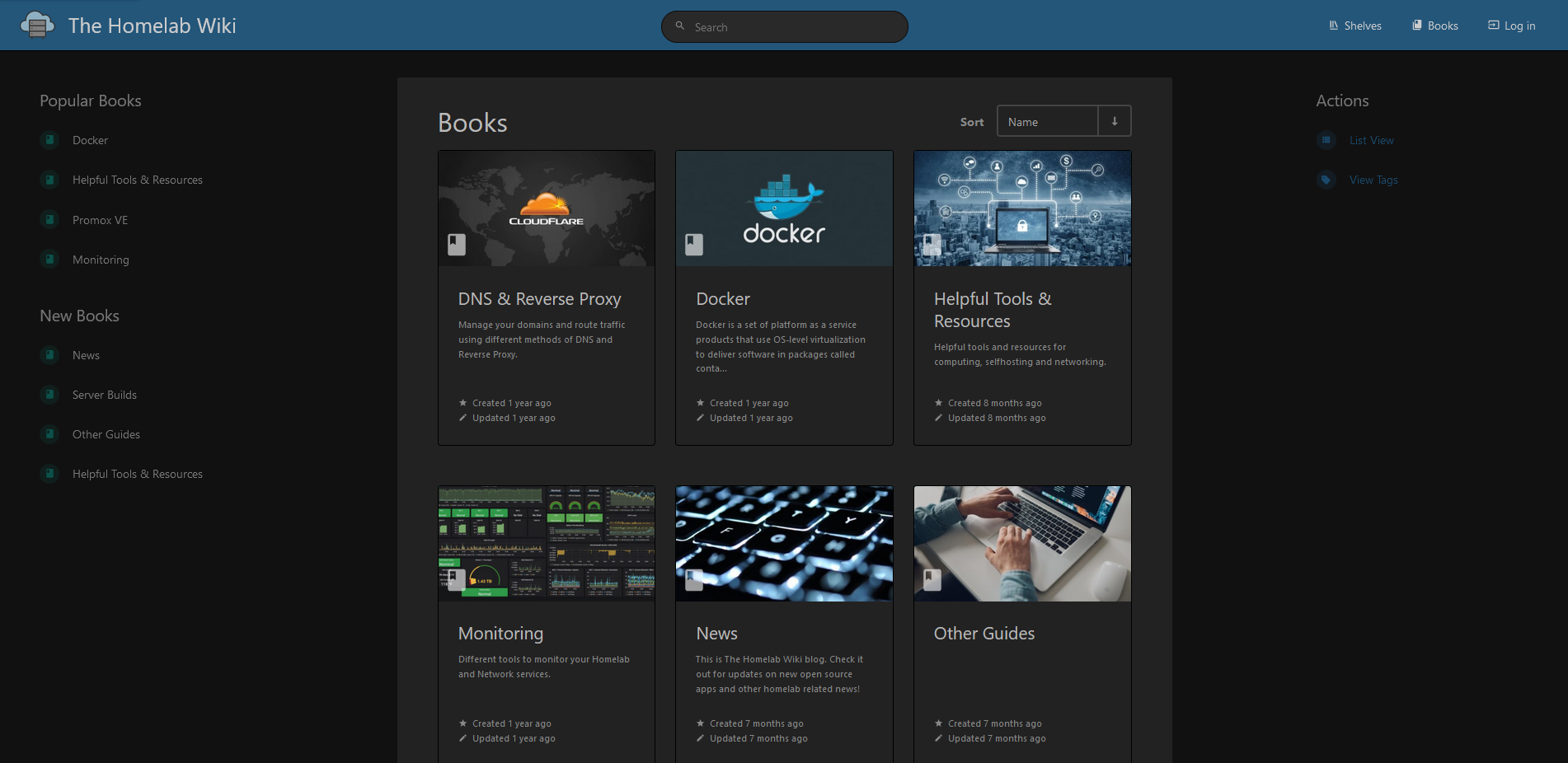Typemill - The Open Source Flat-File CMS to Create Websites and eBooks
An author focused, self hosted, open source, flat-file cms to create websites and eBooks. 📚
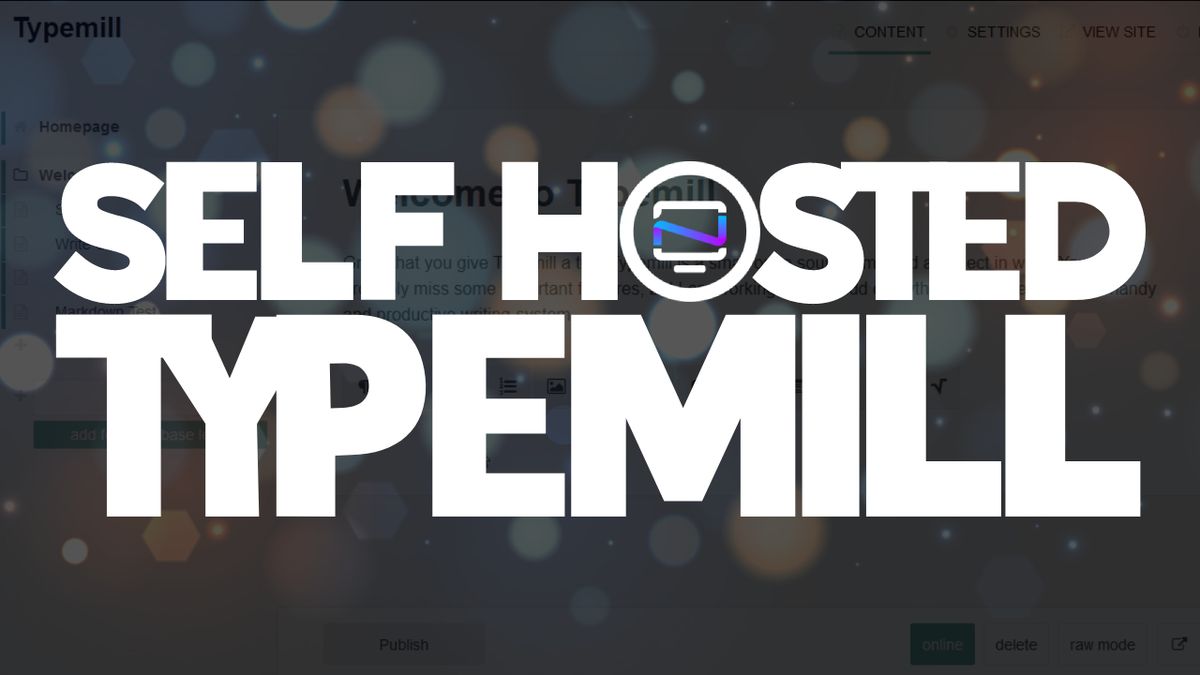
If you write books and need a way to self host your work, there's an app for that. Not only can you write books with it but also use it as a documentation portal or whatever you see fit! Take your work with you anywhere! Self hosting your writing in the cloud has never been easier with Typemill.
What is Typemill?
Typemill is the open source flat-file cms to create websites and eBooks. Use it for handbooks, documentations, manuals, web-novels, traditional websites, and more.
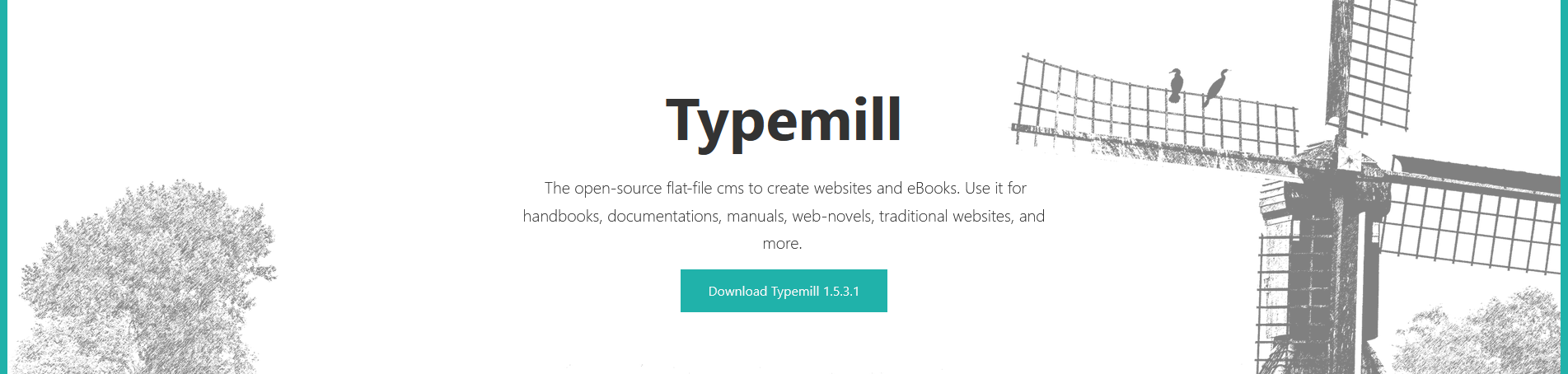
Typemill is a Content Management System (CMS) just like WordPress. But different to WordPress, Typemill has a special focus on authors and publishers with a publishing project in mind. Typemill is perfectly suitable for documentations, manuals, handbooks, web-novels, and similar publications. Typemill makes sense for small companies, small publishers, and for individual authors.
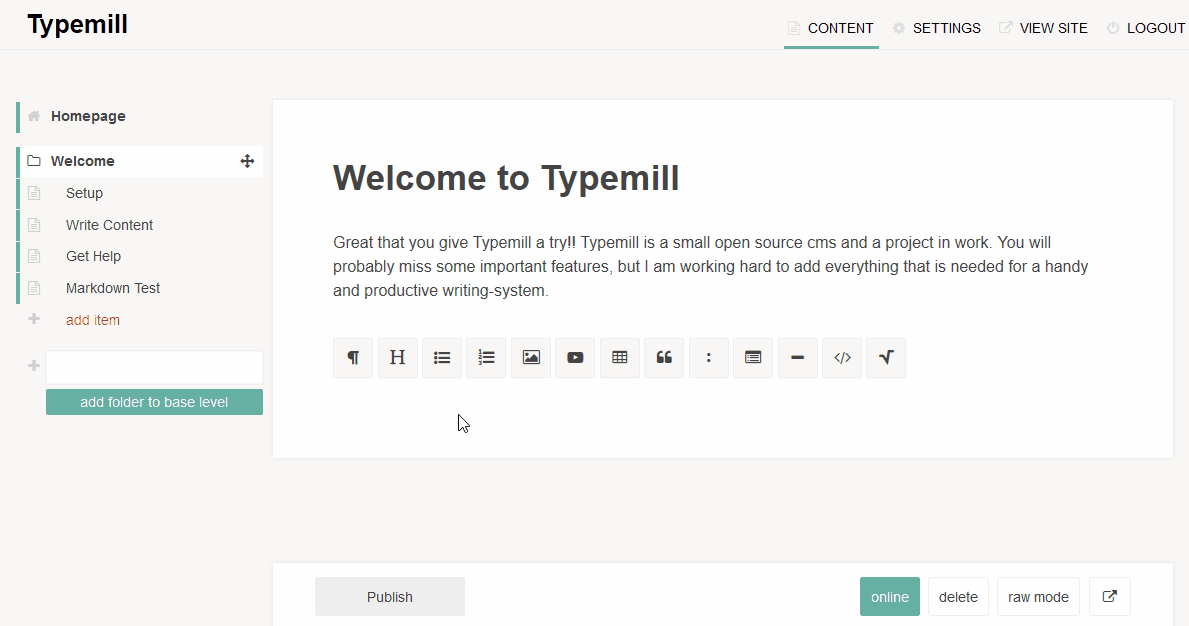
If you want to compare Typemill with other solutions, then Typemill is similar to Ghost CMS, but different to Ghost it is not for online magazines and blogs, but for web-based book-projects.
Features
Typemill provides a lot of useful features. This is what you can do with Typemill right now:
- Super simple setup of a new website.
- Add new users with full admin-rights or limited editor-rights.
- Create and edit your content online, or simply upload markdown-files (e.g. via FTP).
- Create and re-order pages with drag & drop directly in the navigation-tree.
- Fully control the visibility of a page with draft, publish, and depublish states.
- Revise a page while you keep the original version online (even WP does not have this in its core functionality!).
- Use raw markdown syntax or a fancy visual block-editor to edit content.
- The visual block-editor provides image-uploads, markdown-tables, and much more.
- Markdown supports extra formats like table of contents (TOC), footnotes, and even math.
- Choose and configure themes, plugins, and book-layouts.
- Write your own themes with HTML, CSS, and Twig.
- Write your own plugins with PHP and Vue.
Install Typemill with Docker
We will build the image locally this time by cloning the repo. So be sure to CD into the directory where you want Typemill to live.
git clone https://github.com/trendschau/typemill.git
cd typemillBuild your image locally
docker build -t typemill:local .
Run the docker image without persistence on port 8080
docker run -d --name typemill -p 8080:80 typemill:local
Run typemill with persistence
docker run -d \
--name=typemill \
-p 8080:80 \
-v $(pwd)/typemill_data/settings/:/var/www/html/settings/ \
-v $(pwd)/typemill_data/media/:/var/www/html/media/ \
-v $(pwd)/typemill_data/cache/:/var/www/html/cache/ \
-v $(pwd)/typemill_data/plugins/:/var/www/html/plugins/ \
-v $(pwd)/typemill_data/content/:/var/www/html/content/ \
-v $(pwd)/typemill_data/themes/:/var/www/html/themes/ \
typemill:local
Final Notes and Thoughts
I love the idea of Typemill and the focus that is to help authors develop their work in a self hosted environment that can be accessed anywhere online.
When researching Typemill, one thing that kept coming back toe mind was BookStack and how it too can be a great alternative to this. And when I wrote the "What's the Best Wiki for a Self Hosted Home Lab?" article, I had not even known about Typemill so it may be an option to take into consideration!