Update your Docker Apps Quick and Easy with Portainer
See how easy it is to update your Docker images using the Portainer built in "Recreate" option.
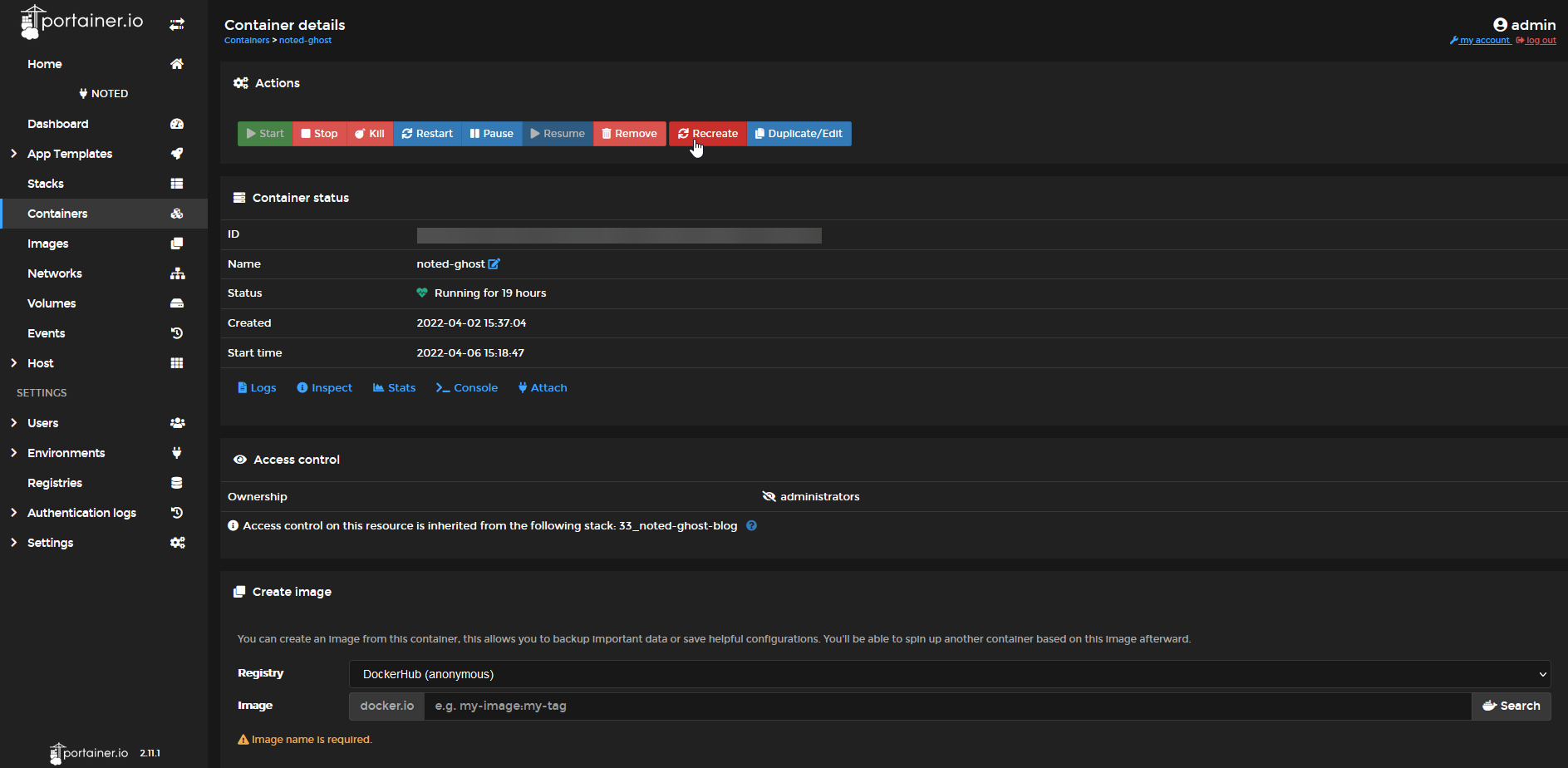
An important part of self hosting on your own home lab is keeping any applications that you expose, updated and secure. While there are other options out there that can do this automatically, I like to do all of my updates manually so I can prepare a backup. You can do Docker image updates quickly and easily using the Portainer recreate feature.
A couple of updats have gone by since I updated The Homelab Wiki, my self hosted Bookstack instance. So this is a good example to use.
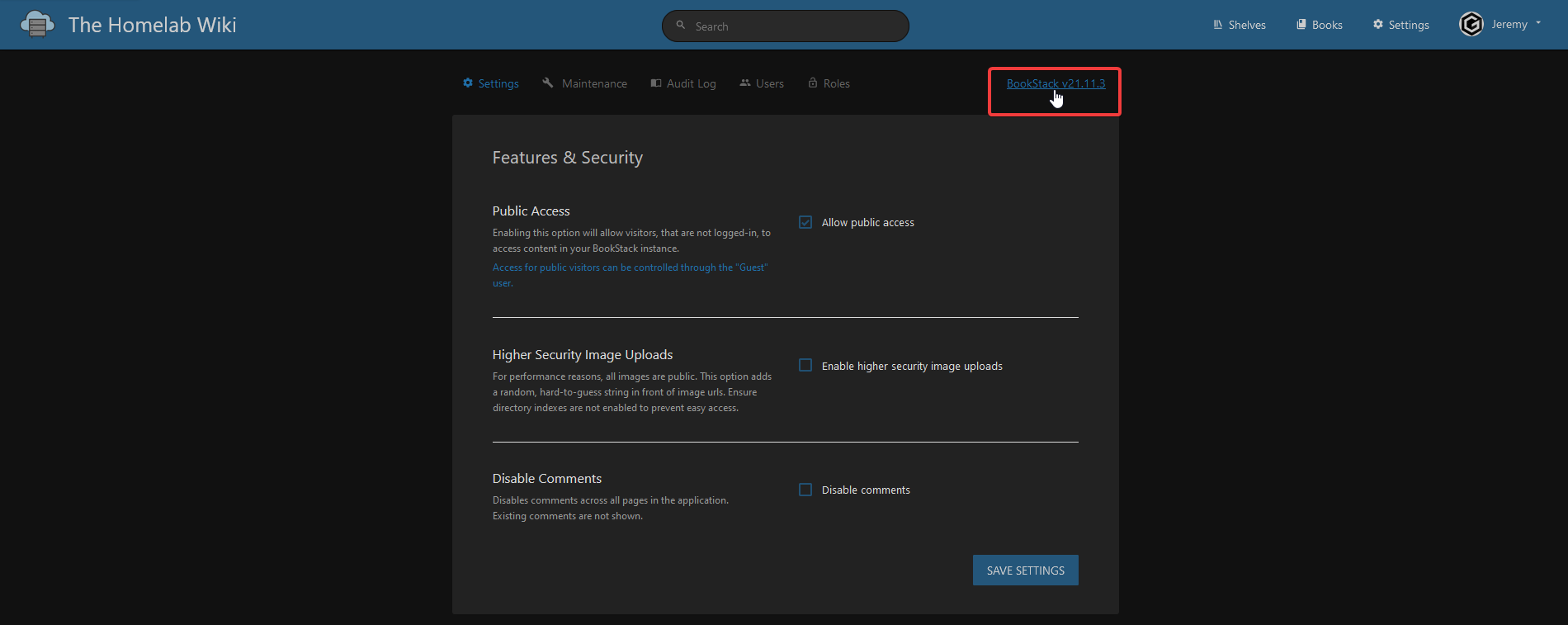
The latest version accoring to the Bookstack Github repo is 22.03.1 and I am running 21.11.3 so yep, it's a little behind and frankly I should have done this a while ago.
The first thing I'll do is log into Filebrowser where my Bookstack instance is hosted on my server to grab a zipped copy of the application data. It's quite simple.
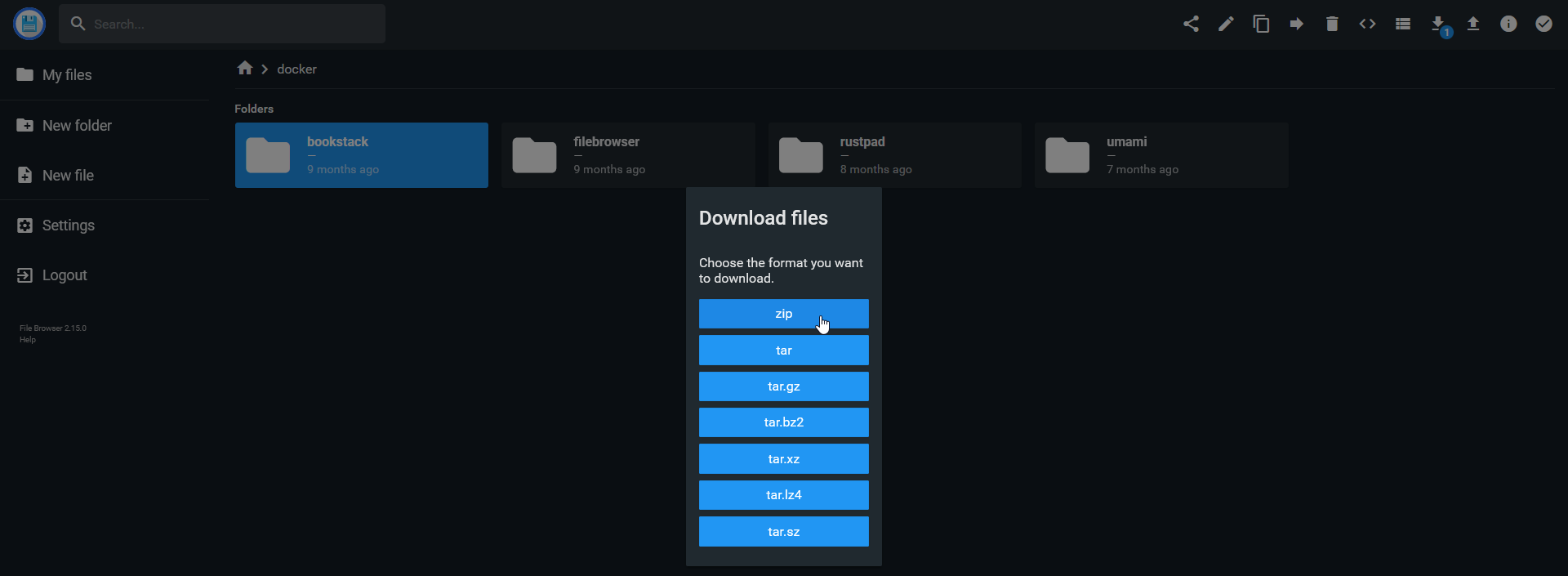
My Bookstack instance is hosted on one of my Proxmox servers. So I also make a snapshot there aswell just incase I need it. I also have scheduled backups running for some of my conainters on Proxmox.
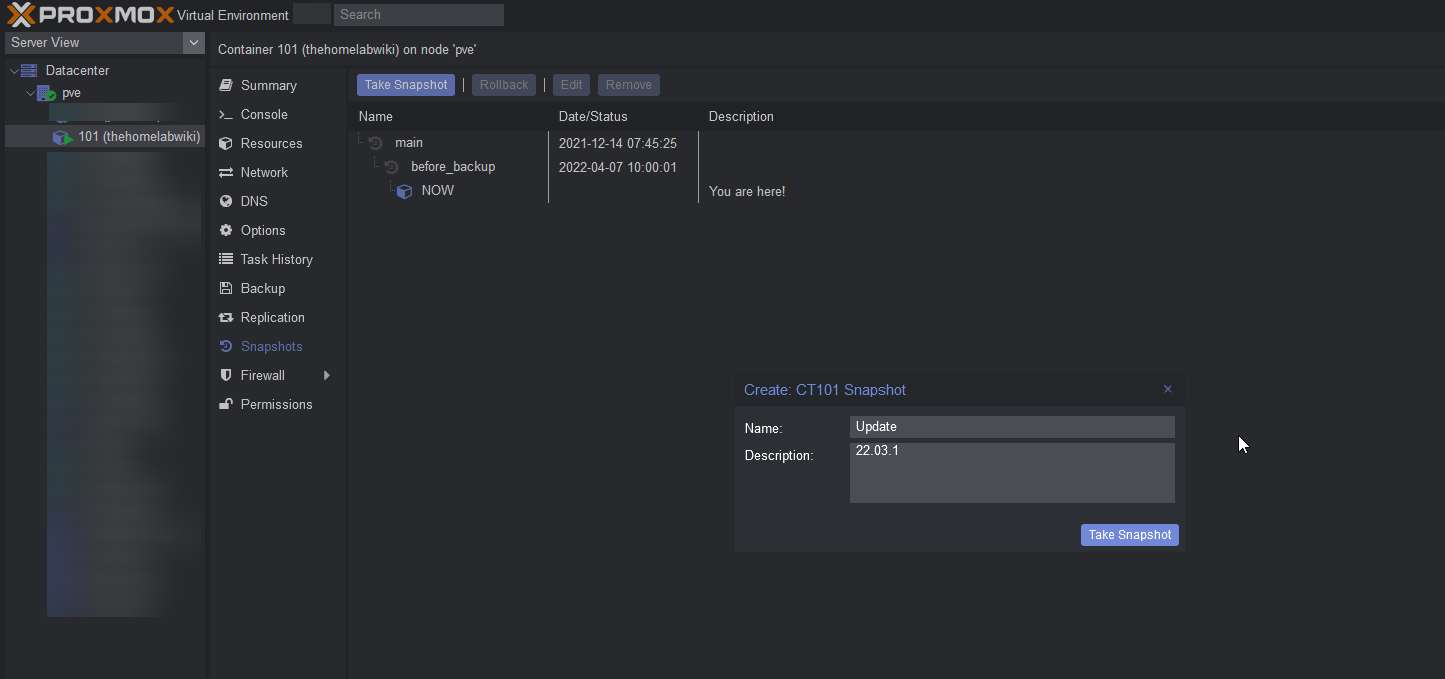
How did you make your Proxmox dark like that?! I use the PVEDiscordDark theme from Weilbyte on Github. Check it out here.
Now that I have peace of mind knowing I have backups and copies of my data incase the update breaks something, it's time to hop into Portainer and click a button to update Bookstack. Check out how simple this is!
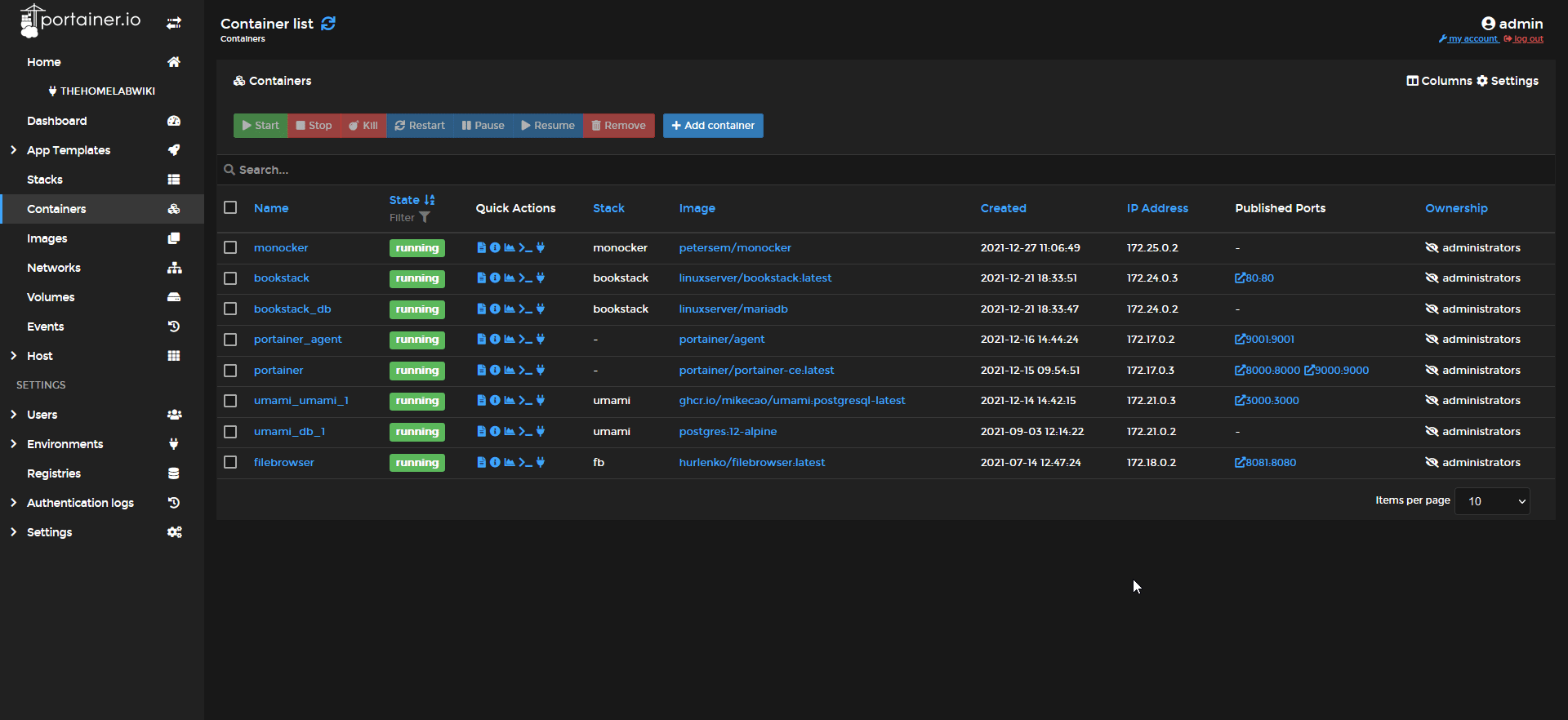
First I click on the Bookstack container. Now all you have to do is click the red "Recreate" button but make sure you also toggle the "Pull latest image" option. This is what will update the image to the latest version. It may take a minute or two depending on how big the update is and also, keep in mind it may take some time for the container to start back up once the update is done.
Now I'll refresh Bookstack to see what happens and make sure it's not broken.
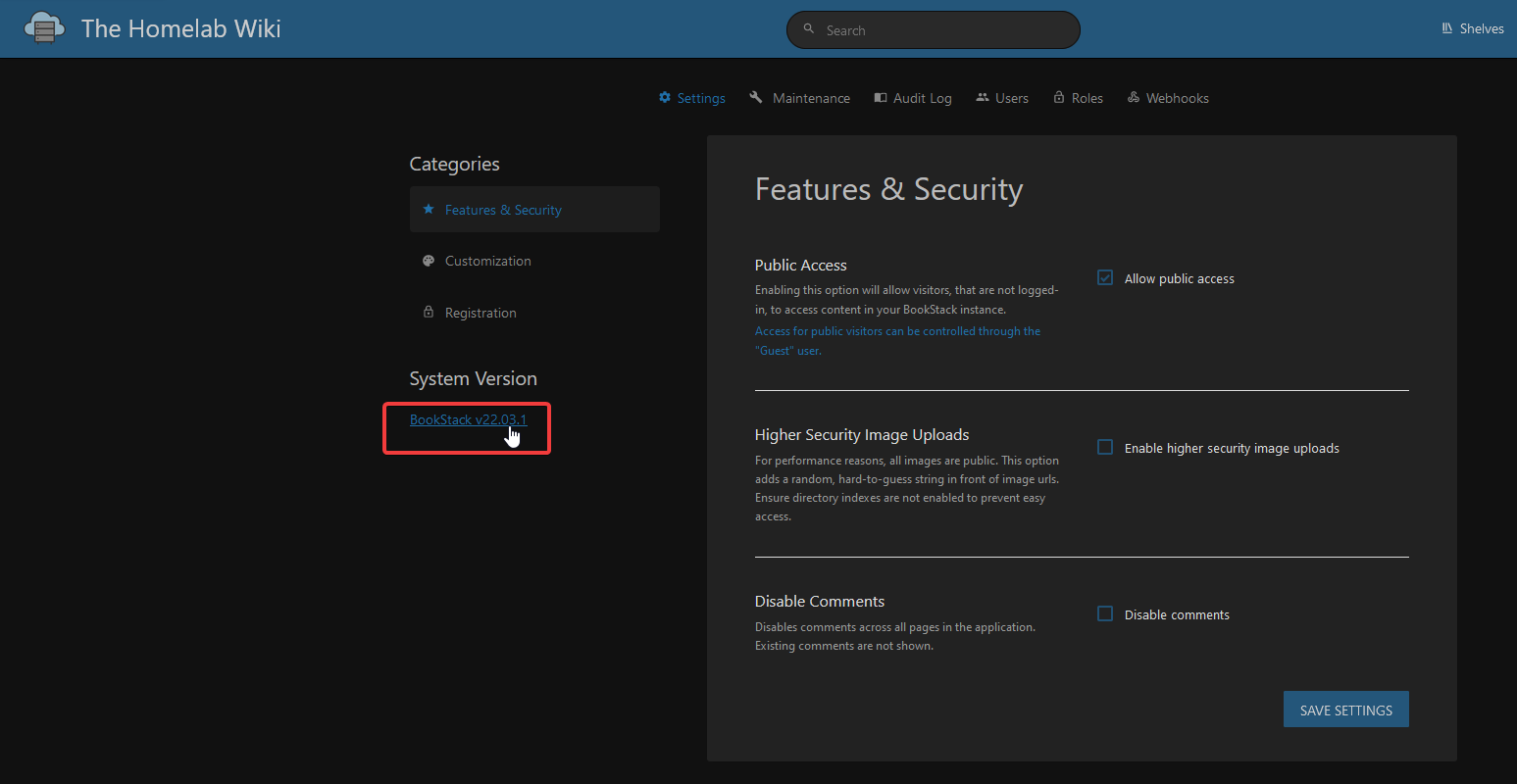
Phew! The update went smooth and nothing broke! The update reaper failed to get me this time but it's still always best practice to make copies or backups of your application data before running any updates.
Final Notes and Thoughts
I know some of you might use Watchtower to update your Docker images and that's fine. However, I have run into too many issues where my websites or apps break and I'm not there to fix them when the updates are automatically done using Watchtower. I prefer to babysit my updates and be there when it happens for that reason.






