Bit Rot - What is it and How you can Prevent it
No one ever thinks it could happen to them... until it does. Bit rot and how to avoid it.
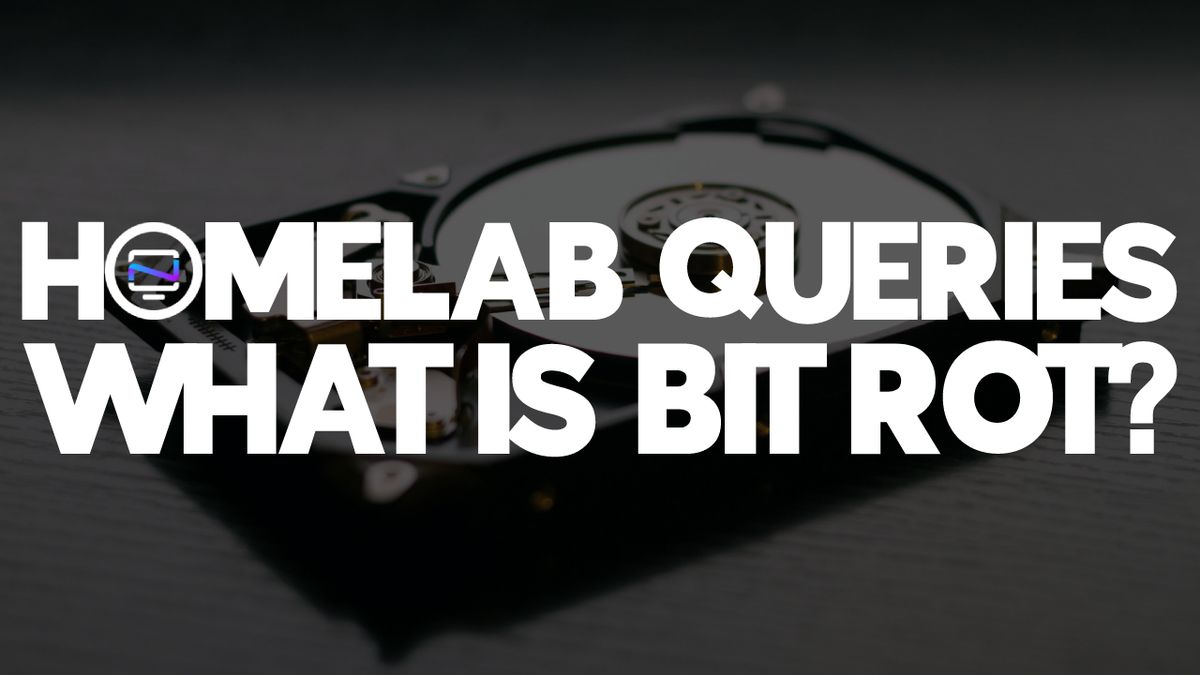
Bit rot, also known as data decay or data rot, is a phenomenon in which data stored in digital storage media, such as hard drives, solid-state drives, and flash drives, deteriorates over time. This can lead to corrupted, lost, or unreadable data. In a homelab environment, where digital storage is crucial for storing data, preventing bit rot is crucial to maintaining data integrity and preventing data loss.
Causes of Bit Rot
There are several factors that contribute to bit rot. One of the main causes is physical decay, which occurs when the storage media wears out over time. This can happen due to several reasons, including exposure to heat, humidity, and radiation. In addition, electronic components within the storage media can degrade, causing errors to occur.
When data is stored on a storage medium, it is often encoded in a specific format. If the software used to read or write the data becomes outdated or incompatible with the encoding format, errors can occur. Additionally, if the software used to access the data becomes corrupted or damaged, the data may become unreadable.
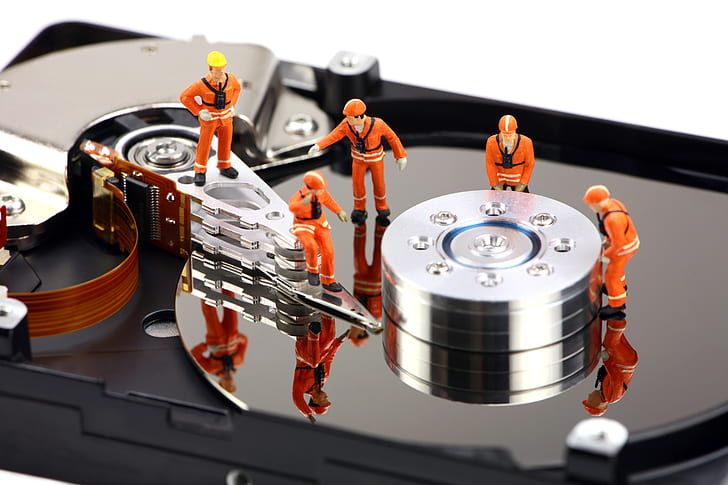
Preventing Bit Rot in a Homelab Environment
Preventing bit rot in a homelab environment involves a combination of hardware and software solutions. Here are some steps you can take to prevent bit rot in your homelab:
Use High-Quality Storage Media
One of the best ways to prevent bit rot is to use high-quality storage media. Hard drives and solid-state drives have a limited lifespan, so it's important to invest in high-quality, reliable storage devices that are designed to last. You should also avoid using cheap or outdated storage devices, as these are more prone to failure.
Implement Data Redundancy
Implementing data redundancy is another effective way to prevent bit rot. This involves making multiple copies of your data and storing them in different locations. This way, if one copy becomes corrupted or lost, you still have other copies to fall back on. You can achieve data redundancy by using RAID (Redundant Array of Independent Disks) or backup software.
Use File Integrity Checking
File integrity checking is a technique that involves checking the integrity of your data to ensure that it hasn't been corrupted or altered in any way. This can be done using software tools like md5sum, sha1sum, or similar hashing tools. By regularly checking the integrity of your data, you can detect any errors or changes to your data and take corrective action.
Use Updated and Secure Software
Using updated and secure software is also important to prevent bit rot. Outdated software can be vulnerable to security threats and can also become incompatible with the data encoding formats used on newer storage media. Make sure to keep your software up to date and use only trusted software tools that are designed to work with modern storage devices.
Implement Good Data Management Practices
Implementing good data management practices can also help prevent bit rot. This includes organizing your data in a logical manner, using descriptive file names, and regularly backing up your data. By following good data management practices, you can reduce the risk of data loss due to bit rot.

Finally, I won't leave you without talking about scrubbing. So here are a few things to consider.
- Choose a storage medium that supports scrubbing. Some storage devices, such as RAID arrays, ZFS, and btrfs file systems, have built-in scrubbing capabilities.
- Set up scrubbing on your chosen storage medium. This involves configuring the scrubbing interval, which determines how frequently the scrubbing process checks for errors.
- Run a scrubbing process on a regular basis. During the scrubbing process, the storage medium checks for errors in the data and repairs any errors found. The scrubbing process can be automated to run on a schedule, such as once a week or once a month.
- Monitor the results of the scrubbing process. After each scrubbing run, check the log files to ensure that there were no errors that could not be repaired. If errors are found, take corrective action, such as replacing a failing hard drive or restoring data from backups.
Final Notes and Thoughts
Bit rot is a real threat to data stored in digital storage media. In a homelab environment, where data is critical, preventing bit rot is essential to maintain data integrity and prevent data loss. By using high-quality storage media, implementing data redundancy, using file integrity checking, using updated and secure software, and implementing good data management practices, you can significantly reduce the risk of bit rot and ensure the long-term integrity of your data.





