MicroBin: Self-Hosted Pastebin for Simplifying Sharing
MicroBin, the self-hosted pastebin that simplifies sharing long texts, large files, and sensitive documents securely. It's also a URL shortener and secure upload host.

A self-hosted pastebin can be useful for many different purposes. It serves as a platform for effortlessly sharing text based information, such as code snippets, draft documents, or crucial notes. In this article, we'll take a look at MicroBin.
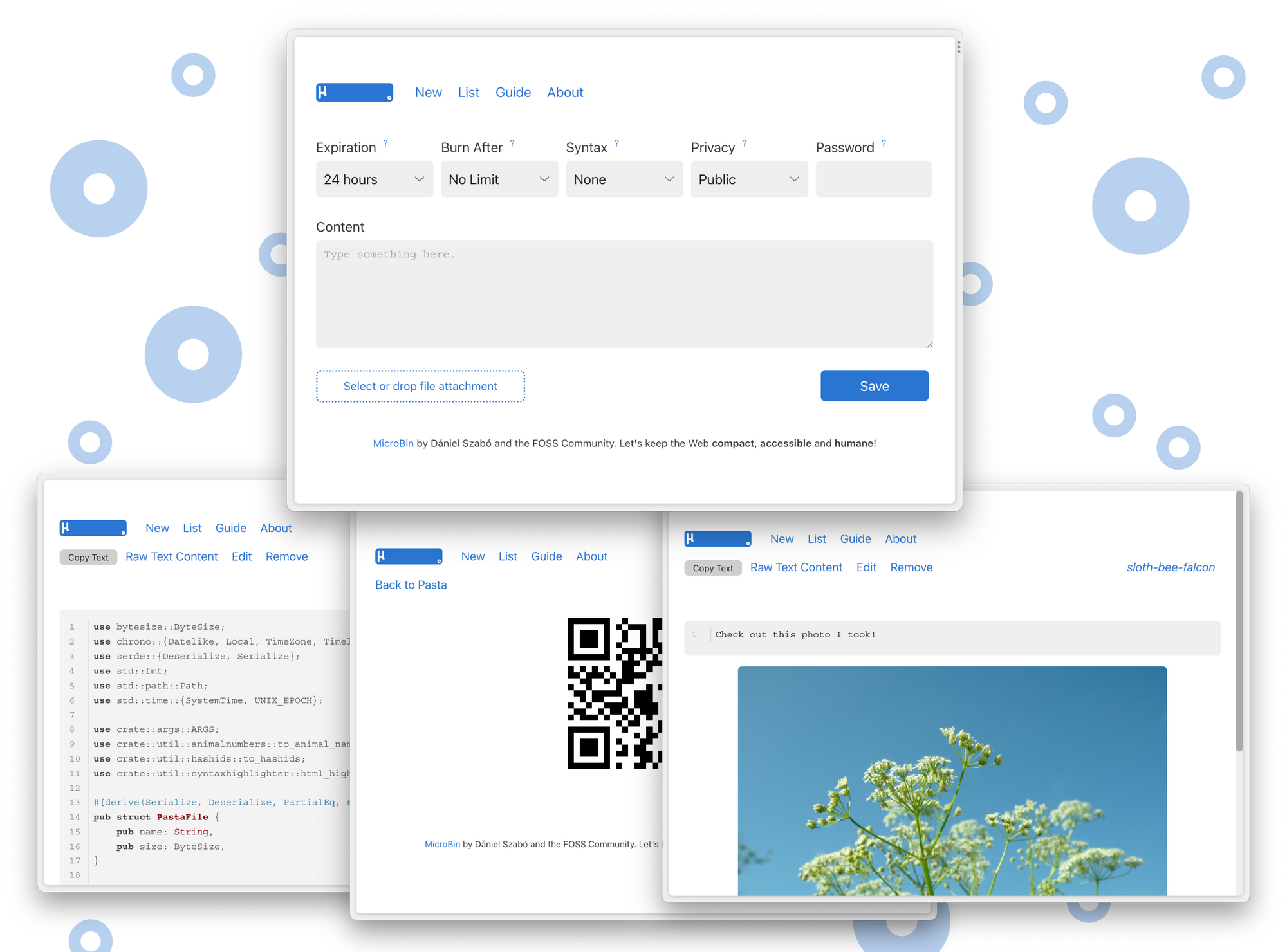
What is MicroBin
MicroBin is a compact yet loaded pastebin web app that you can self-host. It's simple to set up by tweaking environment variables to add or remove features. With Docker, you can have it good to go in just a couple of minutes.
MicroBin Core Features
- Entirely self-contained executable, MicroBin is a single file!
- Server-side and client-side encryption
- File uploads (e.g., server.com/file/pig-dog-cat)
- Raw text serving (e.g., server.com/raw/pig-dog-cat)
- QR code support
- URL shortening and redirection
- Animal names instead of random numbers for upload identifiers (64 animals)
- SQLite and JSON database support
- Private and public, editable and uneditable, automatically and never expiring uploads
- Automatic dark mode and custom styling support with very little CSS and only vanilla JS (see water.css)
MicroBin demo: https://pub.microbin.eu/
MicroBin is a multi-tool that can simplify various tasks. You can use it to send long texts or share large files with others. It's also a "secure" way to exchange sensitive documents. MicroBin also functions as a URL shortener and redirection service, making it easy to keep track of your links. You can even transfer files between your computer and a server accessed from the console.
One of the newer features of MicroBin available in version 2.0 is the URL shortening ability. You can simply pop a link into the content box and it will utilize the link creator as a way to shorten links. I believe they should be shorter, but it follows a naming method using three animals so for now that is out of your control.
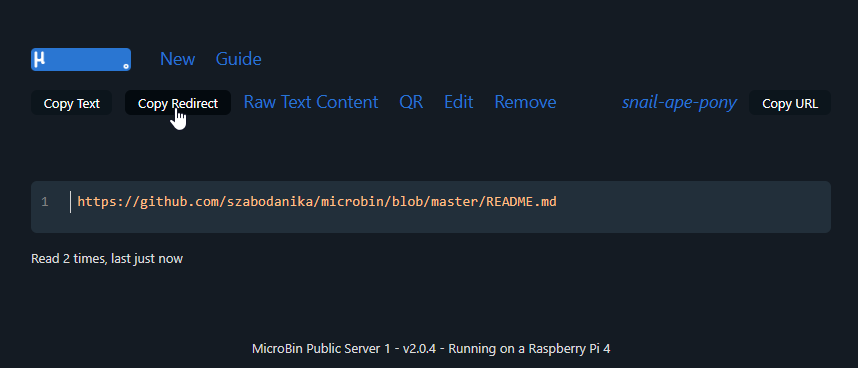
There has been a few important updates in version 2.0 that make MicroBin way cooler than before. Included is also an admin page where you can see all the pastas and short URLs. I find the admin area looks much better if you have the MICROBIN_WIDE=true environment variable set to true.
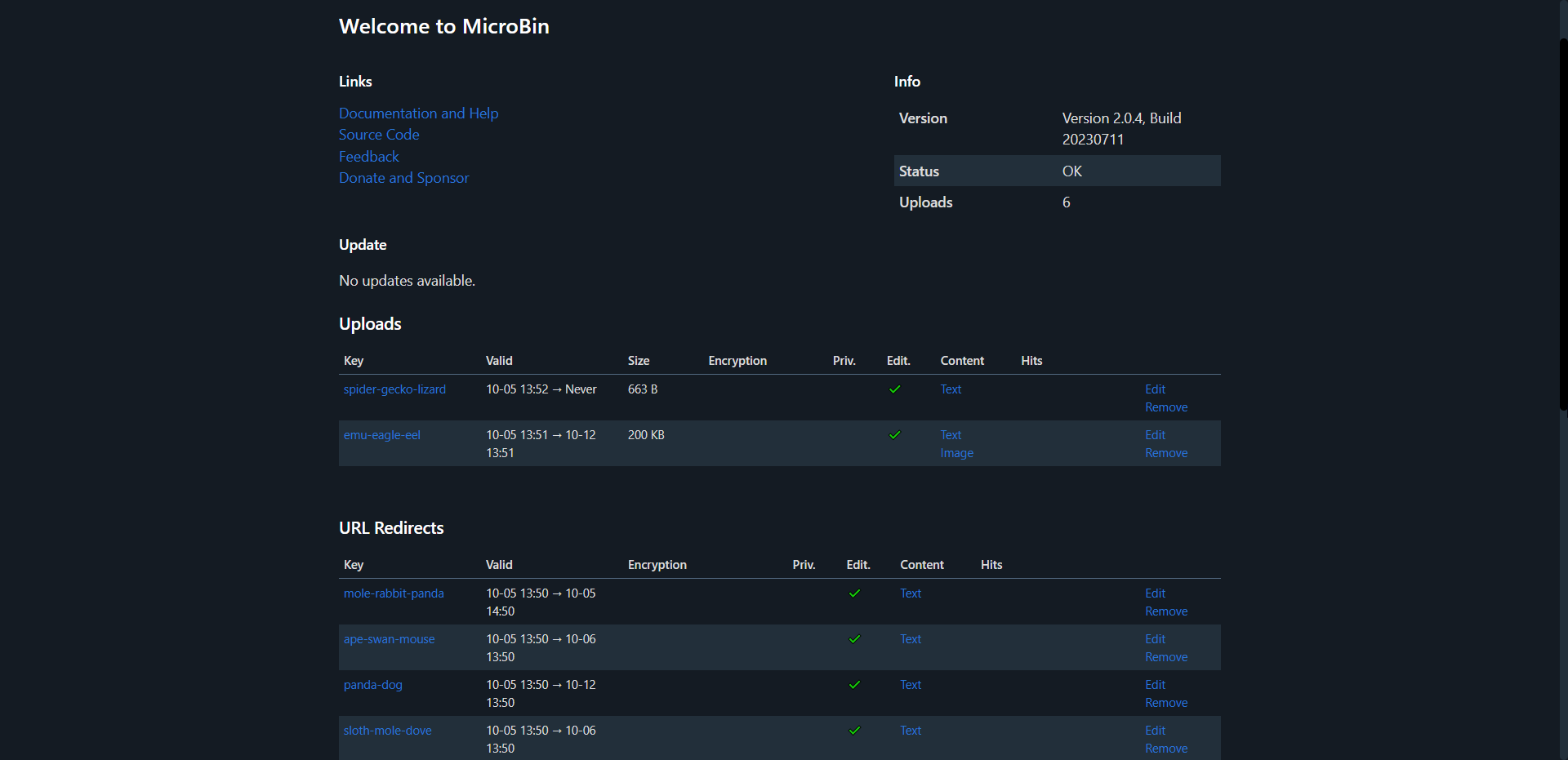
I'd like to point out an interesting feature of MicroBin. It's not limited to text! You can also upload images or documents alongside your pastes, making it suitable for a range of content. This feature can come in handy for showcasing a bug you've encountered in an application. You can paste the error message and simultaneously include a screenshot to provide a clearer picture of the issue. Don't mind me though, I decided to be a little more creative 😁
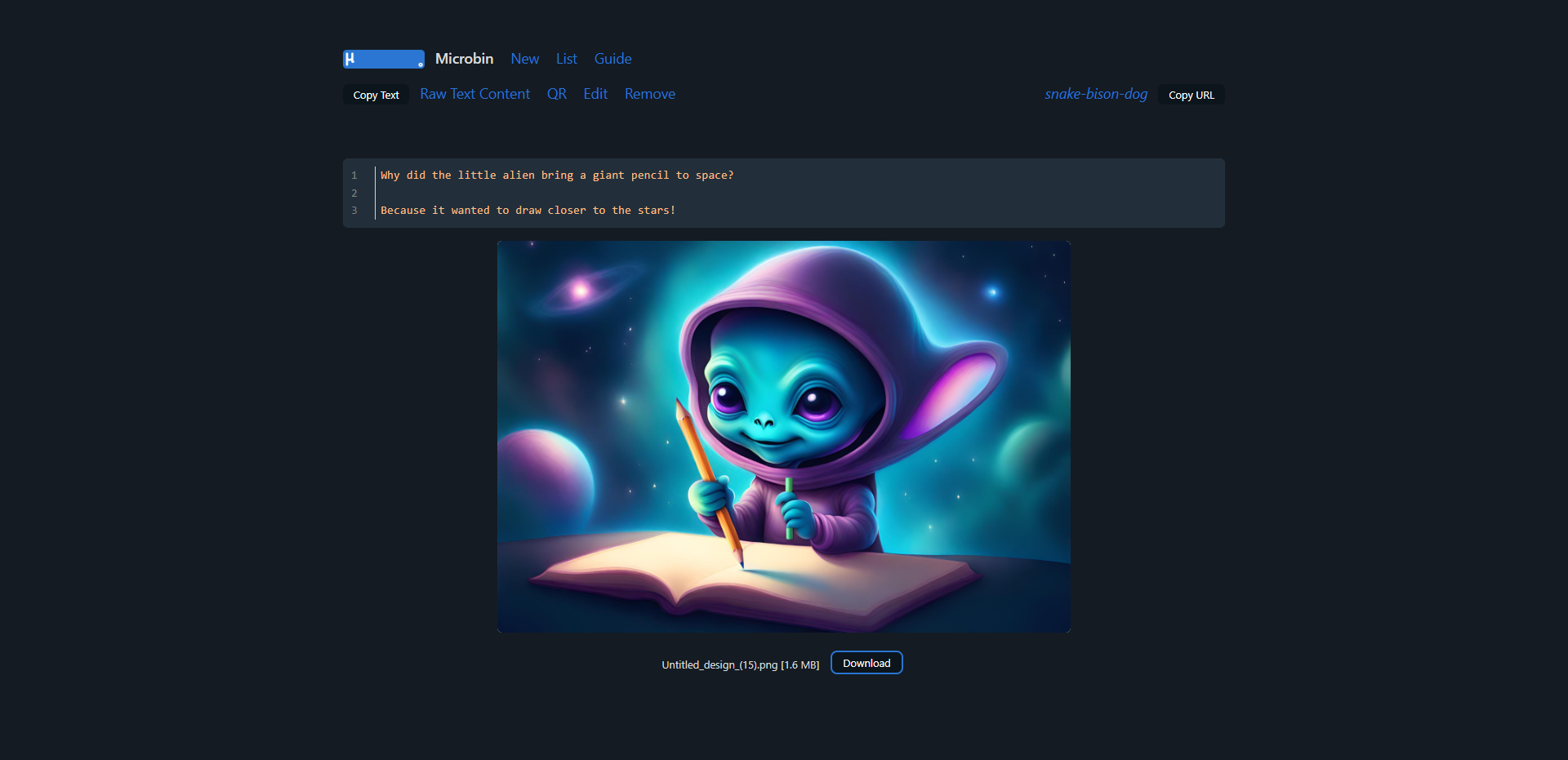
More Photos of MicroBin
Here's a quick photo tour of the MicroBin in action on my server.
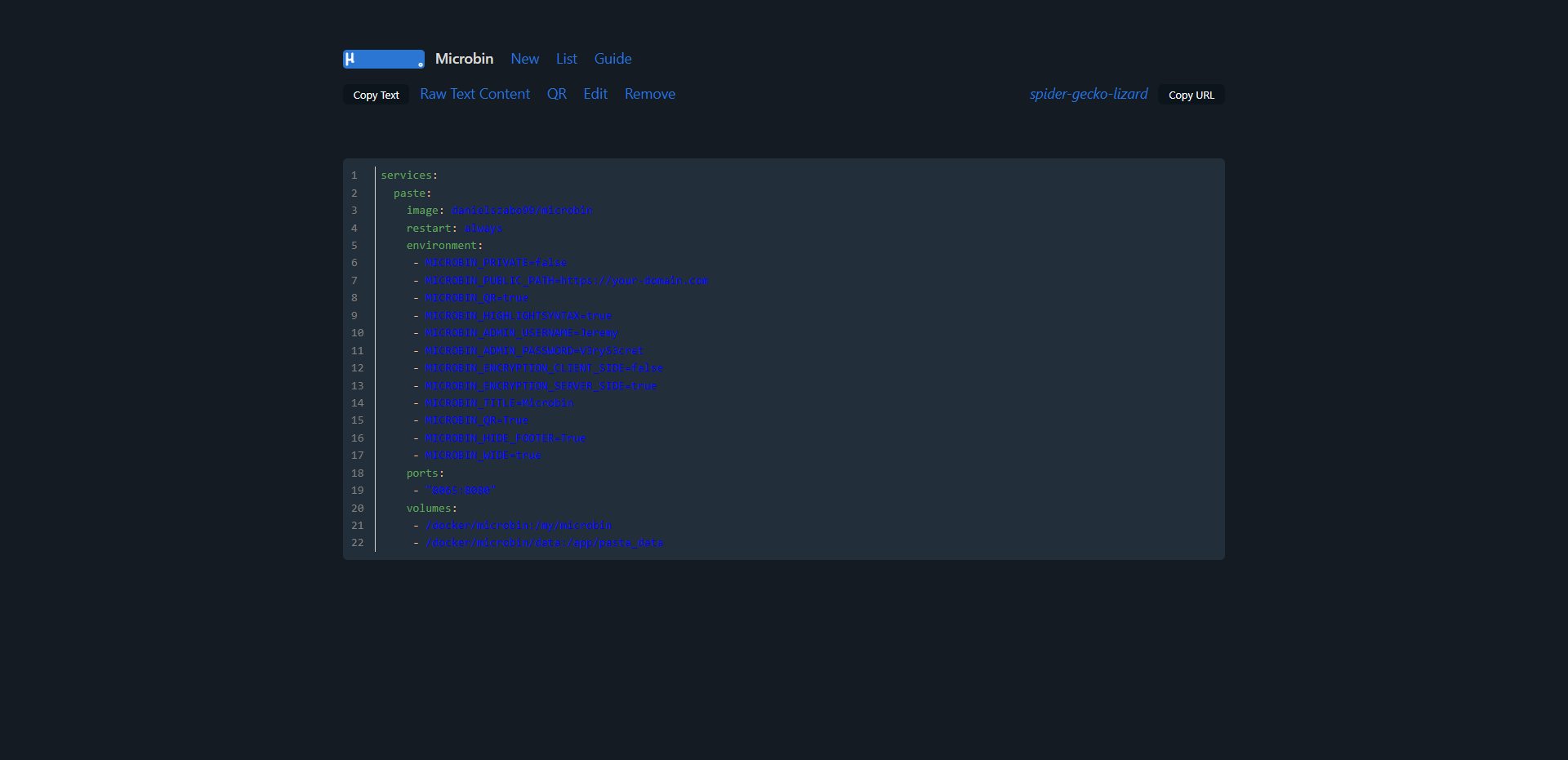
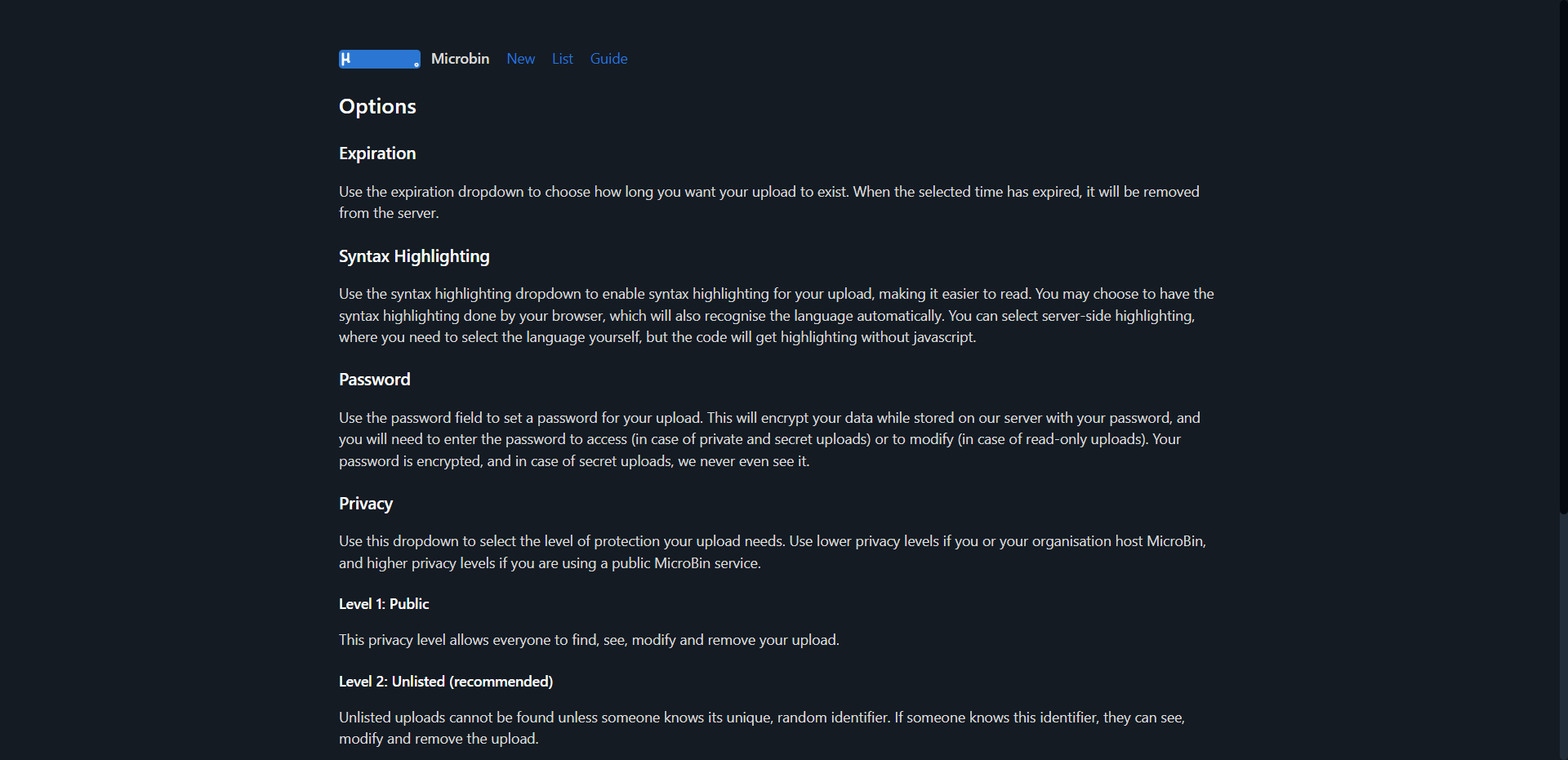
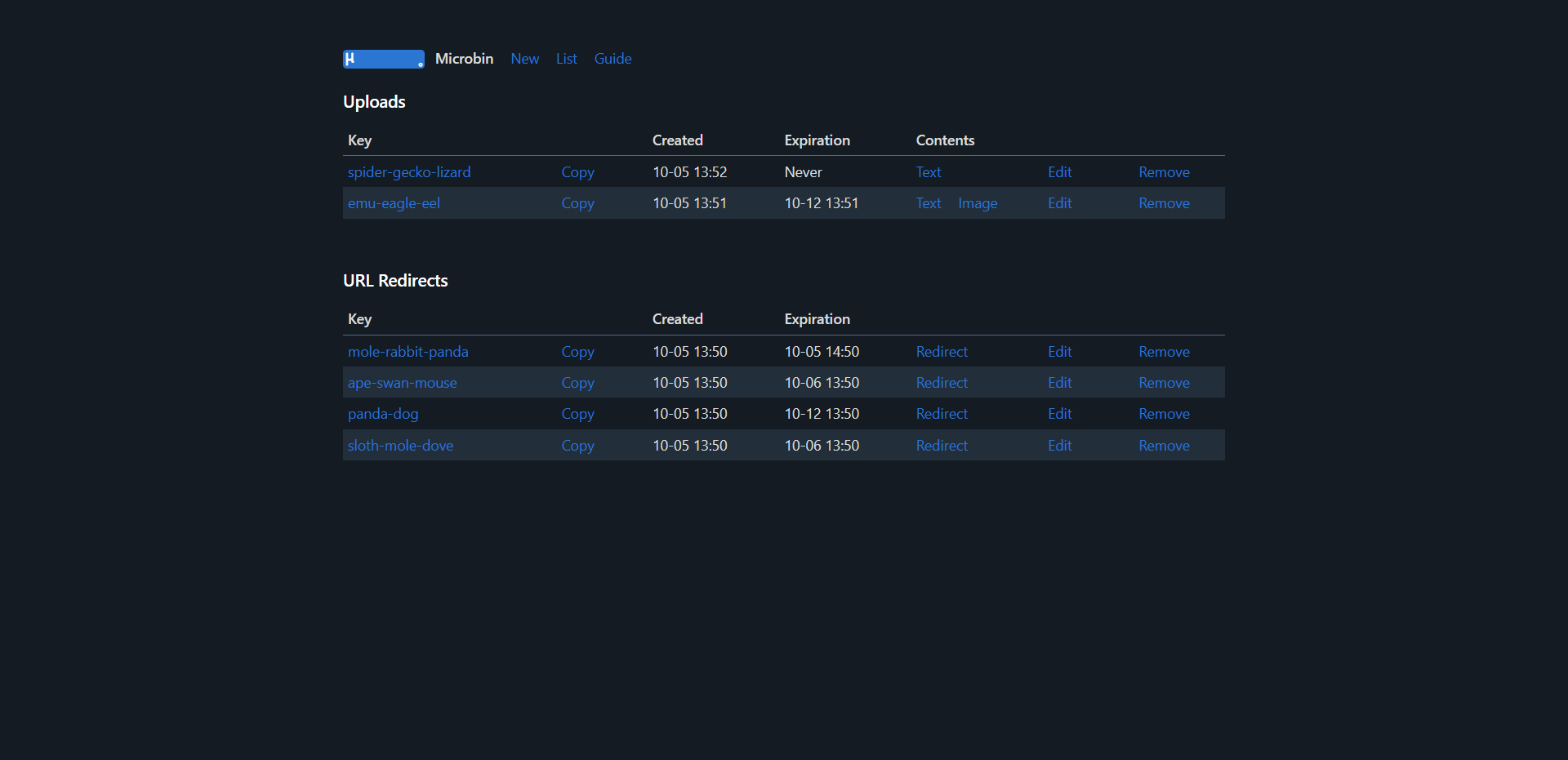
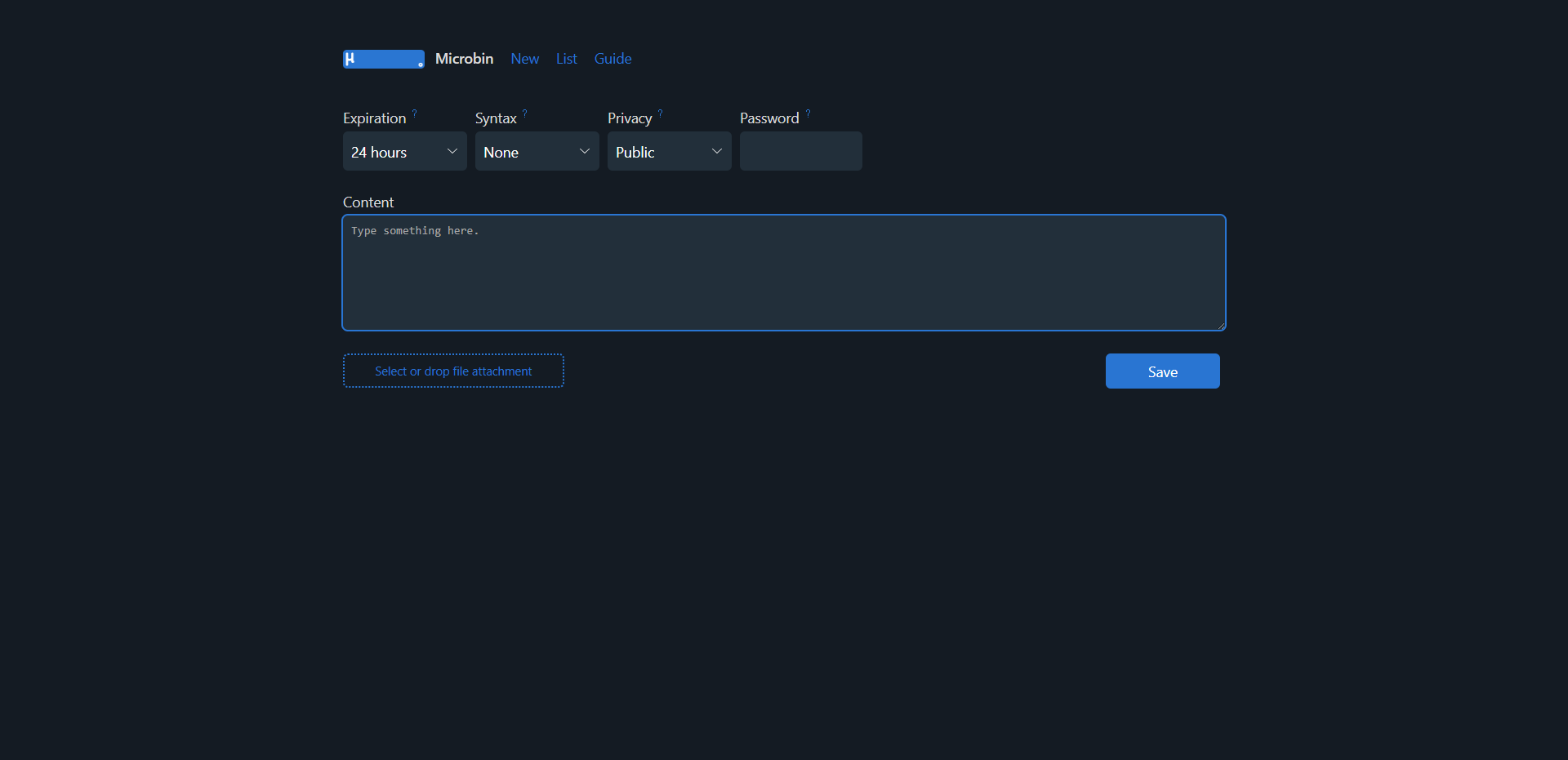
Turn device sideways for larger view or zoom.
Installing MicroBin using Docker Compose
You will need a host machine with Docker and Docker Compose installed for this example. If you need assistance, see our guide Install Docker and Portainer on Debian for Self-Hosting.
Below is the compose I crafted based on the environment variables that best suit my needs. You can see all of the available MicroBin environment variables here.
services:
paste:
image: danielszabo99/microbin
restart: always
environment:
- MICROBIN_PRIVATE=false
- MICROBIN_PUBLIC_PATH=https://your-domain.com
- MICROBIN_QR=true
- MICROBIN_HIGHLIGHTSYNTAX=true
- MICROBIN_ADMIN_USERNAME=Jeremy
- MICROBIN_ADMIN_PASSWORD=V3ryS3cret
- MICROBIN_ENCRYPTION_CLIENT_SIDE=false
- MICROBIN_ENCRYPTION_SERVER_SIDE=true
- MICROBIN_TITLE=Microbin
- MICROBIN_QR=True
- MICROBIN_HIDE_FOOTER=True
- MICROBIN_WIDE=true
ports:
- "8065:8080"
volumes:
- /docker/microbin:/my/microbin
- /docker/microbin/data:/app/pasta_dataOne significant drawback I encountered with this otherwise wonderful app nearly made me reconsider reviewing it. Pastes don't persist when the container restarts. I wondered, "What's the point?" So, I dug into the issue tracker and found a issue addressing this concern. It seems the developer intends to fix this in MicroBin version 2.1.
Final Notes and Thoughts
MicroBin is well designed and does its job effectively. I believe that soon there will be an option to personalize your paste names, which will enhance the tool's functionality, especially for those who use it for URL shortening.
All-in-all, I recommend giving it a try if you don't mind losing your pastes after a container or system reboot. As I mentioned earlier, the solution for this problem is expected to come with version 2.1, but we don't have a confirmed release date yet.
The only other feature I wish MicroBin has is the ability to render MarkDown. But you can't have it all can you? That's the beauty of open-source and self-hosting, there are options and apps for just about everything!
If you find this application valuable or would like to explore further information, I encourage you to visit the MicroBin GitHub repository and give the project a star. Browse the Microbin docs to see all the features and guide.






