Organize your Favorite Links by Group using the Self Hosted NeonLink
There's a new bookmark app in town and it's quite the competitor. The colorful and well designed NeonLink is a great way to easily organize your favorite links or save web pages by group.

Let's start things off with a fun app I found while browsing Github the other day!
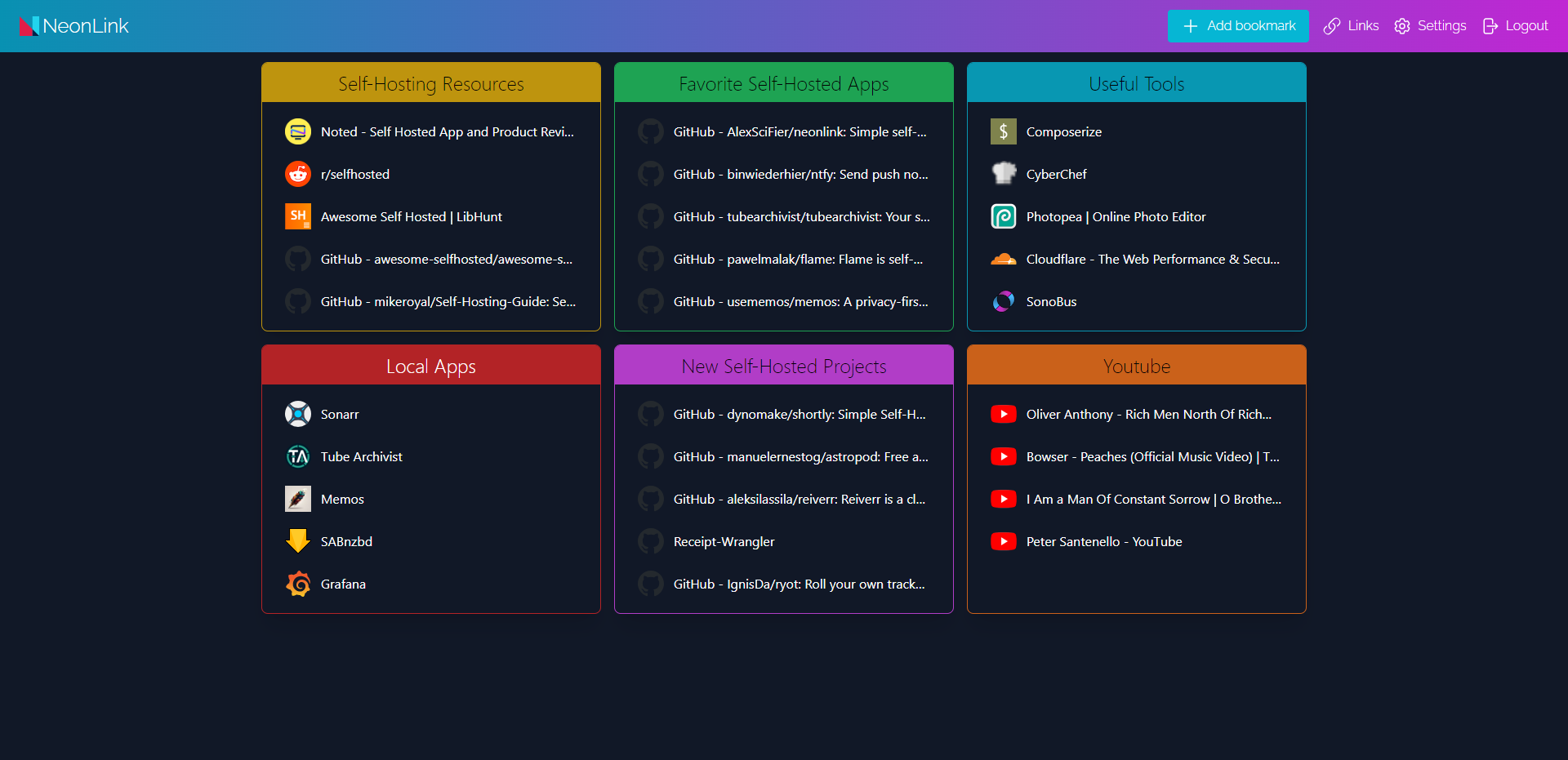
From the Developer
NeonLink is a simple and open-source self-hosted bookmark service. It is lightweight, uses minimal dependencies, and is easy to install via Docker. Due to the low system requirements, this application is ideal for deployment on the RaspberryPI.
Here's the rundown on what to expect from NeonLink and what the main features include.
Features
- Tags
- Search
- Auto icon, title, description
- Customizable background
- Lightweight
- Private
- Dashboard
One thing NeonLink does have is a login page that some bookmarking apps lack. This makes it more private and easier to expose as a remote tool if you choose to do so using reverse proxy.
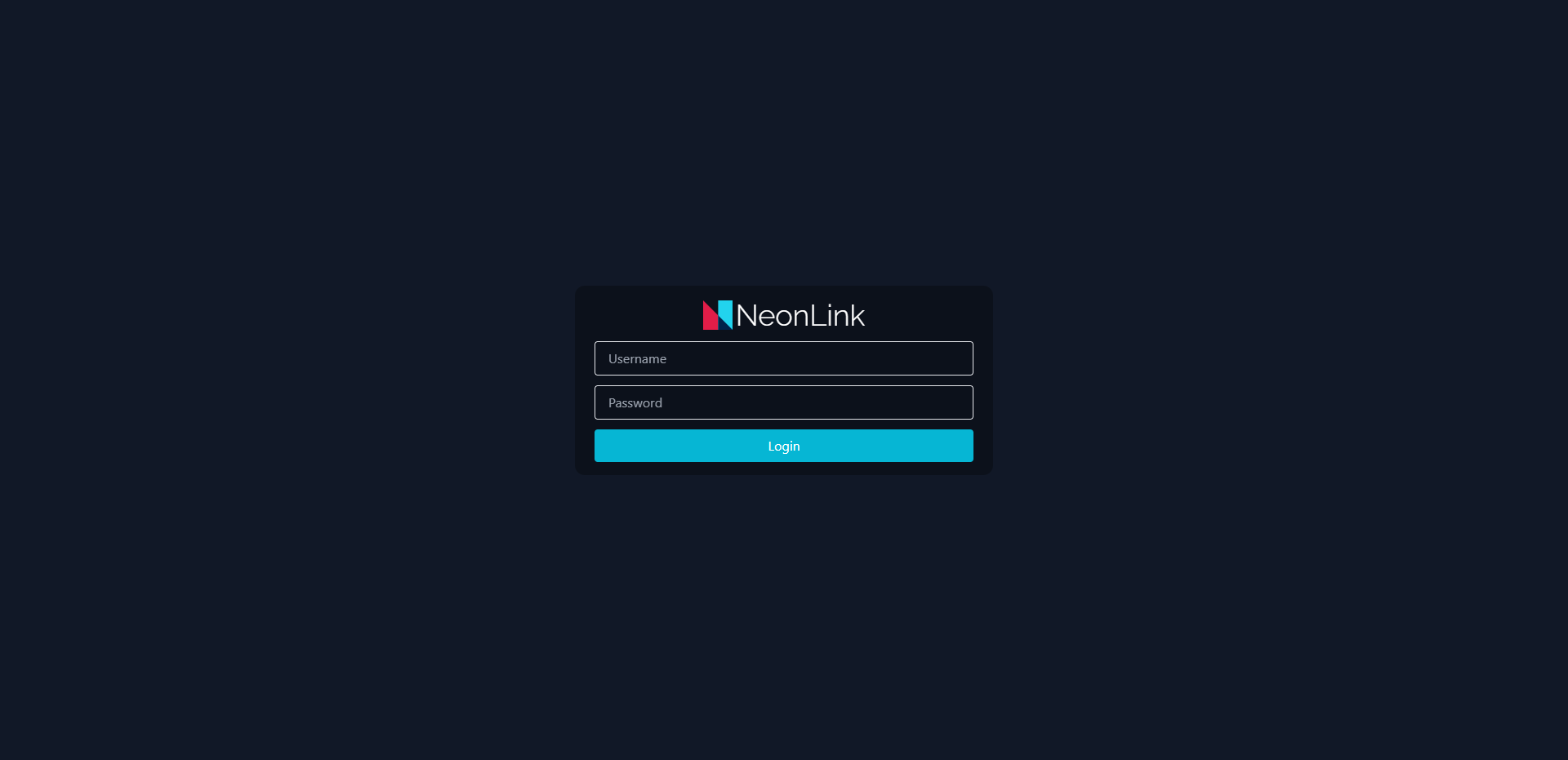
With NeonLink, you won't find any statistics or places to add widgets for monitoring servers etc. It's simply a place to add and organize links and it does a great job of doing just that. So I wouldn't necessarily call it a "dashboard".
Adding links is simple. You first need to create a group for links to be stored. Once you do that you can start adding links to each group you make.
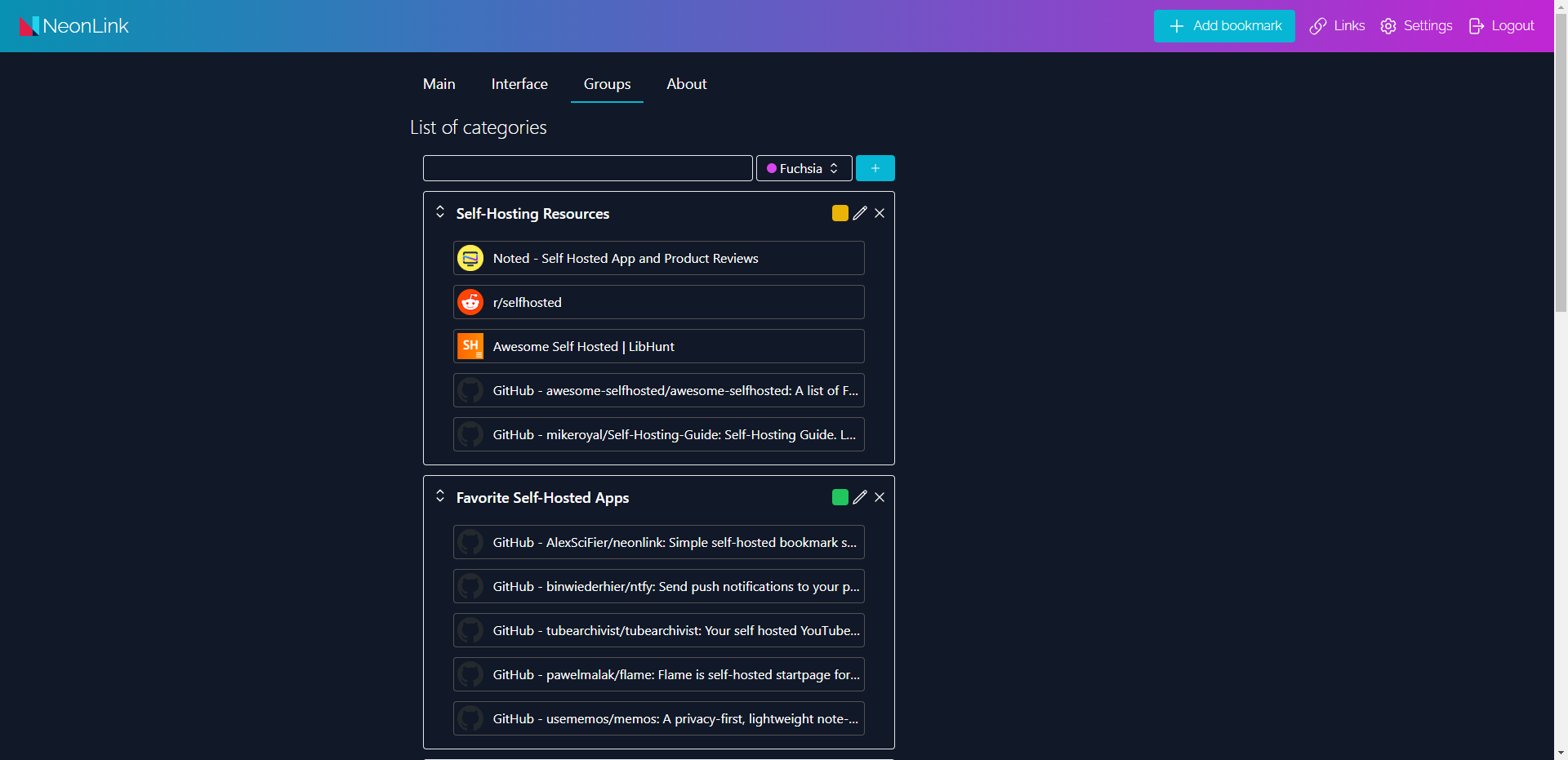
Groups create cards that you see on the main page where the links are stored. You can even change the color and look of the cards within the settings under interface.
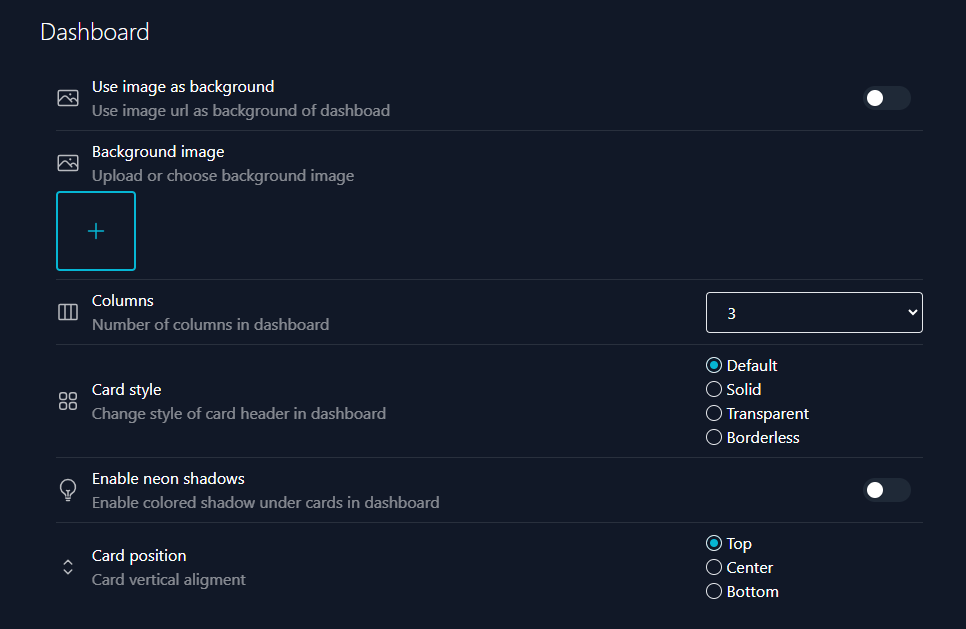
I was not able to get the background image to work for NeonLink. It appears some people had the same issue and you can see that here.
Final Notes and Thoughts
NeonLink was fun and simple to setup using the provided Docker Compose on the Github Repo. If you need to quickly index links by group, NeonLink is a great option. I found it somewhat addicting adding links because it was just so fast and easy.
Talks of a browser extension and or bookmarklet have also been discussed in the issue tracker and the developer did say it was a planned feature!
If you find NeonLink useful, be sure to stop by and give it a star on the NeonLink Github repo!





